版权声明:本文为博主原创文章,未经博主允许不得转载。 https://blog.csdn.net/Hu_wenpeng/article/details/89355373
追加(最简单的一种办法): 不重写系统的Appbar 可以用下面方式 但最终还是用preferredSize
Scaffold(
appBar: PreferredSize(
child: AppBar(
),
preferredSize: Size.fromHeight(screenSize.height * 0.07))
);
效果:
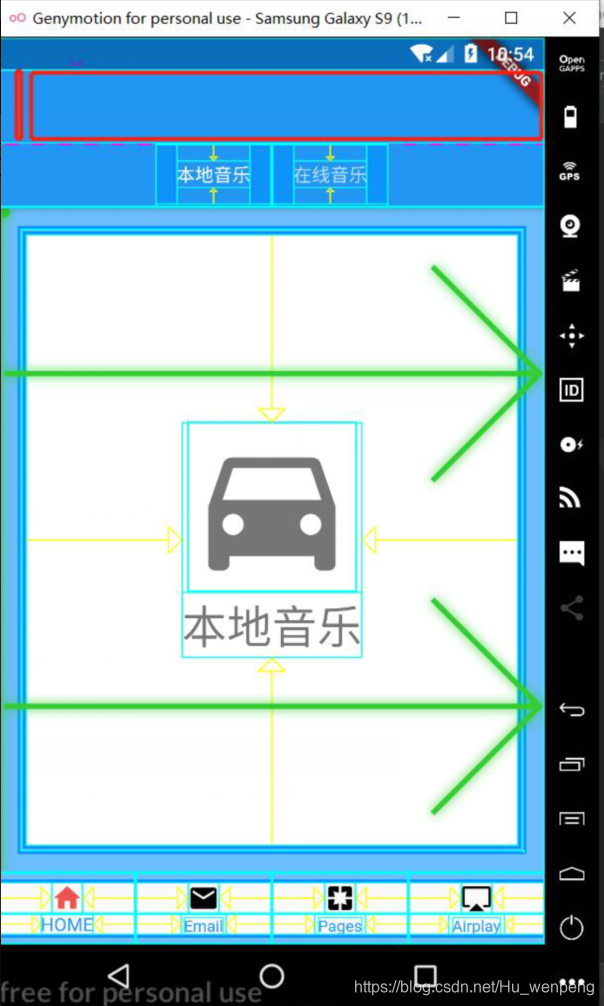
修改后:
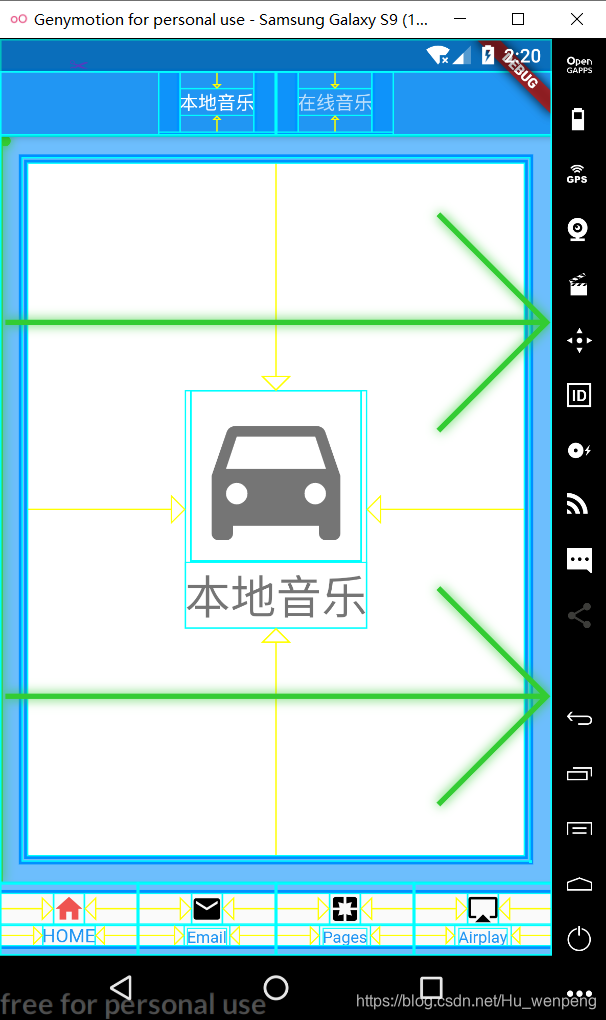
因为嵌套 TabBar的时候 不需要appBar有高度 但Appbar的调试控制 也没有提供对应的方法
于是查看AppBar的源码:
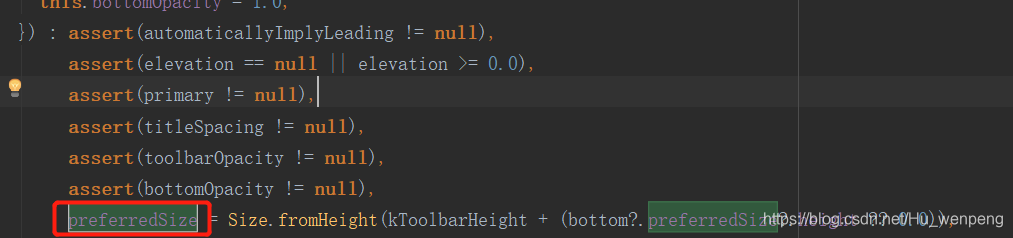
可以看以到解释:这里可以设置 appBar的高度 但它是一个final修饰的 我们是无法再次给这个值
赋值的
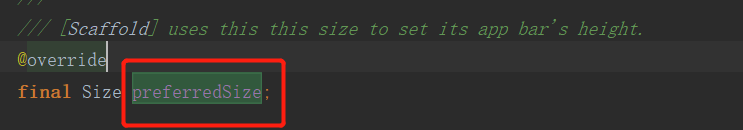
那么就只有重写了 或者直接把 preferredSize直接写死 修改如下: 这个类在Scaffold里直接使用就行了
重点修改了这里: 把kToolBarHeight去掉了
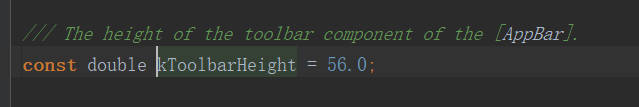
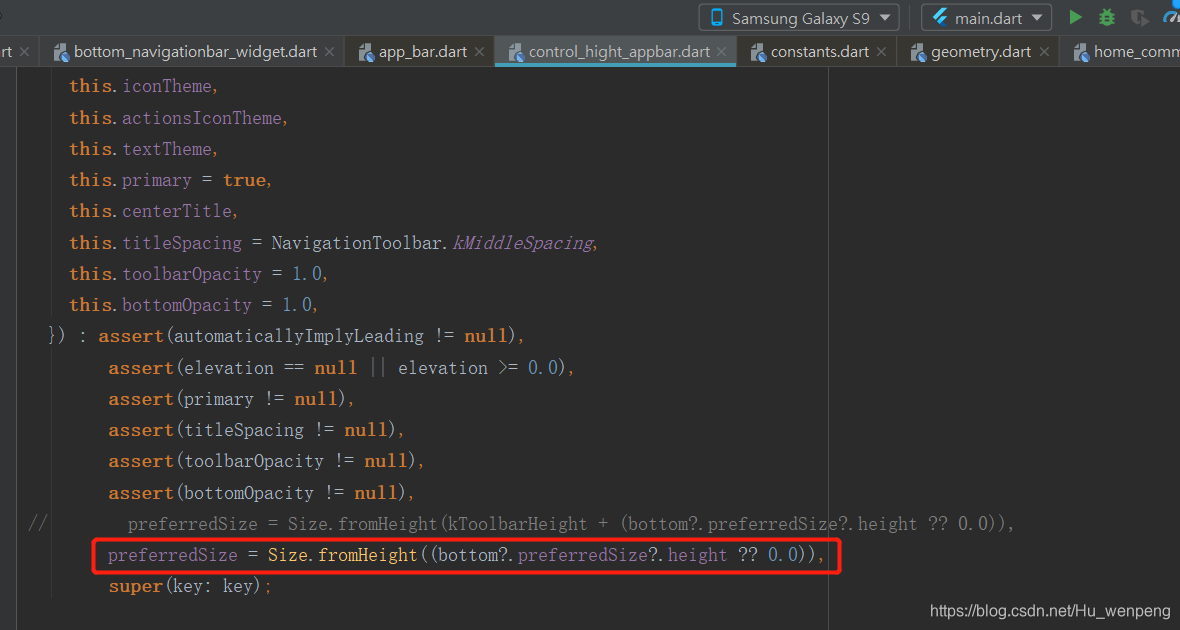
// Copyright 2015 The Chromium Authors. All rights reserved.
// Use of this source code is governed by a BSD-style license that can be
// found in the LICENSE file.
import 'dart:math' as math;
import 'package:flutter/foundation.dart';
import 'package:flutter/material.dart';
import 'package:flutter/rendering.dart';
import 'package:flutter/services.dart';
import 'package:flutter/widgets.dart';
const double _kLeadingWidth = kToolbarHeight; // So the leading button is square.
// Bottom justify the kToolbarHeight child which may overflow the top.
class _ToolbarContainerLayout extends SingleChildLayoutDelegate {
const _ToolbarContainerLayout();
@override
BoxConstraints getConstraintsForChild(BoxConstraints constraints) {
return constraints.tighten(height: kToolbarHeight);
}
@override
Size getSize(BoxConstraints constraints) {
return Size(constraints.maxWidth, kToolbarHeight);
}
@override
Offset getPositionForChild(Size size, Size childSize) {
return Offset(0.0, size.height - childSize.height);
}
@override
bool shouldRelayout(_ToolbarContainerLayout oldDelegate) => false;
}
// TODO(eseidel): Toolbar needs to change size based on orientation:
// https://material.io/design/components/app-bars-top.html#specs
// Mobile Landscape: 48dp
// Mobile Portrait: 56dp
// Tablet/Desktop: 64dp
/// A material design app bar.
///
/// An app bar consists of a toolbar and potentially other widgets, such as a
/// [TabBar] and a [FlexibleSpaceBar]. App bars typically expose one or more
/// common [actions] with [IconButton]s which are optionally followed by a
/// [PopupMenuButton] for less common operations (sometimes called the "overflow
/// menu").
///
/// App bars are typically used in the [Scaffold.appBar] property, which places
/// the app bar as a fixed-height widget at the top of the screen. For a
/// scrollable app bar, see [SliverAppBar], which embeds an [AppBarControlHight] in a sliver
/// for use in a [CustomScrollView].
///
/// The AppBar displays the toolbar widgets, [leading], [title], and [actions],
/// above the [bottom] (if any). The [bottom] is usually used for a [TabBar]. If
/// a [flexibleSpace] widget is specified then it is stacked behind the toolbar
/// and the bottom widget. The following diagram shows where each of these slots
/// appears in the toolbar when the writing language is left-to-right (e.g.
/// English):
///
/// 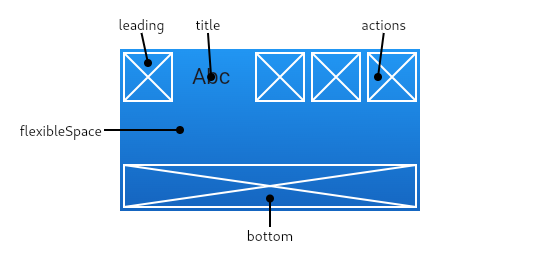
///
/// If the [leading] widget is omitted, but the [AppBarControlHight] is in a [Scaffold] with
/// a [Drawer], then a button will be inserted to open the drawer. Otherwise, if
/// the nearest [Navigator] has any previous routes, a [BackButton] is inserted
/// instead. This behavior can be turned off by setting the [automaticallyImplyLeading]
/// to false. In that case a null leading widget will result in the middle/title widget
/// stretching to start.
///
/// {@tool sample}
///
/// ```dart
/// AppBar(
/// title: Text('My Fancy Dress'),
/// actions: <Widget>[
/// IconButton(
/// icon: Icon(Icons.playlist_play),
/// tooltip: 'Air it',
/// onPressed: _airDress,
/// ),
/// IconButton(
/// icon: Icon(Icons.playlist_add),
/// tooltip: 'Restitch it',
/// onPressed: _restitchDress,
/// ),
/// IconButton(
/// icon: Icon(Icons.playlist_add_check),
/// tooltip: 'Repair it',
/// onPressed: _repairDress,
/// ),
/// ],
/// )
/// ```
/// {@end-tool}
///
/// See also:
///
/// * [Scaffold], which displays the [AppBarControlHight] in its [Scaffold.appBar] slot.
/// * [SliverAppBar], which uses [AppBarControlHight] to provide a flexible app bar that
/// can be used in a [CustomScrollView].
/// * [TabBar], which is typically placed in the [bottom] slot of the [AppBarControlHight]
/// if the screen has multiple pages arranged in tabs.
/// * [IconButton], which is used with [actions] to show buttons on the app bar.
/// * [PopupMenuButton], to show a popup menu on the app bar, via [actions].
/// * [FlexibleSpaceBar], which is used with [flexibleSpace] when the app bar
/// can expand and collapse.
/// * <https://material.io/design/components/app-bars-top.html>
class AppBarControlHight extends StatefulWidget implements PreferredSizeWidget {
/// Creates a material design app bar.
///
/// The arguments [primary], [toolbarOpacity], [bottomOpacity]
/// and [automaticallyImplyLeading] must not be null. Additionally, if
/// [elevation] is specified, it must be non-negative.
///
/// If [backgroundColor], [elevation], [brightness], [iconTheme],
/// [actionsIconTheme], or [textTheme] are null, then their [AppBarTheme]
/// values will be used. If the corresponding [AppBarTheme] property is null,
/// then the default specified in the property's documentation will be used.
///
/// Typically used in the [Scaffold.appBar] property.
AppBarControlHight({
Key key,
this.leading,
this.automaticallyImplyLeading = true,
this.title,
this.actions,
this.flexibleSpace,
this.bottom,
this.elevation,
this.shape,
this.backgroundColor,
this.brightness,
this.iconTheme,
this.actionsIconTheme,
this.textTheme,
this.primary = true,
this.centerTitle,
this.titleSpacing = NavigationToolbar.kMiddleSpacing,
this.toolbarOpacity = 1.0,
this.bottomOpacity = 1.0,
}) : assert(automaticallyImplyLeading != null),
assert(elevation == null || elevation >= 0.0),
assert(primary != null),
assert(titleSpacing != null),
assert(toolbarOpacity != null),
assert(bottomOpacity != null),
// preferredSize = Size.fromHeight(kToolbarHeight + (bottom?.preferredSize?.height ?? 0.0)),
preferredSize = Size.fromHeight((bottom?.preferredSize?.height ?? 0.0)),
super(key: key);
/// A widget to display before the [title].
///
/// If this is null and [automaticallyImplyLeading] is set to true, the
/// [AppBarControlHight] will imply an appropriate widget. For example, if the [AppBarControlHight] is
/// in a [Scaffold] that also has a [Drawer], the [Scaffold] will fill this
/// widget with an [IconButton] that opens the drawer (using [Icons.menu]). If
/// there's no [Drawer] and the parent [Navigator] can go back, the [AppBarControlHight]
/// will use a [BackButton] that calls [Navigator.maybePop].
///
/// {@tool sample}
///
/// The following code shows how the drawer button could be manually specified
/// instead of relying on [automaticallyImplyLeading]:
///
/// ```dart
/// AppBar(
/// leading: Builder(
/// builder: (BuildContext context) {
/// return IconButton(
/// icon: const Icon(Icons.menu),
/// onPressed: () { Scaffold.of(context).openDrawer(); },
/// tooltip: MaterialLocalizations.of(context).openAppDrawerTooltip,
/// );
/// },
/// ),
/// )
/// ```
/// {@end-tool}
///
/// The [Builder] is used in this example to ensure that the `context` refers
/// to that part of the subtree. That way this code snippet can be used even
/// inside the very code that is creating the [Scaffold] (in which case,
/// without the [Builder], the `context` wouldn't be able to see the
/// [Scaffold], since it would refer to an ancestor of that widget).
///
/// See also:
///
/// * [Scaffold.appBar], in which an [AppBarControlHight] is usually placed.
/// * [Scaffold.drawer], in which the [Drawer] is usually placed.
final Widget leading;
/// Controls whether we should try to imply the leading widget if null.
///
/// If true and [leading] is null, automatically try to deduce what the leading
/// widget should be. If false and [leading] is null, leading space is given to [title].
/// If leading widget is not null, this parameter has no effect.
final bool automaticallyImplyLeading;
/// The primary widget displayed in the appbar.
///
/// Typically a [Text] widget containing a description of the current contents
/// of the app.
final Widget title;
/// Widgets to display after the [title] widget.
///
/// Typically these widgets are [IconButton]s representing common operations.
/// For less common operations, consider using a [PopupMenuButton] as the
/// last action.
///
/// {@tool snippet --template=stateless_widget_material}
///
/// This sample shows adding an action to an [AppBarControlHight] that opens a shopping cart.
///
/// ```dart
/// Widget build(BuildContext context) {
/// return Scaffold(
/// appBar: AppBar(
/// title: Text('Ready, Set, Shop!'),
/// actions: <Widget>[
/// IconButton(
/// icon: Icon(Icons.shopping_cart),
/// tooltip: 'Open shopping cart',
/// onPressed: () {
/// // Implement navigation to shopping cart page here...
/// print('Shopping cart opened.');
/// },
/// ),
/// ],
/// ),
/// );
/// }
/// ```
/// {@end-tool}
final List<Widget> actions;
/// This widget is stacked behind the toolbar and the tab bar. It's height will
/// be the same as the app bar's overall height.
///
/// A flexible space isn't actually flexible unless the [AppBarControlHight]'s container
/// changes the [AppBarControlHight]'s size. A [SliverAppBar] in a [CustomScrollView]
/// changes the [AppBarControlHight]'s height when scrolled.
///
/// Typically a [FlexibleSpaceBar]. See [FlexibleSpaceBar] for details.
final Widget flexibleSpace;
/// This widget appears across the bottom of the app bar.
///
/// Typically a [TabBar]. Only widgets that implement [PreferredSizeWidget] can
/// be used at the bottom of an app bar.
///
/// See also:
///
/// * [PreferredSize], which can be used to give an arbitrary widget a preferred size.
final PreferredSizeWidget bottom;
/// The z-coordinate at which to place this app bar relative to its parent.
///
/// This controls the size of the shadow below the app bar.
///
/// The value is non-negative.
///
/// If this property is null, then [ThemeData.appBarTheme.elevation] is used,
/// if that is also null, the default value is 4, the appropriate elevation
/// for app bars.
final double elevation;
/// The material's shape as well its shadow.
///
/// A shadow is only displayed if the [elevation] is greater than
/// zero.
final ShapeBorder shape;
/// The color to use for the app bar's material. Typically this should be set
/// along with [brightness], [iconTheme], [textTheme].
///
/// If this property is null, then [ThemeData.appBarTheme.color] is used,
/// if that is also null, then [ThemeData.primaryColor] is used.
final Color backgroundColor;
/// The brightness of the app bar's material. Typically this is set along
/// with [backgroundColor], [iconTheme], [textTheme].
///
/// If this property is null, then [ThemeData.appBarTheme.brightness] is used,
/// if that is also null, then [ThemeData.primaryColorBrightness] is used.
final Brightness brightness;
/// The color, opacity, and size to use for app bar icons. Typically this
/// is set along with [backgroundColor], [brightness], [textTheme].
///
/// If this property is null, then [ThemeData.appBarTheme.iconTheme] is used,
/// if that is also null, then [ThemeData.primaryIconTheme] is used.
final IconThemeData iconTheme;
/// The color, opacity, and size to use for the icons that appear in the app
/// bar's [actions]. This should only be used when the [actions] should be
/// themed differently than the icon that appears in the app bar's [leading]
/// widget.
///
/// If this property is null, then [ThemeData.appBarTheme.actionsIconTheme] is
/// used, if that is also null, then this falls back to [iconTheme].
final IconThemeData actionsIconTheme;
/// The typographic styles to use for text in the app bar. Typically this is
/// set along with [brightness] [backgroundColor], [iconTheme].
///
/// If this property is null, then [ThemeData.appBarTheme.textTheme] is used,
/// if that is also null, then [ThemeData.primaryTextTheme] is used.
final TextTheme textTheme;
/// Whether this app bar is being displayed at the top of the screen.
///
/// If true, the app bar's toolbar elements and [bottom] widget will be
/// padded on top by the height of the system status bar. The layout
/// of the [flexibleSpace] is not affected by the [primary] property.
final bool primary;
/// Whether the title should be centered.
///
/// Defaults to being adapted to the current [TargetPlatform].
final bool centerTitle;
/// The spacing around [title] content on the horizontal axis. This spacing is
/// applied even if there is no [leading] content or [actions]. If you want
/// [title] to take all the space available, set this value to 0.0.
///
/// Defaults to [NavigationToolbar.kMiddleSpacing].
final double titleSpacing;
/// How opaque the toolbar part of the app bar is.
///
/// A value of 1.0 is fully opaque, and a value of 0.0 is fully transparent.
///
/// Typically, this value is not changed from its default value (1.0). It is
/// used by [SliverAppBar] to animate the opacity of the toolbar when the app
/// bar is scrolled.
final double toolbarOpacity;
/// How opaque the bottom part of the app bar is.
///
/// A value of 1.0 is fully opaque, and a value of 0.0 is fully transparent.
///
/// Typically, this value is not changed from its default value (1.0). It is
/// used by [SliverAppBar] to animate the opacity of the toolbar when the app
/// bar is scrolled.
final double bottomOpacity;
/// A size whose height is the sum of [kToolbarHeight] and the [bottom] widget's
/// preferred height.
///
/// [Scaffold] uses this this size to set its app bar's height.
@override
final Size preferredSize;
bool _getEffectiveCenterTitle(ThemeData themeData) {
if (centerTitle != null)
return centerTitle;
assert(themeData.platform != null);
switch (themeData.platform) {
case TargetPlatform.android:
case TargetPlatform.fuchsia:
return false;
case TargetPlatform.iOS:
return actions == null || actions.length < 2;
}
return null;
}
@override
_AppBarControlHightState createState() => _AppBarControlHightState();
}
class _AppBarControlHightState extends State<AppBarControlHight> {
static const double _defaultElevation = 4.0;
void _handleDrawerButton() {
Scaffold.of(context).openDrawer();
}
void _handleDrawerButtonEnd() {
Scaffold.of(context).openEndDrawer();
}
@override
Widget build(BuildContext context) {
assert(!widget.primary || debugCheckHasMediaQuery(context));
assert(debugCheckHasMaterialLocalizations(context));
final ThemeData themeData = Theme.of(context);
final AppBarTheme appBarTheme = AppBarTheme.of(context);
final ScaffoldState scaffold = Scaffold.of(context, nullOk: true);
final ModalRoute<dynamic> parentRoute = ModalRoute.of(context);
final bool hasDrawer = scaffold?.hasDrawer ?? false;
final bool hasEndDrawer = scaffold?.hasEndDrawer ?? false;
final bool canPop = parentRoute?.canPop ?? false;
final bool useCloseButton = parentRoute is PageRoute<dynamic> && parentRoute.fullscreenDialog;
IconThemeData overallIconTheme = widget.iconTheme
?? appBarTheme.iconTheme
?? themeData.primaryIconTheme;
IconThemeData actionsIconTheme = widget.actionsIconTheme
?? appBarTheme.actionsIconTheme
?? overallIconTheme;
TextStyle centerStyle = widget.textTheme?.title
?? appBarTheme.textTheme?.title
?? themeData.primaryTextTheme.title;
TextStyle sideStyle = widget.textTheme?.body1
?? appBarTheme.textTheme?.body1
?? themeData.primaryTextTheme.body1;
if (widget.toolbarOpacity != 1.0) {
final double opacity = const Interval(0.25, 1.0, curve: Curves.fastOutSlowIn).transform(widget.toolbarOpacity);
if (centerStyle?.color != null)
centerStyle = centerStyle.copyWith(color: centerStyle.color.withOpacity(opacity));
if (sideStyle?.color != null)
sideStyle = sideStyle.copyWith(color: sideStyle.color.withOpacity(opacity));
overallIconTheme = overallIconTheme.copyWith(
opacity: opacity * (overallIconTheme.opacity ?? 1.0)
);
actionsIconTheme = actionsIconTheme.copyWith(
opacity: opacity * (actionsIconTheme.opacity ?? 1.0)
);
}
Widget leading = widget.leading;
if (leading == null && widget.automaticallyImplyLeading) {
if (hasDrawer) {
leading = IconButton(
icon: const Icon(Icons.menu),
onPressed: _handleDrawerButton,
tooltip: MaterialLocalizations.of(context).openAppDrawerTooltip,
);
} else {
if (canPop)
leading = useCloseButton ? const CloseButton() : const BackButton();
}
}
if (leading != null) {
leading = ConstrainedBox(
constraints: const BoxConstraints.tightFor(width: _kLeadingWidth),
child: leading,
);
}
Widget title = widget.title;
if (title != null) {
bool namesRoute;
switch (defaultTargetPlatform) {
case TargetPlatform.android:
case TargetPlatform.fuchsia:
namesRoute = true;
break;
case TargetPlatform.iOS:
break;
}
title = DefaultTextStyle(
style: centerStyle,
softWrap: false,
overflow: TextOverflow.ellipsis,
child: Semantics(
namesRoute: namesRoute,
child: title,
header: true,
),
);
}
Widget actions;
if (widget.actions != null && widget.actions.isNotEmpty) {
actions = Row(
mainAxisSize: MainAxisSize.min,
crossAxisAlignment: CrossAxisAlignment.stretch,
children: widget.actions,
);
} else if (hasEndDrawer) {
actions = IconButton(
icon: const Icon(Icons.menu),
onPressed: _handleDrawerButtonEnd,
tooltip: MaterialLocalizations.of(context).openAppDrawerTooltip,
);
}
// Allow the trailing actions to have their own theme if necessary.
if (actions != null) {
actions = IconTheme.merge(
data: actionsIconTheme,
child: actions,
);
}
final Widget toolbar = NavigationToolbar(
leading: leading,
middle: title,
trailing: actions,
centerMiddle: widget._getEffectiveCenterTitle(themeData),
middleSpacing: widget.titleSpacing,
);
// If the toolbar is allocated less than kToolbarHeight make it
// appear to scroll upwards within its shrinking container.
Widget appBar = ClipRect(
child: CustomSingleChildLayout(
delegate: const _ToolbarContainerLayout(),
child: IconTheme.merge(
data: overallIconTheme,
child: DefaultTextStyle(
style: sideStyle,
child: toolbar,
),
),
),
);
if (widget.bottom != null) {
appBar = Column(
mainAxisAlignment: MainAxisAlignment.spaceBetween,
children: <Widget>[
Flexible(
child: ConstrainedBox(
constraints: const BoxConstraints(maxHeight: kToolbarHeight),
child: appBar,
),
),
widget.bottomOpacity == 1.0 ? widget.bottom : Opacity(
opacity: const Interval(0.25, 1.0, curve: Curves.fastOutSlowIn).transform(widget.bottomOpacity),
child: widget.bottom,
),
],
);
}
// The padding applies to the toolbar and tabbar, not the flexible space.
if (widget.primary) {
appBar = SafeArea(
top: true,
child: appBar,
);
}
appBar = Align(
alignment: Alignment.topCenter,
child: appBar,
);
if (widget.flexibleSpace != null) {
appBar = Stack(
fit: StackFit.passthrough,
children: <Widget>[
widget.flexibleSpace,
appBar,
],
);
}
final Brightness brightness = widget.brightness
?? appBarTheme.brightness
?? themeData.primaryColorBrightness;
final SystemUiOverlayStyle overlayStyle = brightness == Brightness.dark
? SystemUiOverlayStyle.light
: SystemUiOverlayStyle.dark;
return Semantics(
container: true,
child: AnnotatedRegion<SystemUiOverlayStyle>(
value: overlayStyle,
child: Material(
color: widget.backgroundColor
?? appBarTheme.color
?? themeData.primaryColor,
elevation: widget.elevation
?? appBarTheme.elevation
?? _defaultElevation,
shape: widget.shape,
child: Semantics(
explicitChildNodes: true,
child: appBar,
),
),
),
);
}
}
class _FloatingAppBar extends StatefulWidget {
const _FloatingAppBar({ Key key, this.child }) : super(key: key);
final Widget child;
@override
_FloatingAppBarState createState() => _FloatingAppBarState();
}
// A wrapper for the widget created by _SliverAppBarDelegate that starts and
// stops the floating app bar's snap-into-view or snap-out-of-view animation.
class _FloatingAppBarState extends State<_FloatingAppBar> {
ScrollPosition _position;
@override
void didChangeDependencies() {
super.didChangeDependencies();
if (_position != null)
_position.isScrollingNotifier.removeListener(_isScrollingListener);
_position = Scrollable.of(context)?.position;
if (_position != null)
_position.isScrollingNotifier.addListener(_isScrollingListener);
}
@override
void dispose() {
if (_position != null)
_position.isScrollingNotifier.removeListener(_isScrollingListener);
super.dispose();
}
RenderSliverFloatingPersistentHeader _headerRenderer() {
return context.ancestorRenderObjectOfType(const TypeMatcher<RenderSliverFloatingPersistentHeader>());
}
void _isScrollingListener() {
if (_position == null)
return;
// When a scroll stops, then maybe snap the appbar into view.
// Similarly, when a scroll starts, then maybe stop the snap animation.
final RenderSliverFloatingPersistentHeader header = _headerRenderer();
if (_position.isScrollingNotifier.value)
header?.maybeStopSnapAnimation(_position.userScrollDirection);
else
header?.maybeStartSnapAnimation(_position.userScrollDirection);
}
@override
Widget build(BuildContext context) => widget.child;
}
class _SliverAppBarDelegate extends SliverPersistentHeaderDelegate {
_SliverAppBarDelegate({
@required this.leading,
@required this.automaticallyImplyLeading,
@required this.title,
@required this.actions,
@required this.flexibleSpace,
@required this.bottom,
@required this.elevation,
@required this.forceElevated,
@required this.backgroundColor,
@required this.brightness,
@required this.iconTheme,
@required this.actionsIconTheme,
@required this.textTheme,
@required this.primary,
@required this.centerTitle,
@required this.titleSpacing,
@required this.expandedHeight,
@required this.collapsedHeight,
@required this.topPadding,
@required this.floating,
@required this.pinned,
@required this.snapConfiguration,
}) : assert(primary || topPadding == 0.0),
_bottomHeight = bottom?.preferredSize?.height ?? 0.0;
final Widget leading;
final bool automaticallyImplyLeading;
final Widget title;
final List<Widget> actions;
final Widget flexibleSpace;
final PreferredSizeWidget bottom;
final double elevation;
final bool forceElevated;
final Color backgroundColor;
final Brightness brightness;
final IconThemeData iconTheme;
final IconThemeData actionsIconTheme;
final TextTheme textTheme;
final bool primary;
final bool centerTitle;
final double titleSpacing;
final double expandedHeight;
final double collapsedHeight;
final double topPadding;
final bool floating;
final bool pinned;
final double _bottomHeight;
@override
double get minExtent => collapsedHeight ?? (topPadding + kToolbarHeight + _bottomHeight);
@override
double get maxExtent => math.max(topPadding + (expandedHeight ?? kToolbarHeight + _bottomHeight), minExtent);
@override
final FloatingHeaderSnapConfiguration snapConfiguration;
@override
Widget build(BuildContext context, double shrinkOffset, bool overlapsContent) {
final double visibleMainHeight = maxExtent - shrinkOffset - topPadding;
// Truth table for `toolbarOpacity`:
// pinned | floating | bottom != null || opacity
// ----------------------------------------------
// 0 | 0 | 0 || fade
// 0 | 0 | 1 || fade
// 0 | 1 | 0 || fade
// 0 | 1 | 1 || fade
// 1 | 0 | 0 || 1.0
// 1 | 0 | 1 || 1.0
// 1 | 1 | 0 || 1.0
// 1 | 1 | 1 || fade
final double toolbarOpacity = !pinned || (floating && bottom != null)
? ((visibleMainHeight - _bottomHeight) / kToolbarHeight).clamp(0.0, 1.0)
: 1.0;
final Widget appBar = FlexibleSpaceBar.createSettings(
minExtent: minExtent,
maxExtent: maxExtent,
currentExtent: math.max(minExtent, maxExtent - shrinkOffset),
toolbarOpacity: toolbarOpacity,
child: AppBarControlHight(
leading: leading,
automaticallyImplyLeading: automaticallyImplyLeading,
title: title,
actions: actions,
flexibleSpace: (title == null && flexibleSpace != null)
? Semantics(child: flexibleSpace, header: true)
: flexibleSpace,
bottom: bottom,
elevation: forceElevated || overlapsContent || (pinned && shrinkOffset > maxExtent - minExtent) ? elevation ?? 4.0 : 0.0,
backgroundColor: backgroundColor,
brightness: brightness,
iconTheme: iconTheme,
actionsIconTheme: actionsIconTheme,
textTheme: textTheme,
primary: primary,
centerTitle: centerTitle,
titleSpacing: titleSpacing,
toolbarOpacity: toolbarOpacity,
bottomOpacity: pinned ? 1.0 : (visibleMainHeight / _bottomHeight).clamp(0.0, 1.0),
),
);
return floating ? _FloatingAppBar(child: appBar) : appBar;
}
@override
bool shouldRebuild(covariant _SliverAppBarDelegate oldDelegate) {
return leading != oldDelegate.leading
|| automaticallyImplyLeading != oldDelegate.automaticallyImplyLeading
|| title != oldDelegate.title
|| actions != oldDelegate.actions
|| flexibleSpace != oldDelegate.flexibleSpace
|| bottom != oldDelegate.bottom
|| _bottomHeight != oldDelegate._bottomHeight
|| elevation != oldDelegate.elevation
|| backgroundColor != oldDelegate.backgroundColor
|| brightness != oldDelegate.brightness
|| iconTheme != oldDelegate.iconTheme
|| actionsIconTheme != oldDelegate.actionsIconTheme
|| textTheme != oldDelegate.textTheme
|| primary != oldDelegate.primary
|| centerTitle != oldDelegate.centerTitle
|| titleSpacing != oldDelegate.titleSpacing
|| expandedHeight != oldDelegate.expandedHeight
|| topPadding != oldDelegate.topPadding
|| pinned != oldDelegate.pinned
|| floating != oldDelegate.floating
|| snapConfiguration != oldDelegate.snapConfiguration;
}
@override
String toString() {
return '${describeIdentity(this)}(topPadding: ${topPadding.toStringAsFixed(1)}, bottomHeight: ${_bottomHeight.toStringAsFixed(1)}, ...)';
}
}
/// A material design app bar that integrates with a [CustomScrollView].
///
/// An app bar consists of a toolbar and potentially other widgets, such as a
/// [TabBar] and a [FlexibleSpaceBar]. App bars typically expose one or more
/// common actions with [IconButton]s which are optionally followed by a
/// [PopupMenuButton] for less common operations.
///
/// Sliver app bars are typically used as the first child of a
/// [CustomScrollView], which lets the app bar integrate with the scroll view so
/// that it can vary in height according to the scroll offset or float above the
/// other content in the scroll view. For a fixed-height app bar at the top of
/// the screen see [AppBarControlHight], which is used in the [Scaffold.appBar] slot.
///
/// The AppBar displays the toolbar widgets, [leading], [title], and
/// [actions], above the [bottom] (if any). If a [flexibleSpace] widget is
/// specified then it is stacked behind the toolbar and the bottom widget.
///
/// {@tool sample}
///
/// This is an example that could be included in a [CustomScrollView]'s
/// [CustomScrollView.slivers] list:
///
/// ```dart
/// SliverAppBar(
/// expandedHeight: 150.0,
/// flexibleSpace: const FlexibleSpaceBar(
/// title: Text('Available seats'),
/// ),
/// actions: <Widget>[
/// IconButton(
/// icon: const Icon(Icons.add_circle),
/// tooltip: 'Add new entry',
/// onPressed: () { /* ... */ },
/// ),
/// ]
/// )
/// ```
/// {@end-tool}
///
/// ## Animated Examples
///
/// The following animations show how app bars with different configurations
/// behave when a user scrolls up and then down again.
///
/// * App bar with [floating]: false, [pinned]: false, [snap]: false:
/// {@animation 476 400 https://flutter.github.io/assets-for-api-docs/assets/material/app_bar.mp4}
///
/// * App bar with [floating]: true, [pinned]: false, [snap]: false:
/// {@animation 476 400 https://flutter.github.io/assets-for-api-docs/assets/material/app_bar_floating.mp4}
///
/// * App bar with [floating]: true, [pinned]: false, [snap]: true:
/// {@animation 476 400 https://flutter.github.io/assets-for-api-docs/assets/material/app_bar_floating_snap.mp4}
///
/// * App bar with [floating]: true, [pinned]: true, [snap]: false:
/// {@animation 476 400 https://flutter.github.io/assets-for-api-docs/assets/material/app_bar_pinned_floating.mp4}
///
/// * App bar with [floating]: true, [pinned]: true, [snap]: true:
/// {@animation 476 400 https://flutter.github.io/assets-for-api-docs/assets/material/app_bar_pinned_floating_snap.mp4}
///
/// * App bar with [floating]: false, [pinned]: true, [snap]: false:
/// {@animation 476 400 https://flutter.github.io/assets-for-api-docs/assets/material/app_bar_pinned.mp4}
///
/// The property [snap] can only be set to true if [floating] is also true.
///
/// See also:
///
/// * [CustomScrollView], which integrates the [SliverAppBar] into its
/// scrolling.
/// * [AppBarControlHight], which is a fixed-height app bar for use in [Scaffold.appBar].
/// * [TabBar], which is typically placed in the [bottom] slot of the [AppBarControlHight]
/// if the screen has multiple pages arranged in tabs.
/// * [IconButton], which is used with [actions] to show buttons on the app bar.
/// * [PopupMenuButton], to show a popup menu on the app bar, via [actions].
/// * [FlexibleSpaceBar], which is used with [flexibleSpace] when the app bar
/// can expand and collapse.
/// * <https://material.io/design/components/app-bars-top.html>
class SliverAppBar extends StatefulWidget {
/// Creates a material design app bar that can be placed in a [CustomScrollView].
///
/// The arguments [forceElevated], [primary], [floating], [pinned], [snap]
/// and [automaticallyImplyLeading] must not be null.
const SliverAppBar({
Key key,
this.leading,
this.automaticallyImplyLeading = true,
this.title,
this.actions,
this.flexibleSpace,
this.bottom,
this.elevation,
this.forceElevated = false,
this.backgroundColor,
this.brightness,
this.iconTheme,
this.actionsIconTheme,
this.textTheme,
this.primary = true,
this.centerTitle,
this.titleSpacing = NavigationToolbar.kMiddleSpacing,
this.expandedHeight,
this.floating = false,
this.pinned = false,
this.snap = false,
}) : assert(automaticallyImplyLeading != null),
assert(forceElevated != null),
assert(primary != null),
assert(titleSpacing != null),
assert(floating != null),
assert(pinned != null),
assert(snap != null),
assert(floating || !snap, 'The "snap" argument only makes sense for floating app bars.'),
super(key: key);
/// A widget to display before the [title].
///
/// If this is null and [automaticallyImplyLeading] is set to true, the [AppBarControlHight] will
/// imply an appropriate widget. For example, if the [AppBarControlHight] is in a [Scaffold]
/// that also has a [Drawer], the [Scaffold] will fill this widget with an
/// [IconButton] that opens the drawer. If there's no [Drawer] and the parent
/// [Navigator] can go back, the [AppBarControlHight] will use a [BackButton] that calls
/// [Navigator.maybePop].
final Widget leading;
/// Controls whether we should try to imply the leading widget if null.
///
/// If true and [leading] is null, automatically try to deduce what the leading
/// widget should be. If false and [leading] is null, leading space is given to [title].
/// If leading widget is not null, this parameter has no effect.
final bool automaticallyImplyLeading;
/// The primary widget displayed in the appbar.
///
/// Typically a [Text] widget containing a description of the current contents
/// of the app.
final Widget title;
/// Widgets to display after the [title] widget.
///
/// Typically these widgets are [IconButton]s representing common operations.
/// For less common operations, consider using a [PopupMenuButton] as the
/// last action.
///
/// {@tool sample}
///
/// ```dart
/// Scaffold(
/// body: CustomScrollView(
/// primary: true,
/// slivers: <Widget>[
/// SliverAppBar(
/// title: Text('Hello World'),
/// actions: <Widget>[
/// IconButton(
/// icon: Icon(Icons.shopping_cart),
/// tooltip: 'Open shopping cart',
/// onPressed: () {
/// // handle the press
/// },
/// ),
/// ],
/// ),
/// // ...rest of body...
/// ],
/// ),
/// )
/// ```
/// {@end-tool}
final List<Widget> actions;
/// This widget is stacked behind the toolbar and the tab bar. It's height will
/// be the same as the app bar's overall height.
///
/// Typically a [FlexibleSpaceBar]. See [FlexibleSpaceBar] for details.
final Widget flexibleSpace;
/// This widget appears across the bottom of the appbar.
///
/// Typically a [TabBar]. Only widgets that implement [PreferredSizeWidget] can
/// be used at the bottom of an app bar.
///
/// See also:
///
/// * [PreferredSize], which can be used to give an arbitrary widget a preferred size.
final PreferredSizeWidget bottom;
/// The z-coordinate at which to place this app bar when it is above other
/// content. This controls the size of the shadow below the app bar.
///
/// If this property is null, then [ThemeData.appBarTheme.elevation] is used,
/// if that is also null, the default value is 4, the appropriate elevation
/// for app bars.
///
/// If [forceElevated] is false, the elevation is ignored when the app bar has
/// no content underneath it. For example, if the app bar is [pinned] but no
/// content is scrolled under it, or if it scrolls with the content, then no
/// shadow is drawn, regardless of the value of [elevation].
final double elevation;
/// Whether to show the shadow appropriate for the [elevation] even if the
/// content is not scrolled under the [AppBarControlHight].
///
/// Defaults to false, meaning that the [elevation] is only applied when the
/// [AppBarControlHight] is being displayed over content that is scrolled under it.
///
/// When set to true, the [elevation] is applied regardless.
///
/// Ignored when [elevation] is zero.
final bool forceElevated;
/// The color to use for the app bar's material. Typically this should be set
/// along with [brightness], [iconTheme], [textTheme].
///
/// If this property is null, then [ThemeData.appBarTheme.color] is used,
/// if that is also null, then [ThemeData.primaryColor] is used.
final Color backgroundColor;
/// The brightness of the app bar's material. Typically this is set along
/// with [backgroundColor], [iconTheme], [textTheme].
///
/// If this property is null, then [ThemeData.appBarTheme.brightness] is used,
/// if that is also null, then [ThemeData.primaryColorBrightness] is used.
final Brightness brightness;
/// The color, opacity, and size to use for app bar icons. Typically this
/// is set along with [backgroundColor], [brightness], [textTheme].
///
/// If this property is null, then [ThemeData.appBarTheme.iconTheme] is used,
/// if that is also null, then [ThemeData.primaryIconTheme] is used.
final IconThemeData iconTheme;
/// The color, opacity, and size to use for trailing app bar icons. This
/// should only be used when the trailing icons should be themed differently
/// than the leading icons.
///
/// If this property is null, then [ThemeData.appBarTheme.actionsIconTheme] is
/// used, if that is also null, then this falls back to [iconTheme].
final IconThemeData actionsIconTheme;
/// The typographic styles to use for text in the app bar. Typically this is
/// set along with [brightness] [backgroundColor], [iconTheme].
///
/// If this property is null, then [ThemeData.appBarTheme.textTheme] is used,
/// if that is also null, then [ThemeData.primaryTextTheme] is used.
final TextTheme textTheme;
/// Whether this app bar is being displayed at the top of the screen.
///
/// If this is true, the top padding specified by the [MediaQuery] will be
/// added to the top of the toolbar.
final bool primary;
/// Whether the title should be centered.
///
/// Defaults to being adapted to the current [TargetPlatform].
final bool centerTitle;
/// The spacing around [title] content on the horizontal axis. This spacing is
/// applied even if there is no [leading] content or [actions]. If you want
/// [title] to take all the space available, set this value to 0.0.
///
/// Defaults to [NavigationToolbar.kMiddleSpacing].
final double titleSpacing;
/// The size of the app bar when it is fully expanded.
///
/// By default, the total height of the toolbar and the bottom widget (if
/// any). If a [flexibleSpace] widget is specified this height should be big
/// enough to accommodate whatever that widget contains.
///
/// This does not include the status bar height (which will be automatically
/// included if [primary] is true).
final double expandedHeight;
/// Whether the app bar should become visible as soon as the user scrolls
/// towards the app bar.
///
/// Otherwise, the user will need to scroll near the top of the scroll view to
/// reveal the app bar.
///
/// If [snap] is true then a scroll that exposes the app bar will trigger an
/// animation that slides the entire app bar into view. Similarly if a scroll
/// dismisses the app bar, the animation will slide it completely out of view.
///
/// ## Animated Examples
///
/// The following animations show how the app bar changes its scrolling
/// behavior based on the value of this property.
///
/// * App bar with [floating] set to false:
/// {@animation 476 400 https://flutter.github.io/assets-for-api-docs/assets/material/app_bar.mp4}
/// * App bar with [floating] set to true:
/// {@animation 476 400 https://flutter.github.io/assets-for-api-docs/assets/material/app_bar_floating.mp4}
///
/// See also:
///
/// * [SliverAppBar] for more animated examples of how this property changes the
/// behavior of the app bar in combination with [pinned] and [snap].
final bool floating;
/// Whether the app bar should remain visible at the start of the scroll view.
///
/// The app bar can still expand and contract as the user scrolls, but it will
/// remain visible rather than being scrolled out of view.
///
/// ## Animated Examples
///
/// The following animations show how the app bar changes its scrolling
/// behavior based on the value of this property.
///
/// * App bar with [pinned] set to false:
/// {@animation 476 400 https://flutter.github.io/assets-for-api-docs/assets/material/app_bar.mp4}
/// * App bar with [pinned] set to true:
/// {@animation 476 400 https://flutter.github.io/assets-for-api-docs/assets/material/app_bar_pinned.mp4}
///
/// See also:
///
/// * [SliverAppBar] for more animated examples of how this property changes the
/// behavior of the app bar in combination with [floating].
final bool pinned;
/// If [snap] and [floating] are true then the floating app bar will "snap"
/// into view.
///
/// If [snap] is true then a scroll that exposes the floating app bar will
/// trigger an animation that slides the entire app bar into view. Similarly if
/// a scroll dismisses the app bar, the animation will slide the app bar
/// completely out of view.
///
/// Snapping only applies when the app bar is floating, not when the appbar
/// appears at the top of its scroll view.
///
/// ## Animated Examples
///
/// The following animations show how the app bar changes its scrolling
/// behavior based on the value of this property.
///
/// * App bar with [snap] set to false:
/// {@animation 476 400 https://flutter.github.io/assets-for-api-docs/assets/material/app_bar_floating.mp4}
/// * App bar with [snap] set to true:
/// {@animation 476 400 https://flutter.github.io/assets-for-api-docs/assets/material/app_bar_floating_snap.mp4}
///
/// See also:
///
/// * [SliverAppBar] for more animated examples of how this property changes the
/// behavior of the app bar in combination with [pinned] and [floating].
final bool snap;
@override
_SliverAppBarState createState() => _SliverAppBarState();
}
// This class is only Stateful because it owns the TickerProvider used
// by the floating appbar snap animation (via FloatingHeaderSnapConfiguration).
class _SliverAppBarState extends State<SliverAppBar> with TickerProviderStateMixin {
FloatingHeaderSnapConfiguration _snapConfiguration;
void _updateSnapConfiguration() {
if (widget.snap && widget.floating) {
_snapConfiguration = FloatingHeaderSnapConfiguration(
vsync: this,
curve: Curves.easeOut,
duration: const Duration(milliseconds: 200),
);
} else {
_snapConfiguration = null;
}
}
@override
void initState() {
super.initState();
_updateSnapConfiguration();
}
@override
void didUpdateWidget(SliverAppBar oldWidget) {
super.didUpdateWidget(oldWidget);
if (widget.snap != oldWidget.snap || widget.floating != oldWidget.floating)
_updateSnapConfiguration();
}
@override
Widget build(BuildContext context) {
assert(!widget.primary || debugCheckHasMediaQuery(context));
final double topPadding = widget.primary ? MediaQuery.of(context).padding.top : 0.0;
final double collapsedHeight = (widget.pinned && widget.floating && widget.bottom != null)
? widget.bottom.preferredSize.height + topPadding : null;
return MediaQuery.removePadding(
context: context,
removeBottom: true,
child: SliverPersistentHeader(
floating: widget.floating,
pinned: widget.pinned,
delegate: _SliverAppBarDelegate(
leading: widget.leading,
automaticallyImplyLeading: widget.automaticallyImplyLeading,
title: widget.title,
actions: widget.actions,
flexibleSpace: widget.flexibleSpace,
bottom: widget.bottom,
elevation: widget.elevation,
forceElevated: widget.forceElevated,
backgroundColor: widget.backgroundColor,
brightness: widget.brightness,
iconTheme: widget.iconTheme,
actionsIconTheme: widget.actionsIconTheme,
textTheme: widget.textTheme,
primary: widget.primary,
centerTitle: widget.centerTitle,
titleSpacing: widget.titleSpacing,
expandedHeight: widget.expandedHeight,
collapsedHeight: collapsedHeight,
topPadding: topPadding,
floating: widget.floating,
pinned: widget.pinned,
snapConfiguration: _snapConfiguration,
),
),
);
}
}