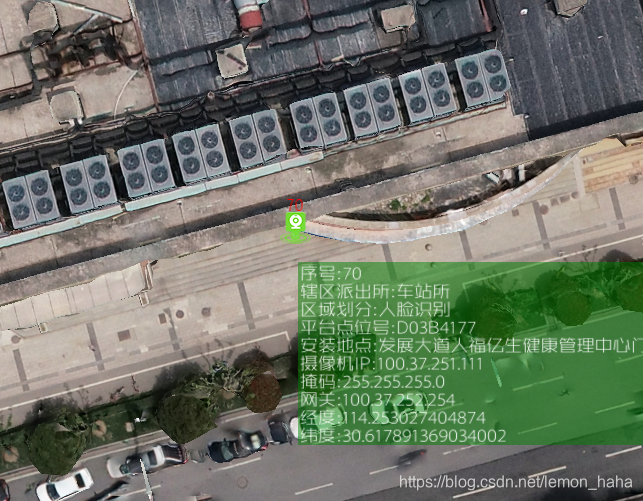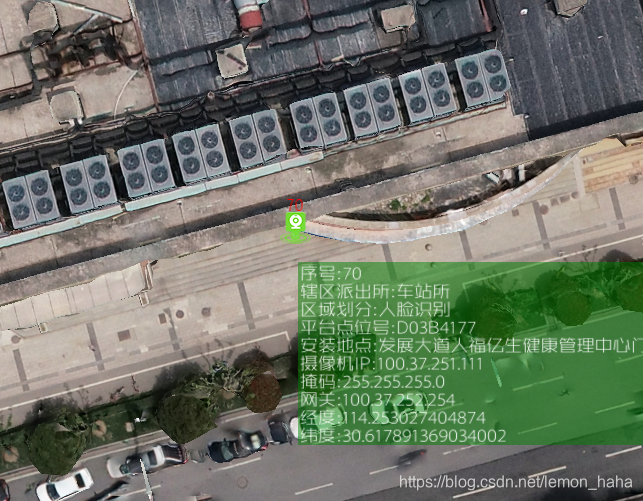osgearth中labelcontrol设置中文
1.将字符串转换为中文(gb2312->unicode->Utf8)
#include <Windows.h>
void gb2312ToUnicode(const string& src, wstring& result)
{
int n = MultiByteToWideChar(CP_ACP, 0, src.c_str(), -1, NULL, 0);
result.resize(n);
::MultiByteToWideChar(CP_ACP, 0, src.c_str(), -1, (LPWSTR)result.c_str(), result.length());
}
void unicodeToUTF8(const wstring &src, string& result)
{
int n = WideCharToMultiByte(CP_UTF8, 0, src.c_str(), -1, 0, 0, 0, 0);
result.resize(n);
::WideCharToMultiByte(CP_UTF8, 0, src.c_str(), -1, (char*)result.c_str(), result.length(), 0, 0);
}
void gb2312ToUtf8(const string& src, string& result)
{
wstring strWideChar;
gb2312ToUnicode(src, strWideChar);
unicodeToUTF8(strWideChar, result);
}
2. 设置字体和本地编码
osgEarth::Util::Controls::LabelControl *cameraShow = new osgEarth::Util::Controls::LabelControl("hh", Color::White);
cameraShow->setBackColor(osgEarth::Util::Controls::Color(osgEarth::Util::Controls::Color::Green, 0.5));
const string allStr = str0 + str1 + str2 + str3 + str4 + str5 + str6 + str7 + str8 + str9;
string allStrUtf8;
gb2312ToUtf8(allStr, allStrUtf8);
osgText::Font* fonts = osgText::readFontFile("666.ttf");
cameraShow->setEncoding(osgText::String::ENCODING_UTF8);
cameraShow->setText(allStrUtf8);
cameraShow->setFont(fonts);
效果图