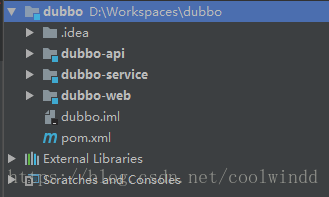一个简单的duboo应用的demo,只使用springMVC、dubbo、zookeeper,在springMVC的框架上搭入dubbo:
1.建立简单的springMVC
在这里将传统的结构拆分,将controller和service分别放入一个tomcat运行,所以将项目拆分为3个模块:web、service以及api。web为controller层,service为service层,api为双方都会使用的接口、实体类等等。
项目结构如下:
第一步:建立一个父项目dubbo
这是一个空项目,只有pom,负责引入所有项目相同的依赖,如spring、dubbo、zookeeper等:
<?xml version="1.0" encoding="UTF-8"?>
<project xmlns="http://maven.apache.org/POM/4.0.0" xmlns:xsi="http://www.w3.org/2001/XMLSchema-instance"
xsi:schemaLocation="http://maven.apache.org/POM/4.0.0 http://maven.apache.org/xsd/maven-4.0.0.xsd">
<modelVersion>4.0.0</modelVersion>
<groupId>cn.coolwind.dubbo</groupId>
<artifactId>dubbo-demo</artifactId>
<packaging>pom</packaging>
<version>1.0-SNAPSHOT</version>
<modules>
<module>dubbo-api</module>
<module>dubbo-service</module>
<module>dubbo-web</module>
</modules>
<name>dubbo-demo</name>
<properties>
<project.build.sourceEncoding>UTF-8</project.build.sourceEncoding>
<maven.compiler.source>1.8</maven.compiler.source>
<maven.compiler.target>1.8</maven.compiler.target>
</properties>
<dependencies>
<dependency>
<groupId>junit</groupId>
<artifactId>junit</artifactId>
<version>4.11</version>
<scope>test</scope>
</dependency>
<dependency>
<groupId>org.springframework</groupId>
<artifactId>spring-webmvc</artifactId>
<version>4.3.9.RELEASE</version>
</dependency>
</dependencies>
<build>
<pluginManagement><!-- lock down plugins versions to avoid using Maven defaults (may be moved to parent pom) -->
<plugins>
<plugin>
<artifactId>maven-clean-plugin</artifactId>
<version>3.0.0</version>
</plugin>
<!-- see http://maven.apache.org/ref/current/maven-core/default-bindings.html#Plugin_bindings_for_jar_packaging -->
<plugin>
<artifactId>maven-resources-plugin</artifactId>
<version>3.0.2</version>
</plugin>
<plugin>
<artifactId>maven-compiler-plugin</artifactId>
<version>3.7.0</version>
</plugin>
<plugin>
<artifactId>maven-surefire-plugin</artifactId>
<version>2.20.1</version>
</plugin>
<plugin>
<artifactId>maven-jar-plugin</artifactId>
<version>3.0.2</version>
</plugin>
<plugin>
<artifactId>maven-install-plugin</artifactId>
<version>2.5.2</version>
</plugin>
<plugin>
<artifactId>maven-deploy-plugin</artifactId>
<version>2.8.2</version>
</plugin>
</plugins>
</pluginManagement>
</build>
</project>
第二步:在父项目dubbo里创建接口模块dubbo-api
创建后只需要写接口即可。
public interface TestService {
String test(String name);
}之后可以在父项目里maven:install一下,以方便后面引入api的jar包。
第三步:在父项目dubbo里创建业务的实现模块dubbo-service
创建的时候注意这是一个web项目
1.在pom里引入dubbo-api的依赖
<dependency>
<groupId>cn.coolwind.dubbo</groupId>
<artifactId>dubbo-api</artifactId>
<version>1.0-SNAPSHOT</version>
</dependency>2.编写service实现
@Service
public class TestServiceImpl implements TestService {
@Override
public String test(String name) {
return "name is :" + name;
}
}3.配置spring,因为这个模块只提供服务,只配置spring即可。
applicationcontext:加入包扫描
<context:component-scan base-package="cn.coolwind.dubbo.service"/>web.xml:加入ContextLoaderListener
<context-param>
<param-name>contextConfigLocation</param-name>
<param-value>classpath:applicationContext.xml</param-value>
</context-param>
<listener>
<listener-class>org.springframework.web.context.ContextLoaderListener</listener-class>
</listener>第四步:创建dubbo-web模块
创建一个web项目。
1.同样在pom里引入dubbo-api的依赖
<dependency>
<groupId>cn.coolwind.dubbo</groupId>
<artifactId>dubbo-api</artifactId>
<version>1.0-SNAPSHOT</version>
</dependency>2.编写controller
@RestController
public class TestController {
@Autowired
private TestService testService;
@GetMapping("/test")
public Object test(String name) {
return testService.test(name);
}
}3.配置springMVC
spring-mvc.xml:
<context:component-scan base-package="cn.coolwind.dubbo.controller"/>
<tx:annotation-driven/>web.xml
<servlet>
<servlet-name>SpringMvc</servlet-name>
<servlet-class>org.springframework.web.servlet.DispatcherServlet</servlet-class>
<init-param>
<param-name>contextConfigLocation</param-name>
<param-value>classpath:spring-mvc.xml</param-value>
</init-param>
<load-on-startup>1</load-on-startup>
</servlet>
<servlet-mapping>
<servlet-name>SpringMvc</servlet-name>
<url-pattern>/</url-pattern>
</servlet-mapping>ok,至此整个springMVC的简单框架已经搭建完成,下面开始加入dubbo。
2.加入dubbo以及zookeeper
只需要简单的配置就好了,首先将dubbo和zookeeper的依赖引入父项目的pom里,之后分别在web和service的spring配置文件里配置dubbo即可。
1.引入依赖
<dependency>
<groupId>com.alibaba</groupId>
<artifactId>dubbo</artifactId>
<version>2.5.3</version>
<exclusions>
<exclusion>
<artifactId>spring</artifactId>
<groupId>org.springframework</groupId>
</exclusion>
</exclusions>
</dependency>
<dependency>
<groupId>com.101tec</groupId>
<artifactId>zkclient</artifactId>
<version>0.4</version>
</dependency>
<dependency>
<groupId>org.apache.zookeeper</groupId>
<artifactId>zookeeper</artifactId>
<version>3.4.6</version>
</dependency>2.在service里配置dubbo:
简单的配置只需要:应用名,zookeeper注册中心,暴露的端口以及声明服务接口
<!-- 提供方应用信息,用于计算依赖关系 -->
<dubbo:application name="dubbo_service" />
<!-- 使用zookeeper注册中心暴露服务地址 -->
<dubbo:registry protocol="zookeeper" address="127.0.0.1:2181" />
<!-- 用dubbo协议在20880端口暴露服务 -->
<dubbo:protocol name="dubbo" port="20880" />
<!-- 声明需要暴露的服务接口 -->
<dubbo:service interface="cn.coolwind.dubbo.service.TestService" ref="testService"/>
3.在web里配置dubbo
<!-- 消费方应用名,用于计算依赖关系,不是匹配条件,不要与提供方一样 -->
<dubbo:application name="dubbo_web" />
<!-- 使用multicast广播注册中心暴露发现服务地址 -->
<dubbo:registry protocol="zookeeper" address="127.0.0.1:2181" />
<!-- 生成远程服务代理,可以和本地bean一样使用demoService -->
<dubbo:reference id="testService" interface="cn.coolwind.dubbo.service.TestService"/>
OK,现在所有的工作都已经完成,启动zookeeper,再将web和service两个模块分别放到两个tomcat里运行就可以将项目跑起来了。