本讲主要介绍如何在自己的应用中实现分享功能,同时介绍如何将自己的程序加入分享列表。
比如有一张图片,想要分享到校内上...看看效果图吧。
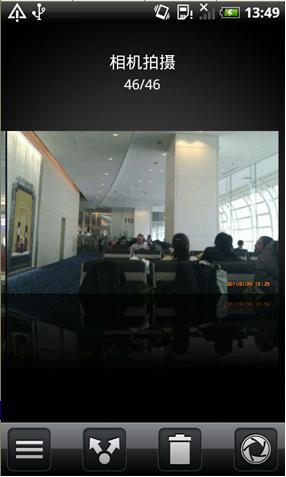

本次我们就是要做这样的效果,同时把自己的应用也加入到分享列表中。
调出"共享方式"的代码如下:
Intent intent=new Intent(Intent.ACTION_SEND); intent.setType("text/plain"); intent.putExtra(Intent.EXTRA_SUBJECT, "分享"); intent.putExtra(Intent.EXTRA_TEXT, "好东西,与您分享!"); startActivity(Intent.createChooser(intent, getTitle()));
如何让自己的应用也加入这个分享列表呢?
答案其实也很简单,只需在AndroidManifest.xml配置文件中activity标签之间加入以下代码:
<intent-filter> <action android:name="android.intent.action.SEND"> </action> <category android:name="android.intent.category.DEFAULT"> </category> <data android:mimeType="text/plain"> </data> </intent-filter>
注意,以上程序最好在真机上测试,模拟器上看不出效果!
另外,有的同学可能不想把这些应用都显示出来,比如指向要短信、邮件,那么可以通过先获取分享列表,然后自己过滤的方式来实现。
获取分享列表代码:
public List<ResolveInfo> getShareTargets(){ List<ResolveInfo> mApps = new ArrayList<ResolveInfo>(); Intent intent=new Intent(Intent.ACTION_SEND,null); intent.addCategory(Intent.CATEGORY_DEFAULT); intent.setType("text/plain"); PackageManager pm=this.getPackageManager(); mApps=pm.queryIntentActivities(intent,PackageManager.COMPONENT_ENABLED_STATE_DEFAULT); return mApps; }