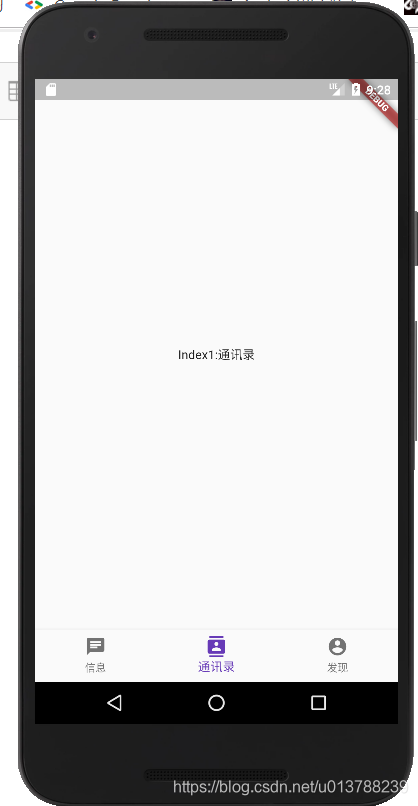
底部栏的数量 不能小于两个;
import 'package:flutter/material.dart';
void main() => runApp(new MyApp());
class MyApp extends StatelessWidget {
@override
Widget build(BuildContext context) {
return MaterialApp(
home: new Scaffold(
body: new HomePage(),
),
);
}
}
class HomePage extends StatefulWidget {
@override
State<StatefulWidget> createState() {
// TODO: implement createState
return new MyHomePageState();
}
}
class MyHomePageState extends State<HomePage> {
int _selecIndex = 0;
final _weightOptions = [
Text("Index0:信息"),
Text("Index1:通讯录"),
Text("Index2:发现")
];
@override
Widget build(BuildContext context) {
// TODO: implement build
return new Scaffold(
body: new Center(
child: _weightOptions.elementAt(_selecIndex),
),
bottomNavigationBar: BottomNavigationBar(
items: <BottomNavigationBarItem>[
BottomNavigationBarItem(icon: Icon(Icons.chat), title: new Text("信息")),
BottomNavigationBarItem(icon: Icon(Icons.contacts), title: new Text("通讯录")),
BottomNavigationBarItem(icon: Icon(Icons.account_circle), title: new Text("发现")),
// BottomNavigationBarItem(icon: )
],
currentIndex: _selecIndex, //当前选择的位置
fixedColor: Colors.deepPurple, //当前选择的颜色
onTap: _onItemTaped,
),
);
}
_onItemTaped(int index) {
setState(() {
_selecIndex=index;
});
}
}
参考:Flutter 技术入门与实战