
目录
1、地址规划表... 3
2、实验拓扑... 5
3、实验配置(该实验我是先做通了IPV4后在此基础上完成的IPV6)... 5
5、实验总结... 15
1、地址规划表
| IPV6地址规划 |
||
| 路由器 |
接口 |
IPV6地址 |
| R1 |
F0/0 |
2001:db8:120::1/64 |
|
|
F1/0 |
2017:db8:120:10::1/64 |
| R2 |
F0/0 |
2001:db8:120::2/64 |
|
|
S2/0 |
2027:db8:120:10::2/64 |
| R3 |
F0/0 |
2001:db8:120::3/64 |
|
|
S2/2 |
2001:db8:120:20::3/64 |
| R5 |
S2/0 |
2001:db8:120:20::5/64 |
| R6 |
S2/1 |
2001:db8:120:20::6/64 |
| R7 |
S2/0 |
2027:db8:120:10::7/64 |
|
|
F1/0 |
2017:db8:120:10::7/64 |
|
|
F0/0 |
2078:db8:120::7/64 |
| R8 |
F0/0 |
2078:db8:120::8/64 |
| IPV6环回地址规划 |
|
| 路由器 |
环回地址 |
| R1 |
2001:café:120:10::1/64 |
|
|
2011:café:120:10::1/64 |
| R2 |
2001:café:120:20::2/64 |
| R3 |
2001:café:120:30::3/64 |
| R5 |
2001:café:120:30::5/64 |
| R6 |
2001:café:120:30::6/64 |
| R7 |
2001:café:120:70::7/64 |
| R8 |
2001:café:120:80::8/64 |
| IPV4地址规划 |
||
| 路由器 |
接口 |
IPV4地址 |
| R1 |
F0/0 |
192.120.2.1/24 |
|
|
F1/0 |
192.120.6.1/24 |
| R2 |
F0/0 |
192.120.2.2/24 |
|
|
S2/0 |
192.120.7.2/24 |
| R3 |
F0/0 |
192.120.2.3/24 |
|
|
S2/2.1 multipoint |
192.120.1.3/24 |
| R5 |
S2/0.1 multipoint |
192.120.1.5/24 |
| R6 |
S2/1.1 multipoint |
192.120.1.6/24 |
| R7 |
S2/0 |
192.120.7.7/24 |
|
|
F1/0 |
192.120.6.7/24 |
|
|
F0/0 |
192.120.8.7/24 |
| R8 |
F0/0 |
192.120.8.8/24 |
| IPV4环回地址规划 |
|
| 路由器 |
环回地址/24 |
| R1 |
120.1.1.1 |
| R2 |
120.2.2.2 |
| R3 |
120.3.3.3 |
| R5 |
120.5.5.5 |
| R6 |
120.6.6.6 |
| R7 |
120.7.7.7 |
| R8 |
120.8.8.8 |
2、实验拓扑

3、实验配置(该实验我是先做通了IPV4后在此基础上完成的IPV6)
1)帧中继配置
①IPV4
以R5为例配置R6,R3
r5(config)#interface Loopback0
r5(config-if)#ip address 120.1.1.1 255.255.255.0
r5(config-if)#ip ospf network point-to-point 使路由正常。
r5(config-if)#exit
r5(config)#interface Serial2/0
r5(config-if)#ip address 192.120.1.5 255.255.255.0
r5(config-if)#encapsulation frame-relay 封装成帧中继。
r5(config-if)#ip ospf network non-broadcast 配置成NBMA的网络。
r5(config-if)#ip ospf priority 255 使R1成为DR。接口悠闲级。
r5(config-if)#frame-relay map ip 192.120.1.3 503 broadcast 用广播方式发送帧中继信息。静态映射。(注意:对方IP和己方DLCI)
r5(config-if)#frame-relay map ip 192.120.1.6 506 broadcast
r5(config-if)#no frame-relay inverse-arp 关闭自动映射。
r5(config-if)#exit
r5(config)#router ospf 1
r5(config-router)#log-adjacency-changes
r5(config-router)#network 120.1.1.0 0.0.0.255 area 0
r5(config-router)#network 192.120.1.0 0.0.0.255 area 0
r5(config-router)#neighbor 192.120.1.3 priority 3 在NBMA的网络中,只能使用neighbor来指明邻居还可以指明邻居的优先级。
r5(config-router)#neighbor 192.120.1.6
配置R4为帧中继交换机
r4(config)#frame-relay switching 配置成帧中继交换机。此命令很重要。
r4(config-if)#interface Serial 2/0
r4(config-if)#no ip address
r4(config-if)#encapsulation frame-relay 封装成帧中继
r4(config-if)#frame-relay lmi-type cisco 配置帧中继的类型
r4(config-if)#frame-relay intf-type dce 配置帧中继为DCE
r4(config-if)#frame-relay route 503 interface Serial2/2 305 做帧中继映射
r4(config-if)#frame-relay route 506 interface Serial2/1 605
r4(config-if)#exit
r4(config)#interface Serial2/1
r4(config-if)#no ip address
r4(config-if)#encapsulation frame-relay
r4(config-if)#frame-relay lmi-type cisco
r4(config-if)#frame-relay intf-type dce
r4(config-if)#frame-relay route 603 interface Serial2/0 306
r4(config-if)#frame-relay route 605 interface Serial2/2 506
r4(config-if)#exit
r4(config)#interface Serial2/2
r4(config-if)#no ip address
r4(config-if)#encapsulation frame-relay
r4(config-if)#frame-relay lmi-type cisco
r4(config-if)#frame-relay intf-type dce
r4(config-if)#frame-relay route 305 interface Serial2/0 503
r4(config-if)#frame-relay route 306 interface Serial2/1 603
②IPV6
以R5为例配置R6
r5(config)#ipv6 nicast-routing
r5(config)#interface loopback 0
r5(config-if)#ipv6 address 2001:café:120:30::5/64
r5(config-if)#exit
r5(config)#interface serial 2/0
r5(config-if)#encapsulation frame-relay
r5(config-if)#no shutdown
r5(config-if)#exit
r5(config)#interface serial 2/0.1 multipoint
r5(config-subif)#ipv6 address 2001:db8:120:20::5/64
r5(config-subif)#frame-relay map ipv6 2001:db8:120:20::3/64 503 broadcast
r5(config-subif)#frame-relay map ipv6 2001:db8:120:20::5/64 503 broadcast
此映射是为了 ping 通本接口
r5(config-subif)#frame-relay map ipv6 2001:db8:120:20::6/64 503 broadcast
此映射必须
r5(config-subif)# frame-relay map ipv6 FE80::C806:1BFF:FE9C:0 513 broadcast
此处配置映射 R6 的link-local 地址
r5(config-subif)# frame-relay map ipv6 FE80::C803:3CFF:FED4:0 513 broadcast
此处配置映射 R3 的link-local 地址
r5(config)#ipv6 router ospf 1
r5(config-rtr)#exit
r5(config)#interface loopback 0
r5(config-if)#ipv6 ospf 1 area 2
r5(config-if)#exit
r5(config)#interface serial 2/2.1
r5(config-subif)#ipv6 ospf 1 area 2
r5(config-subif)#ipv6 ospf priority 0 设置R5的优先级设置为 0,不让其参与 DR、BRD的选举
R3的配置
r3(config)#ipv6 unicast-routing 全局打开 IPv6 路由功能
r3(config)#interface loopback 0
r3(config-if)#ipv6 address 2001:café:120:30::3/64 配置 loopback0 接口地址
r3(config-if)#exit
r3(config)#interface fastEthernet 0/0
r3(config-if)#ipv6 address 2001:db8:120::1/64 配置 F0/0 接口地址
r3(config-if)#no shutdown
r3(config-if)#exit
r3(config)#interface serial 2/2
r3(config-if)#encapsulation frame-relay
r3(config-if)#no shutdown
r3(config-if)#exit
r3(config)#interface serial 2/2.1 multipoint
r3(config-subif)#ipv6 address 2001:db8:120:20::3/64 配置 FR 子接口地址
r3(config-subif)#frame-relay map ipv6 2001:db8:120:20::5 305 broadcast
配置 IPv6 的静态帧中继映射
r3(config-subif)#frame-relay map ipv6 2001:db8:120:20::6 306 broadcast
r3(config-subif)#frame-relay map ipv6 2001:db8:120:20::3 306 broadcast
r3(config-subif)#frame-relay map ipv6 FE80::C806:1BFF:FE9C:0 306 broadcas
对帧中继邻居的 link-local 地址的映射不能忘记,因为 OSPFv3 的路由用的是 link-local 地址来交换 LSA。此处配置映射 R6 的 link-local 地址
r3(config-subif)#frame-relay map ipv6 FE80::C805:5FF:FE34:0 305 broadcast
此处配置映射
r3(config)#interface serial 2/2.1
r3(config-subif)#ipv6 ospf neighbor FE80::C806:1BFF:FE9C:0 在接口下手动指邻居 R6,使用邻居的link-local 地址
r3(config-subif)#ipv6 ospf neighbor FE80::C805:5FF:FE34:0 在接口下手动指邻居 R5,使用邻居的link-local 地址
R4帧中继路由器的配置
r4(config)#interface Serial 2/0
r4(config-if)#frame-relay route 513 interface Serial2/2 315 做帧中继映射
r4(config-if)#frame-relay route 516 interface Serial2/1 615
r4(config)#exit
r4(config-if)#interface Serial2/1
r4(config-if)#frame-relay route 613 interface Serial2/0 316
r4(config-if)#frame-relay route 615 interface Serial2/2 516
r4(config-if)#exit
r4(config)interface Serial2/2
r4(config-if)frame-relay route 315 interface Serial2/0 513
r4(config-if)frame-relay route 316 interface Serial2/1 613
r4(config-if)exit
2)ospf的配置
①IPV4
以配置R3为例将R2、R1、R7各端口加入不同区域中
r3(config)#router ospf 1
(r3(config-router)#area 1 nssa) 配置区域 1 为 NSSA 区域(注:只将area 1 配置为nssa区域,即只有R1、R2、R7需要此命令)
r3(config-router)#interface loopback 0
r3(config-router)#ip address 120.3.3.3 255.255.255.0
r3(config-router)#network 192.120.2.0 255.255.255.0 area 2
r3(config-router)#network 192.120.1.0 255.255.255.0 area 0
r3(config-router)#network 120.3.3.0 255.255.255.0 area 0
r3(config-router)#exit
②IPV6
以配置R3为例将R2、R1、R7各端口加入不同区域中
r3(config)#ipv6 router ospf 1 启动 OSPFv3 进程
(r3(config-router)#area 1 nssa) 配置区域 1 为 NSSA 区域(注:只将area 1 配置为nssa区域,即只有R1、R2、R7需要此命令)
r3(config-router)#exit
r3(config)#interface fastEthernet 0/0
r3(config-if)#ipv6 ospf 1 area 0
把 F0/0 接口宣告到 OSPFv3 进程 1,区域 ID 为 0
r3(config-if)#exit
r3(config)#interface loopback 0
r3(config-if)#ipv6 ospf 1 area 0
r3(config-if) #exit
r3(config) #interface serial 2/2.1
r3(config-subif) #ipv6 ospf 1 area 2
r3(config-subif) #exit
3)RIP的路由注入
①IPV4
配置边界路由器R7
R7(config)#router ospf 1
R7(config-router)#network 120.7.7.0 0.0.0.255 area 1
R7(config-router)#network 192.120.6.0 0.0.0.255 area 1
R7(config-router)#network 192.120.7.0 0.0.0.255 area 1
R7(config-router)#redistribute rip subnets 将RIP路由重分布到OSPF区域
R7(config)#router rip
R7(config-router)#version 2
R7(config-router)#no auto-summary
R7(config-router)#network 192.168.8.0
R7(config-router)#redistribute ospf 1 metric 2
配置R8的rip
R8(config)#router rip
R8(config-router)#version 2
R8(config-router)#no auto-summary
R8(config-router)#network 120.0.0.0
R8(config-router)#network 192.120.8.0
②IPV6
在RI上新增换回地址,并重分布进入OSPFv3中
r1(config)#interface loopback 1
r1(config-if)#ipv6 address 2011:café:120:10::1/64
r1(config-if)#exit
r1(config)#ipv6 router ospf 1
r1(config-rtr)#redistribute connected
配置边界路由器R7
r7(config)#ipv6 router rip 2
r7(config-rtr)#redistribute ospf 1 metric 2
r7(config-rtr)#redistribute connected
r7(config-rtr)#exit
r7(config)#interface fastEthernet 0/0
r7(config-if)#ipv6 rip 2 enable
r7(config-if)#exit
r7(config)#ipv6 router ospf 1
r7(config-rtr)#redistribute rip 2 重分布 RIPng 到 OSPFv3
r7(config-rtr)#redistribute connected 由于重分布 RIPng,不能把连接 R8 的接口网段重分布进入OSPFv3,因此重分布直连,把连接 R8 的网段重分布到 OSPFv3
配置R8的RIP
r8(config)#ipv6 router rip 2
r8(config-rtr)#exit
r8(config)#interface fastEthernet 0/0
r8(config-if)#ipv6 rip 2 enable
r8(config-if)#exit
r8(config-if)#ipv6 rip 2 enable
4)路由汇总
①IPV4
配置R1(区域间路由汇总)
R1(config)#router ospf 1
R1(config-router)#network 192.120.2.0 255.255.255.0 area 0
R1(config-router)#network 192.120.6.0 255.255.255.0 area 1
R1(config-router)#network 120.1.1.0 255.255.255.0 area 0
R1(config-router)#area 0 range 120.0.0.0 255.0.0.0 配置区域间路由汇总
配置R7 (外部路由汇总)
R7(config-router)#summary-address 120.0.0.0 255.0.0.0 配置外部自治系统路由汇总
②IPV6
配置R3(区域间路由汇总)
r3(config)#ipv6 router ospf 1
r3(config-rtr)#area 0 range 2001:café:120:30::0/64
配置R1(外部路由汇总)
r1(config)#ipv6 router ospf 1
r1(config-rtr)#summary-prefix 2011:café:120:10::0/64
4、实验结果
1)IPV4
①连通性测试(R8 ping R5)

由最远端的R8 ping R5,连通。表示OSPF、RIP、帧中继配置正常
②R1的路由表(查看区域间路由)

③R7的路由表(查看外部路由汇总)
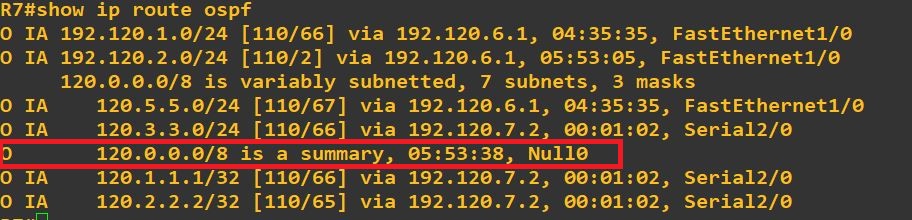
④R7的路由表(RIP配置)
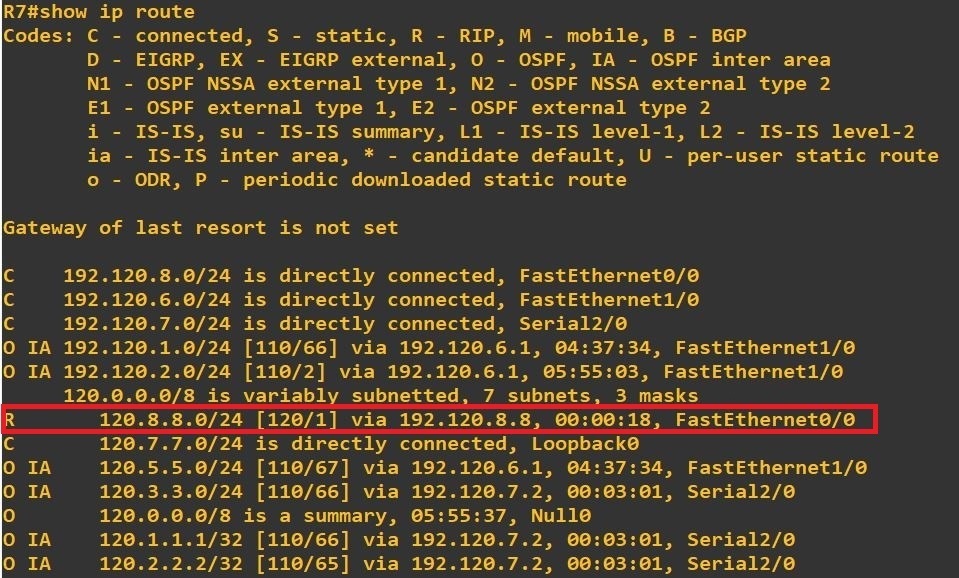
⑤NSSA区域
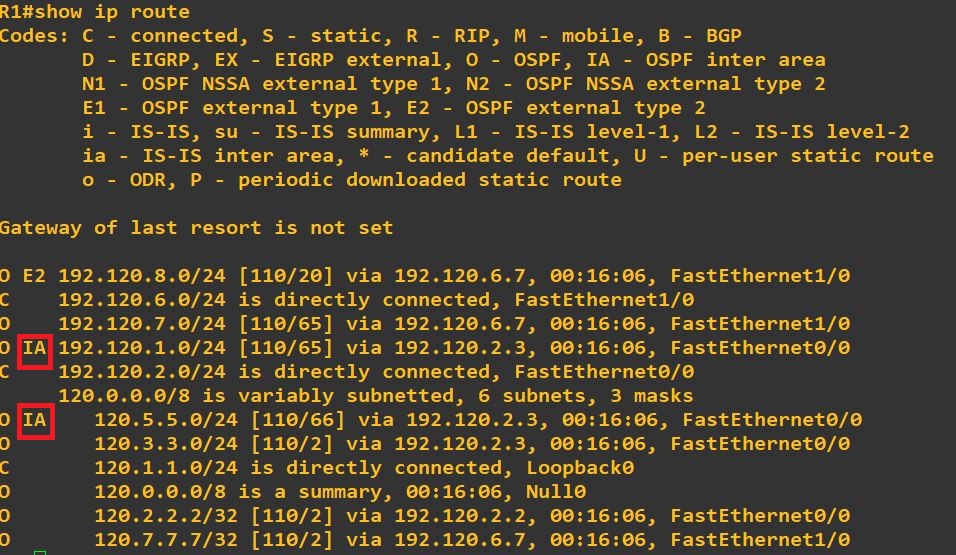
2)IPV6
①联通性测试(R8 ping R5)

由最远端的R8 ping R5,连通。表示OSPF、RIP、帧中继配置正常
②R7的路由表(RIP配置)

③路由汇总
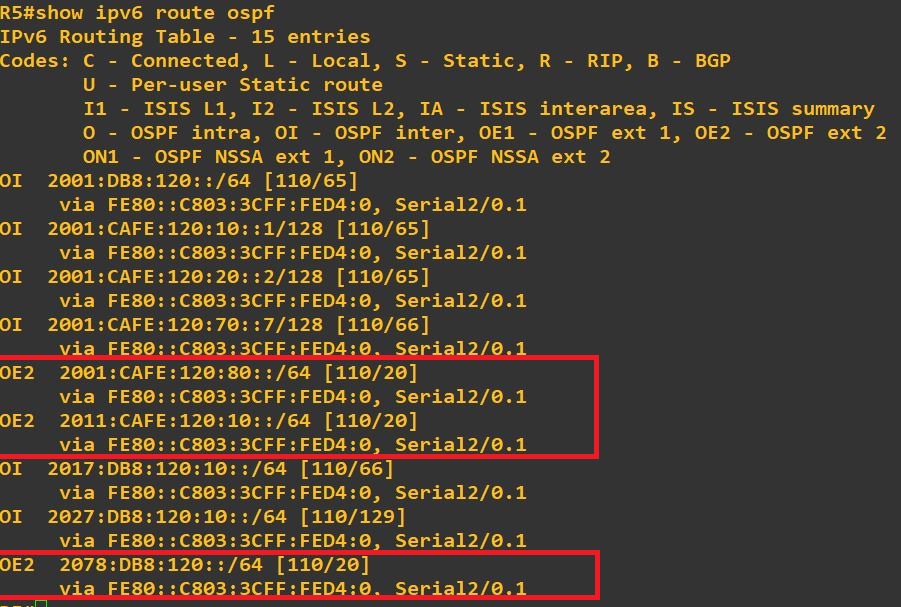
④NSSA区域

5、实验总结
在本次实验中,我收获到了许多。既复习了IPV4的ospfV2的相关配置以及知识,也学习到IPV6中的ospfV3的知识。通过一起做实验,也学习到它们之间的不同。如在IPV6中关于网络汇总后产生的路由可在所有路由器上查到。而IPV4只能在配置的路由器上查看。
在本次的实验中,我收获颇多。