
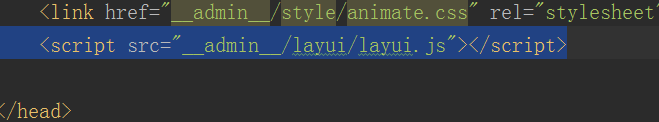
Upload.php文件内容:下面
<?php
namespace app\common\controller;
use Qiniu\Auth as Auth;
use Qiniu\Storage\BucketManager;
use Qiniu\Storage\UploadManager;
use think\Controller;
use think\Request;
class Upload extends Controller
{
/**
* @return array|\think\response\Json
* @throws \Exception
*/
public function upload(Request $request)
{
$file = $request->file('file');
if($file==null){
return ["err"=>1,"msg"=>"上传文件为空" ,"data"=>""];
}
// 要上传图片的本地路径
$filePath = $file->getRealPath();
$ext = pathinfo($file->getInfo('name'), PATHINFO_EXTENSION); //后缀
// 上传到七牛后保存的文件名
$key = strval(time()).strval(mt_rand(100000,999999)).'.'.$ext;
require_once APP_PATH . '/../vendor/qiniu/autoload.php';
// 需要填写你的 Access Key 和 Secret Key
$accessKey = config('ACCESSKEY');
$secretKey = config('SECRETKEY');
// 构建鉴权对象
$auth = new Auth($accessKey, $secretKey);
// 要上传的空间
$bucket = config('BUCKET');
$domain = config('DOMAINImage');
$token = $auth->uploadToken($bucket);
// 初始化 UploadManager 对象并进行文件的上传
$uploadMgr = new UploadManager();
// 调用 UploadManager 的 putFile 方法进行文件的上传
list($ret, $err) = $uploadMgr->putFile($token, $key, $filePath);
if ($err !== null) {
return ["err"=>1,"msg"=>$err,"data"=>""];
} else {
//返回图片的完整URL
return json(["err"=>0,"msg"=>"上传完成","data"=>config("DOMAIN").$key]);
}
}
}