swiper 官网地址:https://3.swiper.com.cn/
使用方法:
html:
//引入相关文件
<head>
<meta name="viewport" content="width=device-width, minimum-scale=1.0, initial-scale=1.0, user-scalable=no">
<link href="~/Content/css/jingtingdang/swiper.min.css" rel="stylesheet" />
<link href="~/Content/css/jingtingdang/animate.min.css" rel="stylesheet" />
<title></title>
</head>
<div class="swiper-container">
<div class="swiper-wrapper">
<div class="swiper-slide">Slide 1</div>
<div class="swiper-slide">Slide 2</div>
<div class="swiper-slide">Slide 3</div>
</div>
<!-- 如果需要分页器 -->
<div class="swiper-pagination"></div>
</div>
<script src="~/Scripts/jquery-1.8.2.min.js"></script>
<script src="~/Content/js/jingtingdang/swiper.jquery.min.js"></script>
<script src="~/Content/js/jingtingdang/swiper.animate.min.js"></script>
js:
//页面加载完成后,初始化Swiper组件:
$(document).ready(function () {
var mySwiper = new Swiper('.swiper-container', {
autoHeight: true, //enable auto height
pagination: '.swiper-pagination', //显示页数
mode: 'horizontal', // 横向滑屏
paginationType: 'custom', //自定义页数显示方式
paginationCustomRender: function (swiper, current, total) {
return current;
},
spaceBetween: 22, //每页相隔的距离
slidesPerView: 1,
loop: true, //无限循环
effect: 'coverflow', //3D效果
grabCursor: true, //鼠标覆盖Swiper时指针会变成手掌形状
centeredSlides: true, //true时,活动块会居中,而不是默认状态下的居左。
sidesPerView: 'auto',
loopedSlides: 50, //loop模式下使用slidesPerview: 'auto',还需使用该参数设置所要用到的loop个数(一般设置为本来slide的个数) 。
coverflow: { //动画参数,官网的效果不是我需要的,我不需要y轴旋转
rotate: 0,
stretch: 10,
depth: 60,
modifier: 2,
slideShadows: false,
},
//~~~~~解决 手机上横向滑动的时候出现卡顿的bug start~~~~~~~~
observer: true, //修改swiper自己或子元素时,自动初始化swiper
observeParents: true, //修改swiper的父元素时,自动初始化swiper
touchRatio: 1, //解决滑动卡顿
longSwipesRatio:0.1,
threshold: 10, //如果触摸距离小于该值滑块不会被拖动
followFinger:false,
//~~~~~解决 手机上横向滑动的时候出现卡顿的bug end~~~~~~~~
//swiper从一个slide过渡到另一个slide结束时执行
onSlideChangeEnd: function (swiper) {
swiper.update(); //swiper更新
},
});
})
question1:
当swiper-slide的页数太多(超过20页),在ios上就会出现闪退或者重复加载的bug。(qq闪退,微信重加载)
solution1:
页面滑动的时候,只显示需要显示的页,将肉眼不可见的页面都隐藏。(一开始我用的display:none;发现页面样式错乱,于是换成了visibility:hidden;)
注意:我设置的loop:true,循环播放模式,导致swiper.activeindex不准确,显示的不是当前页的Index,
应该使用swiper.realIndex.
//过渡开始时触发
onTransitionStart: function (swiper) {
//解决页数太多导致ios闪退bug
for (var i = 0; i <= swiper.loopedSlides; i++) {
if (i == swiper.realIndex - 1 || i == swiper.realIndex || i == swiper.realIndex + 1) {
$(".swiper-slide[data-swiper-slide-index=" + i + "]").css("visibility", "visible");
} else {
$(".swiper-slide[data-swiper-slide-index=" + i + "]").css("visibility", "hidden");
}
}
},
原型页面:
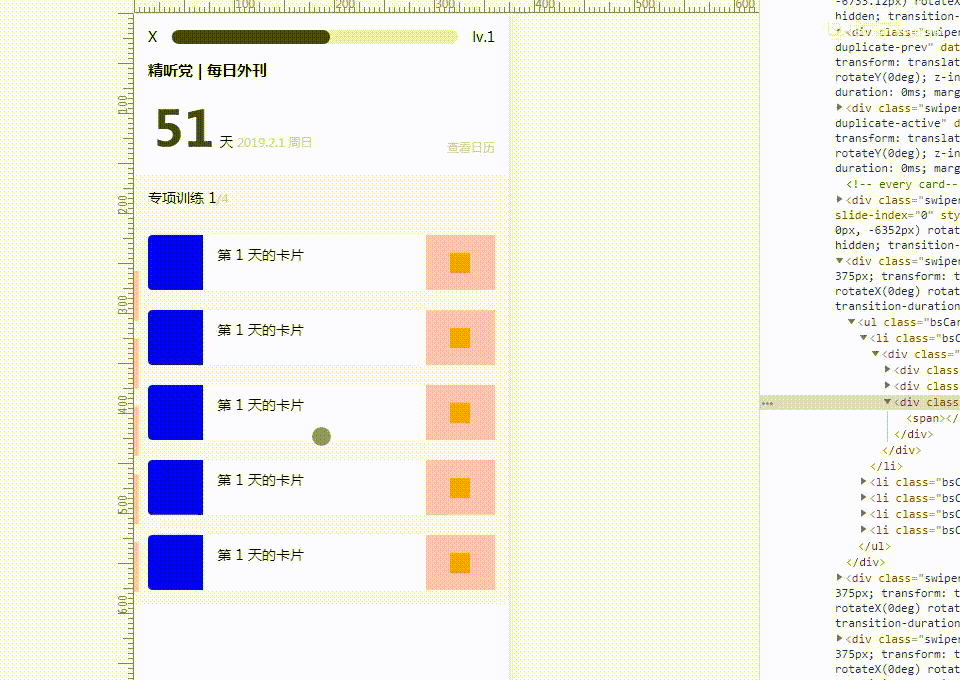
question2:
部分ios和android机上左右滑动时会卡顿
solution2:
经过查找,是3D动画效果导致的,所以,去掉如下代码即可
// 此效果导致部分ios和android滑动卡顿
// effect: 'coverflow', //3D效果
// coverflow: { //动画
// rotate: 0,
// stretch: 10,
// depth: 60,
// modifier: 2,
// slideShadows: false,
// },
question3:

由于卡片较多,图片部分使用的是swiper组件的懒加载模式.但是只有一张卡片的情况下,点击今日阅读进行异步请求数据,返回到卡片页,进行页面切换,会出现数据加载了,图片不加载的情况。
solution3:
因为图片地址是绑定在data-src属性上的,但是页面显示的是src的地址。只有一张卡片的情况下,不显示src属性。所以加了个判断
//只有一张卡片,不使用图片懒加载
<img class="bookImg" v-if="bookInfoList.today_index===0" :src="chapterTask.cover_picture" :imgIndex="first" @click="getFirstArticle(chapterTask)">
//有多张卡片,使用图片懒加载
<img class="bookImg swiper-lazy" v-if="bookInfoList.today_index!==0" :data-src="chapterTask.cover_picture" :key="chapterTask.cover_picture" @click="getFirstArticle(chapterTask)">
question4:
在loop:true的情况下,只有当天卡片的点击事件有效,其他的卡片,点击事件无效
solution4:
去掉loop效果
// loop效果会导致卡片点击事件失效
// slidesPerView: 1, //slider容器能够同时显示的slides数量(loop模式)。
// loop: true, //无限循环
// loopedSlides: _self.tabDatelist.length, //loop模式下使用slidesPerview: 'auto',还需使用该参数设置所要用到的loop个数(一般设置为本来slide的个数)
question5:
ios移动端滑动几张卡片后,使用系统默认的右滑返回上一页,会与swiper的滑动动画进行冲突
solution5:
1.添加swiper属性
iOSEdgeSwipeDetection: true, //设置为true开启IOS的UIWebView环境下的边缘探测。如果拖动是从屏幕边缘开始则不触发swiper。
2.滑动的时候,地址栏的路由也是会动态变化的,比如地址是 http:XXXXX?各种参数#/tasks/2 (/tasks/2代表tasks页面的第二张卡片),修改路由的时候要将 router.replace,就不会向历史记录里面新增一条记录了
//添加当前卡片路由,并删除历史记录(debug ios侧滑返回)
if (window.location.hash.indexOf('tasks') > -1 || window.location.hash === '#/') {
_self.$router.replace({
path: '/tasks/' + getIndex
});
}