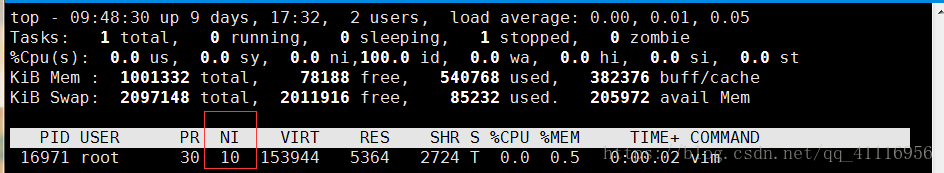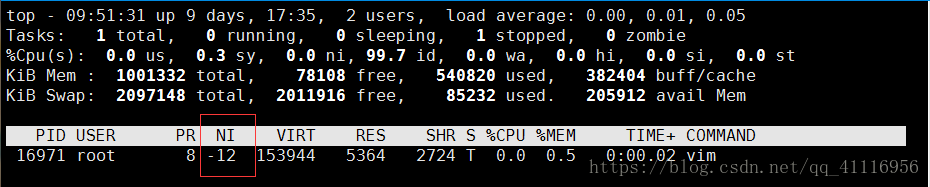版权声明:作者-傲娇天子 博文主页地址:https://blog.csdn.net/qq_41116956 欢迎转载,转载请在文章页面明显位置给出原文链接,谢谢 https://blog.csdn.net/qq_41116956/article/details/82905543
设置vim 1.txt的进程优先级为10:
[root@localhost ~]# nice -10 vim 1.txt
[1]+ 已停止 nice -10 vim 1.txt
查询vim 1.txt的进程号:
[root@localhost ~]# ps -aux | grep 1.txt
root 16971 0.0 0.5 153944 5364 pts/0 TN 09:46 0:00 vim 1.txt
root 16982 0.0 0.0 112660 976 pts/0 R+ 09:47 0:00 grep --color=auto 1.txt在top命令中,由进程号查询优先级:
[root@localhost ~]# top - p 16971
如图所示,优先级为10
改变进程优先级:
[root@localhost ~]# renice -12 16971
16971 (进程 ID) 旧优先级为 10,新优先级为 -12
查询优先级:
[root@localhost ~]# top - p 16971