https://developer.github.com/v3/migrations/users/
json.load()将已编码的 JSON 字符串解码为 Python 对象
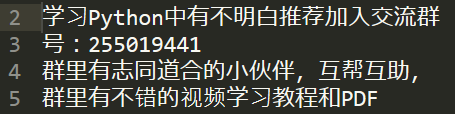

def loads(s, encoding=None, cls=None, object_hook=None, parse_float=None,
parse_int=None, parse_constant=None, object_pairs_hook=None, **kw):
"""Deserialize ``s`` (a ``str`` instance containing a JSON
document) to a Python object.
复制代码
json.dumps()将 Python 对象编码成 JSON 字符串
def dumps(obj, skipkeys=False, ensure_ascii=True, check_circular=True,
allow_nan=True, cls=None, indent=None, separators=None,
default=None, sort_keys=False, **kw):
"""Serialize ``obj`` to a JSON formatted ``str``.
复制代码
encode将Python对象编码成JSON字符串decode将已编码的JSON字符串解码为Python对象
URL = 'https://api.github.com'
def build_uri(endpoint):
return '/'.join([URL, endpoint])
def better_print(json_str):
"""Deserialize ``s`` (a ``str`` instance containing a JSON
document) to a Python object."""
return json.dumps(json.loads(json_str), indent=4)
def request_method():
response = requests.get(build_uri('user/emails'), auth=('user', 'psw'))
print(response.status_code)
print(better_print(response.text))
>>[
{
"email": "[email protected]",
"verified": true,
"primary": true,
"visibility": "public"
}
]
复制代码
Github修改用户信息
Note: If your email is set to private and you send an email parameter as part of this request to update your profile, your privacy settings are still enforced: the email address will not be displayed on your public profile or via the API.
response = requests.patch(url, auth=('user', 'psw'), json={'name':'123'})
请求异常处理
request.get(url,timeout=timeout) #timeout=(x1,x2) 每步单独限制request-response时长 #timeout=x 总体限制request-response时长
from requests import exceptions
def timeout_request():
try:
response = requests.get(build_uri('user/emails'),timeout=10)
except exceptions.Timeout as e:
print(str(e))
else:
print(response.text)
复制代码
自定义Requests

def hard_request():
from requests import Request, Session
s = Session()
headers = {'User-Agent': 'fake1.3.4'}
req = Request('GET',build_uri('user/emails'), auth=('user','psw'),
headers = headers)
prepped = req.prepare()
print(prepped.body)
print(prepped.headers)
resp = s.send(prepped, timeout=5)
print(resp.status_code)
print(resp.headers)
print(resp.text)
复制代码
关于User-Agent
User-Agent会告诉网站服务器,访问者是通过什么工具来请求的,如果是爬虫请求,一般会拒绝,如果是用户浏览器,就会应答。