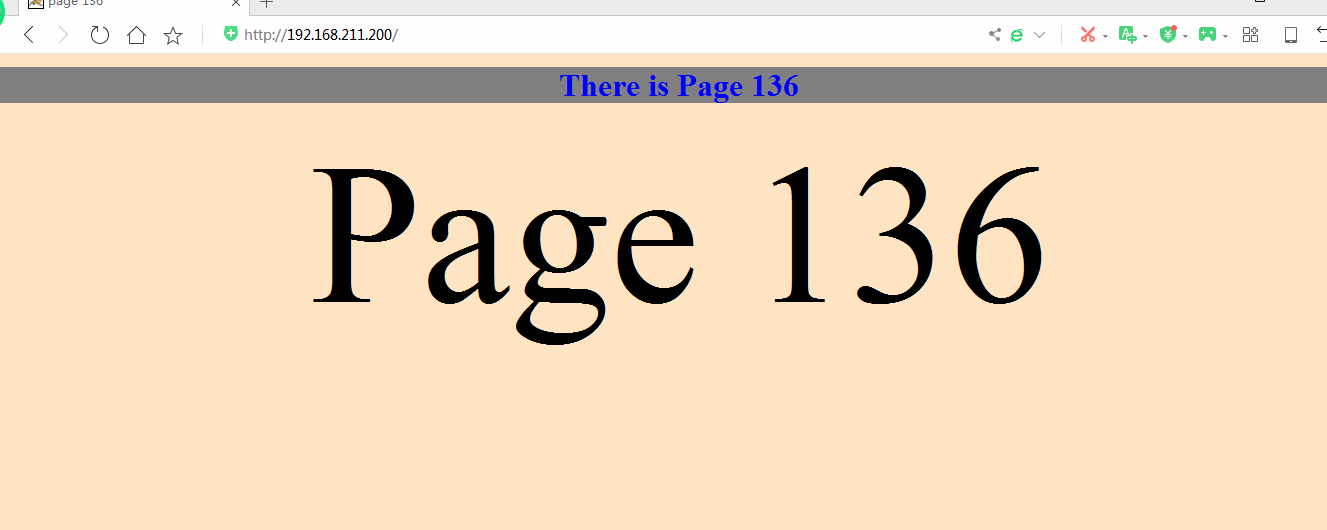一、实验环境及拓扑
- Tomcat01:192.168.211.137:8080
- Tomcat02:192.168.211.136:8080
- nginx01:192.168.211.136
- nginx02:192.168.211.137
- keepalived主 keepalived备
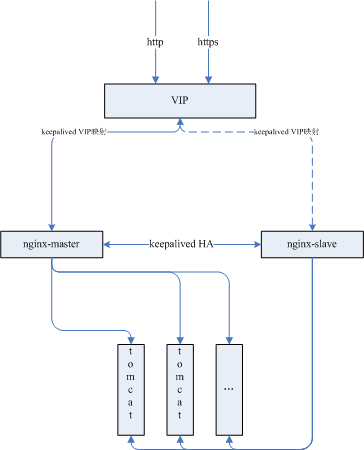
二、实验步骤
01、部署Tomcat:
从Tomcat官网(https://tomcat.apache.org/download-90.cgi)下载部署包,解压压缩包到192.168.211.136,192.168.211.137。
为了实验效果,区分136和137的tomcat,我们对其主页进行自定义。例如 vi apache-tomcat-9.0.19/webapps/ROOT/index.jsp
例:
1 <html> 2 <title>page 136</title> 3 <html> 4 <body style="background-color:Bisque"> 5 <h1 style="background-color:gray;color:blue;text-align:center" >There is Page 136</h1> 6 <div style="font-size:200px;text-align:center">Page 136</div> 7 </body> 8 </html> 9 </html>
两个tomcat修改完保存后,启动。
02、部署nginx(负载均衡)
a.添加源
默认情况Centos7中无Nginx的源,最近发现Nginx官网提供了Centos的源地址。因此可以如下执行命令添加源:
sudo rpm -Uvh http://nginx.org/packages/centos/7/noarch/RPMS/nginx-release-centos-7-0.el7.ngx.noarch.rpm
b.安装Nginx
通过yum search nginx看看是否已经添加源成功。如果成功则执行下列命令安装Nginx。
sudo yum install -y nginx
c.启动Nginx并设置开机自动运行
sudo systemctl start nginx.service
sudo systemctl enable nginx.service
d.配置 vi /etc/nginx/nginx.conf
1 user nginx; 2 worker_processes 1; 3 4 error_log /var/log/nginx/error.log warn; 5 pid /var/run/nginx.pid; 6 7 8 events { 9 worker_connections 1024; 10 } 11 12 13 http { 14 include /etc/nginx/mime.types; 15 default_type application/octet-stream; 16 17 log_format main '$remote_addr - $remote_user [$time_local] "$request" ' 18 '$status $body_bytes_sent "$http_referer" ' 19 '"$http_user_agent" "$http_x_forwarded_for"'; 20 21 access_log /var/log/nginx/access.log main; 22 23 sendfile on; 24 #tcp_nopush on; 25 26 keepalive_timeout 65; 27 28 #gzip on; 29 30 upstream tomcat{ 31 #ip_hash; 32 server 192.168.211.136:8080 weight=1; 33 server 192.168.211.137:8080 weight=4; 34 } 35 server{ 36 # 监听端口 37 listen 80; 38 server_name localhost; 39 40 location / { 41 proxy_pass http://tomcat; 42 proxy_set_header Host $host; 43 proxy_set_header X-Real-IP $remote_addr; 44 proxy_set_header X-Forwarded-For $proxy_add_x_forwarded_for; 45 root html; 46 index index.html index.htm; 47 } 48 } 49 50 51 # include /etc/nginx/conf.d/*.conf; 52 }
主从nginx配置一样,可根据需要自己调整。配置完成后执行 nginx -s reload
效果:

03、部署keepalived(高可用)
master上的keepalived.conf内容如下:
global_defs {
notification_email {
[email protected]
}
notification_email_from [email protected]
smtp_server smtp.hysec.com
smtp_connect timeout 30
router_id nginx_master # 设置nginx master的id,在一个网络应该是唯一的
}
vrrp_script chk_http_port {
script "/usr/local/src/check_nginx_pid.sh" #最后手动执行下此脚本,以确保此脚本能够正常执行
interval 2 #(检测脚本执行的间隔,单位是秒)
weight 2
}
vrrp_instance VI_1 {
state MASTER # 指定keepalived的角色,MASTER为主,BACKUP为备
interface eth0 # 当前进行vrrp通讯的网络接口卡(当前centos的网卡)
virtual_router_id 66 # 虚拟路由编号,主从要一直
priority 100 # 优先级,数值越大,获取处理请求的优先级越高
advert_int 1 # 检查间隔,默认为1s(vrrp组播周期秒数)
authentication {
auth_type PASS
auth_pass 1111
}
track_script {
chk_http_port #(调用检测脚本)
}
virtual_ipaddress {
192.168.211.200 # 定义虚拟ip(VIP),可多设,每行一个
}
}
backup上的keepalived.conf内容如下:
global_defs {
notification_email {
[email protected]
}
notification_email_from [email protected]
smtp_server smtp.hysec.com
smtp_connect timeout 30
router_id nginx_backup # 设置nginx backup的id,在一个网络应该是唯一的
}
vrrp_script chk_http_port {
script "/usr/local/src/check_nginx_pid.sh"
interval 2 #(检测脚本执行的间隔)
weight 2
}
vrrp_instance VI_1 {
state BACKUP # 指定keepalived的角色,MASTER为主,BACKUP为备
interface eth0 # 当前进行vrrp通讯的网络接口卡(当前centos的网卡)
virtual_router_id 66 # 虚拟路由编号,主从要一直
priority 99 # 优先级,数值越大,获取处理请求的优先级越高
advert_int 1 # 检查间隔,默认为1s(vrrp组播周期秒数)
authentication {
auth_type PASS
auth_pass 1111
}
track_script {
chk_http_port #(调用检测脚本)
}
virtual_ipaddress {
192.168.211.200 # 定义虚拟ip(VIP),可多设,每行一个
}
}
nginx检测脚本check_nginx_pid.sh内容如下:
#!/bin/bash
A=`ps -C nginx --no-header |wc -l`
if [ $A -eq 0 ];then
/usr/local/nginx/sbin/nginx #重启nginx
if [ `ps -C nginx --no-header |wc -l` -eq 0 ];then #nginx重启失败
exit 1
else
exit 0
fi
else
exit 0
fi
启动keepalived
效果: