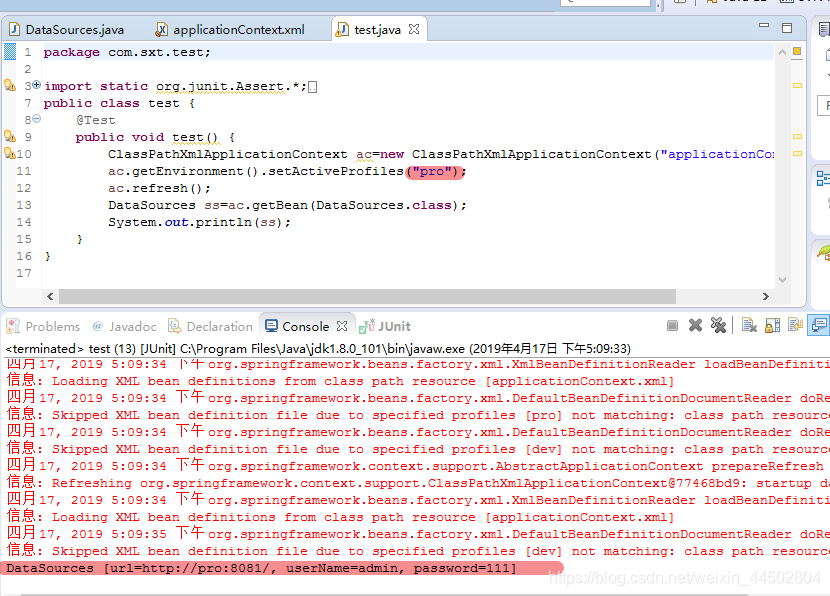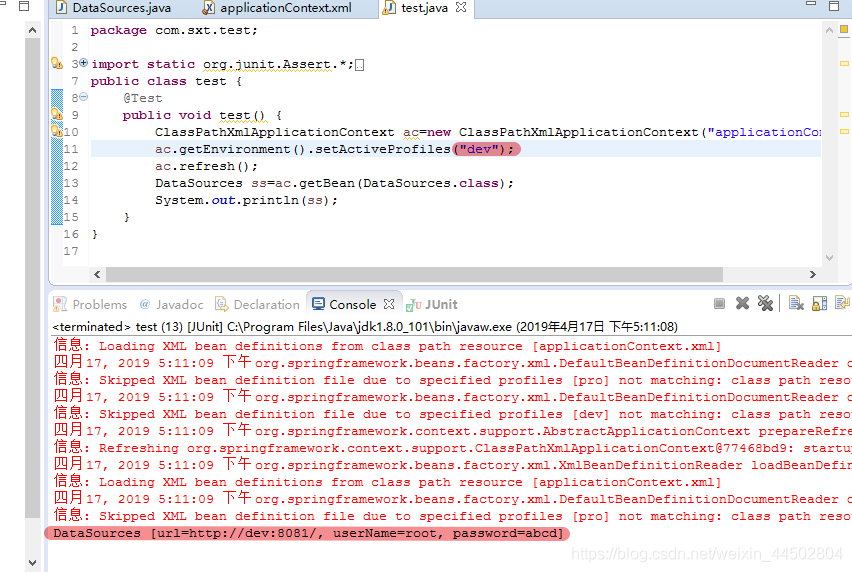Spring IOC:
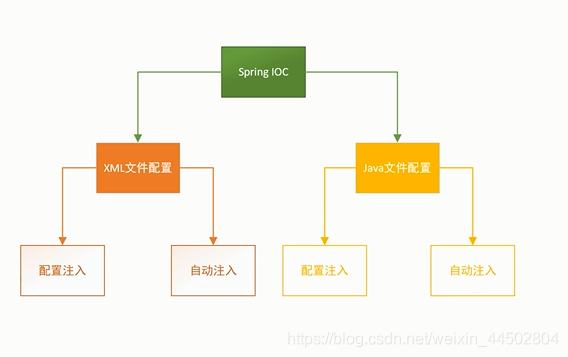
Java配置方式
SpringBoot流行之后,Java 配置开始被广泛使用。
Java配置本质上,就是使用一个Java类去代替xml配置,这种配置方式在SpringBoot中得到了广泛的使用。
实现步骤如下:
1、创建项目,导入需要使用的jar包
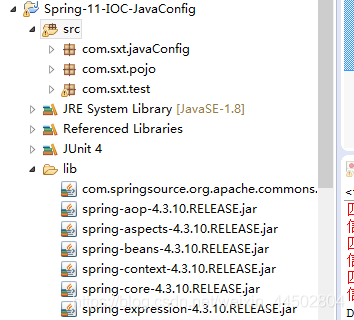
2、创建实体类
package com.sxt.pojo;
public class User {
public void say(){
System.out.println("hi!!!");
}
}
3、创建配置文件类
package com.sxt.javaConfig;
import org.springframework.context.annotation.Bean;
import org.springframework.context.annotation.Configuration;
import com.sxt.pojo.User;
/**
* Java配置文件
* @Configuration 让当前类和applicationContext.xml作用等价
* @author IF
*/
@Configuration
public class JavaConfig {
/**
* @Bean 的作用和<bean>的作用是一样的
* id name 默认是和方法名相同的
* @return
*/
@Bean()
public User getUser(){
return new User();
}
}
4、测试调用
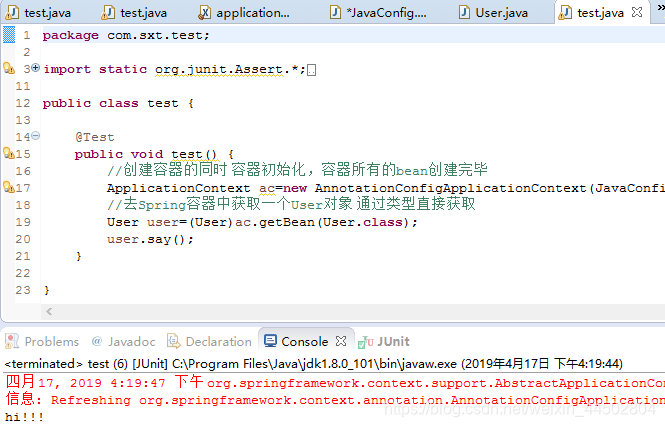
自动配置文件
前面这种配置方式,对于所有要使用的类都需要一个一个的配置。可以通过自动配置来简化Bean的配置。
xml文件配置
xml配置通过四个注解来实现,目前来说功能是一样的

1.需要在application.xml文件中开启注解扫描
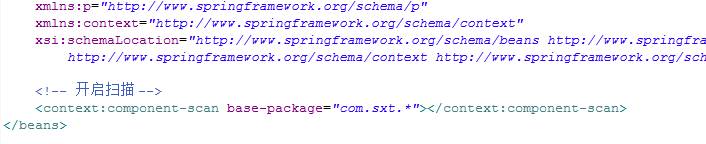
2.java对象中添加对应的注解
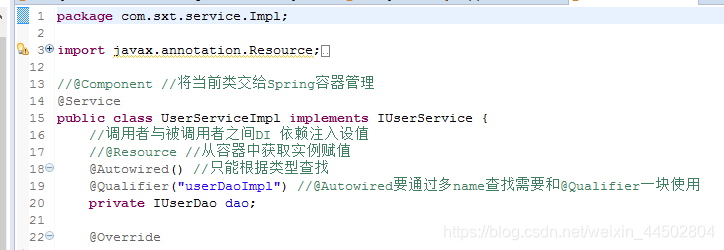
3.测试
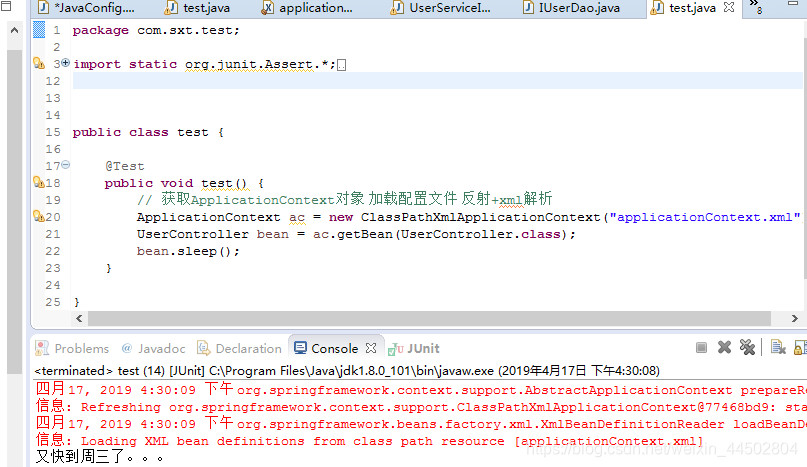
案例:
1.创建项目,导入jar包
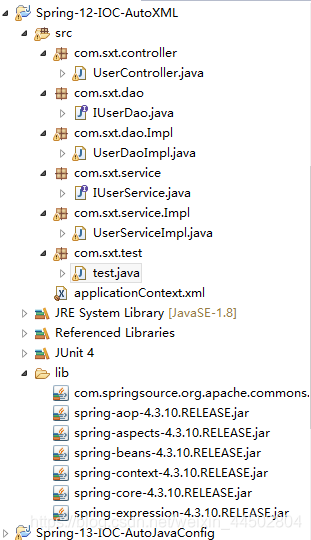
2、dao层
package com.sxt.dao;
public interface IUserDao {
public String add();
}
package com.sxt.dao.Impl;
import org.springframework.stereotype.Component;
import org.springframework.stereotype.Repository;
import com.sxt.dao.IUserDao;
//@Component //等价于<bean clas="com.sxt.service.Impl.UserDaoImpl" name="userDaoImpl"/>
@Repository
public class UserDaoImpl implements IUserDao {
@Override
public String add() {
// TODO Auto-generated method stub
return "hello ... ";
}
}
3.service层
package com.sxt.service;
public interface IUserService {
public String add();
}
package com.sxt.service.Impl;
import javax.annotation.Resource;
import org.springframework.beans.factory.annotation.Autowired;
import org.springframework.beans.factory.annotation.Qualifier;
import org.springframework.stereotype.Component;
import org.springframework.stereotype.Service;
import com.sxt.dao.IUserDao;
import com.sxt.service.IUserService;
//@Component //将当前类交给Spring容器管理
@Service
public class UserServiceImpl implements IUserService {
//调用者与被调用者之间DI 依赖注入设值
//@Resource //从容器中获取实例赋值
@Autowired() //只能根据类型查找
@Qualifier("userDaoImpl") //@Autowired要通过多name查找需要和@Qualifier一块使用
private IUserDao dao;
@Override
public String add() {
return dao.add();
}
}
4.controller层
package com.sxt.service.Impl;
import javax.annotation.Resource;
import org.springframework.beans.factory.annotation.Autowired;
import org.springframework.beans.factory.annotation.Qualifier;
import org.springframework.stereotype.Component;
import org.springframework.stereotype.Service;
import com.sxt.dao.IUserDao;
import com.sxt.service.IUserService;
//@Component //将当前类交给Spring容器管理
@Service
public class UserServiceImpl implements IUserService {
//调用者与被调用者之间DI 依赖注入设值
//@Resource //从容器中获取实例赋值
@Autowired() //只能根据类型查找
@Qualifier("userDaoImpl") //@Autowired要通过多name查找需要和@Qualifier一块使用
private IUserDao dao;
@Override
public String add() {
return dao.add();
}
}
5、配置文件中添加扫描
<!-- 开启扫描 -->
<context:component-scan base-package="com.sxt.*"></context:component-scan>
6、测试
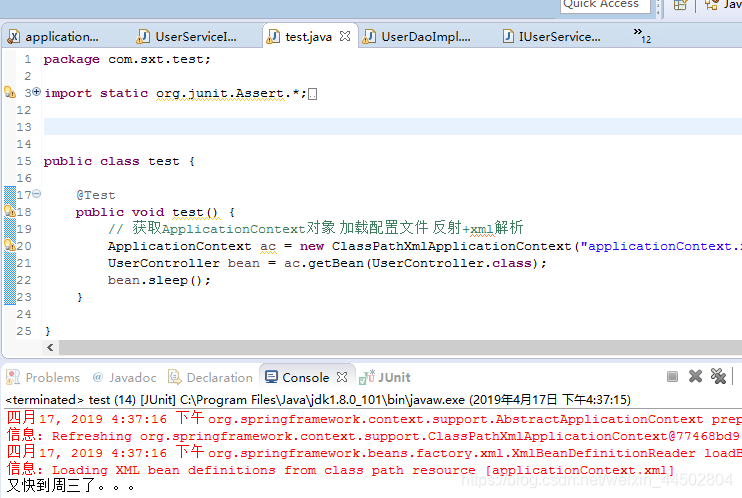
注解@Resource与@Autowired的区别:
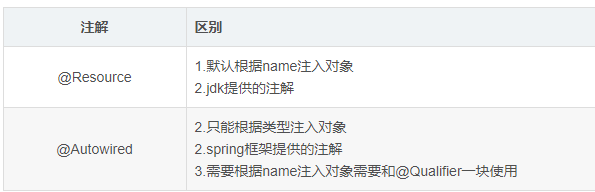
扫描特殊配置
<context:component-scan base-package="com.itbaizhan"
use-default-filters="false">
<context:include-filter type="annotation"
expression="org.springframework.stereotype.Service" />
</context:component-scan>
use-default-filters
表示使用使用spring默认提供的过滤器,
false表示不使用,true则表示使用。
一般来说,
true结合exclude-filter标签使用,表示除去某个注解
false结合include标签使用,表示包含某个注解
Java代码配置
Java配置和XML配置基本一致,唯一不同的地方就是包扫描的方式。
四个注解也是一样的。
包扫描通过@ComponentScan来实现。
java扫描
package com.sxt.config;
import org.springframework.context.annotation.ComponentScan;
import org.springframework.context.annotation.Configuration;
@Configuration
//添加扫描
@ComponentScan("com.sxt.*")//单个
//@ComponentScans(value={@ComponentScan(""),@ComponentScan("")})//多个
//@ComponentScan(value="com.sxt.*",useDefaultFilters=true,excludeFilters={@ComponentScan.Filter(type=FilterType.ANNOTATION,classes=Service.class)})
public class JavaConfig {
}
测试:

profile
在实际开发中,项目即将上线时,可能不需要不停的在开发环境、生产环境、测试环境…之间进行切换。
Java配置
1、创建实体类:
package com.sxt.pojo;
/**
* 实体类
* @author IF
*/
public class DataSources {
private String url;
private String userName;
private String password;
public String getUrl() {
return url;
}
public void setUrl(String url) {
this.url = url;
}
public String getUserName() {
return userName;
}
public void setUserName(String userName) {
this.userName = userName;
}
public String getPassword() {
return password;
}
public void setPassword(String password) {
this.password = password;
}
@Override
public String toString() {
return "DataSources [url=" + url + ", userName=" + userName + ", password=" + password + "]";
}
}
2、java配置类
package com.sxt.config;
import java.security.Provider.Service;
import org.springframework.context.annotation.Bean;
import org.springframework.context.annotation.ComponentScan;
import org.springframework.context.annotation.ComponentScans;
import org.springframework.context.annotation.Configuration;
import org.springframework.context.annotation.FilterType;
import org.springframework.context.annotation.Profile;
import com.sxt.pojo.DataSources;
@Configuration
public class JavaConfig {
@Bean
@Profile("dev")
public DataSources dataSourcesDev(){
DataSources ds=new DataSources();
ds.setUrl("http://devl:8080/");
ds.setUserName("admin");
ds.setPassword("123456");
return ds;
}
@Bean
@Profile("pro")
public DataSources dataSourcesPro(){
DataSources ds=new DataSources();
ds.setUrl("http://pro:8083/");
ds.setUserName("root");
ds.setPassword("abcd");
return ds;
}
}
3、测试切换:
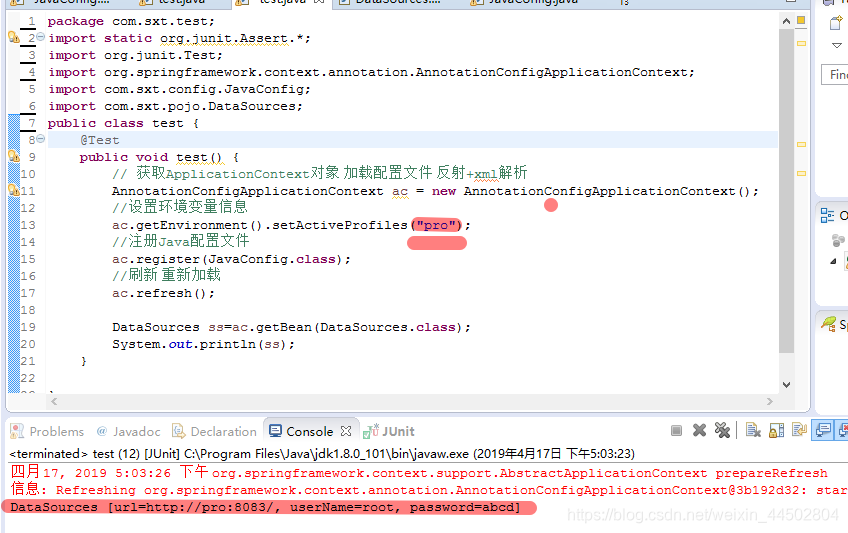
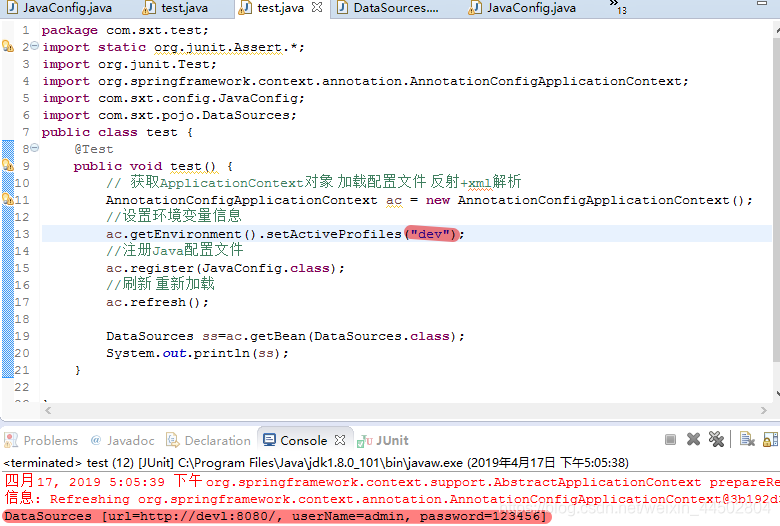
XML配置:
1、创建实体类
package com.sxt.pojo;
public class DataSources {
private String url;
private String userName;
private String password;
public String getUrl() {
return url;
}
public void setUrl(String url) {
this.url = url;
}
public String getUserName() {
return userName;
}
public void setUserName(String userName) {
this.userName = userName;
}
public String getPassword() {
return password;
}
public void setPassword(String password) {
this.password = password;
}
@Override
public String toString() {
return "DataSources [url=" + url + ", userName=" + userName + ", password=" + password + "]";
}
}
2、xml文档中添加配置
<?xml version="1.0" encoding="UTF-8"?>
<beans xmlns="http://www.springframework.org/schema/beans"
xmlns:xsi="http://www.w3.org/2001/XMLSchema-instance"
xmlns:p="http://www.springframework.org/schema/p"
xsi:schemaLocation="http://www.springframework.org/schema/beans http://www.springframework.org/schema/beans/spring-beans.xsd">
<!-- Profile配置 -->
<beans profile="pro">
<bean class="com.sxt.pojo.DataSources">
<property name="url" value="http://pro:8081/"/>
<property name="userName" value="admin"/>
<property name="password" value="111"/>
</bean>
</beans>
<beans profile="dev">
<bean class="com.sxt.pojo.DataSources">
<property name="url" value="http://dev:8081/"/>
<property name="userName" value="root"/>
<property name="password" value="abcd"/>
</bean>
</beans>
</beans>
3、测试: