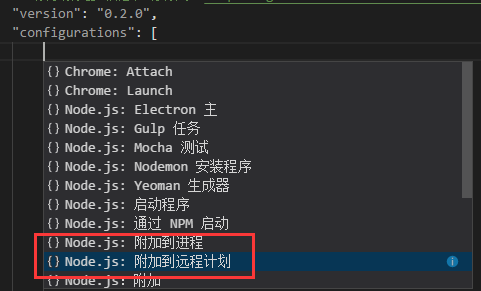
{ "type": "node", "request": "attach", "name": "调试名称", "address": "远程调试IP地址", "port": 端口号, "localRoot": "${workspaceFolder}", "remoteRoot": "远程项目绝对地址", "restart": true, "protocol": "inspector" }
如果出现无法连接到远程主机 ECONNREFUSED的情况,需要在远程机器上的启动命令里面改一下inspect的ip地址,如下:
node --inspect=0.0.0.0:端口号