Linux 运维----第一个shell脚本
企业开发
2019-04-19 15:30:25
阅读次数: 0
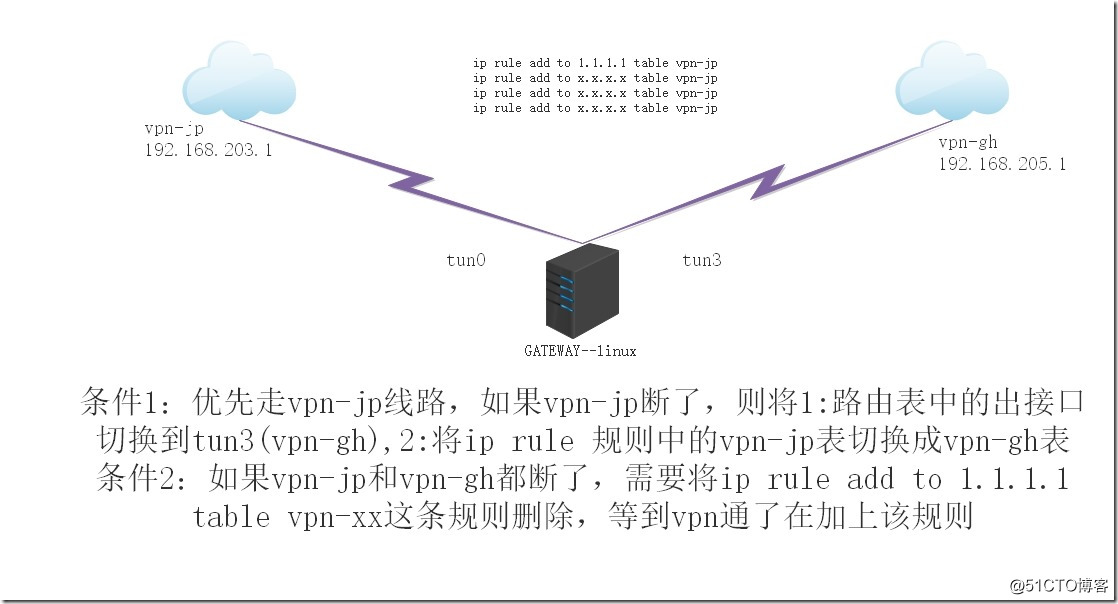
环境需求
如上图所示:需要编写shell脚本来达成图片中的条件,自动检测***线路是否正常,如果线路不通,自动切换路由等操作。
脚本如下所示:
#!/bin/bash
export PATH=${PATH}:/bin:/sbin:/usr/sbin:/usr/bin:/usr/local/bin:/usr/local/sbin
LOG_DIR=/tmp/route.log #定义日志文件存放的位置
LINES=`cat /tmp/route.log | wc -l` #取得当前日志文件得行数
×××_JP=192.168.203.1 #***-jp的地址
×××_GH=192.168.205.1 #***-gh的地址
RULE_IP=`/sbin/ip rule list |awk '$3=="all" && $7 ~ /***/{print $5}'|sort|uniq` # 截取出ip rule list 指令当中列出的IP,这些ip就是需要添加到ip rule add ***-jp或***-gh中的ip
export RULE_IP
RULE_JP=/tmp/RULE_JP #定义该变量用来存放当前ip rule list列出的***-jp规则
RULE_GH=/tmp/RULE_GH #定义该变量用来存放当前ip rule list列出的***-gh规则
/sbin/ip rule list |awk '$3=="all" && $7=="***-jp"{print $5}'|sort|uniq >/tmp/RULE_JP # 只截取ip rule list中的***-jp规则
/sbin/ip rule list |awk '$3=="all" && $7=="***-gh"{print $5}'|sort|uniq >/tmp/RULE_GH # 只截取ip rule list中的***-gh规则
CP=`/sbin/ip rule list|grep 1.1.1.1` # 定义CP变量用来判断当前ip rule list中有没有1.1.1.1的ip存在
export CP
#定义***-jp函数,用来将指定的ip加到***-jp中,并且删除***-gh中的ip
function ***_jp {
for ip in $RULE_IP #RULE_IP这个变量的内容是ip rule list中的所有ip,不管后跟***-jp还是***-gh
do
grep $ip $RULE_GH #判断IP是否在***-gh中存在
[ $? -eq 0 ] && ip rule del to ${ip} table ***-gh #如果存在,则将该ip从***-gh中删除
grep $ip $RULE_JP #判断IP是否在***-jp中存在
[ $? -eq 0 ] || ip rule add to ${ip} table ***-jp #如果不存在,则将该ip添加到***-jp中
done
[ -z "$CP" ] && /sbin/ip rule add to 69.60.161.245 table ***-jp #判断1.1.1.1是否存在,如果不存在则将1.1.1.1加到***-jp
/home/hwei/bin/google.sh tun3 del;/home/hwei/bin/google.sh tun0 add #调用另外一个脚本,该脚本将路由表中的出接口从tun3(***-gh)修改成tun0(***-jp)
ip route show table ***-jp|grep default || ip route add default dev tun0 table ***-jp #判断***-jp表中有没有默认规则,没有则加上默认规则
ip route show table ***-jp|grep 197.4 || ip route add to 192.168.197.0/24 dev eth1 proto kernel scope link src 192.168.197.4 table ***-jp #同上判断
ip route show table ***-jp|grep 196.3 || ip route add to 192.168.196.0/24 dev eth2 proto kernel scope link src 192.168.196.3 table ***-jp #同上判断
ip route show table ***-jp|grep 198.1 || ip route add to 192.168.198.0/24 dev eth2 proto kernel scope link src 192.168.198.1 table ***-jp #同上判断
}
#定义***-gh函数,用来将指定的ip加到***-gh中,并且删除***-jp中的ip,内容同***-jp函数,就是相应的位置做调换
function ***_gh {
for ip in $RULE_IP
do
grep $ip $RULE_JP
[ $? -eq 0 ] && ip rule del to $ip table ***-jp
grep $ip $RULE_GH
[ $? -eq 0 ] || ip rule add to $ip table ***-gh
done
[ -z "$CP" ] && /sbin/ip rule add to 69.60.161.245 table ***-gh
/home/hwei/bin/google.sh tun0 del;/home/hwei/bin/google.sh tun3 add
ip route show table ***-gh|grep default || ip route add default dev tun3 table ***-gh
ip route show table ***-gh|grep 197.4 || ip route add to 192.168.197.0/24 dev eth1 proto kernel scope link src 192.168.197.4 table ***-gh
ip route show table ***-gh|grep 196.3 || ip route add to 192.168.196.0/24 dev eth2 proto kernel scope link src 192.168.196.3 table ***-gh
ip route show table ***-gh|grep 198.1 || ip route add to 192.168.198.0/24 dev eth2 proto kernel scope link src 192.168.198.1 table ***-gh
}
#定义检测两条***连通性的函数,等
function ping_*** {
NUMBER1=$(ping -c 2 $1 | grep 'received' | awk -F',' '{ print $2 }' | awk '{ print $1 }') #ping检测***-jp连通性,判断有没有收到回应包
NUMBER2=$(ping -c 2 $2 | grep 'received' | awk -F',' '{ print $2 }' | awk '{ print $1 }') #ping检测***-gh连通性,判断有没有收到回应包
ROUTE=`route -n | grep 172.217|awk '{print $8}'` #判断当前路由表中的出接口是tun还是tun3
IPJP=`ip rule list | awk '$3=="all" {print $7}'| awk '{if ($1=="***-gh")print "GH"}'|awk 'NR==1{print $1}'` #判断ip ruel list 中的规则有没有***-gh
IPGH=`ip rule list | awk '$3=="all" {print $7}'| awk '{if ($1=="***-jp")print "JP"}'|awk 'NR==1{print $1}'` #判断ip ruel list 中的规则有没有***-jp
}
ping_*** ${×××_JP} ${×××_GH} #调用ping_***函数,像函数传递两个参数,***-jp和***-gh的地址
#判断***-jp连通性,是否需要执行***_jp函数
if [ ${NUMBER1} -ne 0 ];then #判断ping ***_jp是否收到回应?如果收到回应,则执行then后面的内容
if [ ${ROUTE} == "tun0" -a "$IPJP" != "GH" ];then #继续判断路由表出接口是不是tun0(***-jp)、ip rule list是不是没有GH(***-gh),如果都满足就执行then后面的内容,不满足执行***_jp函数
[ -z "$CP" ] && /sbin/ip rule add to 69.60.161.245 table ***-jp #判断ip rule list里有没有1.1.1.1,如果没有就加上该规则,然后退出脚本
exit 0
else
***_jp
echo "excute ***_jp-function`date +%Y-%m-%d/%R`" >>${LOG_DIR}
exit 0
fi
fi
echo "***-jp is close try ***-gh--`date +%Y-%m-%d/%R`" >>${LOG_DIR} #***_jp不通的话将这段内容输出到日志中
#判断***_gh的连通性,是否需要执行***_gh函数
if [ ${NUMBER2} -ne 0 ];then # #判断ping ***_gh是否收到回应?如果收到回应,则执行then后面的内容
if [ ${ROUTE} == "tun3" -a "$IPGH" != "JP" ];then #继续判断路由表出接口是不是tun3(***-gh)、ip rule list是不是没有JP(***-jp),如果都满足就执行then后面的内容,不满足执行***_gh函数
[ -z "$CP" ] && /sbin/ip rule add to 69.60.161.245 table ***-gh #判断ip rule list里有没有1.1.1.1,如果没有就加上该规则,然后退出脚本
exit 0
else
***_gh
echo "excute ***_gh-function`date +%Y-%m-%d/%R`" >>${LOG_DIR}
exit 0
fi
fi
echo "must to run proxy--`date +%Y-%m-%d/%R`" >>${LOG_DIR} #如果***_gh也不通,则输出这段内容到日志中
#如果***_jp和***_gh都不通,将1.1.1.1从ip rule list中删除,并追加到日志中
ip rule del to 69.60.161.245 table ***-jp || ip rule del to 69.60.161.245 table ***-gh && echo "delete-69.60.161.245-`date +%Y-%m-%d/%R`" >>${LOG_DIR}
#清空日志文件,保留最后50行
if [ "$LINES" -gt 100 ];then #判断当前的日志文件行数有没有超过100行,如果超过就执行then后面的内容
cd /tmp
tail -n 50 ${LOG_DIR} > route.tmp #将日志文件最后50行重定向到route.tmp文件
mv route.tmp ${LOG_DIR} #将route.tmp文件覆盖回来,即保存了最后50行
exit $?
else
exit $?
fi
转载自blog.51cto.com/pkimin3/2381343