版权声明:本文为博主原创文章,基于CC4.0协议,首发于https://kikt.top ,同步发于csdn,转载必须注明出处! https://blog.csdn.net/qq_28478281/article/details/87283056
上篇介绍了如何 在 mac 系统下打包 ffmpeg 的 so
这篇介绍如何引入 so 到项目中
开发环境:
macos
android studio 3.2.1
ndk: 15.2.4203891
新建一个工程
新建工程时,勾选 c++支持
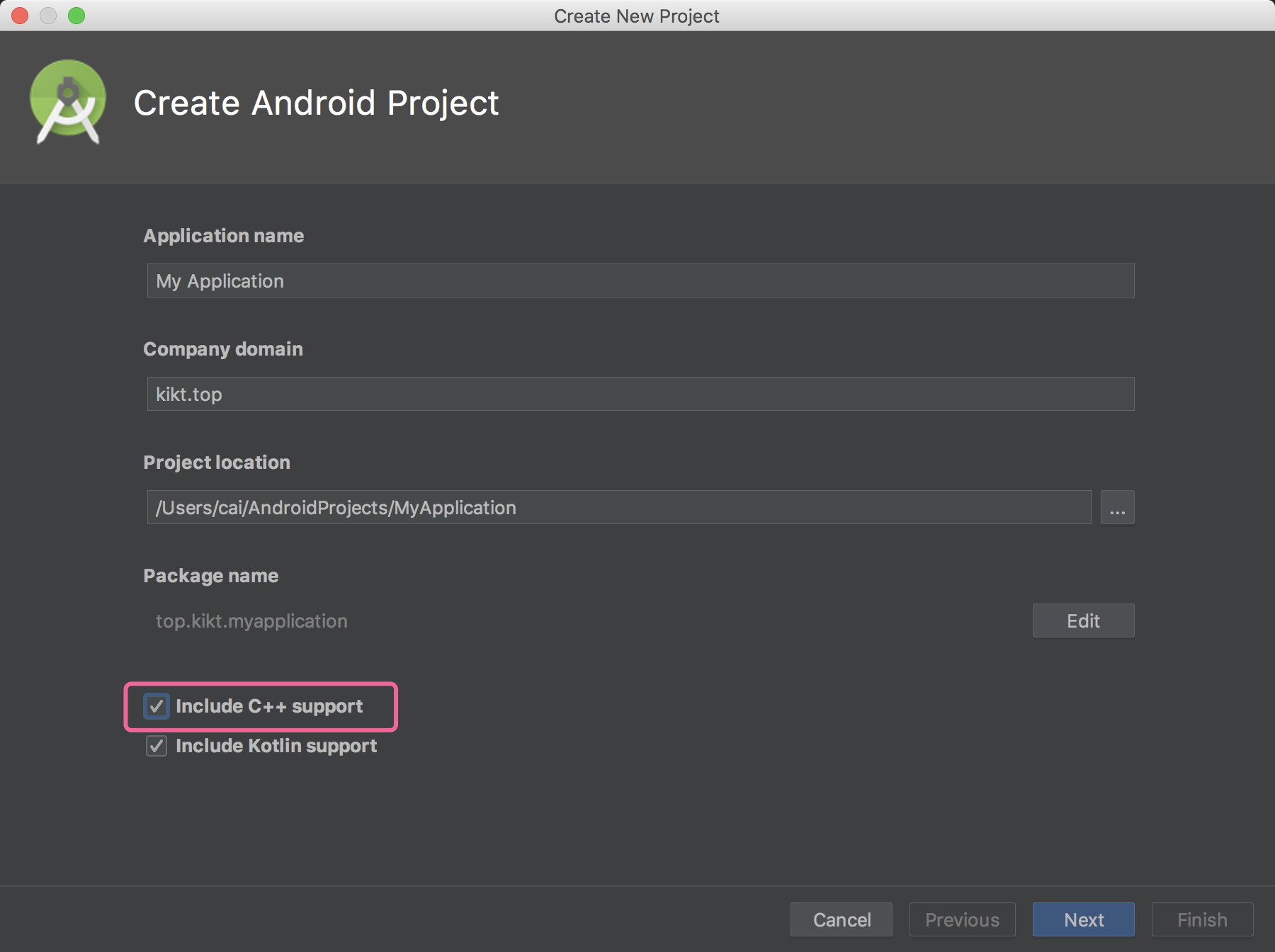
将文件复制到项目内
需要复制的文件
.h 头文件
so文件
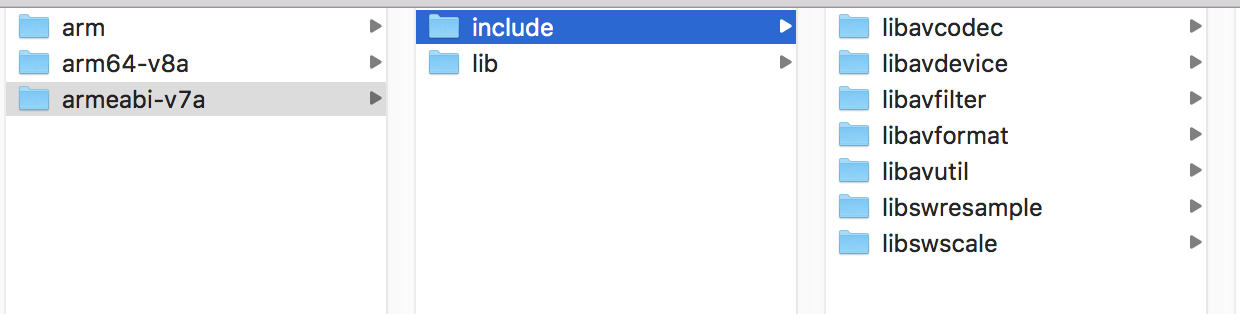
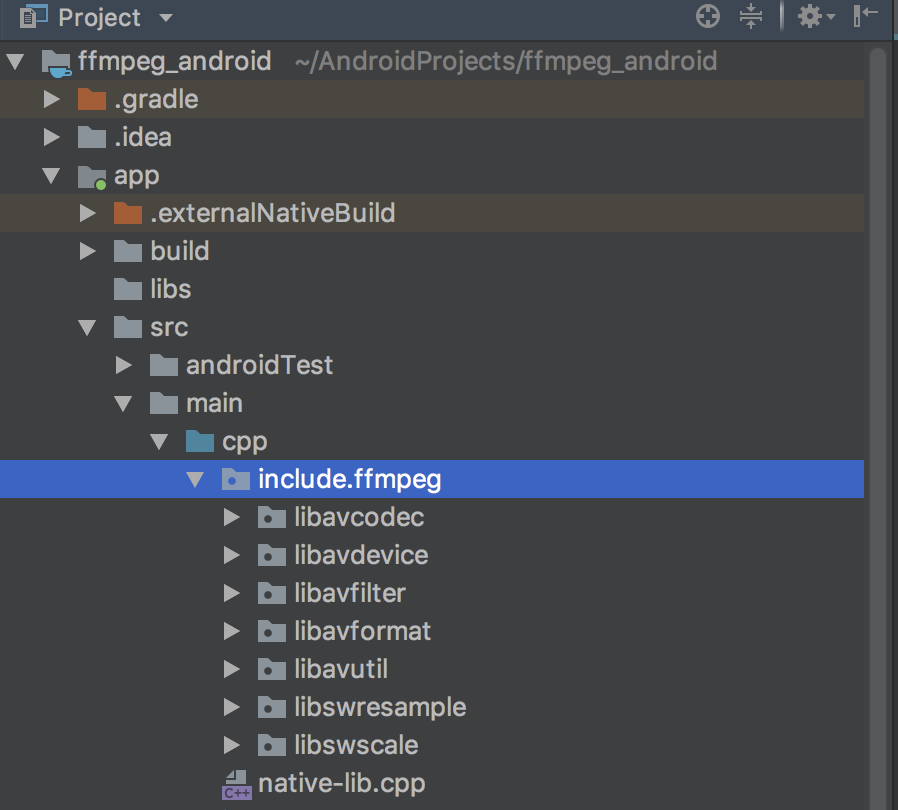
在 cpp 中新建一个文件夹include/ffmpeg 把 include 中的文件夹复制到 ffmpeg 下
在 main 下新建文件夹jniLibs,把 so 文件复制到其中
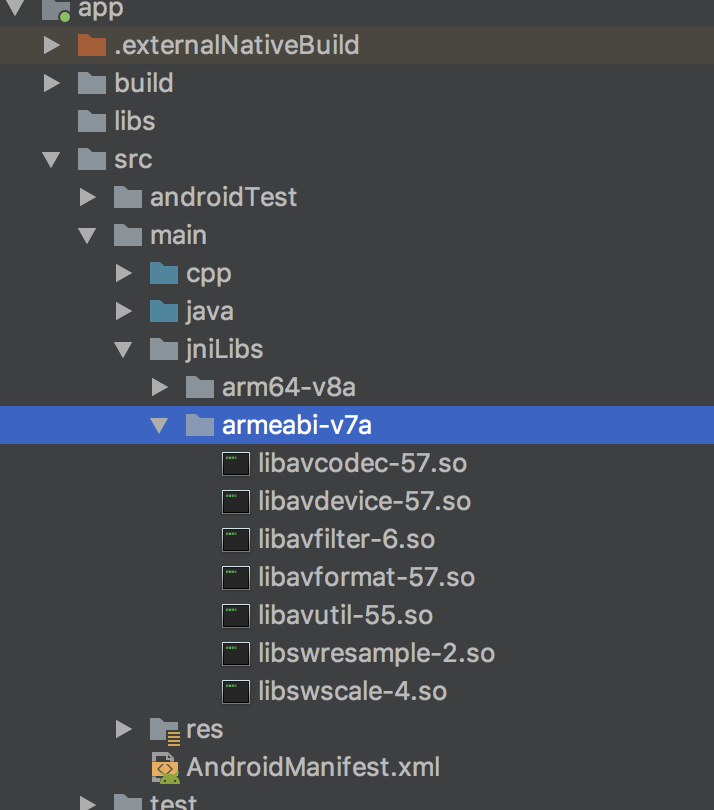
修改 CMakeList
完整的CMakeList.txt 如下
# For more information about using CMake with Android Studio, read the
# documentation: https://d.android.com/studio/projects/add-native-code.html
# Sets the minimum version of CMake required to build the native library.
cmake_minimum_required(VERSION 3.4.1)
# Creates and names a library, sets it as either STATIC
# or SHARED, and provides the relative paths to its source code.
# You can define multiple libraries, and CMake builds them for you.
# Gradle automatically packages shared libraries with your APK.
#
#
set(distribution_DIR ${CMAKE_SOURCE_DIR}/src/main/jniLibs)
#
#set(FFDIR /Users/cai/code/c/ffmpeg-3.3.6/android/arm/lib)
include_directories(
src/main/cpp/include/ffmpeg
)
# ffmpeg 的library
add_library(
avcodec
SHARED
IMPORTED
)
set_target_properties(
avcodec
PROPERTIES IMPORTED_LOCATION
${CMAKE_SOURCE_DIR}/src/main/jniLibs/${ANDROID_ABI}/libavcodec-57.so
)
add_library(
avdevice
SHARED
IMPORTED
)
set_target_properties(
avdevice
PROPERTIES IMPORTED_LOCATION
${CMAKE_SOURCE_DIR}/src/main/jniLibs/${ANDROID_ABI}/libavdevice-57.so
)
add_library(
avfilter
SHARED
IMPORTED
)
set_target_properties(
avfilter
PROPERTIES IMPORTED_LOCATION
${CMAKE_SOURCE_DIR}/src/main/jniLibs/${ANDROID_ABI}/libavfilter-6.so
)
add_library(
avformat
SHARED
IMPORTED
)
set_target_properties(
avformat
PROPERTIES IMPORTED_LOCATION
${CMAKE_SOURCE_DIR}/src/main/jniLibs/${ANDROID_ABI}/libavformat-57.so
)
add_library(
avutil
SHARED
IMPORTED
)
set_target_properties(
avutil
PROPERTIES IMPORTED_LOCATION
${CMAKE_SOURCE_DIR}/src/main/jniLibs/${ANDROID_ABI}/libavutil-55.so
)
add_library(
swresample
SHARED
IMPORTED
)
set_target_properties(
swresample
PROPERTIES IMPORTED_LOCATION
${CMAKE_SOURCE_DIR}/src/main/jniLibs/${ANDROID_ABI}/libswresample-2.so
)
add_library(
swscale
SHARED
IMPORTED
)
set_target_properties(
swscale
PROPERTIES IMPORTED_LOCATION
${CMAKE_SOURCE_DIR}/src/main/jniLibs/${ANDROID_ABI}/libswscale-4.so
)
# ffmpeg 的library end
# Searches for a specified prebuilt library and stores the path as a
# variable. Because CMake includes system libraries in the search path by
# default, you only need to specify the name of the public NDK library
# you want to add. CMake verifies that the library exists before
# completing its build.
find_library( # Sets the name of the path variable.
log-lib
# Specifies the name of the NDK library that
# you want CMake to locate.
log)
add_library( # Sets the name of the library.
native-lib
# Sets the library as a shared library.
SHARED
# Provides a relative path to your source file(s).
src/main/cpp/native-lib.cpp
)
# Specifies libraries CMake should link to your target library. You
# can link multiple libraries, such as libraries you define in this
# build script, prebuilt third-party libraries, or system libraries.
target_link_libraries( # Specifies the target library.
native-lib
# ffmpeg 相关库
avcodec
avdevice
avfilter
avformat
avutil
swresample
swscale
#
# Links the target library to the log library
# included in the NDK.
${log-lib})
简单解释下:
# 设置so文件的目录
set(distribution_DIR ${CMAKE_SOURCE_DIR}/src/main/jniLibs)
# 引入头文件
include_directories(
src/main/cpp/include/ffmpeg
)
#视为一组
# 第一个为库名称,类型,已导入
add_library(
avcodec
SHARED
IMPORTED
)
# 库名称, 属性名称, 文件路径
set_target_properties(
avcodec
PROPERTIES IMPORTED_LOCATION
${CMAKE_SOURCE_DIR}/src/main/jniLibs/${ANDROID_ABI}/libavcodec-57.so
)
# 这两个是新建项目时自带的, 这个应该是ndk中的库
find_library( # Sets the name of the path variable.
log-lib
# Specifies the name of the NDK library that
# you want CMake to locate.
log)
add_library( # Sets the name of the library.
native-lib
# Sets the library as a shared library.
SHARED
# Provides a relative path to your source file(s).
src/main/cpp/native-lib.cpp
)
# 最后是连接到项目中
target_link_libraries( # Specifies the target library.
native-lib
# ffmpeg 相关库
avcodec
avdevice
avfilter
avformat
avutil
swresample
swscale
#
# Links the target library to the log library
# included in the NDK.
${log-lib})
作用解释没有那么准确,大概理解意思就行
修改 cpp/kotlin 文件
新建项目时会有一个 cpp 文件,
#include <jni.h>
#include <string>
// 这里的导入是我们新建的
extern "C" {
#include <libavutil/log.h>
#include <libavformat/avformat.h>
}
extern "C" JNIEXPORT jstring JNICALL
Java_top_kikt_ffmpegandroidexample_MainActivity_stringFromJNI(
JNIEnv *env,
jobject /* this */) {
std::string hello = "Hello from C++";
return env->NewStringUTF(hello.c_str());
}
// 这里是我们自己新建的方法
extern "C" JNIEXPORT jint JNICALL
Java_top_kikt_ffmpegandroidexample_MainActivity_dumpInfo(
JNIEnv *env,
jobject) {
av_log_set_level(AV_LOG_DEBUG);
av_register_all();
return 1;
}
有 2 个方法,第二个是我们自定义的, 导包部分引入了 avutil 和 avformat 的头文件
这里有一点要格外注意 extern "C" 我们必须要用这个,这个是在 cpp 中使用 c 文件的必备方法
不然在运行时会报错,当然如果你本身是 c 文件就不存在这个问题了
然后修改 kotlin 文件
package top.kikt.ffmpegandroidexample
import android.os.Bundle
import android.support.v7.app.AppCompatActivity
import kotlinx.android.synthetic.main.activity_main.*
class MainActivity : AppCompatActivity() {
override fun onCreate(savedInstanceState: Bundle?) {
super.onCreate(savedInstanceState)
setContentView(R.layout.activity_main)
// Example of a call to a native method
sample_text.text = stringFromJNI()
sample_text.text = dumpInfo().toString()
}
/**
* A native method that is implemented by the 'native-lib' native library,
* which is packaged with this application.
*/
external fun stringFromJNI(): String
external fun dumpInfo(): Int
companion object {
// Used to load the 'native-lib' library on application startup.
init {
System.loadLibrary("native-lib")
System.loadLibrary("avformat")
System.loadLibrary("avutil")
}
}
}
这里可以看到我们输出的内容来源于自己新建的内容 dumpInfo 会调用到刚刚在 cpp 中定义的第二个方法,并且运行时 loadLibrary 也没有报找不到 so 的异常, 这就说明成功了
后记
本篇在 android 项目中引入了 ffmpeg ,完成了这一步的跨越后,很多 ffmpeg 的功能就可以自己写 jni 方法来调用了!
比如直播,滤镜,yuv 处理等等,依托于 ffmpeg 强大的生态,音视频领域可以说有大半可做了!