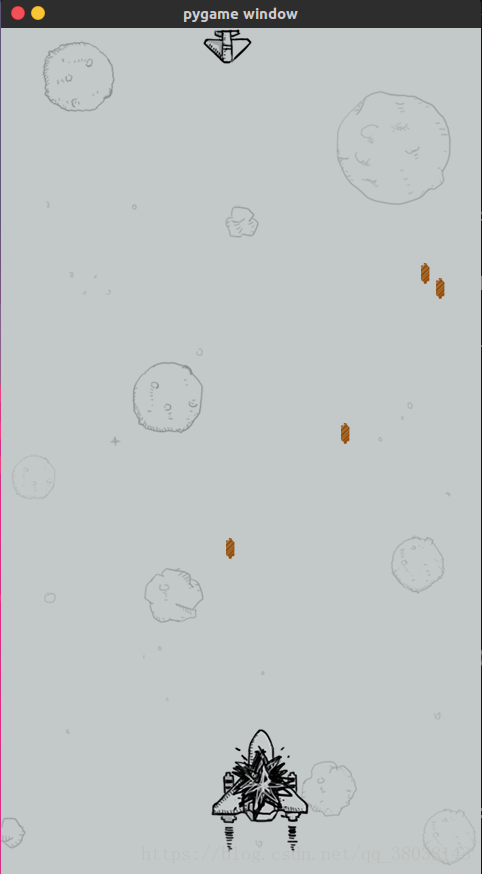前言:
本章将进行
- 被击中后的爆炸效果
- hero飞机的持续按键移动。
- hero飞机自爆
分析:
要实现爆炸效果,即循环替换飞机的照片,并且控制循环的时间。
编程代码:
模块导入
import pygame
import time
import random
from pygame.locals import *1 - Base类
class Base(object):
"""docstring for Base"""
def __init__(self, screen_temp, x, y, image_name, picture_num):
self.x = x
self.y = y
self.screen = screen_temp
self.image = pygame.image.load(image_name)
#爆炸效果用的如下属性
self.hit = False #表示是否要爆炸
self.bomb_picture_list = [] #用来存储爆炸时需要的图片
self.bomb_picture_num = picture_num #飞机爆炸效果的图片数量
self.image_num = 0#用来记录while True的次数,当次数达到一定值时才显示一张爆炸的图,然后清空,,当这个次数再次达到时,再显示下一个爆炸效果的图片
self.image_index = 0#用来记录当前要显示的爆炸效果的图片的序号
self.key_down_list = [] #用来存储键盘左右移动键2 - BasePlane类
在display()方法中实现爆炸效果,crete_images()方法实现爆炸图片的产生。
class BasePlane(Base):
"""docstring for BasePlane"""
def __init__(self, screen_temp, x, y, image_name, picture_num):
Base.__init__(self, screen_temp, x, y, image_name, picture_num)
self.bullet_list = [] #存储发射出去的子弹的引用
def display(self):
"""显示玩家的飞机"""
#如果被击中,就显示爆炸效果,否则显示普通的飞机效果
if self.hit == True:
self.screen.blit(self.bomb_picture_list[self.image_index], (self.x, self.y))
self.image_num += 1
if self.image_num == 7: #每7次循环换一张图片
self.image_num = 0
self.image_index += 1
if self.image_index > self.bomb_picture_num-1:
time.sleep(1)
exit()#调用exit让游戏退出
else:
self.screen.blit(self.image, (self.x, self.y))
bullet_list_out = []#越界子弹
for bullet in self.bullet_list:
bullet.display()
bullet.move()
if bullet.judge(): #判断子弹是否越界
bullet_list_out.append(bullet)
#删除越界子弹
for bullet in bullet_list_out:
self.bullet_list.remove(bullet)
def crate_images(self, bomb_picture_name):
for i in range(1, self.bomb_picture_num + 1):
self.bomb_picture_list.append(pygame.image.load("./feiji/" + bomb_picture_name + str(i) + ".png"))
#判断是否被击中
def isHitted(self, plane, width, height):# widht和height表示图片的宽、高
if plane.bullet_list is not None:
for bullet in plane.bullet_list:
if bullet.x > self.x and bullet.x < self.x + width and bullet.y > self.y and bullet.y < self.y + height:
plane.bullet_list.remove(bullet)
self.hit = True3 - HeroPlane类
利用键盘按下、松开键产生事件来实现按键持续移动。
class HeroPlane(BasePlane):
def __init__(self, screen_temp):
BasePlane.__init__(self, screen_temp, 210, 700, "./feiji/hero1.png", 4) #super().__init__()
BasePlane.crate_images(self, "hero_blowup_n")
def move_left(self):
self.x -= 5
def move_right(self):
self.x += 5
#控制飞机左右移动范围
def move_limit(self):
if self.x < 0:
self.x = -2
elif self.x+100 > 480:
self.x = 386
def fire(self):
self.bullet_list.append(Bullet(self.screen, self.x, self.y))
#键盘按下向列表添加左右按键
def key_down(self, key):
self.key_down_list.append(key)
#键盘松开向列表删除左右按键
def key_up(self, key):
if len(self.key_down_list) != 0: #判断是否为空
self.key_down_list.pop(0)
#当一直按下键盘时调用移动函数
def press_move(self):
if len(self.key_down_list) != 0:
if self.key_down_list[0] == K_LEFT:
self.move_left()
elif self.key_down_list[0] == K_RIGHT:
self.move_right()
def bomb(self):
self.hit = True
#是否击中hero判断
def hitHero(self, enemy_temp):
if enemy_temp.bullet_list is not None:
for bullet in enemy_temp.bullet_list:
if bullet.x > self.x and bullet.x < self.x+100 and bullet.y > self.y and bullet.y < self.y + 124:
enemy_temp.bullet_list.remove(bullet)
self.bomb()4 - key_control()函数,事件处理。
根据事件类型keydown、keyup判断。
def key_control(hero_temp):
#获取事件,比如按键等
for event in pygame.event.get():
#判断是否是点击了退出按钮
if event.type == QUIT:
print("exit")
exit()
#判断是否是按下了键
elif event.type == KEYDOWN:
#检测按键是否是left
if event.key == K_LEFT:
print('left')
hero_temp.key_down(K_LEFT)
#检测按键是否是right
elif event.key == K_RIGHT:
print('right')
hero_temp.key_down(K_RIGHT)
#检测按键是否是空格键
elif event.key == K_SPACE:
print('space')
hero_temp.fire()
elif event.key == K_b:#自爆
print('b')
hero_temp.bomb()
#判断是否是松开了键
elif event.type == KEYUP:
#检测松键是否是left
if event.key == K_LEFT:
print('left')
hero_temp.key_up(K_LEFT)
#检测按键是否是right
elif event.key == K_RIGHT:
print('right')
hero_temp.key_up(K_RIGHT)填充main()函数:
def main():
#1. 创建窗口
screen = pygame.display.set_mode((480,852),0,32)
#2. 创建一个背景图片
background = pygame.image.load("./feiji/background.png")
#3. 创建一个飞机对象
hero = HeroPlane(screen)
#4. 创建一个敌机
enemy = EnemyPlane(screen)
while True:
screen.blit(background, (0,0))
#hero
hero.display() #hero展示
hero.press_move()
hero.move_limit() #hero移动范围判断
#enemy
enemy.move() #控制敌机的移动
enemy.fire() #敌机开火
enemy.display() #enemy展示
hero.isHitted(enemy, 100, 124) #是否击中hero
enemy.isHitted(hero, 51, 39) #是否击中enemy
pygame.display.update()
key_control(hero)
time.sleep(0.01)
if __name__ == "__main__":
main()效果截图: