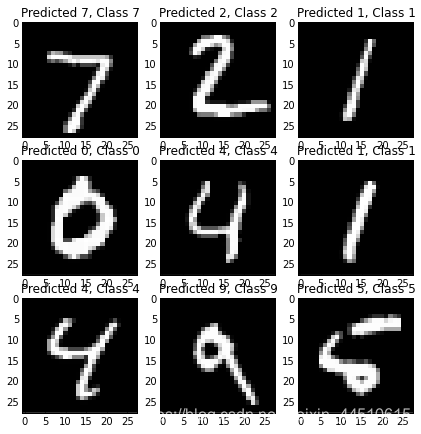这是一个简单的快速开始在喀拉什神经网络中执行数字识别,为一个简短的教程。
import numpy as np
import matplotlib.pyplot as plt
plt.rcParams['figure.figsize'] = (7,7) # Make the figures a bit bigger
from keras.datasets import mnist
from keras.models import Sequential
from keras.layers.core import Dense, Dropout, Activation
from keras.utils import np_utils
%matplotlib inline
F:\anaconda\lib\site-packages\h5py\__init__.py:34: FutureWarning: Conversion of the second argument of issubdtype from `float` to `np.floating` is deprecated. In future, it will be treated as `np.float64 == np.dtype(float).type`.
from ._conv import register_converters as _register_converters
Using TensorFlow backend.
加载训练数据
nb_classes = 10
# the data, shuffled and split between tran and test sets
(X_train, y_train), (X_test, y_test) = mnist.load_data()
print("X_train original shape", X_train.shape)
print("y_train original shape", y_train.shape)
X_train original shape (60000, 28, 28)
y_train original shape (60000,)
看看训练数据的一些示例
for i in range(9):
plt.subplot(3,3,i+1)
plt.imshow(X_train[i], cmap='gray', interpolation='none')
plt.title("Class {}".format(y_train[i]))
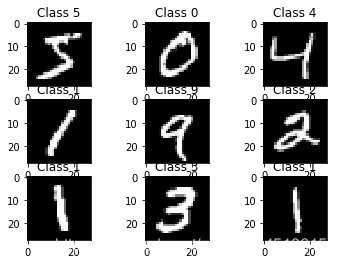
设置数据格式
我们的神经网络将为每个训练示例采用一个向量,因此我们需要重新调整输入,使每个28x28图像成为单个784维向量。我们还将缩放输入到范围[0-1]而不是[0-255]
X_train = X_train.reshape(60000, 784)
X_test = X_test.reshape(10000, 784)
X_train = X_train.astype('float32')
X_test = X_test.astype('float32')
X_train /= 255
X_test /= 255
print("Training matrix shape", X_train.shape)
print("Testing matrix shape", X_test.shape)
Training matrix shape (60000, 784)
Testing matrix shape (10000, 784)
将目标矩阵修改为一个热格式,即
0 -> [1, 0, 0, 0, 0, 0, 0, 0, 0]
1 -> [0, 1, 0, 0, 0, 0, 0, 0, 0]
2 -> [0, 0, 1, 0, 0, 0, 0, 0, 0]
etc.
Y_train = np_utils.to_categorical(y_train, nb_classes)
Y_test = np_utils.to_categorical(y_test, nb_classes)
#建立神经网络
建立神经网络。这里我们将做一个简单的3层完全连接的网络。

model = Sequential()
model.add(Dense(512, input_shape=(784,)))
# “激活”只是应用于输出的非线性函数。
#上一层的。这里,有一个“整流线性单元”,
#我们将所有值都限制在0到0之间。
model.add(Activation('relu'))
model.add(Dropout(0.2)) # Dropout 有助于保护模型不被记忆或“过拟合”训练数据。
model.add(Dense(512))
model.add(Activation('relu'))
model.add(Dropout(0.2))
model.add(Dense(10))
#这个特殊的“softmax”激活等等,
#确保输出是有效的概率分布,即
#它的值都是非负的,和为1。
model.add(Activation('softmax'))
编译模型
Keras构建在Ano(现在也是TensorFlow)之上,这两个包都允许您在python中定义一个计算图,然后它们在CPU或GPU上高效编译和运行,而不需要python解释器的开销。
在编译模型时,keras要求您指定丢失函数和优化器。我们在这里使用的损失函数称为“分类交叉熵”,它是一个非常适合比较两个概率分布的损失函数。
在这里,我们的预测是10个不同数字的概率分布(例如,“我们80%确信这幅图像是3,10%确定它是8,5%确定它是2,等等”),目标是100%的概率分布,正确的类别,以及0%的概率分布。交叉熵是一个衡量你的预测分布与目标分布有多大不同的指标。[维基百科上的更多细节](https://en.wikipedia.org/wiki/cross_entropy)
优化器有助于确定模型学习的速度,以及它对“卡住”或“爆炸”的抵抗力。我们不会太详细地讨论这个问题,但是“亚当”通常是一个很好的选择(在U of T开发)。
model.compile(loss='categorical_crossentropy', optimizer='adam')
训练模型!
这是有趣的部分:你可以将之前加载的训练数据输入到这个模型中,它将学习对数字进行分类。
model.fit(X_train, Y_train,
batch_size=128, nb_epoch=4,
show_accuracy=True, verbose=1,
validation_data=(X_test, Y_test))
Train on 60000 samples, validate on 10000 samples
Epoch 1/4
60000/60000 [==============================] - 10s - loss: 0.2521 - acc: 0.9245 - val_loss: 0.1131 - val_acc: 0.9651
Epoch 2/4
60000/60000 [==============================] - 10s - loss: 0.1016 - acc: 0.9687 - val_loss: 0.0827 - val_acc: 0.9746
Epoch 3/4
60000/60000 [==============================] - 11s - loss: 0.0711 - acc: 0.9779 - val_loss: 0.0668 - val_acc: 0.9791
Epoch 4/4
60000/60000 [==============================] - 11s - loss: 0.0557 - acc: 0.9816 - val_loss: 0.0642 - val_acc: 0.9805
<keras.callbacks.History at 0x12655bbe0>
最后,评估其性能
score = model.evaluate(X_test, Y_test,
show_accuracy=True, verbose=0)
print('Test score:', score[0])
print('Test accuracy:', score[1])
Test score: 0.0642029843267
Test accuracy: 0.9805
检查输出
检查输出并确保一切正常是个好主意。在这里,我们将看到一些正确的例子,以及一些错误的例子。
#预测类函数输出最高概率的类
#根据每个输入示例的训练分类器。
predicted_classes = model.predict_classes(X_test)
#检查哪些项目是对的/错的
correct_indices = np.nonzero(predicted_classes == y_test)[0]
incorrect_indices = np.nonzero(predicted_classes != y_test)[0]
10000/10000 [==============================] - 0s
plt.figure()
for i, correct in enumerate(correct_indices[:9]):
plt.subplot(3,3,i+1)
plt.imshow(X_test[correct].reshape(28,28), cmap='gray', interpolation='none')
plt.title("Predicted {}, Class {}".format(predicted_classes[correct], y_test[correct]))
plt.figure()
for i, incorrect in enumerate(incorrect_indices[:9]):
plt.subplot(3,3,i+1)
plt.imshow(X_test[incorrect].reshape(28,28), cmap='gray', interpolation='none')
plt.title("Predicted {}, Class {}".format(predicted_classes[incorrect], y_test[incorrect]))