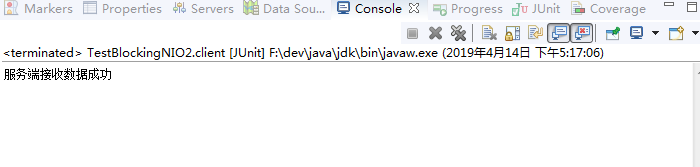版权声明:尊重原创,码字不易,转载需博主同意。 https://blog.csdn.net/qq_34626097/article/details/89298668
NIO核心理论
Demo1
/*
*一、使用NIO完成网络通信的三个核心
*
*1. 通道(Channel):负责连接
* java.nio.channels.Channel
* |--SelectableChannel
* |--SocketChannel
* |--ServerSocketChannel
* |--DataGramChannel
*
* |--Pipe.SinkChannel
* |--Pipe.SourceChannel
*
*2. 缓冲区(Buffer):负责数据的存储
*
*3. 选择器(Selector):是SelectableChannel 的多路复用器。用于监控 SelectableChannel 的 IO 状况
*/
public class TestBlockingNIO {
//客户端
@Test
public void client() {
//1. 获取通道
SocketChannel sChannel = null;
FileChannel inChannel = null ;
try {
sChannel = SocketChannel.open(new InetSocketAddress("127.0.0.1", 9898));
inChannel = FileChannel.open(Paths.get("1.jpg"), StandardOpenOption.READ);
//2.分配指定大小的缓冲区
ByteBuffer buf = ByteBuffer.allocate(1024);
//3.读取本地文件,并发送到服务端
while(inChannel.read(buf) != -1) {
buf.flip();
sChannel.write(buf);
buf.clear();
}
} catch (IOException e) {
e.printStackTrace();
}finally {
//4.关闭通道
if(inChannel != null) {
try {
inChannel.close();
} catch (IOException e) {
e.printStackTrace();
}
}
if(sChannel != null) {
try {
sChannel.close();
} catch (IOException e) {
e.printStackTrace();
}
}
}
}
//服务端
@Test
public void server() {
//1. 获取服务端通断
ServerSocketChannel ssChannel = null;
FileChannel outChannel= null;
//3. 获取客户端连接的通道
SocketChannel sChannel = null;
try {
ssChannel = ServerSocketChannel.open();
outChannel = FileChannel.open(Paths.get("2.jpg"),StandardOpenOption.READ,StandardOpenOption.WRITE,StandardOpenOption.CREATE_NEW);
//2. 绑定断后好
ssChannel.bind(new InetSocketAddress(9898));
sChannel = ssChannel.accept();
//4. 分配一个指定大小的缓冲区
ByteBuffer buf = ByteBuffer.allocate(1024);
//5.接收客户端的数据,并保存到本地
while(sChannel.read(buf) != -1) {
buf.flip();
outChannel.write(buf);
buf.clear();
}
} catch (IOException e) {
e.printStackTrace();
}finally {
//6.关闭通道
if(sChannel != null) {
try {
sChannel.close();
} catch (IOException e) {
e.printStackTrace();
}
}
if(outChannel != null) {
try {
outChannel.close();
} catch (IOException e) {
e.printStackTrace();
}
}
if(ssChannel != null) {
try {
ssChannel.close();
} catch (IOException e) {
e.printStackTrace();
}
}
}
}
}
Demo2
注:在实际应用中,需要使用 try-catch-finally 处理。
public class TestBlockingNIO2 {
//客户端
@Test
public void client() throws Exception {
SocketChannel sChannel = SocketChannel.open(new InetSocketAddress("127.0.0.1", 9898));
FileChannel inChannel = FileChannel.open(Paths.get("1.jpg"), StandardOpenOption.READ);
ByteBuffer buf = ByteBuffer.allocate(1024);
while(inChannel.read(buf) != -1) {
buf.flip();
sChannel.write(buf);
buf.clear();
}
sChannel.shutdownOutput();
//接收服务端的反馈
int len = 0;
while((len=sChannel.read(buf))!= -1) {
buf.flip();
System.out.println(new String(buf.array(),0,len));
buf.clear();
}
inChannel.close();
sChannel.close();
}
//服务端
@Test
public void server() throws Exception {
ServerSocketChannel ssChannel =ServerSocketChannel.open();
ssChannel.bind(new InetSocketAddress(9898));
FileChannel outChannel = FileChannel.open(Paths.get("2.jpg"), StandardOpenOption.WRITE,StandardOpenOption.CREATE_NEW);
SocketChannel sChannel = ssChannel.accept();
ByteBuffer buf = ByteBuffer.allocate(1024);
while(sChannel.read(buf) != -1) {
buf.flip();
outChannel.write(buf);
buf.clear();
}
sChannel.shutdownInput();
//发送反馈给客户端
buf.put("服务端接收数据成功".getBytes());
buf.flip();
sChannel.write(buf);
sChannel.close();
outChannel.close();
ssChannel.close();
}
}