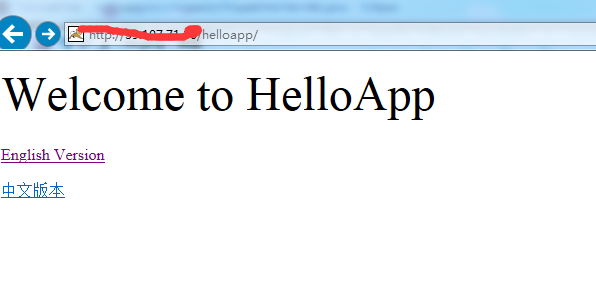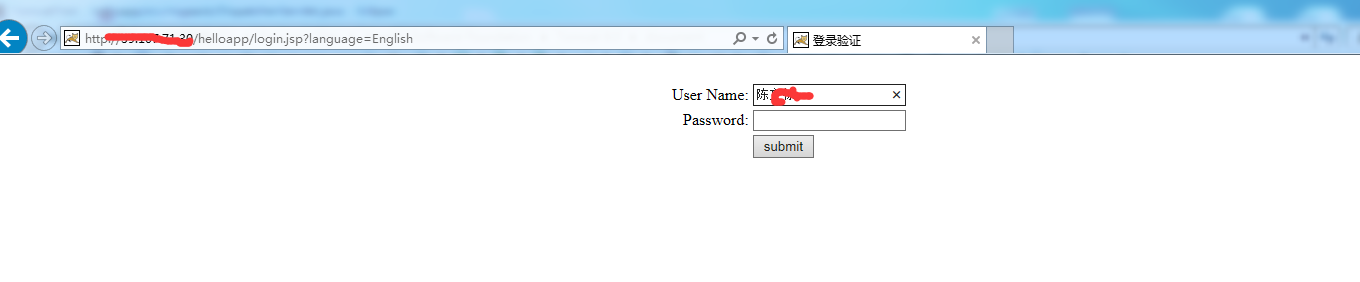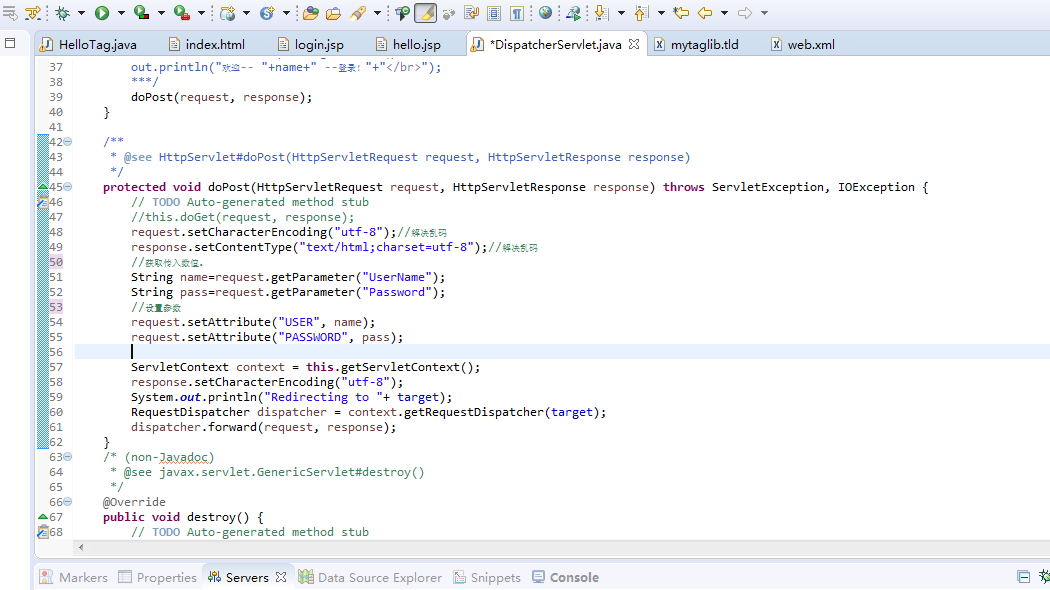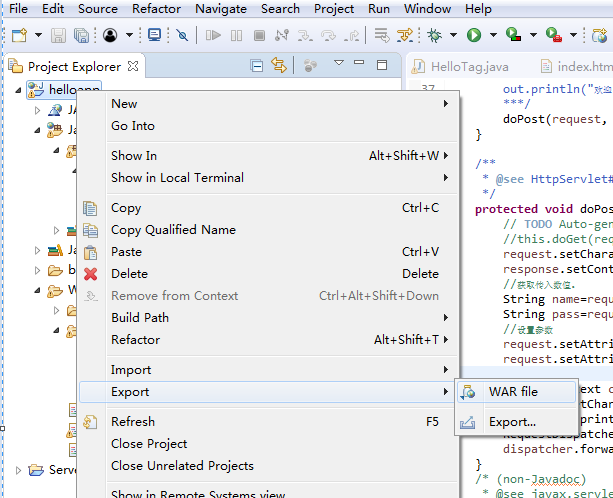版权声明:本文为博主原创文章,未经博主允许不得转载。 https://blog.csdn.net/hunsoft/article/details/79511474
开发工具:Eclipse Tomcat,阿里云服务器。采用的知识点:jsp Servlet taglib等。获取中文
程序名称:HelloApp
程序目录:
页面设计:
login.jsp
Servlet.class
Web.xml文件修改。
<?xml version="1.0" encoding="UTF-8"?>
<web-app xmlns:xsi="http://www.w3.org/2001/XMLSchema-instance" xmlns="http://xmlns.jcp.org/xml/ns/javaee" xsi:schemaLocation="http://xmlns.jcp.org/xml/ns/javaee http://xmlns.jcp.org/xml/ns/javaee/web-app_3_1.xsd" id="WebApp_ID" version="3.1">
<display-name>helloapp</display-name>
<welcome-file-list>
<welcome-file>index.html</welcome-file>
<welcome-file>index.htm</welcome-file>
<welcome-file>index.jsp</welcome-file>
</welcome-file-list>
<servlet>
<servlet-name>dispatcher</servlet-name>
<servlet-class>mypack.DispatcherServlet</servlet-class>
</servlet>
<servlet-mapping>
<servlet-name>dispatcher</servlet-name>
<url-pattern>/dispatcher</url-pattern>
</servlet-mapping>
<!-- 2.5的配置方法 -->
<jsp-config>
<taglib>
<taglib-uri>/mytaglib</taglib-uri>
<taglib-location>/WEB-INF/mytaglib.tld</taglib-location>
</taglib>
</jsp-config>
</web-app>发布为war。