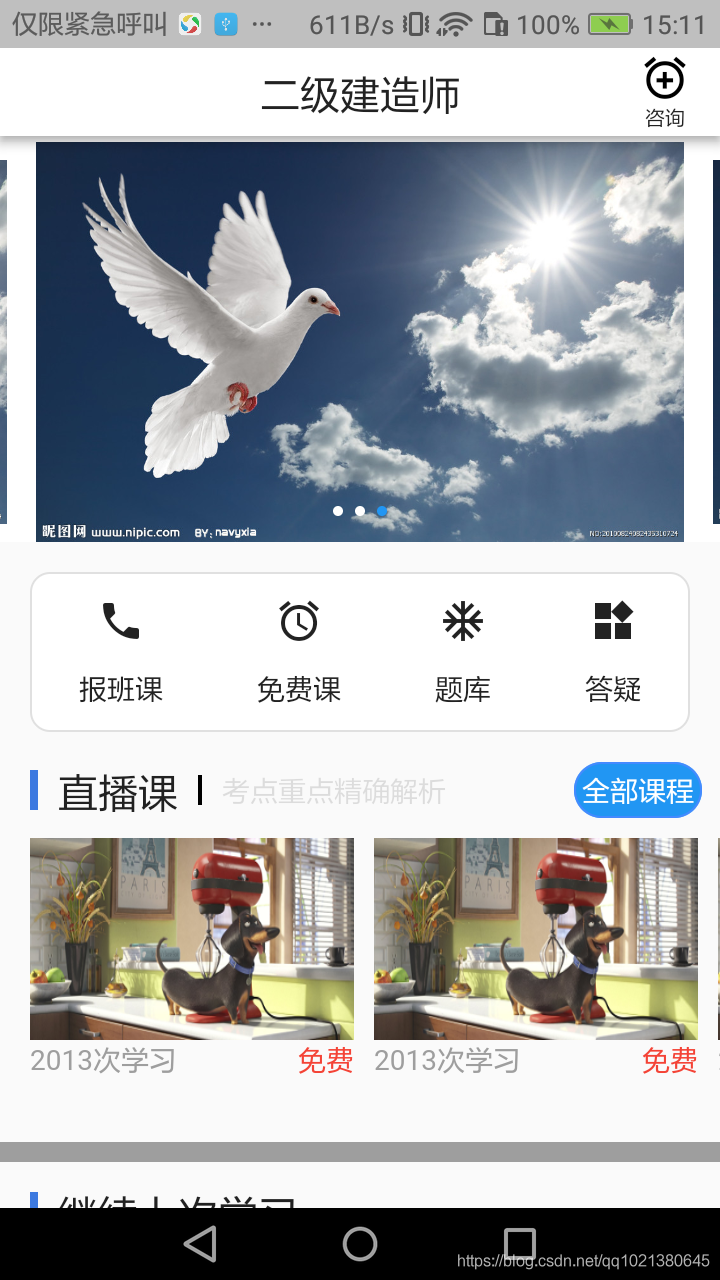
上面是轮播图,下面是复杂列表
三方库使用介绍:https://blog.csdn.net/qq1021380645/article/details/88790078
代码:
import 'package:flutter/material.dart';
import 'package:flutter_swiper/flutter_swiper.dart';
void main() => {runApp(HomeFragment())};
class HomeFragment extends StatefulWidget {
@override
State<StatefulWidget> createState() {
return HomeFragmentState();
}
}
class HomeFragmentState extends State<HomeFragment> {
@override
Widget build(BuildContext context) {
return new MaterialApp(
debugShowCheckedModeBanner: false,
theme: new ThemeData(primaryColor: Colors.white),
home: new Scaffold(
appBar: new PreferredSize(
child: new AppBar(
backgroundColor: Colors.white,
centerTitle: true,
title: new Text('二级建造师'),
actions: <Widget>[
Container(
child: new Column(
crossAxisAlignment: CrossAxisAlignment.center,
mainAxisAlignment: MainAxisAlignment.center,
children: <Widget>[
new Icon(
Icons.add_alarm,
size: 25,
),
new Text(
'咨询',
style: new TextStyle(fontSize: 10),
)
],
),
margin: EdgeInsets.only(right: 15),
),
],
),
preferredSize: new Size.fromHeight(44.0),
),
body:
new ListView(
children: <Widget>[
initTop(),
initCenter1(),
initCenter2(),
initCenter3(),
initCenter4(),
initCenter5(),
initCenter6(),
initCenter7(),
],
)));
}
Widget initTop() {
return Container(
color: Colors.white,
margin: EdgeInsets.only(top: 3),
height: 200.0,
child: Swiper(
itemBuilder: (BuildContext context, int index) {
return (Image.network(
"http://pic9.nipic.com/20100824/2531170_082435310724_2.jpg",
fit: BoxFit.fill,
));
},
itemCount: 3,
pagination: new SwiperPagination(
builder: DotSwiperPaginationBuilder(
color: Colors.white,
activeColor: Colors.blue,
size: 5.0,
activeSize: 5.0)),
// control: new SwiperControl(),
scrollDirection: Axis.horizontal,
autoplay: true,
viewportFraction: 0.9,
scale: 0.9,
onTap: (index) => print('点击了第$index个'),
));
}
Widget initCenter1() {
return new Container(
margin: EdgeInsets.all(15.0),
height: 80.0,
decoration: new BoxDecoration(
border: new Border.all(color: Colors.black12, width: 1), // 边色与边宽度
color: Colors.white, // 底色
// shape: BoxShape.circle, // 圆形,使用圆形时不可以使用borderRadius
shape: BoxShape.rectangle, // 默认值也是矩形
borderRadius: new BorderRadius.circular((10.0)), // 圆角度
),
child: new Row(
crossAxisAlignment: CrossAxisAlignment.center,
mainAxisAlignment: MainAxisAlignment.spaceAround,
children: <Widget>[
new Column(
crossAxisAlignment: CrossAxisAlignment.center,
mainAxisAlignment: MainAxisAlignment.spaceEvenly,
children: <Widget>[
new Icon(Icons.call),
new Text('报班课'),
],
),
new Column(
crossAxisAlignment: CrossAxisAlignment.center,
mainAxisAlignment: MainAxisAlignment.spaceEvenly,
children: <Widget>[
new Icon(Icons.access_alarms),
new Text('免费课'),
],
),
new Column(
crossAxisAlignment: CrossAxisAlignment.center,
mainAxisAlignment: MainAxisAlignment.spaceEvenly,
children: <Widget>[
new Icon(Icons.ac_unit),
new Text('题库'),
],
),
new Column(
crossAxisAlignment: CrossAxisAlignment.center,
mainAxisAlignment: MainAxisAlignment.spaceEvenly,
children: <Widget>[
new Icon(Icons.widgets),
new Text('答疑'),
],
)
],
),
);
}
initCenter2() {
return new Container(
margin: EdgeInsets.only(left: 15),
child: new Row(
crossAxisAlignment: CrossAxisAlignment.center,
children: <Widget>[
new Container(
height: 20,
decoration: new BoxDecoration(
border: new Border.all(color: Colors.black12, width: 2), // 边色与边宽度
color: Colors.blueAccent, // 底色
// shape: BoxShape.circle, // 圆形,使用圆形时不可以使用borderRadius
shape: BoxShape.rectangle, // 默认值也是矩形
borderRadius: new BorderRadius.circular((0)), // 圆角度
),
),
new Container(
margin: EdgeInsets.only(left: 10),
child: new Text(
'直播课',
style: new TextStyle(fontSize: 20),
),
),
new Container(
height: 15,
margin: EdgeInsets.only(left: 10),
decoration: new BoxDecoration(
border: new Border.all(color: Colors.black12, width: 1), // 边色与边宽度
color: Colors.black, // 底色
// shape: BoxShape.circle, // 圆形,使用圆形时不可以使用borderRadius
shape: BoxShape.rectangle, // 默认值也是矩形
borderRadius: new BorderRadius.circular((0)), // 圆角度
),
),
new Container(
margin: EdgeInsets.only(left: 10),
child: new Text(
'考点重点精确解析',
style: new TextStyle(fontSize: 14, color: Colors.black12),
),
),
new Container(
height: 28,
width: 64,
margin: EdgeInsets.only(right: 15),
child: new FractionalTranslation(
translation: const Offset(1.0, 0.0),
child: new Container(
decoration: new BoxDecoration(
border: new Border.all(color: Colors.blueAccent, width: 1),
// 边色与边宽度
color: Colors.blue,
// 底色
// shape: BoxShape.circle, // 圆形,使用圆形时不可以使用borderRadius
shape: BoxShape.rectangle,
// 默认值也是矩形
borderRadius: new BorderRadius.circular((90)), // 圆角度
),
child: new Center(
child: new Text(
'全部课程',
style: new TextStyle(color: Colors.white),
),
),
),
),
),
],
),
);
}
initCenter3() {
return new Container(
height: 152,
padding: EdgeInsets.only(left: 15),
margin: EdgeInsets.only(top: 10),
child: new ListView(
scrollDirection: Axis.horizontal,
children: <Widget>[
new Container(
child: new Row(
crossAxisAlignment: CrossAxisAlignment.start,
children: <Widget>[
new Container(
child: new Column(
crossAxisAlignment: CrossAxisAlignment.start,
children: <Widget>[
Image.asset(
'images/1.png',
width: 162,
height: 101,
fit: BoxFit.fill,
),
new Container(
width: 162,
child: new Stack(
children: <Widget>[
new Text(
'2013次学习',
style: new TextStyle(color: Colors.grey),
),
new Align(
alignment: FractionalOffset.topRight,
child: new Text(
'免费',
style: new TextStyle(color: Colors.red),
),
)
],
),
),
],
),
margin: EdgeInsets.only(right: 10),
),
new Container(
child: new Column(
crossAxisAlignment: CrossAxisAlignment.start,
children: <Widget>[
Image.asset(
'images/1.png',
width: 162,
height: 101,
fit: BoxFit.fill,
),
new Container(
width: 162,
child: new Stack(
children: <Widget>[
new Text(
'2013次学习',
style: new TextStyle(color: Colors.grey),
),
new Align(
alignment: FractionalOffset.topRight,
child: new Text(
'免费',
style: new TextStyle(color: Colors.red),
),
)
],
),
),
],
),
margin: EdgeInsets.only(right: 10),
),
new Container(
child: new Column(
crossAxisAlignment: CrossAxisAlignment.start,
children: <Widget>[
Image.asset(
'images/1.png',
width: 162,
height: 101,
fit: BoxFit.fill,
),
new Container(
width: 162,
child: new Stack(
children: <Widget>[
new Text(
'2013次学习',
style: new TextStyle(color: Colors.grey),
),
new Align(
alignment: FractionalOffset.topRight,
child: new Text(
'免费',
style: new TextStyle(color: Colors.red),
),
)
],
),
),
],
),
margin: EdgeInsets.only(right: 10),
),
new Container(
child: new Column(
crossAxisAlignment: CrossAxisAlignment.start,
children: <Widget>[
Image.asset(
'images/1.png',
width: 162,
height: 101,
fit: BoxFit.fill,
),
new Container(
width: 162,
child: new Stack(
children: <Widget>[
new Text(
'2013次学习',
style: new TextStyle(color: Colors.grey),
),
new Align(
alignment: FractionalOffset.topRight,
child: new Text(
'免费',
style: new TextStyle(color: Colors.red),
),
)
],
),
),
],
),
margin: EdgeInsets.only(right: 10),
),
],
),
)
],
),
);
}
initCenter4() {
return new Container(
child: new Column(
children: <Widget>[
new Container(
height: 10,
decoration: new BoxDecoration(
border: new Border.all(color: Colors.grey, width: 2), // 边色与边宽度
color: Colors.grey, // 底色
// shape: BoxShape.circle, // 圆形,使用圆形时不可以使用borderRadius
shape: BoxShape.rectangle, // 默认值也是矩形
borderRadius: new BorderRadius.circular((0)), // 圆角度
),
),
new Container(
height: 50,
child: new Row(
crossAxisAlignment: CrossAxisAlignment.center,
mainAxisAlignment: MainAxisAlignment.start,
children: <Widget>[
new Container(
margin: EdgeInsets.only(left: 15),
height: 20,
decoration: new BoxDecoration(
border: new Border.all(color: Colors.black12, width: 2),
// 边色与边宽度
color: Colors.blueAccent,
// 底色
// shape: BoxShape.circle, // 圆形,使用圆形时不可以使用borderRadius
shape: BoxShape.rectangle,
// 默认值也是矩形
borderRadius: new BorderRadius.circular((0)), // 圆角度
),
),
new Container(
margin: EdgeInsets.only(left: 10),
child: new Text(
'继续上次学习',
style: new TextStyle(fontSize: 20),
),
),
],
),
),
new Container(
alignment: FractionalOffset.topLeft,
margin: EdgeInsets.only(top: 10, left: 17),
child: new Text('2018二级建造师一级三科白金卡班'),
),
// 条形进度条
new Container(
height: 12,
margin: EdgeInsets.only(left: 15, right: 15, top: 14),
child: new LinearProgressIndicator(
backgroundColor: Colors.grey,
value: 0.2,
valueColor: new AlwaysStoppedAnimation<Color>(Colors.blue),
),
),
new Container(
margin: EdgeInsets.only(left: 15, right: 15, top: 8),
child: new Stack(
children: <Widget>[
new Text(
'总课时123',
style: new TextStyle(color: Colors.grey),
),
new Align(
alignment: FractionalOffset.topRight,
child: new Text(
'已学习12',
style: new TextStyle(color: Colors.red),
),
)
],
),
),
new Container(
width: 160,
height: 40,
margin: EdgeInsets.only(top: 20),
alignment: FractionalOffset.center,
decoration: new BoxDecoration(
border: new Border.all(color: Colors.blue, width: 2), // 边色与边宽度
color: Colors.blue, // 底色
// shape: BoxShape.circle, // 圆形,使用圆形时不可以使用borderRadius
shape: BoxShape.rectangle, // 默认值也是矩形
borderRadius: new BorderRadius.circular((4)), // 圆角度
),
child: new Text(
'继续学习',
style: new TextStyle(color: Colors.white),
),
),
],
),
);
}
initCenter5() {
return new Container(
margin: EdgeInsets.only(top: 20),
child: new Column(
children: <Widget>[
new Container(
height: 10,
decoration: new BoxDecoration(
border: new Border.all(color: Colors.grey, width: 2), // 边色与边宽度
color: Colors.grey, // 底色
// shape: BoxShape.circle, // 圆形,使用圆形时不可以使用borderRadius
shape: BoxShape.rectangle, // 默认值也是矩形
borderRadius: new BorderRadius.circular((0)), // 圆角度
),
),
new Container(
height: 50,
margin: EdgeInsets.only(left: 15, bottom: 10),
child: new Stack(
alignment: FractionalOffset.center,
children: <Widget>[
new Row(
children: <Widget>[
new Container(
height: 20,
margin: EdgeInsets.only(right: 10),
decoration: new BoxDecoration(
border: new Border.all(color: Colors.blue, width: 2),
color: Colors.blue,
shape: BoxShape.rectangle,
),
),
new Text(
'刷题',
style: new TextStyle(color: Colors.black, fontSize: 20),
)
],
),
new Align(
alignment: FractionalOffset.centerRight,
child: new Container(
margin: EdgeInsets.only(right: 15),
alignment: FractionalOffset.center,
height: 28,
width: 64,
decoration: new BoxDecoration(
// border: new Border.all(color: Colors.grey, width: 64), // 边色与边宽度
color: Colors.blue,
// 底色
// shape: BoxShape.circle, // 圆形,使用圆形时不可以使用borderRadius
shape: BoxShape.rectangle,
// 默认值也是矩形
borderRadius: new BorderRadius.circular((90)), // 圆角度
),
child: new Text(
'进入题库',
style: new TextStyle(color: Colors.white),
),
),
)
],
),
),
new Container(
child: new Row(
crossAxisAlignment: CrossAxisAlignment.start,
mainAxisAlignment: MainAxisAlignment.spaceEvenly,
children: <Widget>[
new Column(
children: <Widget>[
new Text(
'123',
style: new TextStyle(color: Colors.blue, fontSize: 40),
),
new Text(
'完成题数',
style: new TextStyle(fontSize: 16),
),
],
),
new Container(
height: 61,
decoration: new BoxDecoration(
border: new Border.all(color: Colors.grey, width: 1),
// 边色与边宽度
color: Colors.grey,
// 底色
// shape: BoxShape.circle, // 圆形,使用圆形时不可以使用borderRadius
shape: BoxShape.rectangle,
// 默认值也是矩形
borderRadius: new BorderRadius.circular((0)),
),
),
new Column(
children: <Widget>[
new Text(
'100%',
style: new TextStyle(color: Colors.red, fontSize: 40),
),
new Text(
'正确率',
style: new TextStyle(fontSize: 16),
),
],
),
],
),
),
new Container(
width: 160,
height: 40,
margin: EdgeInsets.only(top: 20),
alignment: FractionalOffset.center,
decoration: new BoxDecoration(
border: new Border.all(color: Colors.blue, width: 2), // 边色与边宽度
color: Colors.blue, // 底色
// shape: BoxShape.circle, // 圆形,使用圆形时不可以使用borderRadius
shape: BoxShape.rectangle, // 默认值也是矩形
borderRadius: new BorderRadius.circular((4)), // 圆角度
),
child: new Text(
'开始刷题',
style: new TextStyle(color: Colors.white),
),
),
],
));
}
initCenter6() {
return new Container(
margin: EdgeInsets.only(top: 20),
child: new Column(
children: <Widget>[
new Container(
height: 10,
decoration: new BoxDecoration(
border: new Border.all(color: Colors.grey, width: 2), // 边色与边宽度
color: Colors.grey, // 底色
// shape: BoxShape.circle, // 圆形,使用圆形时不可以使用borderRadius
shape: BoxShape.rectangle, // 默认值也是矩形
borderRadius: new BorderRadius.circular((0)), // 圆角度
),
),
new Container(
height: 50,
margin: EdgeInsets.only(left: 15, bottom: 10),
child: new Stack(
alignment: FractionalOffset.center,
children: <Widget>[
new Row(
children: <Widget>[
new Container(
height: 20,
margin: EdgeInsets.only(right: 10),
decoration: new BoxDecoration(
border: new Border.all(color: Colors.blue, width: 2),
color: Colors.blue,
shape: BoxShape.rectangle,
),
),
new Text(
'继续上次学习',
style: new TextStyle(color: Colors.black, fontSize: 20),
)
],
),
new Align(
alignment: FractionalOffset.centerRight,
child: new Container(
margin: EdgeInsets.only(right: 15),
alignment: FractionalOffset.center,
height: 28,
width: 64,
decoration: new BoxDecoration(
// border: new Border.all(color: Colors.grey, width: 64), // 边色与边宽度
color: Colors.blue,
// 底色
// shape: BoxShape.circle, // 圆形,使用圆形时不可以使用borderRadius
shape: BoxShape.rectangle,
// 默认值也是矩形
borderRadius: new BorderRadius.circular((90)), // 圆角度
),
child: new Text(
'做题记录',
style: new TextStyle(color: Colors.white),
),
),
)
],
),
),
new Container(
child: new Column(
crossAxisAlignment: CrossAxisAlignment.start,
mainAxisAlignment: MainAxisAlignment.spaceEvenly,
children: <Widget>[
new Text(
'2017二级建造师《综合能力》考试真题',
style: new TextStyle(fontSize: 16),
),
new Text(
'已完成 10/120',
style: new TextStyle(fontSize: 12, color: Colors.grey),
),
],
),
),
new Container(
width: 160,
height: 40,
margin: EdgeInsets.only(top: 20),
alignment: FractionalOffset.center,
decoration: new BoxDecoration(
border: new Border.all(color: Colors.blue, width: 2), // 边色与边宽度
color: Colors.blue, // 底色
// shape: BoxShape.circle, // 圆形,使用圆形时不可以使用borderRadius
shape: BoxShape.rectangle, // 默认值也是矩形
borderRadius: new BorderRadius.circular((4)), // 圆角度
),
child: new Text(
'开始刷题',
style: new TextStyle(color: Colors.white),
),
),
],
));
}
initCenter7() {
return new Container(
margin: EdgeInsets.only(top: 20,bottom: 30),
child: new Column(
children: <Widget>[
new Container(
height: 10,
decoration: new BoxDecoration(
border: new Border.all(color: Colors.grey, width: 2), // 边色与边宽度
color: Colors.grey, // 底色
// shape: BoxShape.circle, // 圆形,使用圆形时不可以使用borderRadius
shape: BoxShape.rectangle, // 默认值也是矩形
borderRadius: new BorderRadius.circular((0)), // 圆角度
),
),
new Container(
height: 50,
margin: EdgeInsets.only(left: 15, bottom: 10),
child: new Stack(
alignment: FractionalOffset.center,
children: <Widget>[
new Row(
children: <Widget>[
new Container(
height: 20,
margin: EdgeInsets.only(right: 10),
decoration: new BoxDecoration(
border: new Border.all(color: Colors.blue, width: 2),
color: Colors.blue,
shape: BoxShape.rectangle,
),
),
new Text(
'推荐班课',
style: new TextStyle(color: Colors.black, fontSize: 20),
)
],
),
new Align(
alignment: FractionalOffset.centerRight,
child: new Container(
margin: EdgeInsets.only(right: 15),
alignment: FractionalOffset.center,
height: 28,
width: 64,
decoration: new BoxDecoration(
// border: new Border.all(color: Colors.grey, width: 64), // 边色与边宽度
color: Colors.blue,
// 底色
// shape: BoxShape.circle, // 圆形,使用圆形时不可以使用borderRadius
shape: BoxShape.rectangle,
// 默认值也是矩形
borderRadius: new BorderRadius.circular((90)), // 圆角度
),
child: new Text(
'更多',
style: new TextStyle(color: Colors.white),
),
),
)
],
),
),
new Container(
height: 209,
margin: EdgeInsets.only(left: 15,right: 15,),
child: Image.network(
"http://pic9.nipic.com/20100824/2531170_082435310724_2.jpg",
fit: BoxFit.fill,
)
),
new Container(
margin: EdgeInsets.only(left: 15,right: 15),
child: new Text(
'潘老师带你强势分析《综合能力》18年考核方向与重点!',
style: new TextStyle(fontSize: 16),
),
),
],
));
}
}