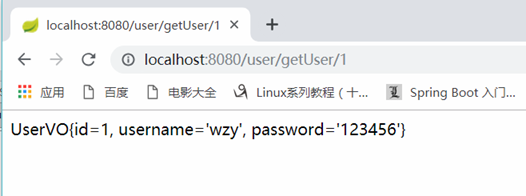版权声明:本文为博主原创文章,未经博主允许不得转载。 https://blog.csdn.net/sinat_23490433/article/details/89164170
本章介绍springBoot整合mybatis,操作关系型数据库
第一步、在pom.xml中引入相关依赖的jar包如下:
<!-- mybatis-spring-boot-starter -->
<dependency>
<groupId>org.mybatis.spring.boot</groupId>
<artifactId>mybatis-spring-boot-starter</artifactId>
<version>1.3.0</version>
</dependency>
<!-- 4、mysql数据库连接类 -->
<dependency>
<groupId>mysql</groupId>
<artifactId>mysql-connector-java</artifactId>
<scope>runtime</scope>
<version>5.1.34</version>
</dependency>
<!-- 5、msql数据库连接池 -->
<dependency>
<groupId>com.alibaba</groupId>
<artifactId>druid</artifactId>
<version>1.0.29</version>
</dependency>
第二步、在application.yml中配置数据源如下:
spring:
datasource:
driver-class-name: com.mysql.jdbc.Driver
url: jdbc:mysql://localhost:3306/test?useUnicode=true&characterEncoding=utf8
username: root
password: root
mvc:
view:
prefix: /WEB-INF/jsp/
suffix: .jsp
server:
port: 8080
mybatis:
mapper-locations: classpath:mapper/*Mapper.xml
type-aliases-package: com.cn.pojo
第三步、创建实体类Account
package com.cn.pojo;
/**
* 账号实体类
* */
public class Account {
private int id; //id
private String name; //账户名
private double money; //账户金额
//get和set方法
public int getId() {
return id;
}
public void setId(int id) {
this.id = id;
}
public String getName() {
return name;
}
public void setName(String name) {
this.name = name;
}
public double getMoney() {
return money;
}
public void setMoney(double money) {
this.money = money;
}
}
第四步、创建dao层
package com.cn.dao;
import com.cn.pojo.UserVO;
import org.springframework.stereotype.Repository;
@Repository("userMapper")
public interface UserMapper {
//通过id查询用户
UserVO findUserById(int id);
}
在resources文件夹下新建文件夹mapper,然后在mapper下新建UserMapper.xml文件夹,如下:
<?xml version="1.0" encoding="UTF-8"?>
<!DOCTYPE mapper PUBLIC "-//mybatis.org//DTD Mapper 3.0//EN"
"http://mybatis.org/dtd/mybatis-3-mapper.dtd">
<mapper namespace="com.cn.dao.UserMapper">
<resultMap id="UserResultMapper" type="com.cn.pojo.UserVO">
<result column="id" jdbcType="INTEGER" property="id" />
<result column="username" property="username" jdbcType="VARCHAR" />
<result column="password" property="password" jdbcType="VARCHAR" />
</resultMap>
<!-- 通过id查询 -->
<select id="findUserById" resultMap="UserResultMapper">
select * from t_user where id=#{id}
</select>
</mapper>
第五步、创建service层
package com.cn.service;
import com.cn.pojo.UserVO;
/**
* 用户服务层接口
* */
public interface IUserService {
public UserVO findUserById(int id);
}
Service层接口UserServiceImpl代码如下:
package com.cn.service.impl;
import com.cn.dao.UserMapper;
import com.cn.pojo.UserVO;
import com.cn.service.IUserService;
import org.springframework.beans.factory.annotation.Autowired;
import org.springframework.stereotype.Service;
@Service("userService")
public class UserServiceImpl implements IUserService {
@Autowired
private UserMapper userMapper; //将userMapper注入到UserServiceImpl中
//通过id查询用户
@Override
public UserVO findUserById(int id) {
return userMapper.findUserById(id);
}
}
第六步、创建controller层
package com.cn.controller;
import com.cn.service.IUserService;
import org.springframework.beans.factory.annotation.Autowired;
import org.springframework.web.bind.annotation.PathVariable;
import org.springframework.web.bind.annotation.RequestMapping;
import org.springframework.web.bind.annotation.RestController;
@RestController
@RequestMapping("/user")
public class UserController {
@Autowired
private IUserService userService;
@RequestMapping("getUser/{id}")
public String getUserById(@PathVariable int id){
return userService.findUserById(id).toString();
}
}
第七步、测试