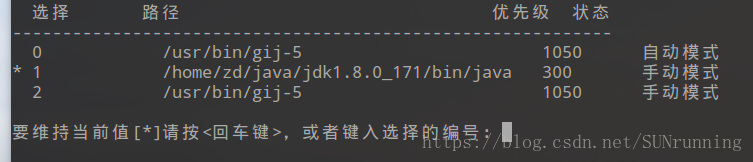►►download the JDK8 and decompress the compression package
tar zxvf jdk-8u171-linux-x64.tar.gz
►►configure the java enviroment
> first open the /etc/enviroment ,add content into the file as blow:PATH="/usr/local/sbin:/usr/local/bin:/usr/sbin:/usr/bin:/sbin:/bin:/usr/games:/usr/local/games:$JAVA_HOME/bin" export CLASSPATH=.:$JAVA_HOME/lib:$JAVA_HOME/jre/lib export JAVA_HOME=~/java/jdk1.8> open the /etc/profile , also add content into the file as blow:
export JAVA_HOME=~/java/jdk1.8.0_56 export JRE_HOME=$JAVA_HOME/jre export CLASSPATH=.:$JAVA_HOME/lib:$JRE_HOME/lib:$CLASSPATH export PATH=$JAVA_HOME/bin:$JRE_HOME/bin:$PATH> checking
java -versionPS:After that I found out the java version always is 1.5 not 1.8,so I look for the reason,i found the java src default is usr/java in ubuntu,so must modify the default src, you can input these instructions in command
sudo update-alternatives --install /usr/bin/java java yourjdk/bin/java 300 sudo update-alternatives --install /usr/bin/javac javac /yourjdk/bin/javac 300 sudo update-alternatives --install /usr/bin/jar jar yourjdk/bin/jar 300 sudo update-alternatives --install /usr/bin/javah javah yourjdk/bin/javah 300 sudo update-alternatives --install /usr/bin/javap javap yourjdk/bin/javap 300
finnaly you can input :
sudo update-alternatives --config javathen you can choose