版权声明:本文为博主原创文章,未经博主允许不得转载,如需转载请先得到博主的同意,如需帮助,联系[email protected],谢谢。 https://blog.csdn.net/HW140701/article/details/86748421
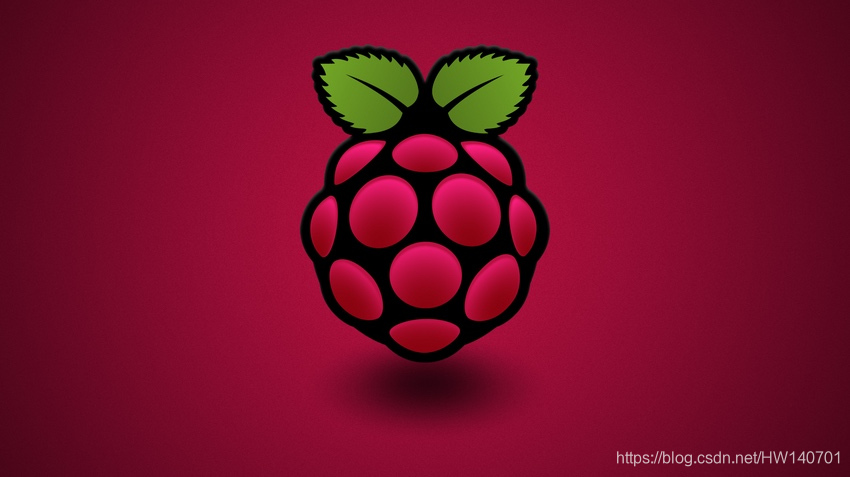
1 CJsonObject简介
CJsonObject是Bwar基于cJSON全新开发一个C++版的JSON库,CJsonObject的最大优势是轻量、简单好用,开发效率极高,尤其对多层嵌套json的读取和生成、修改极为方便。CJsonObject比cJSON简单易用得多,且只要不是有意不释放内存就不会发生内存泄漏。用CJsonObject的好处在于完全不用专门的文档,头文件即文档,看完Demo立刻就会用,所有函数都十分通俗易懂,最为关键的一点是解析JSON和生成JSON的编码效率非常高。
参考GitHub地址:https://github.com/Bwar/CJsonObject
2 CJsonObject使用
简单到只需王项目添加四个文件:cJson.h cJson.c CJsonObject.hpp CJsonObject.cpp,相关文件可以到上述GitHub地址下载最新版本。
在使用时只需包含一个头文件:
#include "CJsonObject.hpp"
3 官方使用示例
#include <mcheck.h>
#include <string>
#include <iostream>
#include "../CJsonObject.hpp"
int main()
{
mtrace();
int iValue;
double fTimeout;
std::string strValue;
neb::CJsonObject oJson("{\"refresh_interval\":60,"
"\"timeout\":12.5,"
"\"dynamic_loading\":["
"{"
"\"so_path\":\"plugins/User.so\", \"load\":false, \"version\":1,"
"\"cmd\":["
"{\"cmd\":2001, \"class\":\"neb::CmdUserLogin\"},"
"{\"cmd\":2003, \"class\":\"neb::CmdUserLogout\"}"
"],"
"\"module\":["
"{\"path\":\"im/user/login\", \"class\":\"neb::ModuleLogin\"},"
"{\"path\":\"im/user/logout\", \"class\":\"neb::ModuleLogout\"}"
"]"
"},"
"{"
"\"so_path\":\"plugins/ChatMsg.so\", \"load\":false, \"version\":1,"
"\"cmd\":["
"{\"cmd\":2001, \"class\":\"neb::CmdChat\"}"
"],"
"\"module\":[]"
"}"
"]"
"}");
std::cout << oJson.ToString() << std::endl;
std::cout << "-------------------------------------------------------------------" << std::endl;
std::cout << oJson["dynamic_loading"][0]["cmd"][1]("class") << std::endl;
oJson["dynamic_loading"][0]["cmd"][0].Get("cmd", iValue);
std::cout << "iValue = " << iValue << std::endl;
oJson["dynamic_loading"][0]["cmd"][0].Replace("cmd", -2001);
oJson["dynamic_loading"][0]["cmd"][0].Get("cmd", iValue);
std::cout << "iValue = " << iValue << std::endl;
oJson.Get("timeout", fTimeout);
std::cout << "fTimeout = " << fTimeout << std::endl;
oJson["dynamic_loading"][0]["module"][0].Get("path", strValue);
std::cout << "strValue = " << strValue << std::endl;
std::cout << "-------------------------------------------------------------------" << std::endl;
oJson.AddEmptySubObject("depend");
oJson["depend"].Add("nebula", "https://github.com/Bwar/Nebula");
oJson["depend"].AddEmptySubArray("bootstrap");
oJson["depend"]["bootstrap"].Add("BEACON");
oJson["depend"]["bootstrap"].Add("LOGIC");
oJson["depend"]["bootstrap"].Add("LOGGER");
oJson["depend"]["bootstrap"].Add("INTERFACE");
oJson["depend"]["bootstrap"].Add("ACCESS");
std::cout << oJson.ToString() << std::endl;
std::cout << "-------------------------------------------------------------------" << std::endl;
std::cout << oJson.ToFormattedString() << std::endl;
std::cout << "-------------------------------------------------------------------" << std::endl;
neb::CJsonObject oCopyJson = oJson;
if (oCopyJson == oJson)
{
std::cout << "json equal" << std::endl;
}
oCopyJson["depend"]["bootstrap"].Delete(1);
oCopyJson["depend"].Replace("nebula", "https://github.com/Bwar/CJsonObject");
std::cout << oCopyJson.ToString() << std::endl;
std::cout << "-------------------------key traverse------------------------------" << std::endl;
std::string strTraversing;
while(oJson["dynamic_loading"][0].GetKey(strTraversing))
{
std::cout << strTraversing << std::endl;
}
std::cout << "---------------add a new key, then key traverse---------------------" << std::endl;
oJson["dynamic_loading"][0].Add("new_key", "new_value");
while(oJson["dynamic_loading"][0].GetKey(strTraversing))
{
std::cout << strTraversing << std::endl;
}
}
4 主要方法的使用
- 四个构造方法
CJsonObject(); // 默认的构造方法
CJsonObject(const std::string& strJson); // 通过Json字符串构造
CJsonObject(const CJsonObject* pJsonObject); // 通过对象指针构造
CJsonObject(const CJsonObject& oJsonObject); // 通过拷贝构造函数构造
- 主要方法
CJsonObject& operator=(const CJsonObject& oJsonObject); // 重载赋值操作符
bool operator==(const CJsonObject& oJsonObject) const; // 重载赋值操作符
bool Parse(const std::string& strJson); // 解析json字符串
void Clear(); // 清除内存
bool IsEmpty() const; // 判断解析对象是否为空
bool IsArray() const; // 判断解析对象是否为json数组
std::string ToString() const; // 将解析对象转换为字符串
- 原始json解析对象主要使用的方法
bool AddEmptySubObject(const std::string& strKey); // 在当前的原始解析对象上添加空的子对象
bool AddEmptySubArray(const std::string& strKey); // 在当前的原始解析对象上添加空的子数组
CJsonObject& operator[](const std::string& strKey); // 重载[]操作符
std::string operator()(const std::string& strKey) const; // 重载()操作符
bool Get(const std::string& strKey, CJsonObject& oJsonObject) const; // 得到与key值相对应的对象键值
bool Get(const std::string& strKey, std::string& strValue) const; // 得到与key值相对应的字符串键值
// 以下的只是根据key值获取不同数据类型的键值
bool Get(const std::string& strKey, int32& iValue) const;
bool Get(const std::string& strKey, uint32& uiValue) const;
bool Get(const std::string& strKey, int64& llValue) const;
bool Get(const std::string& strKey, uint64& ullValue) const;
bool Get(const std::string& strKey, bool& bValue) const;
bool Get(const std::string& strKey, float& fValue) const;
bool Get(const std::string& strKey, double& dValue) const;
// 在相应的key值上添加不同数据类型的键值
bool Add(const std::string& strKey, const CJsonObject& oJsonObject);
bool Add(const std::string& strKey, const std::string& strValue);
bool Add(const std::string& strKey, int32 iValue);
bool Add(const std::string& strKey, uint32 uiValue);
bool Add(const std::string& strKey, int64 llValue);
bool Add(const std::string& strKey, uint64 ullValue);
bool Add(const std::string& strKey, bool bValue, bool bValueAgain);
bool Add(const std::string& strKey, float fValue);
bool Add(const std::string& strKey, double dValue);
// 删除指定的key值
bool Delete(const std::string& strKey);
// 根据key值替代指定的键值
bool Replace(const std::string& strKey, const CJsonObject& oJsonObject);
bool Replace(const std::string& strKey, const std::string& strValue);
bool Replace(const std::string& strKey, int32 iValue);
bool Replace(const std::string& strKey, uint32 uiValue);
bool Replace(const std::string& strKey, int64 llValue);
bool Replace(const std::string& strKey, uint64 ullValue);
bool Replace(const std::string& strKey, bool bValue, bool bValueAgain);
bool Replace(const std::string& strKey, float fValue);
bool Replace(const std::string& strKey, double dValue);
- json数据使用的主要方法
int GetArraySize(); // 得到json数组的元素数量
CJsonObject& operator[](unsigned int uiWhich); // 重载[]操作符
std::string operator()(unsigned int uiWhich) const; // 重载()操作符
bool Get(int iWhich, CJsonObject& oJsonObject) const; // 得到数组iWhich索引的解析对象
// 根据索引iWhich不同数据类型的数据
bool Get(int iWhich, std::string& strValue) const;
bool Get(int iWhich, int32& iValue) const;
bool Get(int iWhich, uint32& uiValue) const;
bool Get(int iWhich, int64& llValue) const;
bool Get(int iWhich, uint64& ullValue) const;
bool Get(int iWhich, bool& bValue) const;
bool Get(int iWhich, float& fValue) const;
bool Get(int iWhich, double& dValue) const;
// 往数组添加不同数据类型的键值
bool Add(const CJsonObject& oJsonObject);
bool Add(const std::string& strValue);
bool Add(int32 iValue);
bool Add(uint32 uiValue);
bool Add(int64 llValue);
bool Add(uint64 ullValue);
bool Add(int iAnywhere, bool bValue);
bool Add(float fValue);
bool Add(double dValue);
// 往数组添加不同数据类型的键值作为第一个元素
bool AddAsFirst(const CJsonObject& oJsonObject);
bool AddAsFirst(const std::string& strValue);
bool AddAsFirst(int32 iValue);
bool AddAsFirst(uint32 uiValue);
bool AddAsFirst(int64 llValue);
bool AddAsFirst(uint64 ullValue);
bool AddAsFirst(int iAnywhere, bool bValue);
bool AddAsFirst(float fValue);
bool AddAsFirst(double dValue);
// 删除指定索引iWhich的元素
bool Delete(int iWhich);
// 替代指定索引iWhich的元素
bool Replace(int iWhich, const CJsonObject& oJsonObject);
bool Replace(int iWhich, const std::string& strValue);
bool Replace(int iWhich, int32 iValue);
bool Replace(int iWhich, uint32 uiValue);
bool Replace(int iWhich, int64 llValue);
bool Replace(int iWhich, uint64 ullValue);
bool Replace(int iWhich, bool bValue, bool bValueAgain);
bool Replace(int iWhich, float fValue);
bool Replace(int iWhich, double dValue);
