python3 requests 登陆51job后下载简历照片
1、打开谷歌浏览器,按F12,手动登陆一下,获取登陆地址和表单数据及要下载的图片地址
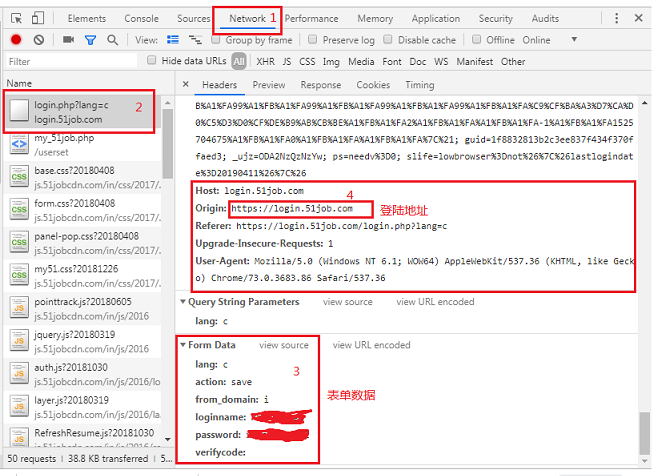
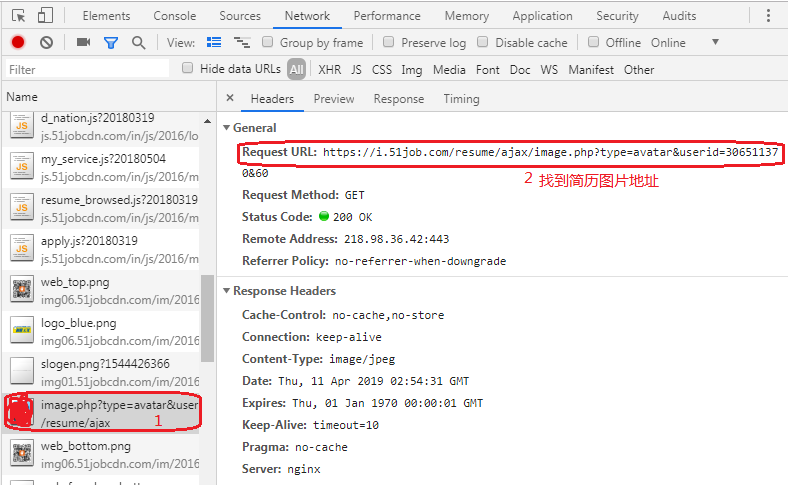
2、实现代码
#!/usr/bin/env python
#_*_ coding:utf-8 _*_
#encoding=utf-8
#function:
#created by shangshanyang
#date: 2019
import requests
from requests.packages.urllib3.exceptions import InsecureRequestWarning
requests.packages.urllib3.disable_warnings(InsecureRequestWarning)
#from bs4 import BeautifulSoup
LOGIN_URL = 'https://login.51job.com' #请求的登陆URL地址
DATA = {"lang": "c",
"action": "save",
"from_domain": "i",
"loginname": "shangshanyang",
"password":"123456",
"verifycode": ""} #Form Data 表单数据,登录系统的账号密码等
HEADER = { #"Host":"login.51job.com",
#"Referer": "https://login.51job.com/login.php?lang=c",
"User-Agent" : "User-Agent: Mozilla/5.0 (Windows NT 6.1; WOW64) AppleWebKit/537.36 (KHTML, like Gecko) Chrome/73.0.3683.86 Safari/537.36" ,
}
def Get_Session(URL,DATA,HEADERS):
'''保存登录参数'''
ROOM_SESSION = requests.session()
ROOM_SESSION.post(URL,data =DATA,headers=HEADERS,verify=False)
return ROOM_SESSION
SESSION =Get_Session(LOGIN_URL,DATA,HEADER)
urlimage="http://i.51job.com/resume/ajax/image.php?type=avatar&userid=306511370"#图片地址
RES2 = SESSION.get(urlimage)
print(RES2.status_code)
if RES2.status_code == 200:
if RES2.text:
print(RES2.text)
with open('image2.jpg', 'wb') as f:#保存图片
for chunk in RES2:
f.write(chunk)
else:
print('图片不存在')
else:
print('地址错误')
SESSION.close()