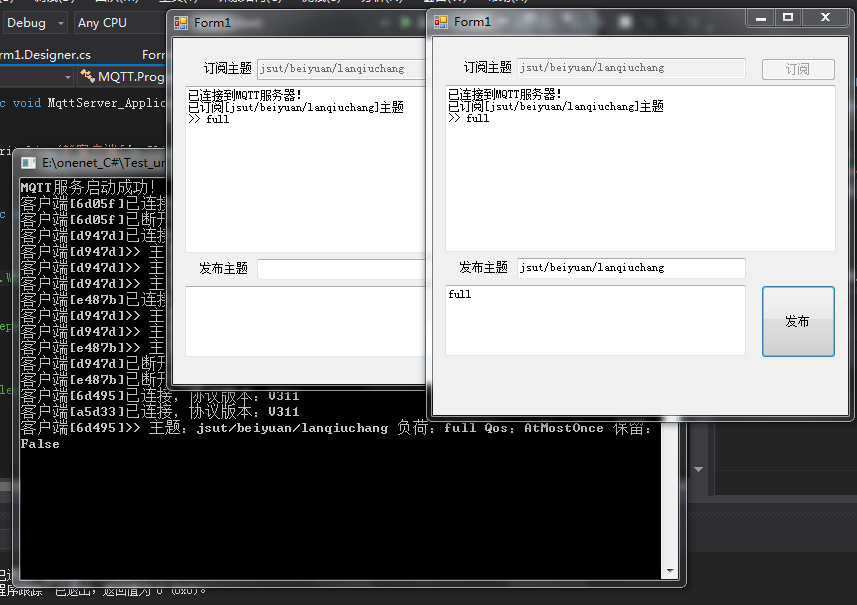一.工作原理:

mqtt包括客户端、代理两部分, 上图中代理为移动的Onenet服务器.
举个例子: 春秋淹城的某一个垃圾桶满了, 它向移动的Onenet平台发送了一个满溢报警的消息. 然后云平台转发给景区里所有的环卫工人. 加一个智能算法, 择优推送给环卫工人. 背后的工作机制就是我们使用的MQTT协议. 客户端为每一个环卫工人的手机APP和所有垃圾桶上的传感器设备. 客户端首先向代理Onenet发起请求,代理Onenet收到后对客户端认证,认证通过后在客户端和代理之间建立一个TCP长连接通道(这时候平台上就会显示设备在线啦). 其中TOPIC(主题)是一个产品下的. 客户端可以订阅和发布这个TOPIC, 发布了这个TOPIC后, name所有订阅此TOPIC的客户端都会收到代理的推送.
再来一个智能家居系统的例子: 末端智能电器与手机为客户端,云中心为代理。客户端首先向代理发起请求,代理收到后对客户端认证,认证通过后在客户端和代理之间建立一个TCP长连接通道,客户端通过该通道订阅若干关注的主题(TOPIC),同时在自身状态发生变化时,向相应的主题发布消息,代理将该消息发给正在订阅该主题的所有客户端。与http不同,mqtt是一种多对多的通信协议,设备不直接相连,而是通过一个代理实现互相通信。他是一种天然的异步协议,可以很好地将请求端和响应端解耦。
二.MQTT优点(适合物联网)
MQTT 与 HTTP 不同,后者是基于请求/响应方式的,服务器端无法直接发送数据给客户端。而 MQTT 是基于发布/订阅模式的,所有的客户端均与服务端保持连接状态MQTT协议是为大量计算能力有限,且工作在低带宽、不可靠的网络的远程传感器和控制设备通讯而设计的协议,它具有以下主要的几项特性:
1.使用发布/订阅消息模式,提供一对多的消息发布,解除应用程序耦合;
2.对负载内容屏蔽的消息传输;
3.使用 TCP/IP 提供网络连接;
4.有三种消息发布服务质量:
“至多一次”,消息发布完全依赖底层 TCP/IP 网络。会发生消息丢失或重复。这一级别可用于如下情况,环境传感器数据,丢失一次读记录无所谓,因为不久后还会有第二次发送。
“至少一次”,确保消息到达,但消息重复可能会发生。
“只有一次”,确保消息到达一次。这一级别可用于如下情况,在计费系统中,消息重复或丢失会导致不正确的结果。
5.小型传输,开销很小(固定长度的头部是 2 字节),协议交换最小化,以降低网络流量;
6.使用 Last Will 和 Testament 特性通知有关各方客户端异常中断的机制.
是不是很适合物联网呀
三.MQTT的c#简单实现:
转自: http://www.cnblogs.com/kuige/articles/7724786.html
服务器端的建立: (基于MQTTnet包)
using MQTTnet;
using MQTTnet.Core.Adapter;
using MQTTnet.Core.Diagnostics;
using MQTTnet.Core.Protocol;
using MQTTnet.Core.Server;
using System;
using System.Text;
using System.Threading;
namespace MqttServerTest
{
class Program
{
private static MqttServer mqttServer = null;
static void Main(string[] args)
{
MqttNetTrace.TraceMessagePublished += MqttNetTrace_TraceMessagePublished;
new Thread(StartMqttServer).Start();
while (true)
{
var inputString = Console.ReadLine().ToLower().Trim();
if (inputString == "exit")
{
mqttServer?.StopAsync();
Console.WriteLine("MQTT服务已停止!");
break;
}
else if (inputString == "clients")
{
foreach (var item in mqttServer.GetConnectedClients())
{
Console.WriteLine($"客户端标识:{item.ClientId},协议版本:{item.ProtocolVersion}");
}
}
else
{
Console.WriteLine($"命令[{inputString}]无效!");
}
}
}
private static void StartMqttServer()
{
if (mqttServer == null)
{
try
{
var options = new MqttServerOptions
{
ConnectionValidator = p =>
{
if (p.ClientId == "c001")
{
if (p.Username != "u001" || p.Password != "p001")
{
return MqttConnectReturnCode.ConnectionRefusedBadUsernameOrPassword;
}
}
return MqttConnectReturnCode.ConnectionAccepted;
}
};
mqttServer = new MqttServerFactory().CreateMqttServer(options) as MqttServer;
mqttServer.ApplicationMessageReceived += MqttServer_ApplicationMessageReceived;
mqttServer.ClientConnected += MqttServer_ClientConnected;
mqttServer.ClientDisconnected += MqttServer_ClientDisconnected;
}
catch (Exception ex)
{
Console.WriteLine(ex.Message);
return;
}
}
mqttServer.StartAsync();
Console.WriteLine("MQTT服务启动成功!");
}
private static void MqttServer_ClientConnected(object sender, MqttClientConnectedEventArgs e)
{
Console.WriteLine($"客户端[{e.Client.ClientId}]已连接,协议版本:{e.Client.ProtocolVersion}");
}
private static void MqttServer_ClientDisconnected(object sender, MqttClientDisconnectedEventArgs e)
{
Console.WriteLine($"客户端[{e.Client.ClientId}]已断开连接!");
}
private static void MqttServer_ApplicationMessageReceived(object sender, MqttApplicationMessageReceivedEventArgs e)
{
Console.WriteLine($"客户端[{e.ClientId}]>> 主题:{e.ApplicationMessage.Topic} 负荷:{Encoding.UTF8.GetString(e.ApplicationMessage.Payload)} Qos:{e.ApplicationMessage.QualityOfServiceLevel} 保留:{e.ApplicationMessage.Retain}");
}
private static void MqttNetTrace_TraceMessagePublished(object sender, MqttNetTraceMessagePublishedEventArgs e)
{
/*Console.WriteLine($">> 线程ID:{e.ThreadId} 来源:{e.Source} 跟踪级别:{e.Level} 消息: {e.Message}");
if (e.Exception != null)
{
Console.WriteLine(e.Exception);
}*/
}
}
}
客户端的建立:
using MQTTnet;
using MQTTnet.Core;
using MQTTnet.Core.Client;
using MQTTnet.Core.Packets;
using MQTTnet.Core.Protocol;
using System;
using System.Collections.Generic;
using System.Text;
using System.Threading.Tasks;
using System.Windows.Forms;
namespace MqttClientWin
{
public partial class FmMqttClient : Form
{
private MqttClient mqttClient = null;
public FmMqttClient()
{
InitializeComponent();
Task.Run(async () => { await ConnectMqttServerAsync(); });
}
private async Task ConnectMqttServerAsync()
{
if (mqttClient == null)
{
mqttClient = new MqttClientFactory().CreateMqttClient() as MqttClient;
mqttClient.ApplicationMessageReceived += MqttClient_ApplicationMessageReceived;
mqttClient.Connected += MqttClient_Connected;
mqttClient.Disconnected += MqttClient_Disconnected;
}
try
{
var options = new MqttClientTcpOptions
{
Server = "127.0.0.1",
ClientId = Guid.NewGuid().ToString().Substring(0, 5),
UserName = "u001",
Password = "p001",
CleanSession = true
};
await mqttClient.ConnectAsync(options);
}
catch (Exception ex)
{
Invoke((new Action(() =>
{
txtReceiveMessage.AppendText($"连接到MQTT服务器失败!" + Environment.NewLine + ex.Message + Environment.NewLine);
})));
}
}
private void MqttClient_Connected(object sender, EventArgs e)
{
Invoke((new Action(() =>
{
txtReceiveMessage.AppendText("已连接到MQTT服务器!" + Environment.NewLine);
})));
}
private void MqttClient_Disconnected(object sender, EventArgs e)
{
Invoke((new Action(() =>
{
txtReceiveMessage.AppendText("已断开MQTT连接!" + Environment.NewLine);
})));
}
private void MqttClient_ApplicationMessageReceived(object sender, MqttApplicationMessageReceivedEventArgs e)
{
Invoke((new Action(() =>
{
txtReceiveMessage.AppendText($">> {Encoding.UTF8.GetString(e.ApplicationMessage.Payload)}{Environment.NewLine}");
})));
}
private void BtnSubscribe_ClickAsync(object sender, EventArgs e)
{
string topic = txtSubTopic.Text.Trim();
if (string.IsNullOrEmpty(topic))
{
MessageBox.Show("订阅主题不能为空!");
return;
}
if (!mqttClient.IsConnected)
{
MessageBox.Show("MQTT客户端尚未连接!");
return;
}
mqttClient.SubscribeAsync(new List<TopicFilter> {
new TopicFilter(topic, MqttQualityOfServiceLevel.AtMostOnce)
});
txtReceiveMessage.AppendText($"已订阅[{topic}]主题" + Environment.NewLine);
txtSubTopic.Enabled = false;
btnSubscribe.Enabled = false;
}
private void BtnPublish_Click(object sender, EventArgs e)
{
string topic = txtPubTopic.Text.Trim();
if (string.IsNullOrEmpty(topic))
{
MessageBox.Show("发布主题不能为空!");
return;
}
string inputString = txtSendMessage.Text.Trim();
var appMsg = new MqttApplicationMessage(topic, Encoding.UTF8.GetBytes(inputString), MqttQualityOfServiceLevel.AtMostOnce, false);
mqttClient.PublishAsync(appMsg);
}
}
}
运行效果:
四.MQTT的安卓简单实现