60.61.62:JDBC MyBatis Spring Data JPA
使用对应的功能就要导入对应的starter,场景启动器。
整合最基本的JDBC:
代码的GitHub地址:https://github.com/FandyWw/spring-boot-06-data-jdbc
在创建项目的时候要指定引入哪些场景启动器:
 引入依赖。
引入依赖。
 引入web场景。
引入web场景。
pom文件,加入了:
<dependency>
<groupId>org.springframework.boot</groupId>
<artifactId>spring-boot-starter-jdbc</artifactId>
</dependency>
<dependency>
<groupId>mysql</groupId>
<artifactId>mysql-connector-java</artifactId>
<scope>runtime</scope>
</dependency>新建数据库:root
访问数据库的基本的yml文件:
spring:
datasource:
username: root
password: 123456
url: jdbc:mysql://192.168.244.130:3306/jdbc
driver-class-name: com.mysql.jdbc.Driver效果:
import org.springframework.boot.test.context.SpringBootTest;
import org.springframework.test.context.junit4.SpringRunner;
import javax.sql.DataSource;
import java.sql.Connection;
import java.sql.SQLException;
@RunWith(SpringRunner.class)
@SpringBootTest
public class SpringBoot06DataJdbcApplicationTests {
@Autowired
DataSource dataSource;
@Test
public void contextLoads() throws SQLException {
//org.apache.tomcat.jdbc.pool.DataSource
System.out.println(dataSource.getClass());
Connection connection = dataSource.getConnection();
System.out.println(connection);
connection.close();
}
}使用的数据源------------查看数据源的配置文件:
默认的数据源:![]()
配置文件都在这个类里面,这里面是配置数据源的配置文件:

自动配置原理的源码解析:\org\springframework\boot\autoconfigure\jdbc
1.DataSourceConfiguration:这个配置文件是配置数据源的,根据配置创建数据源,默认是使用Tomcat连接池。可以使用红框里面的spring.datasource.type指定数据源。
springboot默认支持的数据源都在这里面。
org.apache.tomcat.jdbc.pool.DataSource、HikariDataSource、BasicDataSource
还可以自定义数据源:
/**
* Generic DataSource configuration.
*/
@ConditionalOnMissingBean(DataSource.class)
@ConditionalOnProperty(name = "spring.datasource.type")
static class Generic {
@Bean
public DataSource dataSource(DataSourceProperties properties) {
return properties.initializeDataSourceBuilder().build();
}
}如果是自定义的数据源是怎么创建出来的呢?注意上面的return方法和配置文件的关系。大体上就是使用DataSourceBuilder创建数据源,使用反射创建响应type的数据源,并绑定相关属性。
2.DataSourceAutoConfiguration

注意这个类在容器中添加了DataSourceInitializer。
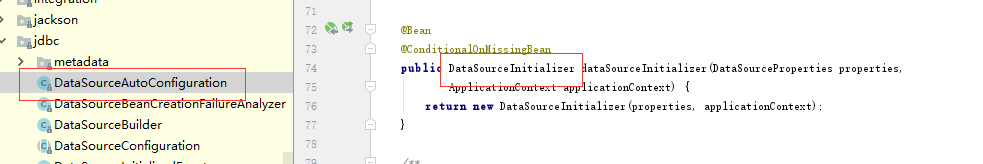
点进去发现是一个监听器:
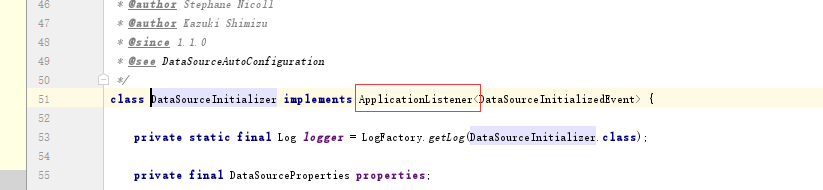
implements ApplicationListener:作用 1)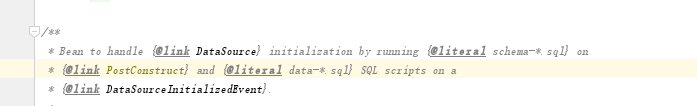 初始化时候帮我们加载
初始化时候帮我们加载
文件。
2)
@PostConstruct
public void init() {
if (!this.properties.isInitialize()) {
logger.debug("Initialization disabled (not running DDL scripts)");
return;
}
if (this.applicationContext.getBeanNamesForType(DataSource.class, false,
false).length > 0) {
this.dataSource = this.applicationContext.getBean(DataSource.class);
}
if (this.dataSource == null) {
logger.debug("No DataSource found so not initializing");
return;
}
runSchemaScripts();
}注意这个方法:作用在容器中拿到数据源运行建表语句。runSchemaScripts()。
@Override
public void onApplicationEvent(DataSourceInitializedEvent event) {
if (!this.properties.isInitialize()) {
logger.debug("Initialization disabled (not running data scripts)");
return;
}
// NOTE the event can happen more than once and
// the event datasource is not used here
if (!this.initialized) {
runDataScripts();
this.initialized = true;
}
}注意这个方法:runDataScripts()运行插入数据的sql语句
默认只需要将文件命名为:

建表:schema-*.sql 和 data-*.sql
进入运行建表语句的代码中:
private void runSchemaScripts() {
List<Resource> scripts = getScripts("spring.datasource.schema",
this.properties.getSchema(), "schema");
if (!scripts.isEmpty()) {
String username = this.properties.getSchemaUsername();
String password = this.properties.getSchemaPassword();
runScripts(scripts, username, password);
try {
this.applicationContext
.publishEvent(new DataSourceInitializedEvent(this.dataSource));
// The listener might not be registered yet, so don't rely on it.
if (!this.initialized) {
runDataScripts();
this.initialized = true;
}
}
catch (IllegalStateException ex) {
logger.warn("Could not send event to complete DataSource initialization ("
+ ex.getMessage() + ")");
}
}
}
private List<Resource> getScripts(String propertyName, List<String> resources,
String fallback) {
if (resources != null) {
return getResources(propertyName, resources, true);
}
String platform = this.properties.getPlatform();
List<String> fallbackResources = new ArrayList<String>();
fallbackResources.add("classpath*:" + fallback + "-" + platform + ".sql");
fallbackResources.add("classpath*:" + fallback + ".sql");
return getResources(propertyName, fallbackResources, false);
}测试 :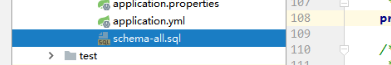 根据规则默认加载的。根据代码fallback=schema platform=all。
根据规则默认加载的。根据代码fallback=schema platform=all。
自定义:![]()
/*
Navicat MySQL Data Transfer
Source Server : 本地
Source Server Version : 50528
Source Host : 127.0.0.1:3306
Source Database : restful_crud
Target Server Type : MYSQL
Target Server Version : 50528
File Encoding : 65001
Date: 2018-03-05 10:41:40
*/
SET FOREIGN_KEY_CHECKS=0;
-- ----------------------------
-- Table structure for department
-- ----------------------------
DROP TABLE IF EXISTS `department`;
CREATE TABLE `department` (
`id` int(11) NOT NULL AUTO_INCREMENT,
`departmentName` varchar(255) DEFAULT NULL,
PRIMARY KEY (`id`)
) ENGINE=InnoDB AUTO_INCREMENT=1 DEFAULT CHARSET=utf8;在配置文件里面设置:
spring:
datasource:
username: root
password: 123456
url: jdbc:mysql://192.168.244.130:3306/jdbc
driver-class-name: com.mysql.jdbc.Driver
type: com.alibaba.druid.pool.DruidDataSource
# initialSize: 5
# minIdle: 5
# maxActive: 20
# maxWait: 60000
# timeBetweenEvictionRunsMillis: 60000
# minEvictableIdleTimeMillis: 300000
# validationQuery: SELECT 1 FROM DUAL
# testWhileIdle: true
# testOnBorrow: false
# testOnReturn: false
# poolPreparedStatements: true
## 配置监控统计拦截的filters,去掉后监控界面sql无法统计,'wall'用于防火墙
# filters: stat,wall,log4j
# maxPoolPreparedStatementPerConnectionSize: 20
# useGlobalDataSourceStat: true
# connectionProperties: druid.stat.mergeSql=true;druid.stat.slowSqlMillis=500
schema:
- classpath:department.sql
建表成功: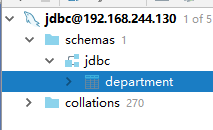
操作数据库crud使用这个类自动配置了JDBCTemplate:

写一个实验的controller:
package com.atguigu.springboot.controller;
import org.springframework.beans.factory.annotation.Autowired;
import org.springframework.jdbc.core.JdbcTemplate;
import org.springframework.stereotype.Controller;
import org.springframework.web.bind.annotation.GetMapping;
import org.springframework.web.bind.annotation.ResponseBody;
import java.util.List;
import java.util.Map;
@Controller
public class HelloController {
@Autowired
JdbcTemplate jdbcTemplate;
@ResponseBody
@GetMapping("/query")
public Map<String,Object> map(){
List<Map<String, Object>> list = jdbcTemplate.queryForList("select * FROM department");
return list.get(0);
}
}启动项目查询:
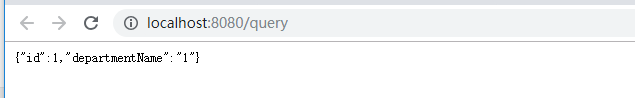
整合时下流行的数据源:
首先引用数据源:
<!--引入druid数据源-->
<!-- https://mvnrepository.com/artifact/com.alibaba/druid -->
<dependency>
<groupId>com.alibaba</groupId>
<artifactId>druid</artifactId>
<version>1.1.8</version>
</dependency>spring:
datasource:
username: root
password: 123456
url: jdbc:mysql://192.168.244.130:3306/jdbc
driver-class-name: com.mysql.jdbc.Driver
type: com.alibaba.druid.pool.DruidDataSource测试类测试:

数据源要配置属性:
spring:
datasource:
username: root
password: 123456
url: jdbc:mysql://192.168.244.130:3306/jdbc
driver-class-name: com.mysql.jdbc.Driver
type: com.alibaba.druid.pool.DruidDataSource
initialSize: 5
minIdle: 5
maxActive: 20
maxWait: 60000
timeBetweenEvictionRunsMillis: 60000
minEvictableIdleTimeMillis: 300000
validationQuery: SELECT 1 FROM DUAL
testWhileIdle: true
testOnBorrow: false
testOnReturn: false
poolPreparedStatements: true
# 配置监控统计拦截的filters,去掉后监控界面sql无法统计,'wall'用于防火墙
filters: stat,wall,log4jT
maxPoolPreparedStatementPerConnectionSize: 20
useGlobalDataSourceStat: true
connectionProperties: druid.stat.mergeSql=true;druid.stat.slowSqlMillis=500
# schema:
# - classpath:department.sql数据源的属性默认是不能生效的要在配置一下:
package com.atguigu.springboot.config;
import com.alibaba.druid.pool.DruidDataSource;
import com.alibaba.druid.support.http.StatViewServlet;
import com.alibaba.druid.support.http.WebStatFilter;
import org.springframework.boot.context.properties.ConfigurationProperties;
import org.springframework.boot.web.servlet.FilterRegistrationBean;
import org.springframework.boot.web.servlet.ServletRegistrationBean;
import org.springframework.context.annotation.Bean;
import org.springframework.context.annotation.Configuration;
import javax.sql.DataSource;
import java.util.Arrays;
import java.util.HashMap;
import java.util.Map;
@Configuration
public class DruidConfig {
@ConfigurationProperties(prefix = "spring.datasource")
@Bean
public DataSource druid(){
return new DruidDataSource();
}
//配置Druid的监控
//1、配置一个管理后台的Servlet
@Bean
public ServletRegistrationBean statViewServlet(){
ServletRegistrationBean bean = new ServletRegistrationBean(new StatViewServlet(), "/druid/*");
Map<String,String> initParams = new HashMap<>();
initParams.put("loginUsername","admin");
initParams.put("loginPassword","123456");
initParams.put("allow","");//默认就是允许所有访问
initParams.put("deny","192.168.15.21");
bean.setInitParameters(initParams);
return bean;
}
//2、配置一个web监控的filter
@Bean
public FilterRegistrationBean webStatFilter(){
FilterRegistrationBean bean = new FilterRegistrationBean();
bean.setFilter(new WebStatFilter());
Map<String,String> initParams = new HashMap<>();
initParams.put("exclusions","*.js,*.css,/druid/*");
bean.setInitParameters(initParams);
bean.setUrlPatterns(Arrays.asList("/*"));
return bean;
}
}
数据源的配置类默认是@Configuration,new一个DruidDataSource,邦定配置文件的数据。
 绑定成功。
绑定成功。
1.配置。
public class StatViewServlet extends ResourceServlet {
private static final Log LOG = LogFactory.getLog(StatViewServlet.class);
private static final long serialVersionUID = 1L;
public static final String PARAM_NAME_RESET_ENABLE = "resetEnable";
public static final String PARAM_NAME_JMX_URL = "jmxUrl";
public static final String PARAM_NAME_JMX_USERNAME = "jmxUsername";
public static final String PARAM_NAME_JMX_PASSWORD = "jmxPassword";
private DruidStatService statService = DruidStatService.getInstance();
private String jmxUrl = null;
private String jmxUsername = null;
private String jmxPassword = null;
private MBeanServerConnection conn = null;配置管理后台的servlet的参数的。

配置成功。