代码Demo地址:https://github.com/shileishmily/spring-boot-jooq-demo.git
Flyway是什么
Flyway是一款开源的数据库版本管理工具,Flyway可以独立于应用实现管理并跟踪数据库的变更,Flyway根据自己的约定,不需要复杂的配置就可以实现数据的Migrate。Migrations可以写成SQL脚本,也可以写在Java代码中,Flyway还支持Spring Boot。
如果你和我一样,有开发环境,测试环境,RC环境,生产环境,还有为某些渠道商户定制搭建的环境。那么哪怕是增加一个字段,你都必须在各个环境执行一遍。如何改动较大,
比如某一个开发版本增加了10张表,修改了N表的注释,字段长度等等等等。想想头就大了,就算天天想,时时想。最后上生产环境还是会有遗漏。
现在有了flyway,一切变得轻松。
1、添加gradle依赖
buildscript { ext { springBootVersion = '1.5.9.RELEASE' } repositories { maven { url 'http://maven.aliyun.com/nexus/content/groups/public/' } } dependencies { classpath("org.springframework.boot:spring-boot-gradle-plugin:${springBootVersion}") classpath("org.flywaydb:flyway-gradle-plugin:5.0.7") } } apply plugin: 'java' apply plugin: 'idea' apply plugin: 'org.flywaydb.flyway' apply plugin: 'org.springframework.boot' dependencies { compile group: 'org.flywaydb', name: 'flyway-maven-plugin', version: '5.2.4' compile group: 'org.flywaydb', name: 'flyway-core', version: '5.0.7' }
2、application.yml配置
spring: profiles: active: dev aop: auto: true proxy-target-class: true datasource: url: jdbc:mysql://localhost:3306/jooq_test?createDatabaseIfNotExist=true&useUnicode=true&characterEncoding=utf-8&zeroDateTimeBehavior=convertToNull&transformedBitIsBoolean=true&autoReconnect=true&failOverReadOnly=false&maxReconnects=10 username: root password: 111 driver-class-name: com.mysql.jdbc.Driver jooq: sql-dialect: mysql flyway: clean-disabled: true #禁用clean操作 enabled: true #使flyway生效 baseline-on-migrate: true #初始化时如果不存在迁移记录表,默认新建一个 out-of-order: true #防止开发环境下漏掉没来得及apply的文件,产品环境最好设为false locations: classpath:/db/migration
3、/db/migration/V1__init_database.sql文件,新增一张表sys_log
CREATE TABLE `sys_log` ( `id` int(11) NOT NULL AUTO_INCREMENT, `ip_address` varchar(50) DEFAULT NULL COMMENT 'ip地址', `oper_id` int(11) DEFAULT NULL COMMENT '操作人ID', `user_name` varchar(50) DEFAULT NULL COMMENT '用户名', `module_name` varchar(50) DEFAULT NULL COMMENT '模块名称', `method_name` varchar(50) DEFAULT NULL COMMENT '方法名', `method_desc` varchar(100) DEFAULT NULL COMMENT '方法描述', `oper_content` varchar(6000) DEFAULT NULL COMMENT '操作内容', `create_time` datetime DEFAULT NULL COMMENT '创建时间', `app_id` int(11) DEFAULT NULL COMMENT '应用ID', PRIMARY KEY (`id`) ) ENGINE=InnoDB DEFAULT CHARSET=utf8;
扫描二维码关注公众号,回复:
6510457 查看本文章


4、首次执行需要在数据库实例jooq_test创建表flyway_schema_history,flyway_schema_history是flyway版本控制记录表,必须要创建。
CREATE TABLE `flyway_schema_history` ( `installed_rank` int(11) NOT NULL, `version` varchar(50) DEFAULT NULL, `description` varchar(200) NOT NULL, `type` varchar(20) NOT NULL, `script` varchar(1000) NOT NULL, `checksum` int(11) DEFAULT NULL, `installed_by` varchar(100) NOT NULL, `installed_on` timestamp NOT NULL DEFAULT CURRENT_TIMESTAMP, `execution_time` int(11) NOT NULL, `success` tinyint(1) NOT NULL, PRIMARY KEY (`installed_rank`), KEY `flyway_schema_history_s_idx` (`success`) ) ENGINE=InnoDB DEFAULT CHARSET=latin1;
5、启动SpringBoot程序JooqApplication,启动时会自动执行数据库脚本文件。
package com.suixingpay.jooq; import org.springframework.boot.SpringApplication; import org.springframework.boot.autoconfigure.SpringBootApplication; import org.springframework.transaction.annotation.EnableTransactionManagement; import springfox.documentation.swagger2.annotations.EnableSwagger2; @EnableSwagger2 @EnableTransactionManagement @SpringBootApplication(scanBasePackages = {"com.suixingpay.jooq"}) public class JooqApplication { public static void main(String[] args) { SpringApplication.run(JooqApplication.class, args); } }
6、登录数据库查询发现多了两张表

sys_log是我们在V1__init_database.sql中新增的表;
flyway_schema_history是flyway版本控制记录表;
查询表flyway_schema_history,可以看到刚才执行V1__init_database.sql脚本的记录已经有了。
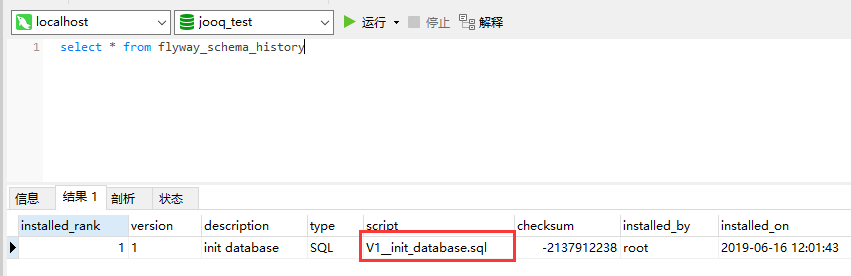
代码Demo地址:https://github.com/shileishmily/spring-boot-jooq-demo.git