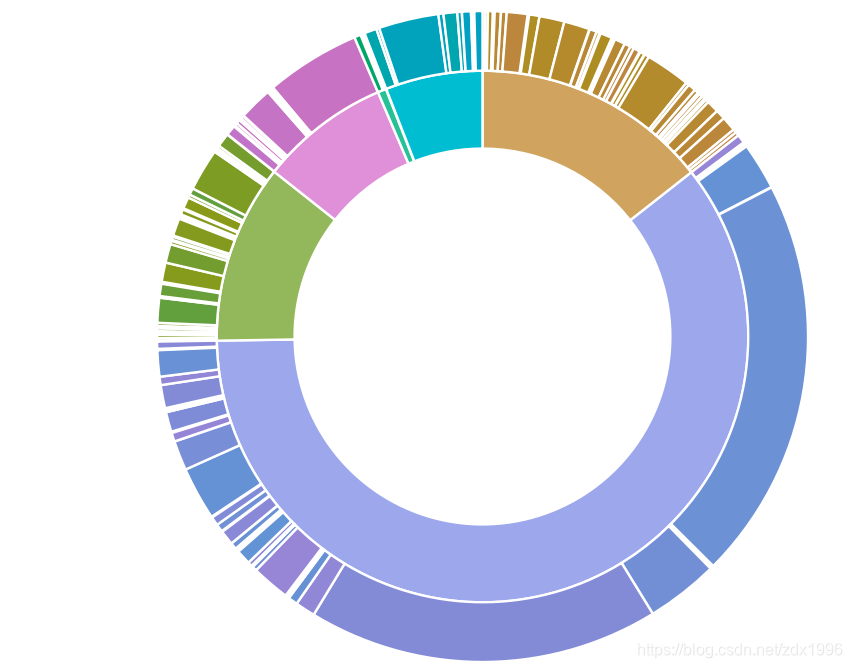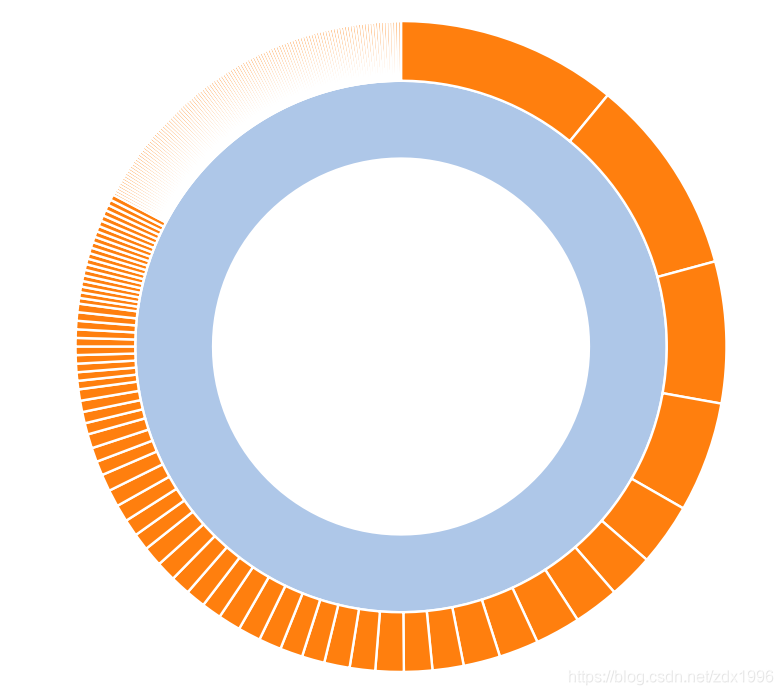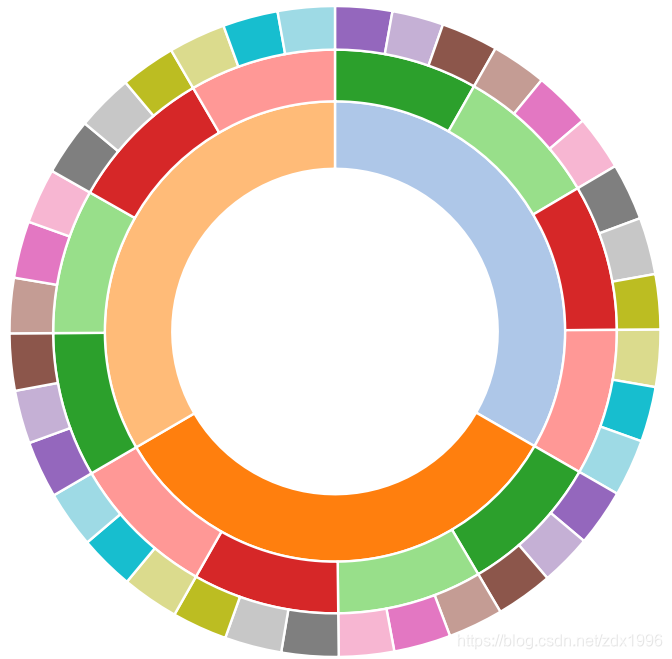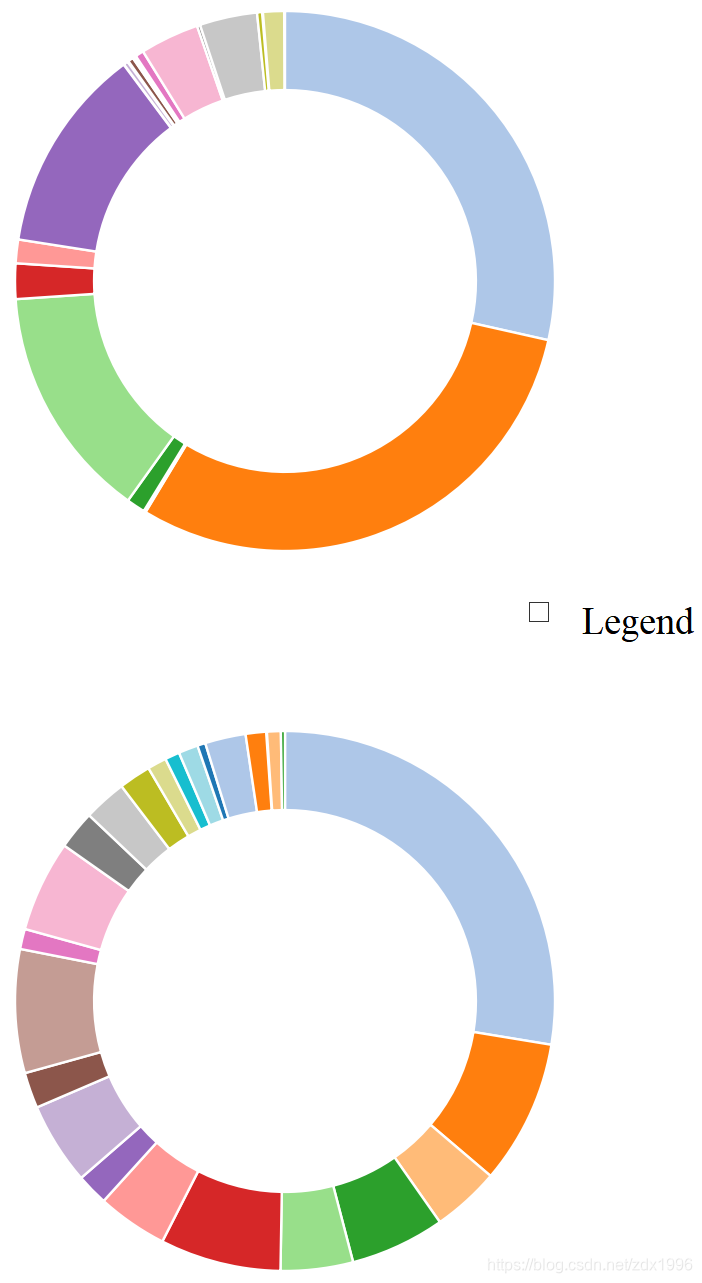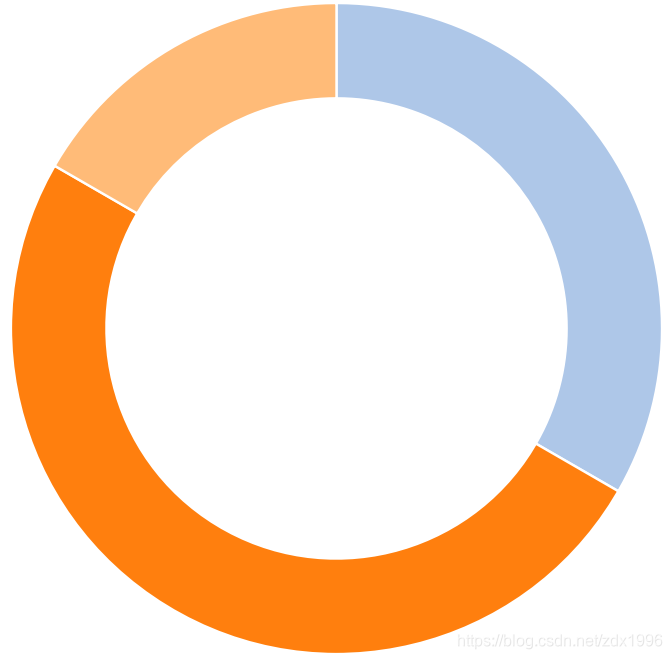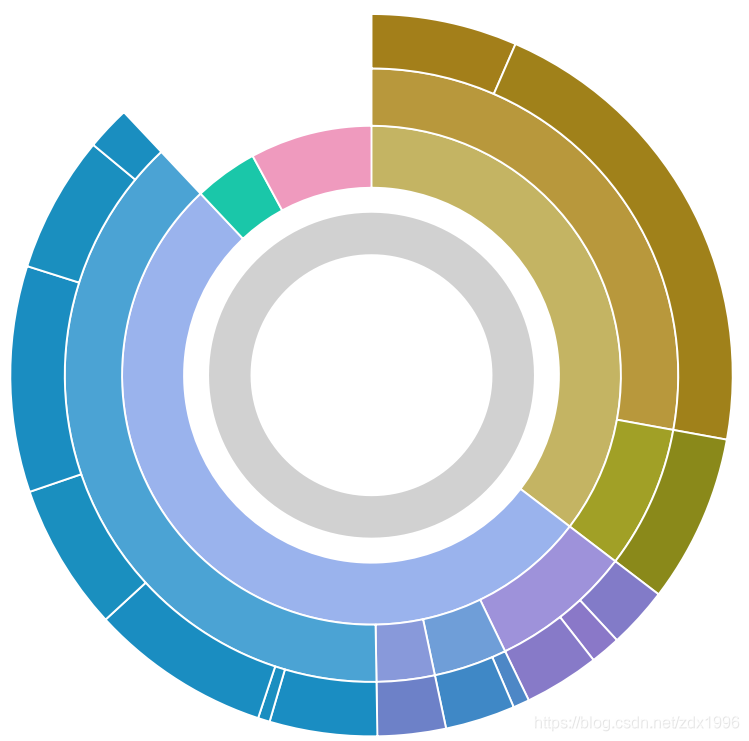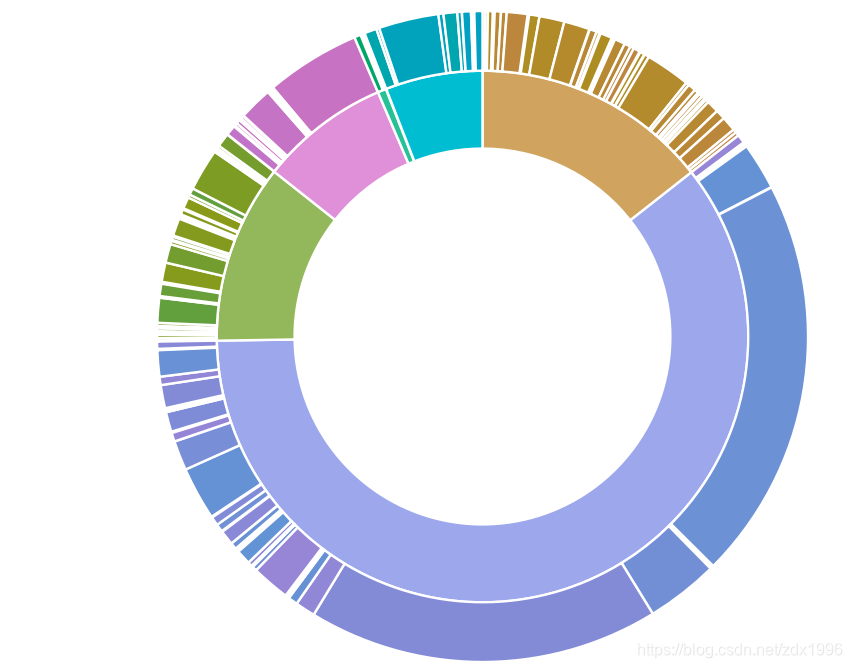library(TraMineR)
library(sunburstR)
library(pipeR)
# use example from TraMineR vignette
data("mvad")
mvad.alphab <- c(
"employment", "FE", "HE", "joblessness",
"school", "training"
)
mvad.seq <- seqdef(mvad, 17:86, xtstep = 6, alphabet = mvad.alphab)
# to make this work, we'll compress the sequences with seqdss
# could also aggregate with dply later
seqtab( seqdss(mvad.seq), tlim = 0, format = "SPS" ) %>>%
attr("freq") %>>%
(
data.frame(
# appending "-end" is necessary for this to work
sequence = paste0(
gsub(
x = names(.$Freq)
, pattern = "(/[0-9]*)"
, replacement = ""
, perl = T
)
,"-end"
)
,freq = as.numeric(.$Freq)
,stringsAsFactors = FALSE
)
) %>>%
sunburst
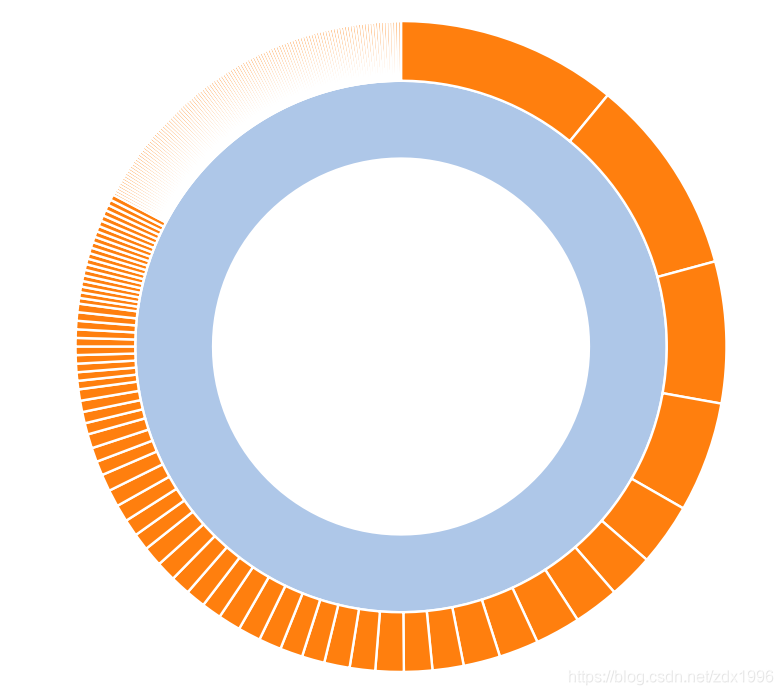
library(sunburstR)
df <- data.frame(
date = seq.Date(
as.Date('2014-01-01'),
as.Date('2016-12-31'),
by = "days"
),
stringsAsFactors = FALSE
)
df$year = format(df$date, "%Y")
df$quarter = paste0("Q", ceiling(as.numeric(format(df$date,"%m"))/3))
df$month = format(df$date, "%b")
df$path = paste(df$year, df$quarter, df$month, sep="-")
df$count = rep(1, nrow(df))
sunburst(
data.frame(xtabs(count~path,df)),
# added a degree of difficulty by providing
# not easily sortable names
sortFunction = htmlwidgets::JS(
"
function(a,b){
abb = {
2014:-7,
2015:-6,
2016:-5,
Q1:-4,
Q2:-3,
Q3:-2,
Q4:-1,
Jan:1,
Feb:2,
Mar:3,
Apr:4,
May:5,
Jun:6,
Jul:7,
Aug:8,
Sep:9,
Oct:10,
Nov:11,
Dec:12
}
return abb[a.data.name] - abb[b.data.name];
}
"
)
)
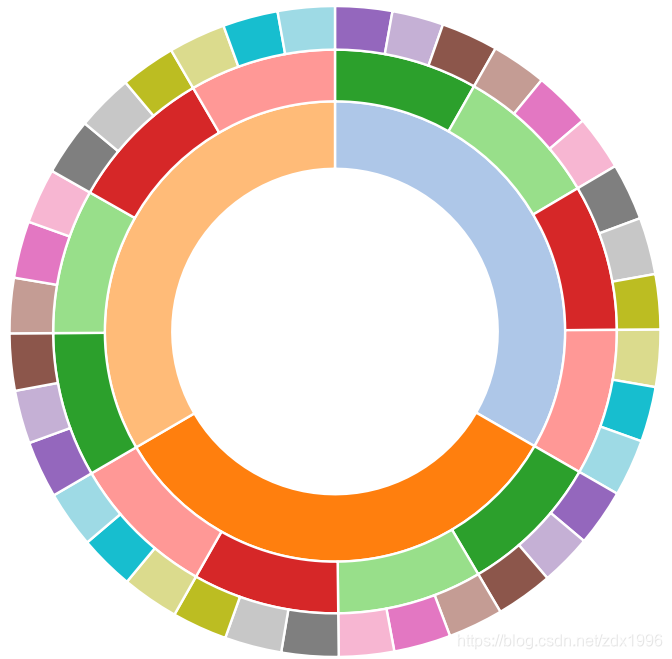
library(sunburstR)
library(pipeR)
# read the csv data downloaded from the Google Fusion Table linked in the article
ngrams2 <- read.csv(
system.file(
"examples/ngrams2.csv"
,package="sunburstR"
)
, stringsAsFactors = FALSE
)
ngrams2 %>>%
# let's look at ngrams at the start of a word, so columns 1 and 3
(.[,c(1,3)]) %>>%
# split the ngrams into a sequence by splitting each letter and adding -
(
data.frame(
sequence = strsplit(.[,1],"") %>>%
lapply( function(ng){ paste0(ng,collapse = "-") } ) %>>%
unlist
,freq = .[,2]
,stringsAsFactors = FALSE
)
) %>>%
sunburst
library(htmltools)
ngrams2 %>>%
(
lapply(
seq.int(3,ncol(.))
,function(letpos){
(.[,c(1,letpos)]) %>>%
# split the ngrams into a sequence by splitting each letter and adding -
(
data.frame(
sequence = strsplit(.[,1],"") %>>%
lapply( function(ng){ paste0(ng,collapse = "-") } ) %>>%
unlist
,freq = .[,2]
,stringsAsFactors = FALSE
)
) %>>%
( tags$div(style="float:left;",sunburst( ., height = 300, width = 300 )) )
}
)
) %>>%
tagList %>>%
browsable
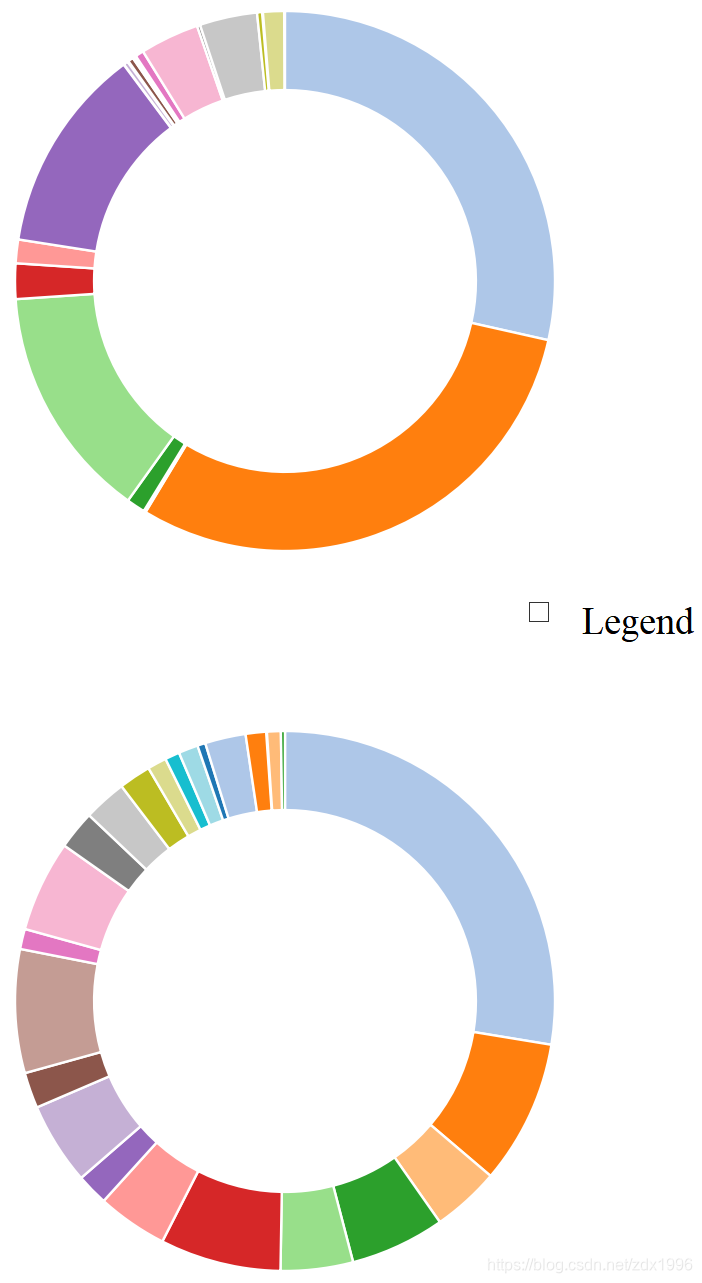
library(sunburstR)
df <- data.frame(
group = c("foo", "bar", "xyz"),
value = c(1, 3, 2)
)
sunburst(df,
# create a trivial sort function
sortFunction = htmlwidgets::JS('function(x) {return x;}'))
new_order <- c(3,2,1)
sunburst(df[new_order,],
sortFunction = htmlwidgets::JS('function(x) {return x;}'))
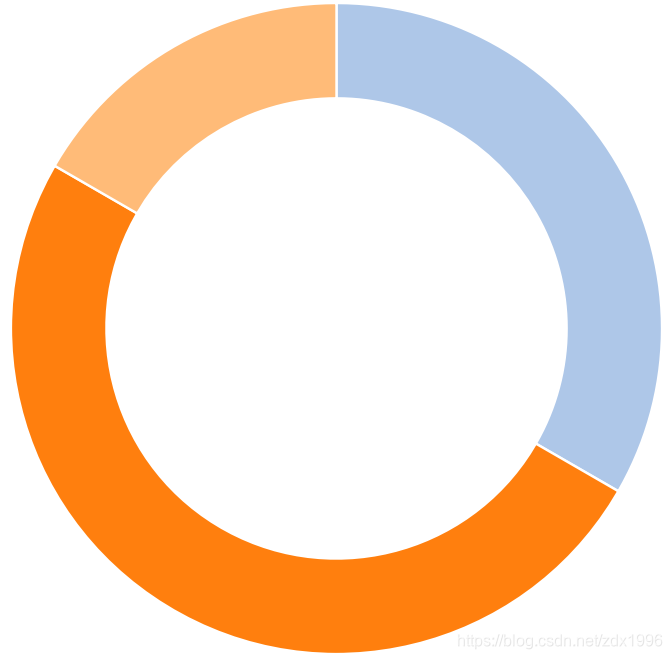
library(sunburstR)
# use a sample of the sequences csv data
sequences <- read.csv(
system.file("examples/visit-sequences.csv",package="sunburstR")
,header = FALSE
,stringsAsFactors = FALSE
)[1:200,]
# create a d2b sunburst
sund2b(sequences)
# change the colors
# using d3.js categorical color scheme
sund2b(
sequences,
colors = htmlwidgets::JS("d3.scaleOrdinal(d3.schemeCategory20b)")
)
# using RColorBrewer palette
sund2b(
sequences,
colors = list(range = RColorBrewer::brewer.pal(9, "Set3"))
)
# using a color column from the R dataset
# treemap has an amazing treecolors ability
library(treemap)
library(d3r)
rhd <- random.hierarchical.data()
tm <- treemap(
rhd,
index = paste0("index", 1:3),
vSize = "x",
draw = FALSE
)$tm
sund2b(
d3_nest(tm, value_cols = colnames(tm)[-(1:3)]),
colors = htmlwidgets::JS(
# yes this is a little different, so please pay attention
# "function(d) {return d.color}" will not work
"function(name, d){return d.color || '#ccc';}"
),
valueField = "vSize"
)
# use sund2b in Shiny
library(shiny)
ui <- sund2bOutput("sun")
server <- function(input, output, session) {
output$sun <- renderSund2b({
sund2b(sequences)
})
}
shinyApp(ui, server)
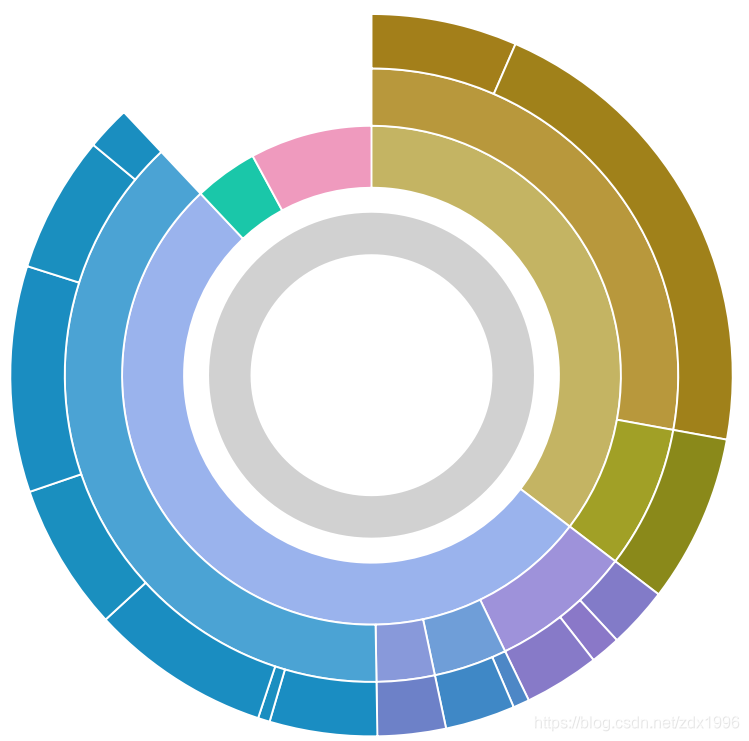
library(treemap)
library(sunburstR)
library(d3r)
# use example from ?treemap::treemap
data(GNI2014)
tm <- treemap(GNI2014,
index=c("continent", "iso3"),
vSize="population",
vColor="continent",
type="index")
tm_nest <- d3_nest(
tm$tm[,c("continent", "iso3", "vSize", "color")],
value_cols = c("vSize", "color")
)
sunburst(
data = tm_nest,
valueField = "vSize",
count = TRUE,
# to avoid double counting with pre-summed trees
# use sumNodes = FALSE
sumNodes = FALSE,
colors = htmlwidgets::JS("function(d){return d3.select(this).datum().data.color;}"),
withD3 = TRUE
)