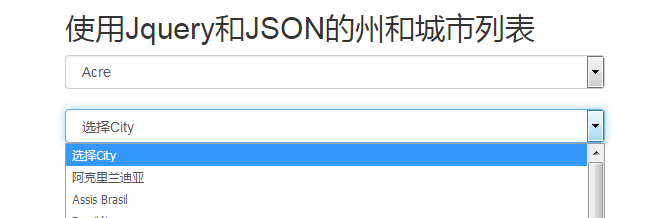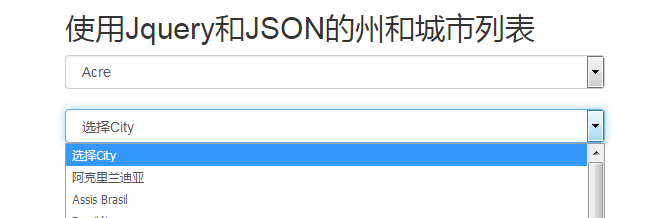<!DOCTYPE html>
<html>
<head>
<title>使用Jquery和JSON的州和城市列表</title>
<link rel="stylesheet" type="text/css" href="https://maxcdn.bootstrapcdn.com/bootstrap/3.3.7/css/bootstrap.min.css">
<script src="https://cdn.bootcss.com/jquery/2.2.4/jquery.js"></script>
<script src="https://maxcdn.bootstrapcdn.com/bootstrap/3.3.7/js/bootstrap.min.js"></script>
</head>
<body>
<div class="container">
<div class="col-sm-6">
<h2>使用Jquery和JSON的州和城市列表</h2>
<select class="form-control" id="State">
<option>选择州</option>
</select>
<br>
<select class="form-control" id="City">
<option>选择城市</option>
</select>
</div>
</div>
</body>
</html>
<script>
$(document).ready(function(){
load_json('State');
function load_json(id, city_id){
var html = '';
$.getJSON('https://xxxx.com/democitys.json', function(data){
html += '<option>选择'+ id +'</option>';
console.log(data);
if(id == 'State' && city_id == null){
for(var i = 0; i < data.states.length; i++){
html += '<option value='+ data.states[i].sigla +'>'+ data.states[i].name+'</option>';
}
}else{
for(var i = 0; i < data.states.length; i++){
if(data.states[i].sigla == city_id){
for(var j = 0; j < data.states[i].cities.length; j++){
html += '<option value='+ data.states[i].sigla +'>'+data.states[i].cities[j]+ '</option>';
}
}
}
}
$('#'+id).html(html);
});
}
$(document).on('change', '#State', function(){
var city_id = $(this).val();
console.log(city_id);
if(city_id != null){
load_json('City', city_id);
}
});
});
</script>
如图