介绍
eclipse使用java连接本地mysql服务器获取数据绘制折线图。
连接数据库需要mysql-connector-java,画折线图需要jfreechart、和jcommon。(https://sourceforge.net/projects/jfreechart/files/)
除了弹窗显示折线图外,还使用ChartUtilities.saveChartAsPNG()保存到本地。
mysql表格
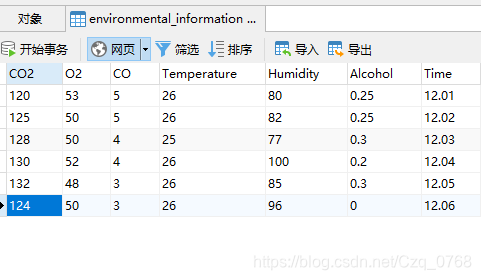
代码
package dsa;
import java.awt.Font;
import java.awt.GridLayout;
import java.io.File;
import java.io.IOException;
import java.sql.Connection;
import java.sql.DriverManager;
import java.sql.PreparedStatement;
import java.sql.ResultSet;
import java.sql.SQLException;
import java.text.SimpleDateFormat;
import javax.swing.JFrame;
import org.jfree.chart.ChartFactory;
import org.jfree.chart.ChartPanel;
import org.jfree.chart.ChartUtilities;
import org.jfree.chart.JFreeChart;
import org.jfree.chart.axis.DateAxis;
import org.jfree.chart.axis.ValueAxis;
import org.jfree.chart.plot.XYPlot;
import org.jfree.data.time.Day;
import org.jfree.data.time.Hour;
import org.jfree.data.time.Minute;
import org.jfree.data.time.TimeSeries;
import org.jfree.data.time.TimeSeriesCollection;
import org.jfree.data.xy.XYDataset;
public class demo_test_final {
static String sql = "select * from environmental_information";//SQL语句 输入表名
static ResultSet rs = null;
public static final String url = "jdbc:mysql://localhost:3306/chatdb?serverTimezone=UTC";//输入数据库名
public static final String user = "root";
public static final String password = "rootroot";
public static Connection conn = null;
public static PreparedStatement ps = null;
ChartPanel frame1;
JFreeChart jfreechart;
public static double co=0;
public static double co2=0;
public demo_test_final(){
try {
Class.forName("com.mysql.cj.jdbc.Driver");//指定连接类型
conn = DriverManager.getConnection("jdbc:mysql://localhost:3306/chatdb?user=root&password=rootroot&useSSL=false&userUnicode=true&characterEncoding=GBK");//获取连接
ps = conn.prepareStatement(sql);//准备执行语句
}
catch (Exception e) {
e.printStackTrace();
}
XYDataset xydataset = createDataset();
jfreechart = ChartFactory.createTimeSeriesChart("环境浓度变化", "时间", "气体浓度",xydataset, true, true, true);
XYPlot xyplot = (XYPlot) jfreechart.getPlot();
DateAxis dateaxis = (DateAxis) xyplot.getDomainAxis();
dateaxis.setDateFormatOverride(new SimpleDateFormat("hh:mm"));
frame1=new ChartPanel(jfreechart,true);
dateaxis.setLabelFont(new Font("黑体",Font.BOLD,14));
dateaxis.setTickLabelFont(new Font("宋体",Font.BOLD,12));
ValueAxis rangeAxis=xyplot.getRangeAxis();
rangeAxis.setLabelFont(new Font("黑体",Font.BOLD,15));
jfreechart.getLegend().setItemFont(new Font("黑体", Font.BOLD, 15));
jfreechart.getTitle().setFont(new Font("宋体",Font.BOLD,20));
}
private static XYDataset createDataset() {
Day day = new Day(11, 18, 2018);
Hour hour = new Hour(12, day);
TimeSeries timeseries1 = new TimeSeries("CO浓度",Minute.class);
TimeSeries timeseries2 = new TimeSeries("CO2浓度",Minute.class);
try {
rs = ps.executeQuery();
double time;
double gettime = 0;
while (rs.next()) {
gettime=rs.getDouble("Time");//输入要输出的元素名
co2 = rs.getDouble("CO2");
co=rs.getDouble("CO");
time=((gettime-12.0)*100);
timeseries1.add(new Minute((int) Math.round(time), hour), co);
timeseries2.add(new Minute((int) Math.round(time), hour), co2);
}
//关闭连接
rs.close();
conn.close();
ps.close();
}
catch (SQLException e) {
e.printStackTrace();
}
TimeSeriesCollection timeseriescollection = new TimeSeriesCollection();
timeseriescollection.addSeries(timeseries2);
timeseriescollection.addSeries(timeseries1);
return timeseriescollection;
}
public ChartPanel getChartPanel(){
return frame1;
}
public void getChart() {
JFrame frame=new JFrame("Java数据统计图");
frame.setLayout(new GridLayout(2,2,10,10));
frame.add(new demo_test_final().getChartPanel()); //添加折线图
frame.setBounds(50, 50, 700, 500);
frame.setVisible(true);
File file = new File("d:\\a.png");
try {
ChartUtilities.saveChartAsPNG(file, jfreechart, 700, 500);
} catch (IOException e) {
e.printStackTrace();
}
}
public static void main(String args[]){
demo_test_final testf=new demo_test_final();
testf.getChart();
}
}
结果
