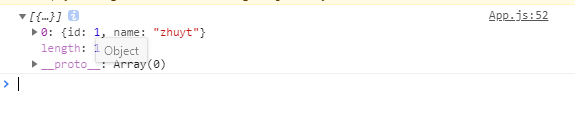前提:和之前同样的,本篇会从前端和后台一起讲述关于SQL的select操作(其他操作原理大致类似,不多做解释了)。
大致流程:前端通过AJAX将数据发送到后台的路由,后台路由会根据发送的数据进行SQL操作,并返回对应数据。
1:DB的table表建立
我们这边只建立一个简单的table表,建表的语句大致如下(本地为mysql):
CREATE TABLE `user_info` ( `id` int(11) NOT NULL AUTO_INCREMENT, `name` varchar(100) NOT NULL, PRIMARY KEY (`id`) )
建立好table以后,我们插入一条记录,执行语句:INSERT INTO `user_info`(`id`,`name`)VALUES(1,‘zhuyt');
扫描二维码关注公众号,回复:
5799927 查看本文章


2:前端fetch
fetch与剧中的url需要根据自己的后台设置,对应后台执行的是select操作,代码如下:
fetch("http://localhost:8080/index/userInfo",{
method:'post', // or 'PUT'
headers:{
"Content-Type":"application/x-www-form-urlencoded;charset=UTF-8"
},
body:"id=1", // data can be `string` or {object}!
}).then(res => res.json()).then(data => {
console.log(data);
}).catch(error => console.error('Error:', error));
3:后台
首先关于pom,我们要加入两个依赖模块,第一个模块是关于mybatis与mysql的,第二个模块是关于JSON格式相关的内容:
<dependency> <groupId>mysql</groupId> <artifactId>mysql-connector-java</artifactId> <version>8.0.15</version> </dependency> <dependency> <groupId>net.sf.json-lib</groupId> <artifactId>json-lib</artifactId> <version>2.4</version> <classifier>jdk15</classifier> </dependency>
关于controller模块,代码如下:
package maven.example.controller; import org.springframework.beans.factory.annotation.Autowired; import org.springframework.web.bind.annotation.RequestMapping; import org.springframework.web.bind.annotation.RequestParam; import org.springframework.web.bind.annotation.RestController; import maven.example.service.UserService; import net.sf.json.JSONArray; @RestController @RequestMapping(value = "/index") public class IndexController { @Autowired private UserService userService; @RequestMapping("/userInfo") public JSONArray userInfo(@RequestParam("id") String id) { return userService.getUserInfo(Integer.valueOf(id)); } }
关于service模块,代码如下:
package maven.example.service; import java.util.List; import org.springframework.beans.factory.annotation.Autowired; import org.springframework.stereotype.Service; import maven.example.entity.UserEntity; import maven.example.mapper.UserMapper; import net.sf.json.JSONArray; @Service public class UserService { @Autowired private UserMapper userMapper; public JSONArray getUserInfo(Integer id){ List<UserEntity>li = userMapper.getUserInfo(id); JSONArray listArray = JSONArray.fromObject(li); return listArray; } }
关于UserMapper接口模块,代码如下:
package maven.example.mapper; import java.util.List; import org.apache.ibatis.annotations.Mapper; import org.apache.ibatis.annotations.Param; import org.apache.ibatis.annotations.Result; import org.apache.ibatis.annotations.Results; import org.apache.ibatis.annotations.Select; import maven.example.entity.UserEntity; @Mapper public interface UserMapper { @Select("SELECT * FROM USER_INFO WHERE ID=#{id}") @Results({ @Result(property = "id", column = "id"), @Result(property = "name", column = "name") }) List<UserEntity>getUserInfo(@Param("id") Integer id); }
关于model模块,代码如下:
package maven.example.entity; public class UserEntity { private Integer id; private String name; public Integer getId() { return id; } public void setId(Integer id) { this.id = id; } public String getName() { return name; } public void setName(String name) { this.name = name; } }
完整的后台代码可以去以下地址拉取,https://github.com/nnnnnjjjjj/springboot.git
4:执行
我们打开浏览器,输入对应的地址,并点击F12键,可以看到确实打印出了DB查询到的数据。