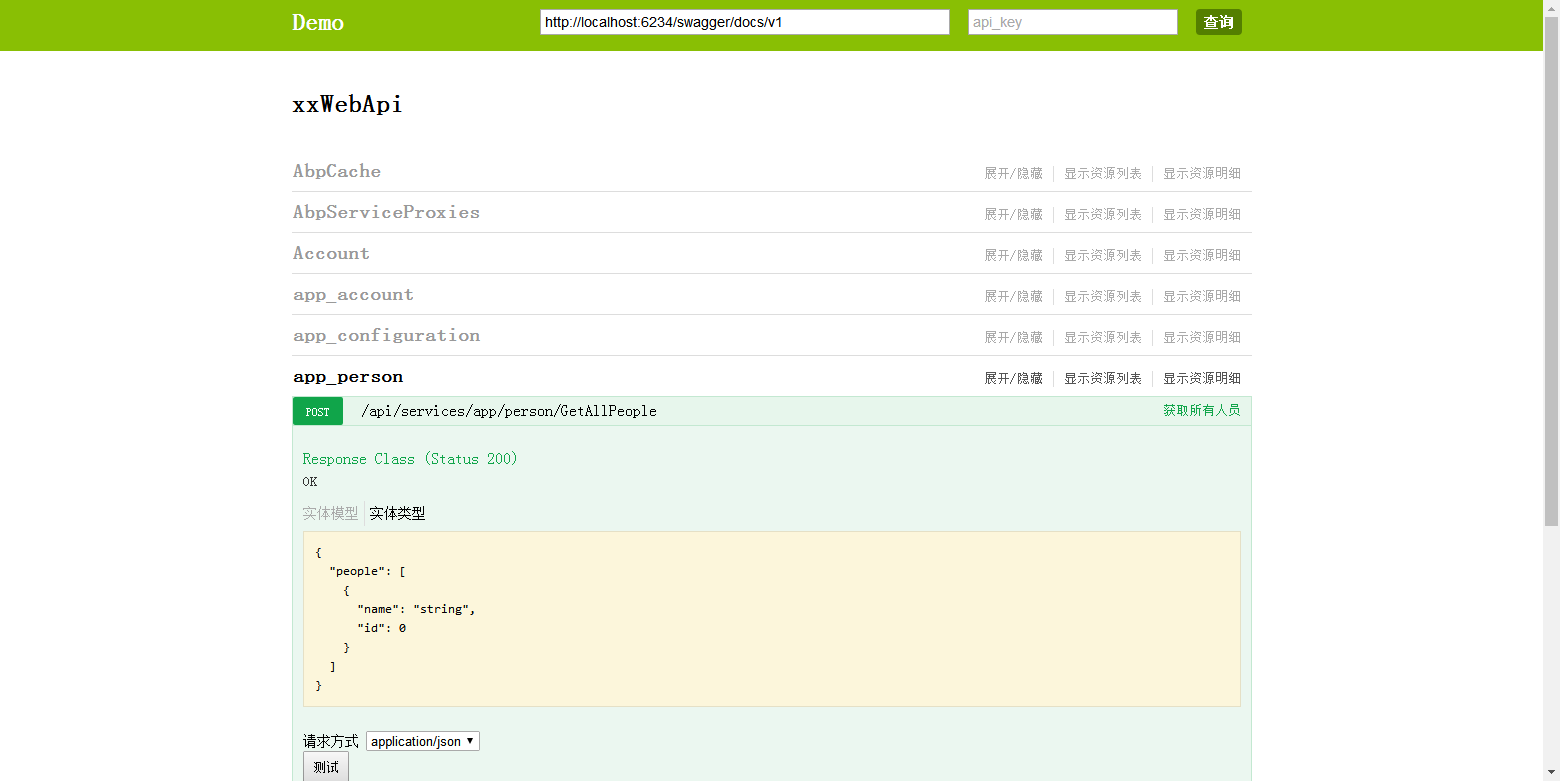项目结构如图:
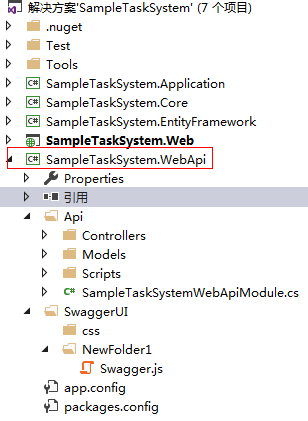
WebApi 层通过Nuget包引入Swashbuckle.Core.dll
然后在SampleTaskSystemWebApiModule模块类文件中加入如下方法:
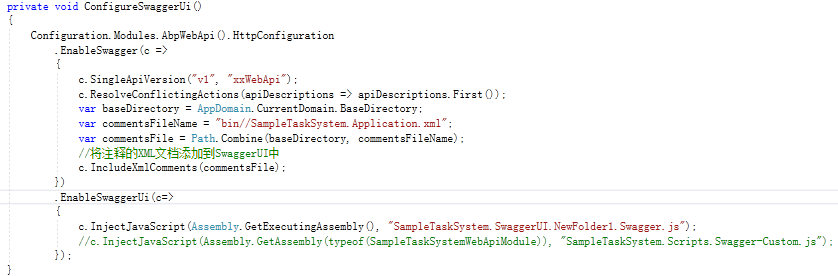
在模块初始化函数中加入:
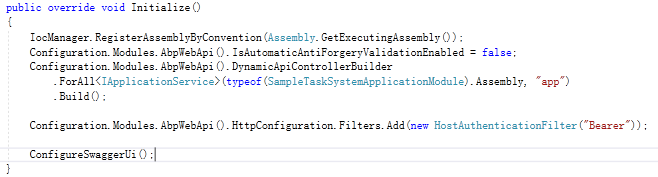
以上操作基本完成Abp-Swagger的集成
有一下几点需要注意:
1、添加SwaggerUI文档注释
右键单击Application层-属性 点击生成
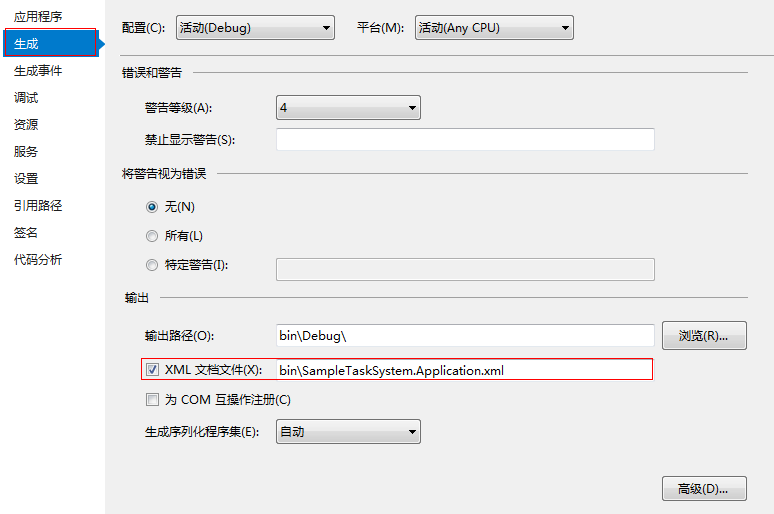
给应用服务接口IPersonAppService方法添加注释

2、SwaggerUI文档汉化
首先定义Swagger.js文件:将该文件的属性改为嵌入的资源
代码如下:
$(function () { $("#logo").text("Demo"); $("#logo").attr("href", "http://www.Demo.com"); $("#explore").text("查询"); $(".options .toggleEndpointList").each(function () { $(this).text("展开/隐藏"); }); $(".options .collapseResource").each(function () { $(this).text("显示资源列表"); }); $(".options .expandResource").each(function () { $(this).text("显示资源明细"); }); $(".operations .description-link").each(function () { $(this).text("实体模型"); }); $(".operations .snippet-link").each(function () { $(this).text("实体类型"); }); $(".operations .response-content-type label").each(function () { $(this).text("请求方式"); }); $(".operations .sandbox h4").each(function () { $(this).text("参数列表"); }); $(".operations .response_hider").each(function () { $(this).text("隐藏响应界面"); }); $(".operations .response .curl").each(function () { $(this).text("请求头"); }); $(".operations .response .curl").each(function () { $(this).next().text("请求路径"); }); $(".response_body").each(function () { $(this).prev().text("响应正文"); }); $("[class='block response_code']").each(function () { $(this).prev().text("响应代码"); }); $("[class='block response_headers']").each(function () { $(this).prev().text("响应标头"); }); $(".parameter-content-type div label").each(function () { $(this).text("参数的内容类型︰"); }); $("small.notice").each(function () { $(this).text("单击要设置为参数值"); }); $(".body-textarea").each(function () { var op = $(this).attr("placeholder"); if (op === "(required)") { $(this).attr("placeholder", "(不可为空)"); } }); $(".body-textarea required"); $(".fullwidth thead tr th").each(function () { var key = $(this).text(); switch (key) { case "Parameter": $(this).text("参数名"); break; case "Value": $(this).text("参数值"); break; case "Description": $(this).text("描述"); break; case "Parameter Type": $(this).text("参数类型"); break; case "Data Type": $(this).text("数据类型"); break; default: break; } }); $("input[type='submit']").val("测试"); })
然后运行Web项目,预览结果如图: