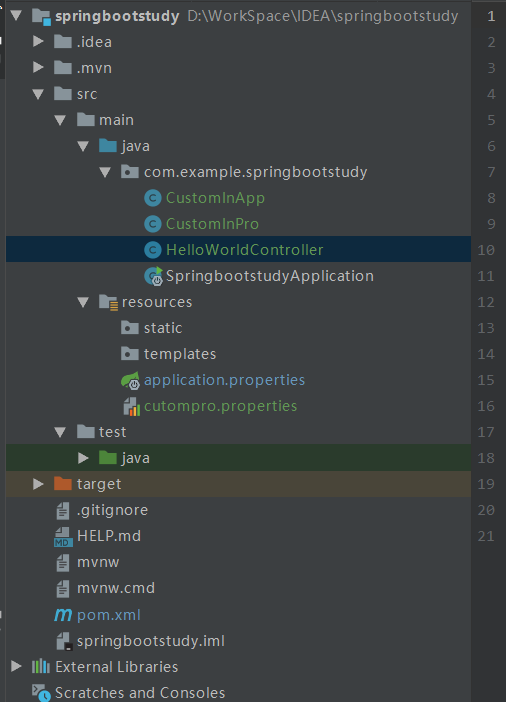自定义配置需要导入以下配置
<!--自定义配置-->
<dependency>
<groupId>org.springframework.boot</groupId>
<artifactId>spring-boot-configuration-processor</artifactId>
<optional>true</optional>
</dependency>
配置属性,有多种方式:
第一种是在application.properties中配置,但如果是我们额外的自定义配置的话,是不推荐使用这种方式,在application.properties中一般都是配置Spring Boot的配置
custominapp.name="在application.properties中读取属性值"
编写读取的Bean:prefix 是读取的前缀
package com.example.springbootstudy; import org.springframework.boot.context.properties.ConfigurationProperties; import org.springframework.stereotype.Component; @ConfigurationProperties(prefix = "custominapp") @Component public class CustomInApp { private String name; public String getName() { return name; } public void setName(String name) { this.name = name; } }
第二种方式:
新建cutompro.properties文件
custominpro.name="在custompro.properties读取属性值"
编写读取的Bean:@PropertySource("classpath:/cutompro.properties") 用于指明读取的路径,记住有个 / 斜杆
package com.example.springbootstudy; import org.springframework.boot.context.properties.ConfigurationProperties; import org.springframework.context.annotation.PropertySource; import org.springframework.stereotype.Component; @ConfigurationProperties(prefix = "custominpro") @Component @PropertySource("classpath:/cutompro.properties") public class CustomInPro { private String name; public String getName() { return name; } public void setName(String name) { this.name = name; } }
测试:
package com.example.springbootstudy; import org.springframework.beans.factory.annotation.Autowired; import org.springframework.web.bind.annotation.GetMapping; import org.springframework.web.bind.annotation.RestController; @RestController public class HelloWorldController { @Autowired CustomInApp customInApp; @Autowired CustomInPro customInPro; @GetMapping("custom") public String customproperties() { return "自定义属性:" + customInApp.getName() + "---" + customInPro.getName(); } }
结果:
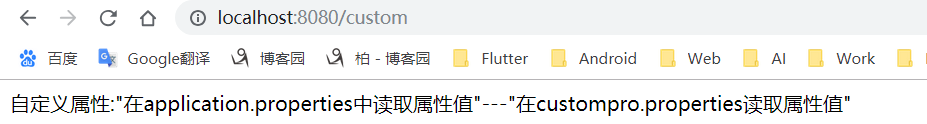
项目结构: