尽管spring boot通过默认或推荐配置使开发人员更加便捷,但有时候依然需要进行一些自定义的配置,比如端口、编码等,而spring boot也是开放和支持的,只需要在application.properties或application.yml中加入配置即可。具体开放了哪些通用配置或属性可参考官方文档。
https://docs.spring.io/spring-boot/docs/2.1.6.RELEASE/reference/htmlsingle/#common-application-properties
1. 自定义banner
每次启动项目时console中都会显示banner信息
. ____ _ __ _ _
/\\ / ___'_ __ _ _(_)_ __ __ _ \ \ \ \
( ( )\___ | '_ | '_| | '_ \/ _` | \ \ \ \
\\/ ___)| |_)| | | | | || (_| | ) ) ) )
' |____| .__|_| |_|_| |_\__, | / / / /
=========|_|==============|___/=/_/_/_/
:: Spring Boot :: (v2.1.6.RELEASE)
1)关闭banner信息打印
public static void main(String[] args) {
SpringApplication app = new SpringApplication(Application.class);
app.setBannerMode(Banner.Mode.OFF);
app.run(args);
}
或者在application.properties中配置:
spring.main.banner-mode=off
2) 自定义banner信息
创建banner.txt,参考
https://docs.spring.io/spring-boot/docs/2.1.6.RELEASE/reference/htmlsingle/#boot-features-banner
在application.properties中配置banner路径,参考
https://docs.spring.io/spring-boot/docs/2.1.6.RELEASE/reference/htmlsingle/#common-application-properties

2. 自定义端口、编码等
1) 在src/main/resources下增加config目录,创建application.properties文件
# server
server.port=8080
server.tomcat.uri-encoding=UTF-8
#访问项目名称,一般不配置
#server.servlet.context-path=/test
# http
spring.http.encoding.charset=UTF-8
spring.http.encoding.enabled=true
spring.http.encoding.force=true
2)SpringApplication对application.properties文件的加载优先级
外置,应用程序相同目录下的config目录
外置,应用程序相同目录下
内置,classpath下config目录
内置,classpath下
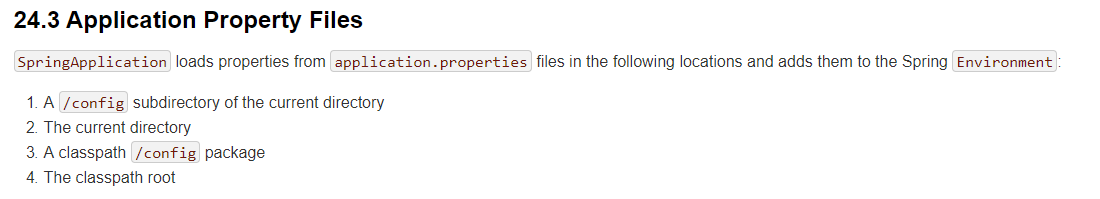
比如,在resource/config和resource目录下同时创建application.properties,SpringApplication会优先加载resource/config下的配置文件。
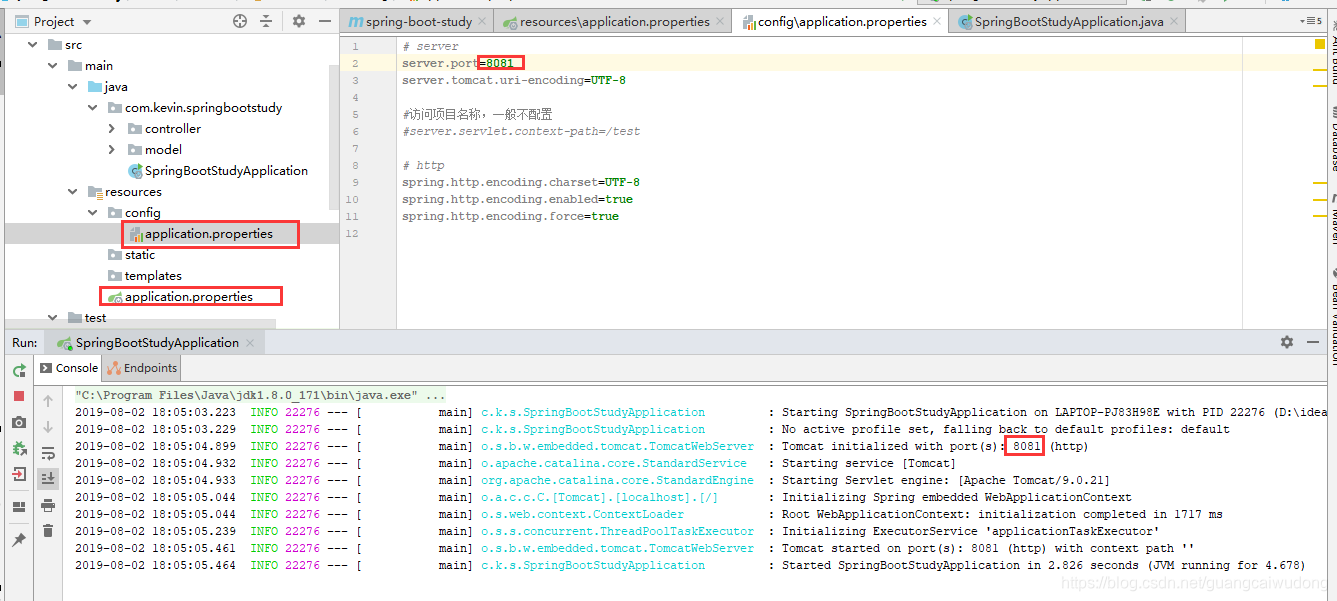
3. 第三方jar包的版本号查看
https://docs.spring.io/spring-boot/docs/2.1.6.RELEASE/reference/htmlsingle/#appendix-dependency-versions
4. spring-boot包含哪些starters
https://docs.spring.io/spring-boot/docs/2.1.6.RELEASE/reference/htmlsingle/#using-boot-starter