版权声明:转载需声明本人出品 https://blog.csdn.net/weixin_40288381/article/details/88907230
概述
实际企业级开发中,一个项目在本地开发完成后,需要提交到测试环境进行测试,测试完成后最终放到生产环境中运行。此时为了避免每次更换环境就要重新配置文件的繁琐操作,采用Maven的环境隔离实现简单的多环境配置
配置及原理
在pom.xml中的build节点里增加如下内容
<!-- Maven环境隔离-->
<!-- 配置源-->
<resources>
<resource>
<directory>src/main/resources.${deploy.type}</directory>
<excludes>
<exclude>*.jsp</exclude>
</excludes>
</resource>
<resource>
<directory>src/main/resources</directory>
</resource>
</resources>
在pom.xml中增加profiles节点,如下:
<profiles>
<profile>
<id>dev</id>
<activation>
<!-- 默认为Dev环境-->
<activeByDefault>true</activeByDefault>
</activation>
<properties>
<deploy.type>dev</deploy.type>
</properties>
</profile>
<profile>
<id>beta</id>
<properties>
<deploy.type>beta</deploy.type>
</properties>
</profile>
<profile>
<id>prod</id>
<properties>
<deploy.type>prod</deploy.type>
</properties>
</profile>
</profiles>
新建与环境对应的文件夹,并把要隔离的文件分开,公共的则留下
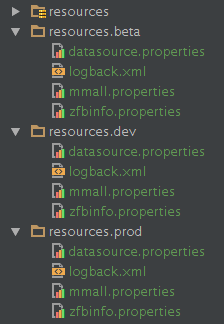
IDEA中设置默认环境:
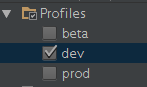
因为我们在IDEA运行Tomcat的时候会发布war包,而这个打包过程使用什么环境,就是在这里配置的,所以我们才要在IDEA中设置一个默认的环境
编译打包命令:
mvn clean package -Dmaven.test.skip=true -Pdev # 开发环境的打包命令 跳过单元测试
mvn clean package -Dmaven.test.skip=true -Pbeta # 测试环境的打包命令 跳过单元测试
mvn clean package -Dmaven.test.skip=true -Pprod # 生产环境的打包命令 跳过单元测试