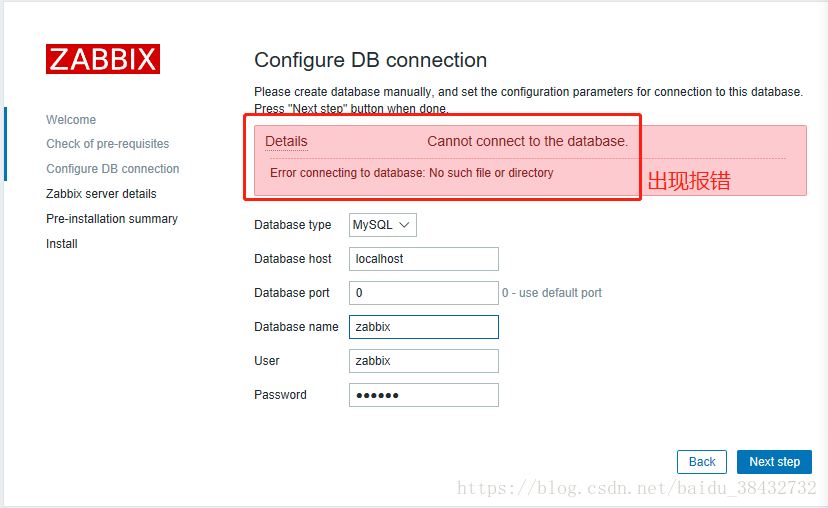安装预知
- 需要知道你需要的版本,且大致版本有哪些重要的功能或影响
我暂时也没找到相关说明,如果您知晓,请将链接发送至
[email protected], 谢谢
- 除 windows外,大部分计算机系统都可安装,官方说明
- 一些linux 的知识,能让你快速解决问题, 日志文件放在
/var/log/zabbix/, 配置文件放在/etc/zabbix/ - zabbix 分为server client agent 三部分,网页是用php做的,数据库可以自己选择
postgreSQL或者MySQL
安装
安装版本
- zabbix 4.0
- mysql 8.0
安装步骤
- 安装mysql,并创建一个叫zabbix的用户 mysql官方安装文档
注意,mysql 8.0 以上 相对应的需要安装4.0 以上的,否则日志中会报错
You have an error in your SQL syntax; check the manual that corresponds to your MySQL server version for the right syntax to use near 'groups'
另外mysql 8.0 会存在密码问题 官方文档,设置错误会报错
- 密码设置过于简单, mysql报错
Your password does not satisfy the current policy requirements- 加密方式应选择 mysql_native_password, 日志文件报错
/var/log/zabbix/zabbix_server.log
connection to database 'zabbix' failed: [2059] Authentication plugin 'caching_sha2_password' cannot be loaded: /usr/lib64/mysql/plugin/cachi ng_sha2_password.so: cannot open shared object file: No such file or directory
- 按照zabbix官方说明,使用yum 安装
注意,
- 在这个页面中,可能会出现这个错误,
connection to database 'zabbix' failed: [2059] Authentication plugin 'caching_sha2_password' cannot be loaded: /usr/lib64/mysql/plugin/cachi ng_sha2_password.so: cannot open shared object file: No such file or directory
你需要使用alter user 'zabbix'@"localhost" identified with mysql_native_password by "Mypass@123";
将密码修改回来,再进行登陆
- 安装前端(frontend)时, 在 这个页面中,10051,不要改动,至少现在不要,因为改动完还需要在其他地方改动,保持原状就好
- 安装完成后,输入
http://ip/zabbix, 用户名 Admin, 密码 zabbix

- 恭喜你,安装成功了!!!