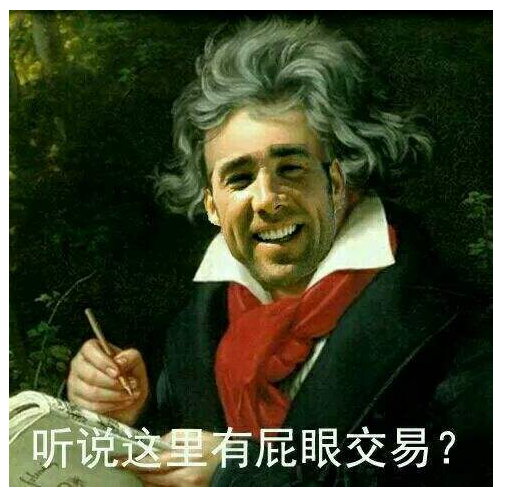上一期PY交易(一)使用Pygame讲了 一些Pygame的用法,这一期就来使用Pygame写一个小游戏,这个游戏就是Pie。
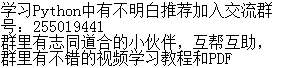
Pie游戏怎么玩呢。相信我,超级简单,你玩过就不会再玩了。但是可以通过写代码的过程来熟悉Pygame的概念,了解Python概念的基本逻辑,还有用户交互的环节。
不多说了,直接上代码,
import math,sys
import pygame
from pygame.locals import *
pygame.init()
screen = pygame.display.set_mode((600,500))
pygame.display.set_caption("The Pie Game -- Press 1,2,3,4")
myfont = pygame.font.Font(None,60)
color = 200,80,60
width = 4
x = 300
y = 250
radius = 200
position = x-radius,y-radius,radius*2,radius*2
piece1 = False
piece2 = False
piece3 = False
piece4 = False
while True:
for event in pygame.event.get():
if event.type == QUIT:
sys.exit()
elif event.type == KEYUP:
if event.key == pygame.K_ESCAPE:
sys.exit()
elif event.key == pygame.K_1:
piece1 = True
elif event.key == pygame.K_2:
piece2 = True
elif event.key == pygame.K_3:
piece3 = True
elif event.key == pygame.K_4:
piece4 = True
screen.fill((0,0,200))
textImg1 = myfont.render("1",True,color)
screen.blit(textImg1, (x + radius / 2 - 20, y - radius / 2))
textImg2 = myfont.render("2", True, color)
screen.blit(textImg2, (x - radius / 2, y - radius / 2))
textImg3 = myfont.render("3", True, color)
screen.blit(textImg3, (x - radius / 2, y + radius / 2 - 20))
textImg4 = myfont.render("4", True, color)
screen.blit(textImg4, (x + radius / 2 - 20, y + radius / 2 - 20))
if piece1:
start_angle = math.radians(0)
end_angle = math.radians(90)
pygame.draw.arc(screen,color,position,start_angle,end_angle,width)
pygame.draw.line(screen,color,(x,y),(x,y-radius),width)
pygame.draw.line(screen,color,(x,y),(x+radius,y),width)
if piece2:
start_angle = math.radians(90)
end_angle = math.radians(180)
pygame.draw.arc(screen,color,position,start_angle,end_angle,width)
pygame.draw.line(screen,color,(x,y),(x,y-radius),width)
pygame.draw.line(screen,color,(x,y),(x-radius,y),width)
if piece3:
start_angle = math.radians(18)
end_angle = math.radians(270)
pygame.draw.arc(screen,color,position,start_angle,end_angle,width)
pygame.draw.line(screen,color,(x,y),(x-radius,y),width)
pygame.draw.line(screen,color,(x,y),(x,y+radius),width)
if piece4:
start_angle = math.radians(270)
end_angle = math.radians(360)
pygame.draw.arc(screen,color,position,start_angle,end_angle,width)
pygame.draw.line(screen,color,(x,y),(x,y+radius),width)
pygame.draw.line(screen,color,(x,y),(x+radius,y),width)
if piece1 and piece2 and piece3 and piece4:
color = 0,255,0
pygame.display.update()
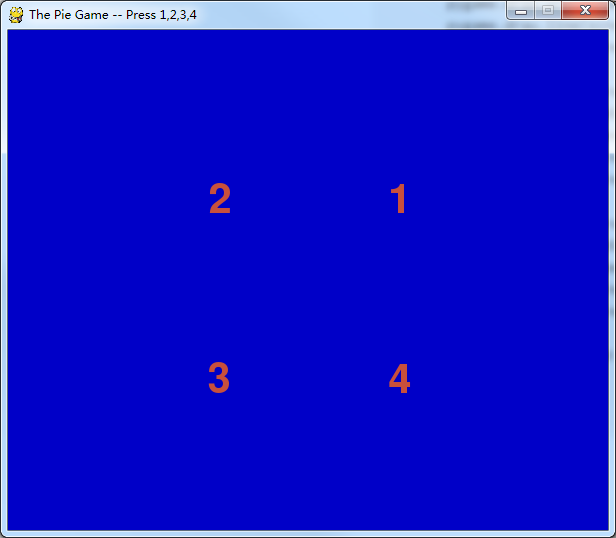
规则很简单,依次按下1,2,3,4就可以了,怎么样,自己动手试试看吧。
以后还会继续写,更深入的