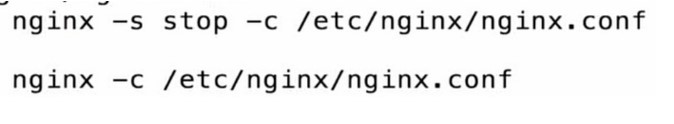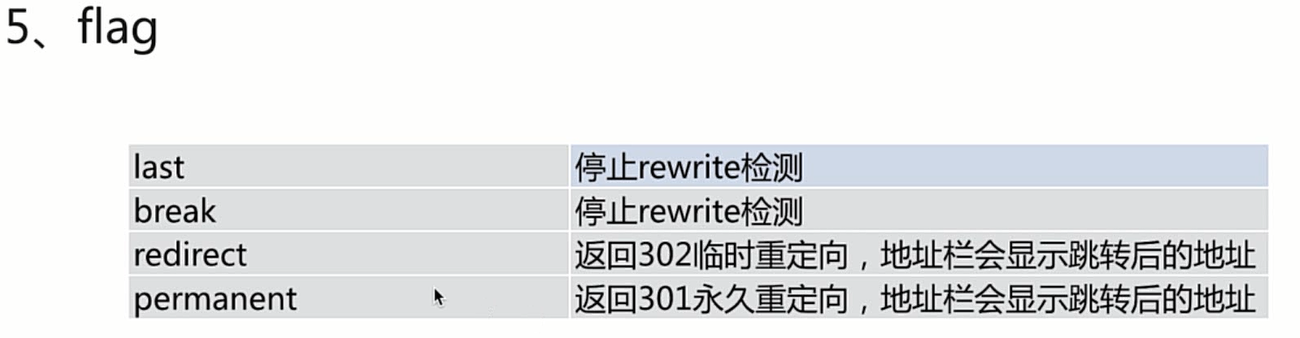目录

学习环境准备
centos7.2
1、确认网络可用 ping www.baidu.com
2、确认yum可用 yum list|grep gcc
3、确认关闭iptables规则 iptables -L #查看规则 optables -F#关闭 iptables -t nat -F
4、确认停用selinux ,getenforce #显示Disabled即可,setenforce 0 #设置selinux关闭
两项安装
yum -y install gcc gcc-c++ autoconf pcre pcre-devel make automake
yum -y install httpd-tools
一次初始化
cd /opt;mkdir app download logs work backup
Nginx快速安装
Mainline version -开发版
Stable version -稳定版
Legacy vesion -历史版本
官网下载
nginx.org->downlowd->点击底部
Stable version连接->拷贝yum配置如下
[nginx]name=nginx repogpgcheck=0enabled=1
vi /etc/yum.repos.d/nginx.repo #添加如下内容,替换os及版本
[nginx]name=nginx repogpgcheck=0enabled=1
测试
yum list|grep nginx #可以查看到最新的nginx版本1.1.13
安装
yum install nginx
nginx -v #查看版本
nginx -V #查看编译的参数
Nginx安装目录
安装目录
rpm -ql nginx #列出安装服务对应的目录
/etc/logrotate.d/nginx 配置文件 Nginx日志轮转,用于logrotate服务的日志切割
/etc/nginx 目录、配置文件 Nginx主配置文件
/etc/nginx/nginx.conf
/etc/nginx/conf.d
/etc/nginx/conf.d/default.conf
/etc/nginx/fastcgi_params 配置文件 cgi配置相关、fastcgi配置
/etc/nginx/uwsgi_params
/etc/nginx/scgi_params
/etc/nginx/koi-utf 配置文件 编码转换映射转化文件
/etc/nginx/koi-win
/etc/nginx/win-utf
/etc/nginx/mime.types 配置文件 设置http协议的Content-Type与扩展名对应关系
/usr/lib/systemd/system/nginx-debug.service 配置文件 用于配置出系统守护进程管理器管理方式
/usr/lib/systemd/system/nginx.service
/etc/sysconfig/nginx
/etc/sysconfig/nginx-debug
/usr/lib64/nginx/modules 目录 Nginx模块目录
/etc/nginx/modules
/usr/sbin/nginx 命令 Nginx服务的启动管理的终端命令
/usr/sbin/nginx-debug
/usr/share/doc/nginx-1.12.0 文件、目录 Nginx的手册和帮助文件
/usr/share/doc/nginx-1.12.0/COPYRIGHT
/usr/share/man/man8/nginx.8.gz
/var/cache/nginx 目录 Nginx的缓存目录
/var/log/nginx 目录 Nginx的日志目录
Nginx编译配置参数
nginx -V #查看编译参数
#安装目录
--prefix=/etc/nginx
--sbin-path=/usr/sbin/nginx
--modules-path=/usr/lib64/nginx/modules
--conf-path=/etc/nginx/nginx.conf
--error-log-path=/var/log/nginx/error.log
--http-log-path=/var/log/nginx/access.log
--pid-path=/var/run/nginx.pid
--lock-path=/var/run/nginx.lock
#执行对应模块时,Nginx所保留的临时性文件
--http-client-body-temp-path=/var/cache/nginx/client_temp
--http-proxy-temp-path=/var/cache/nginx/proxy_temp
--http-fastcgi-temp-path=/var/cache/nginx/fastcgi_temp
--http-uwsgi-temp-path=/var/cache/nginx/uwsgi_temp
--http-scgi-temp-path=/var/cache/nginx/scgi_temp
--user=nginx 设定Nginx进行启动的用户和组用户
--group=nginx
--with-cc-opt=parameters 设置额外的参数将被添加到CFLAGS变量
--with-ld-opt=parameters 设置附件的参数,链接系统库
默认配置语法
vi /etc/nginx/nginx.conf
user 设置nginx服务的系统使用用户
worker_processes 工作进程数
error_log nginx的错误日志
pid nginx 服务启动时候pid
events worker_connections 每个进程允许的最大连接数
use 工作进程数
http{
... ...
server{
listen 80;
server_name localhost;
location /{
root /usr/share/nginx/html;
index index.html index.htm;
}
error_page 500 502 503 504 /50x.html;
location = /50x.html{
root /usr/share/nginx/html;
}
}
server {
...
}
}
server{
listen 80; #端口
server_name localhost ;#server名称,可以是域名
location / {#/代表默认路径
root /usr/share/nginx/html;#目录
index index.html index.htm;#首页
}
error_page 500 502 503 504 404 /50x.html;#定义错误页面
location = /50x.html {//定义/50x.html访问路径
root /usr/share/nginx/html;
}
}
重启、重载
systemctl restart nginx.service #修改配置文件后需要重启服务
systemctl reload nginx.service #修改配置文件后需要重新加载配置文件
模拟HTTP请求
curl -v
http://www.baidu.com >> /dev/null
Nginx日志_log_format1
包括:error.log access.log
log_format
Syntax:logformat name [escape=default|json] string...;
Default:log_format combined "...";
Context:http
nginx.conf
error_log /var/log/nginx/error.log warn;#位置,级别
http{
log_format main '$remote_addr - $remote_user [$time_local] "$request" '
'$status $body_bytes_sent "$http_referer" '
'"$http_user_agent" "$http_x_forwarded_for"';
access_log /var/log/nginx/access.log main; #位置,main与上面的main对应
}
Nginx变量
http请求变量 - arg_PARAMETER、http_HEADER、send_
http_HEADER #HEADER内-要转成_
内置变量 - Nginx内置的,具体配置请看:nginx.org/en/docs->Logging to syslog->点击第一行连接"access_log"->找到
$status链接点击进去,即可看到所有的变量
自定义变量 - 自己定义
curl -v http://www.baidu.com >> /dev/null #查看支持的HEADER
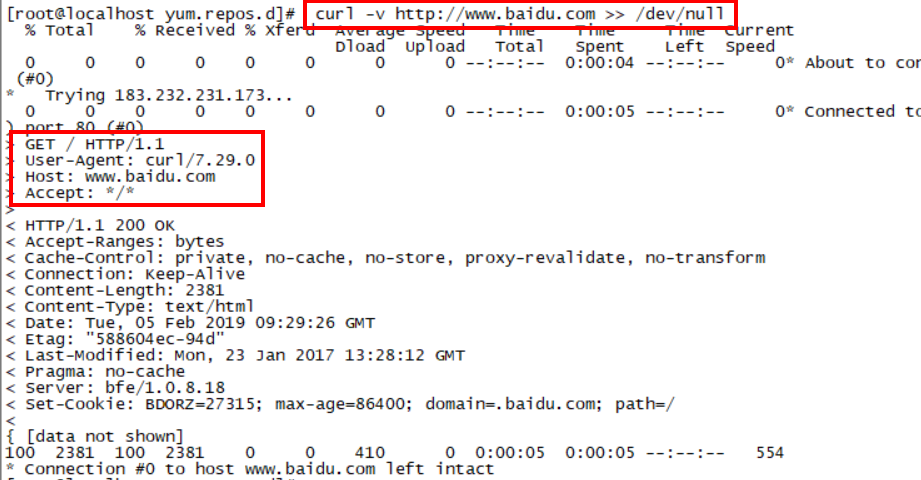
添加一个HEADER参数,测试;注意:HEADER需要小写,且-换成_
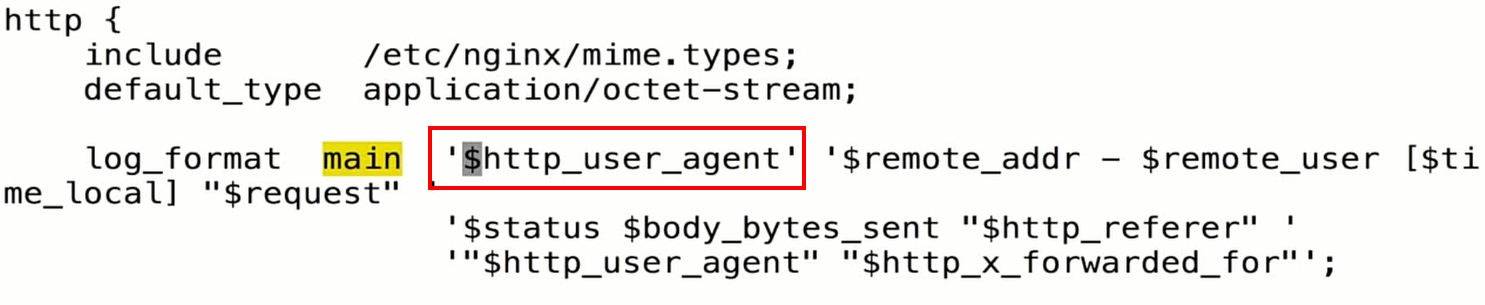
nginx -t -c /etc/nginx/nginx.conf #检查配置文件
systemctl reload nginx.service
浏览器访问:
http://192.168.123.7/ 或
curl -v http://192.168.123.7 >> /dev/null
查看access日志:tail -f /var/log/nginx/access.log

Nginx日志_log_format2
remote_addr 客户端地址
remote_user http请求客户端认证的用户名
time_local nginx的时间
request request头请求行
status response返回状态
body_bytes_sent body大小
http_referer 上级页面url
http_user_agent 客户端信息
http_x_forwarded_for 每一级携带的http信息
自定义变量 - 自己定义
Nginx模块讲解_sub_status
编译选项
--with-http_stub_status_module Nginx的客户端状态
配置语法
Syntax:stub_status
Default:——
Context:server,location
location /mystatus {
stub_status;
}
重载服务
nginx -tc /etc/nginx/nginx.conf
nginx -s reload -c /etc/nginx/nginx.conf
访问
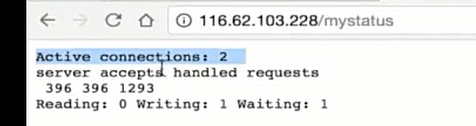
Nginx模块讲解_random_index
--with-http_random_index_module 目录中选择一个随机主页
Syntax:random_index on|off
Default:random_index off
Context:location
location / {
root /usr/share/nginx/html;
random_index on;
#index index.html index.htm
}
/usr/share/nginx/html/1.html
/usr/share/nginx/html/2.html
/usr/share/nginx/html/3.html
Nginx模块讲解_sub_module
--with-http_sub_module http内容替换
Syntax:sub_filter string replacement
Default:——
Context:http,server,location
例子:sub_filter '<a>imooc' '<a>IMOOC'
Syntax:sub_filter_last_modified on|off
Default:
sub_filter_last_modified off
Context:server,location
Syntax:sub_filter_once on|off
Default:
sub_filter_once
on
Context:server,location
例子:
sub_filter_once
off
Nginx的请求限制_配置语法与原理1
Nginx的请求限制
连接频率限制 - limit_conn_module
请求频率限制 - limit_req_module
连接限制
Syntax:limit_conn_zone key zone=name:size
Default:——
Context:http
Syntax:limit_conn zone number;
Default:——
Context:http,server,location
Nginx的请求限制_配置语法与原理2
请求限制
Syntax:limit_req_zone key zone=name:size rate=rate;
Default:——
Context:http
Syntax:limit_req zone=name [burst=number] [nodelay];
Default:——
Context:http,server,location
Nginx的请求限制_配置语法与原理2
连接限制
#定义
连接存储空间
Syntax:limit_conn_zone key zone=name:size
Default:——
Context:http
#限制连接并发的次数
Syntax:limit_conn zone number;
Default:——
Context:http,server,location
#限制服务端同一时刻只允许同一个ip连接
请求限制
#定义存储空间、速率
Syntax:limit_req_zone key zone=name:size rate=rate;
Default:——
Context:http
#
限制并发的次数
Syntax:limit_req zone=name [burst=number] [nodelay];
Default:——
Context:http,server,location
#
burst=number 等待响应的数量
nodelay:剩余的直接返回503
限制演示
http{
limit_conn_zone $binary_remote_addr zone=conn_zone:1m
limit_req_zone $binary_remote_addr zone=req_zone:1m rate=1r/s;
location / {
root ...
#limit_conn conn_zone 1;
#limit_req zone=req_zone burst=3 nodelay;
#
limit_req zone=req_zone burst=3
#
limit_req zone=req_zone
}
}
压力测试工具
ab -n 40 -c 20
http://192.168.123.7/
参数说明:-n 总共发送请求数量;-c 并发数
可同时查看nginx errorlog日志
Nginx的访问控制_介绍实现访问控制的基本方式
两种访问控制方式
基于ip的访问控制 - http_access_module
基于用户的信任登录 - http_auth_basic_module
http_access_module配置
#允许
Syntax:allow address | CIDR |unix:|all #
CIDR 网段
Default:——
Context:http,server,location,limit_except
#不允许
Syntax:deny address | CIDR |unix:|all #
CIDR 网段
Default:——
Context:http,server,location,limit_except
Nginx的访问控制—access_module配置
2-25 Nginx的访问控制—access_module配置
2-26 Nginx的访问控制—access_module局限性
2-27 Nginx的访问控制—auth_basic_module配置
2-28 Nginx的访问控制—auth_basic_module局限性
Nginx作为静态资源web服务_静态资源类型
配置语法-文件读取
Syntax:sendfile on|off
Default:sendfile off;
Context:http,server,location.if in location
引读:--with-file-aio 异步文件读取
配置语法-tcp_nopush
Syntax:tcp_nopush on | off
Default:tcp_nopush off;
Context:http,server,location
作用:sendfile开启的情况下,提高网络传输效率
配置语法-tcp_nodely
Syntax:tcp_
nodely
on | off
Default:tcp_
nodely
off;
Context:http,server,location
作用:keeplive连接下,提高网络包的传输实时性
配置语法-压缩
Syntax:gzip
on | off
Default:
gzip
off;
Context:http,server,location,if in location
作用:压缩传输
Syntax:gzip_comp_level
level
Default:
gzip_comp_level 1;
Context:http,server,location
作用:压缩比
Syntax:gzip_http_version 1.0|1.1
Default:
gzip_http_version 1.1
Context:http,server,location
作用:gzip http版本
扩展Nginx压缩模块
http_gzip_static_module - 预读gzip功能
http_gunzip_module --应用支持gunzip的压缩方式
配置示例
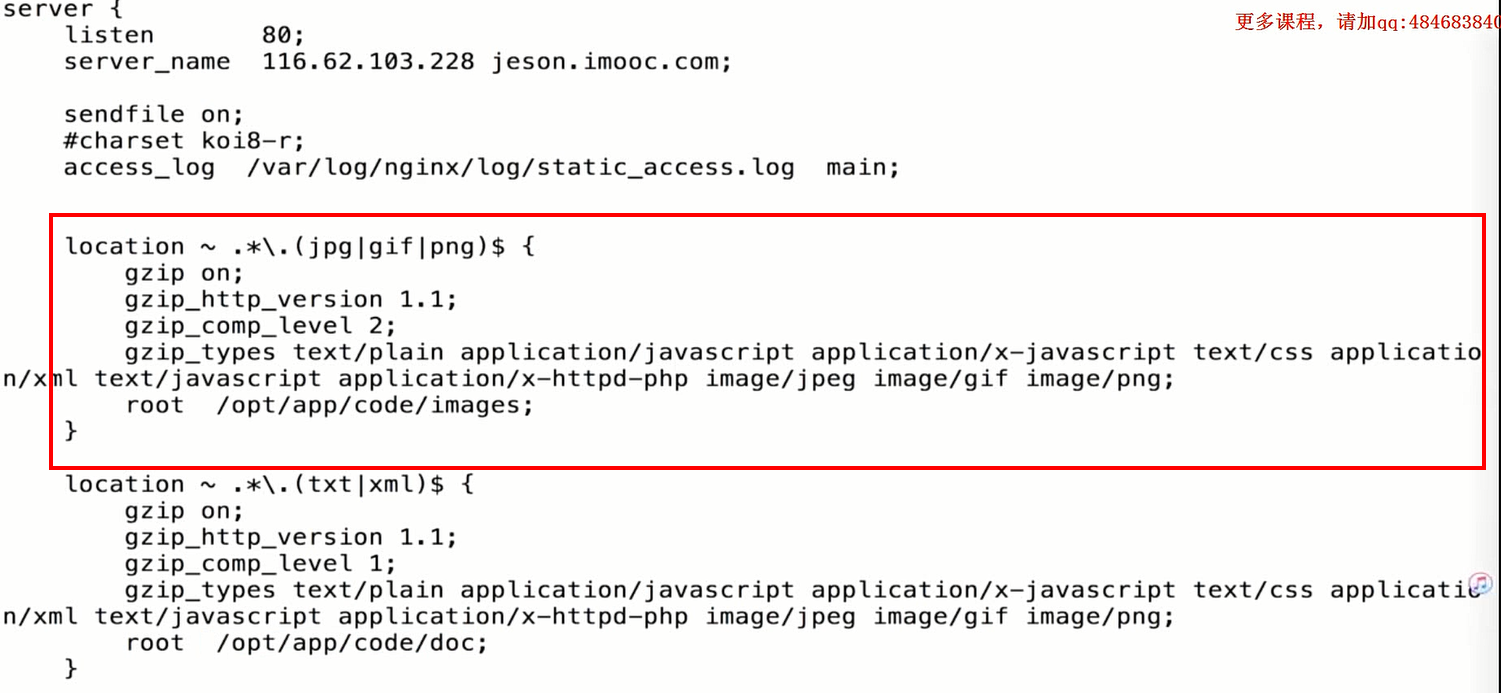
浏览器缓存
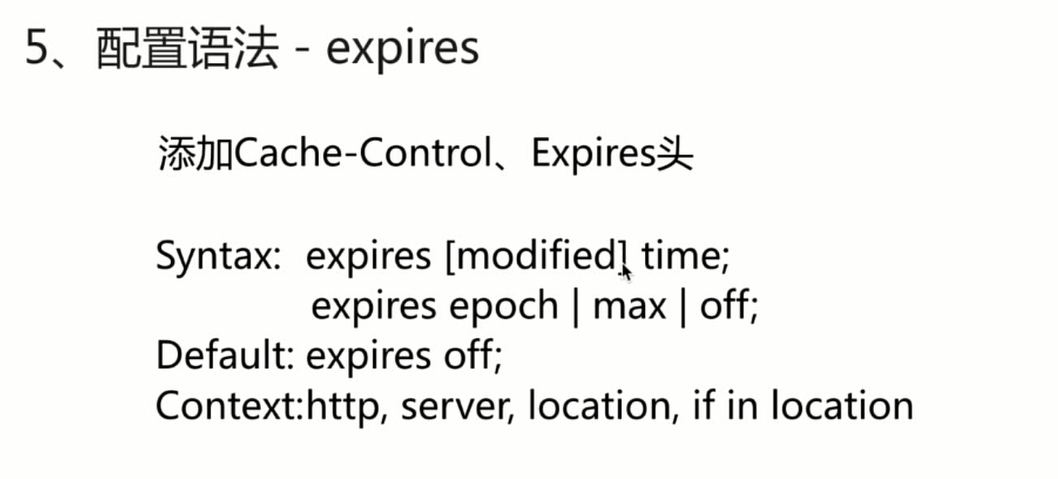
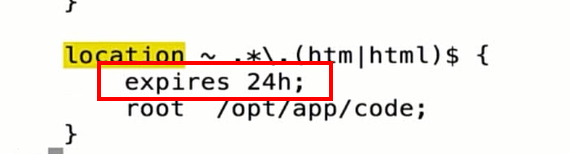
跨站访问
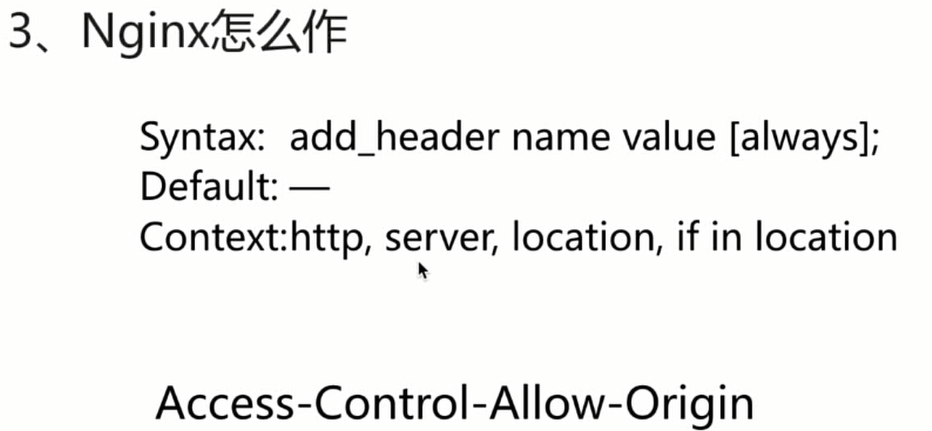
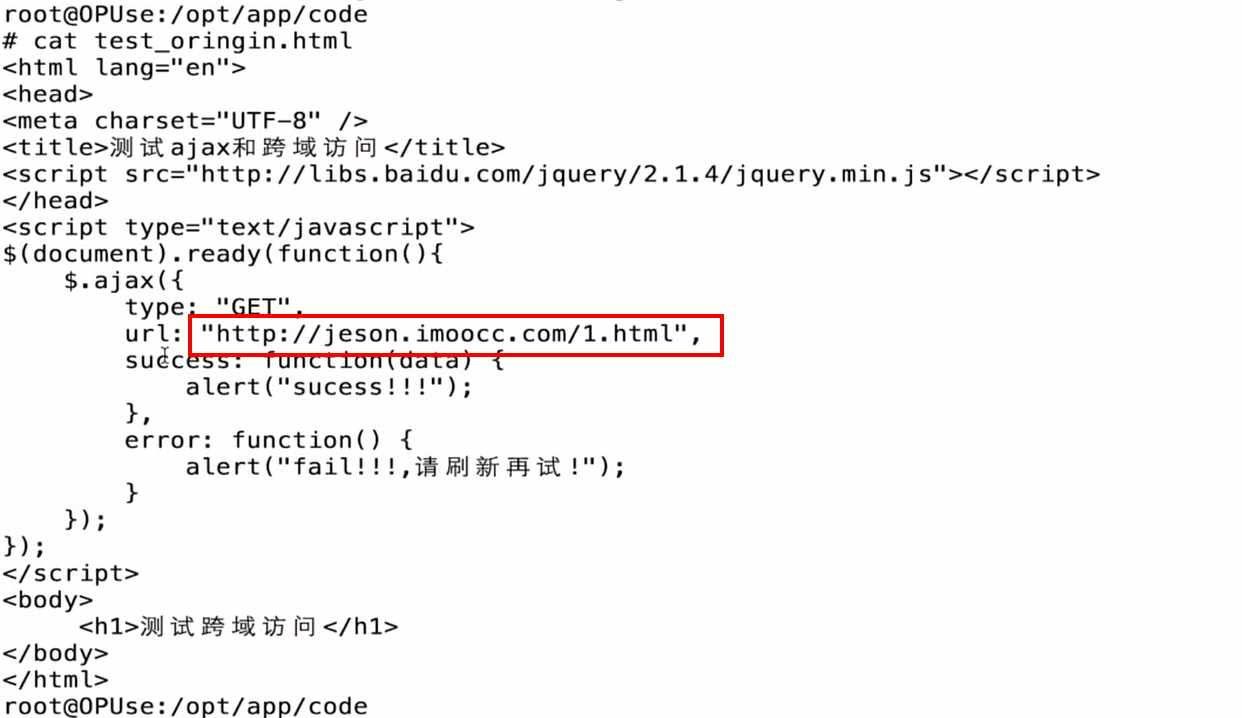

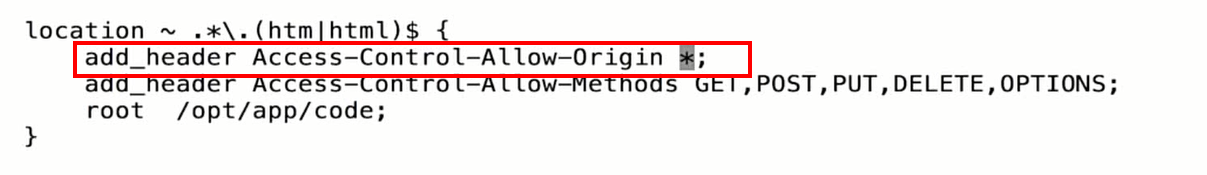
防盗链
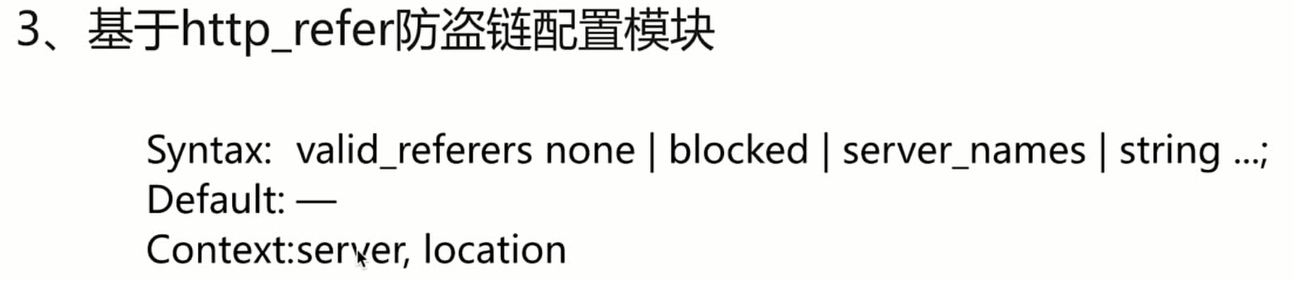
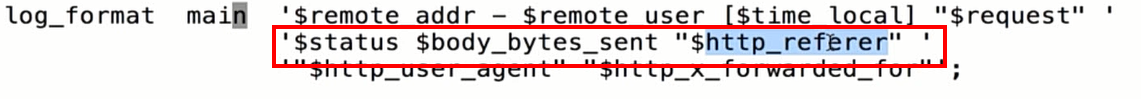
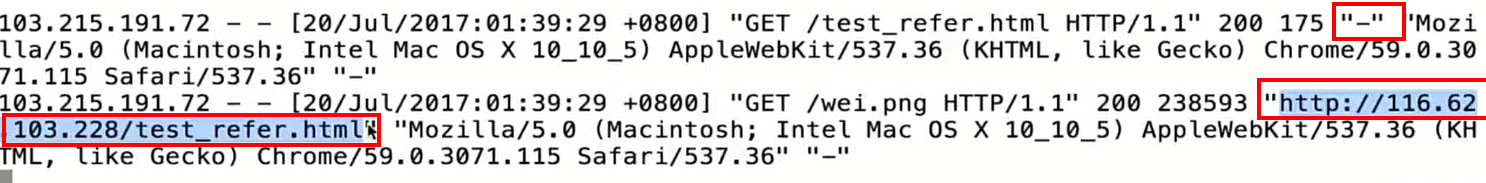
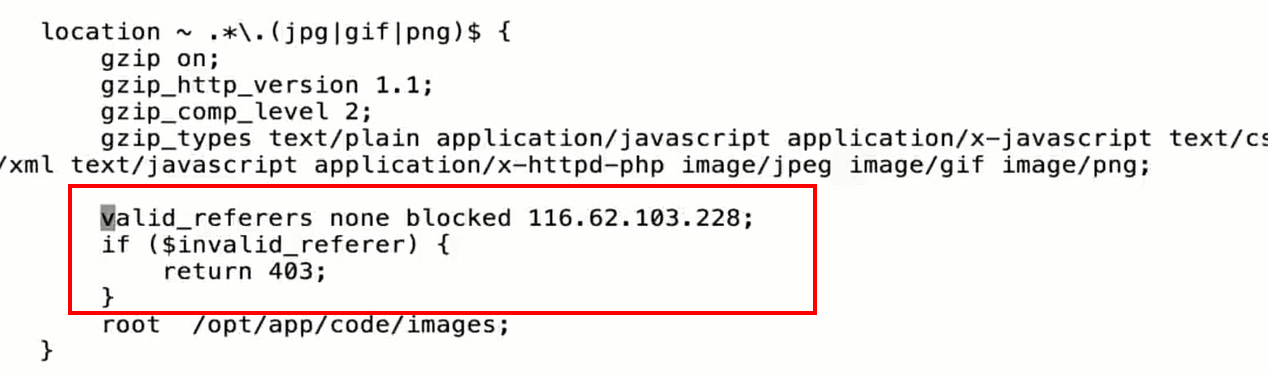
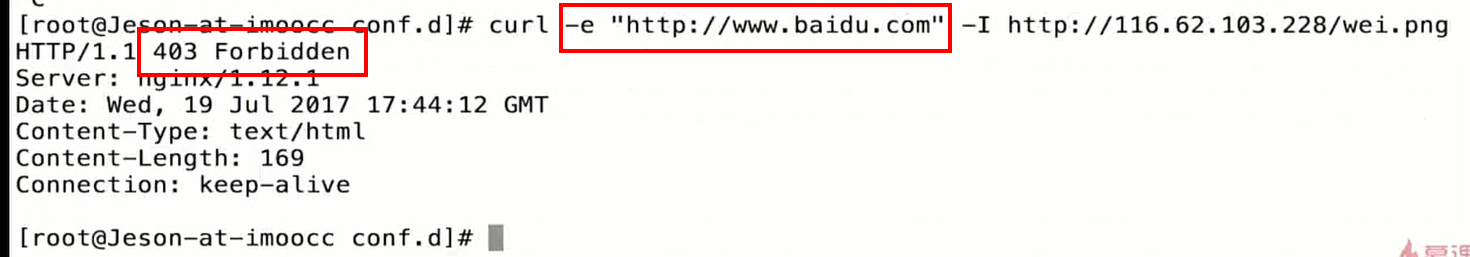
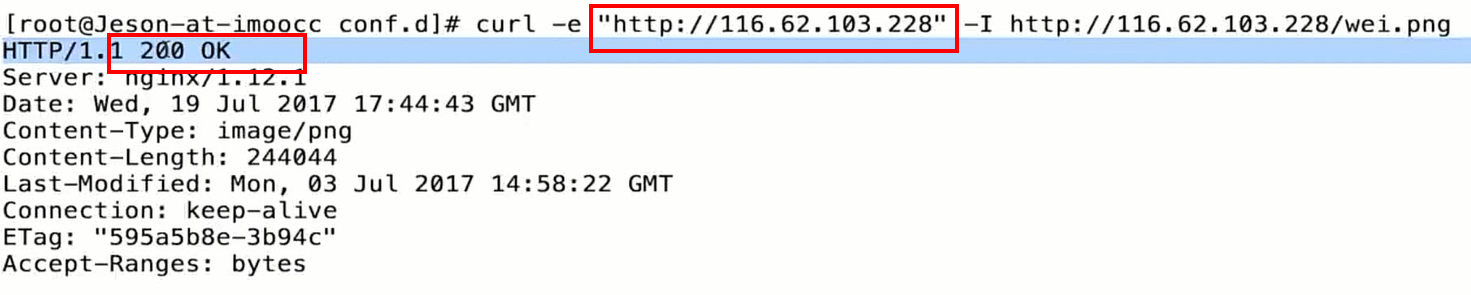
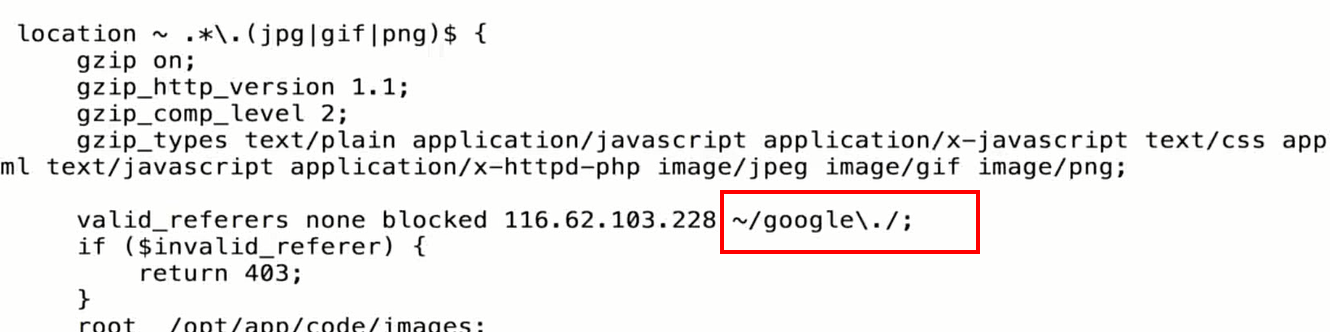
代理服务_代理服务
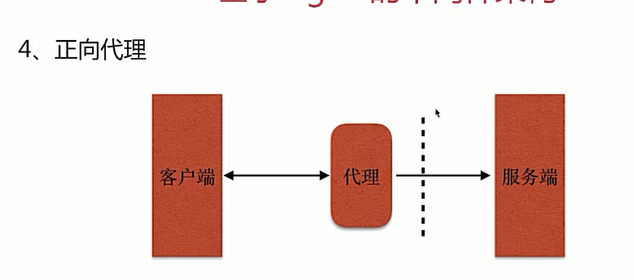
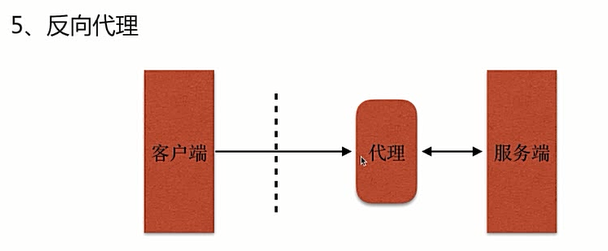
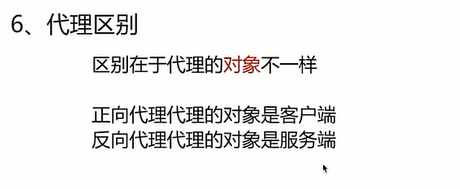
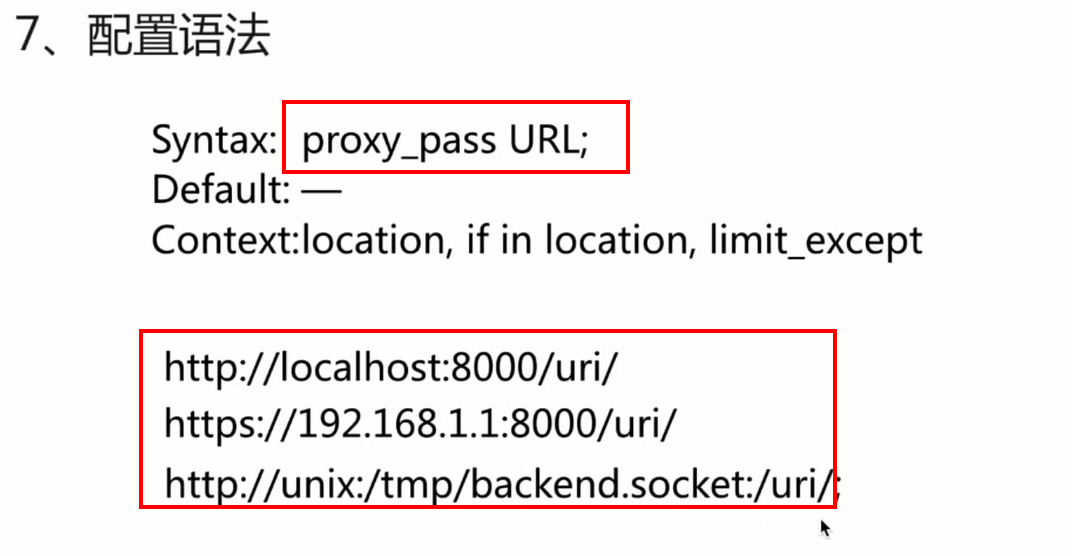
反向代理
客户端只可以访问80端口,通过80反向代理到8080端口
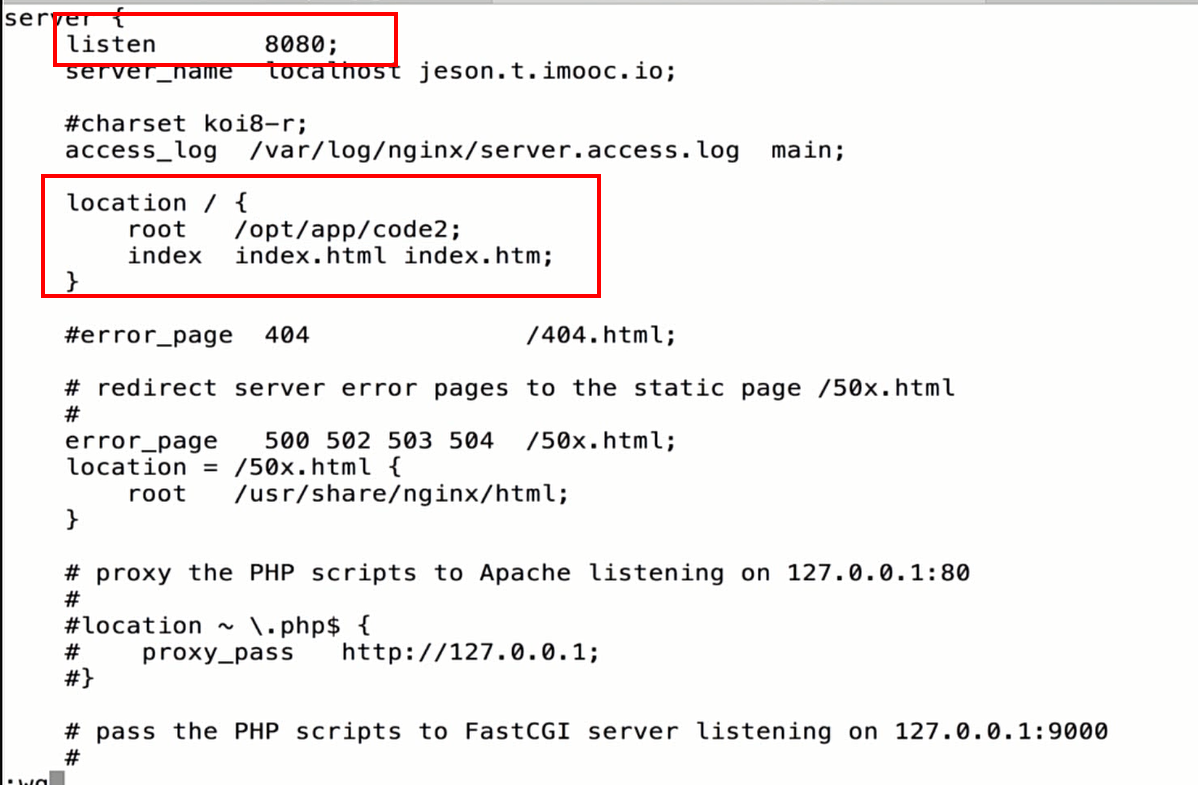
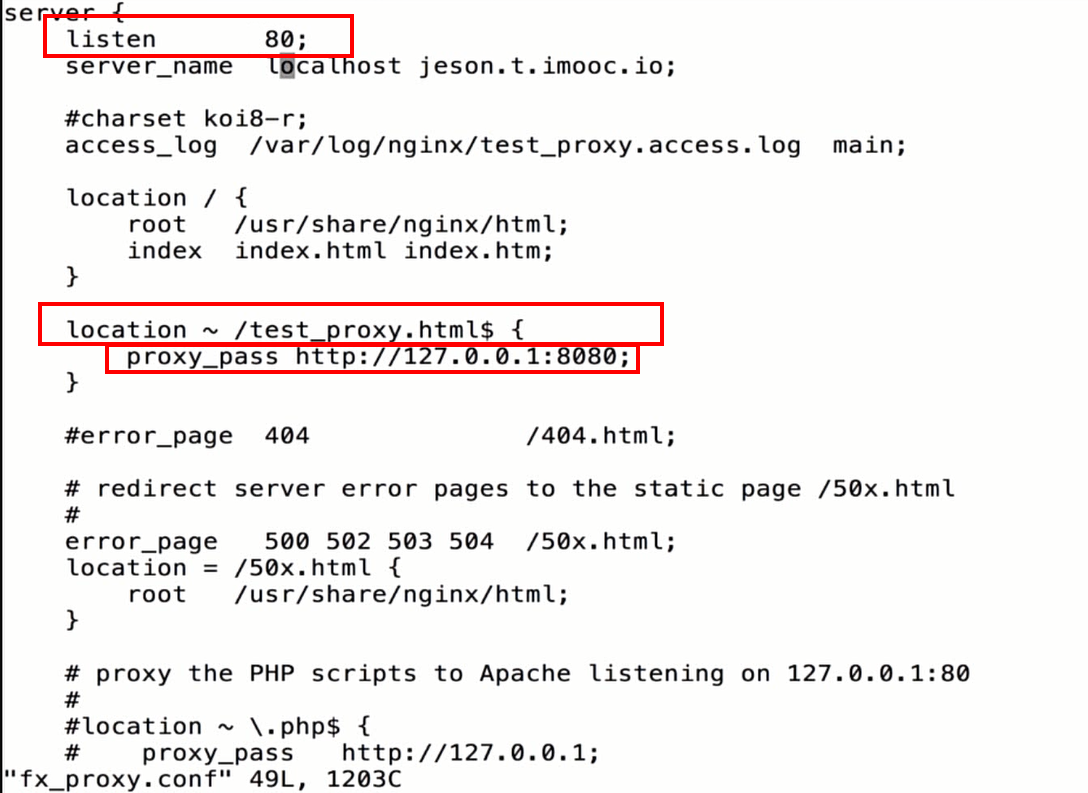
正向代理
主服务器

代理服务器28
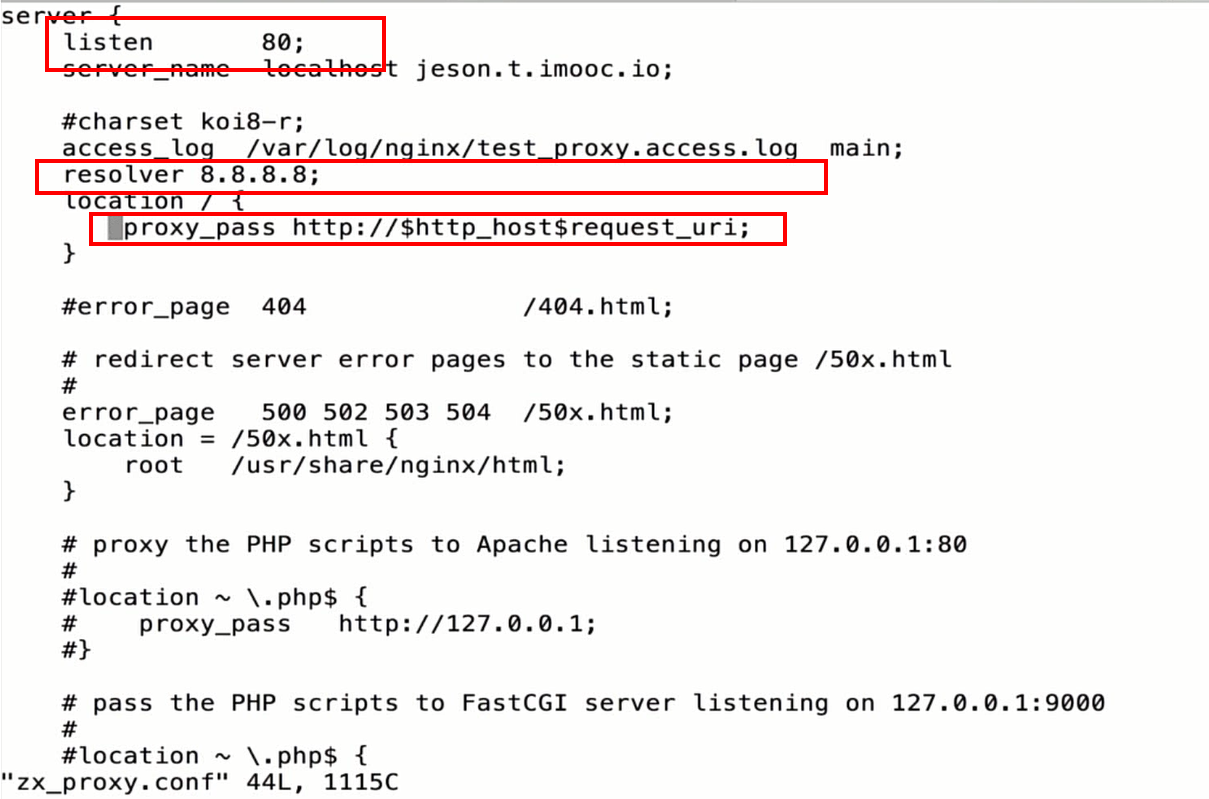
客户端浏览器设置

扩展配置
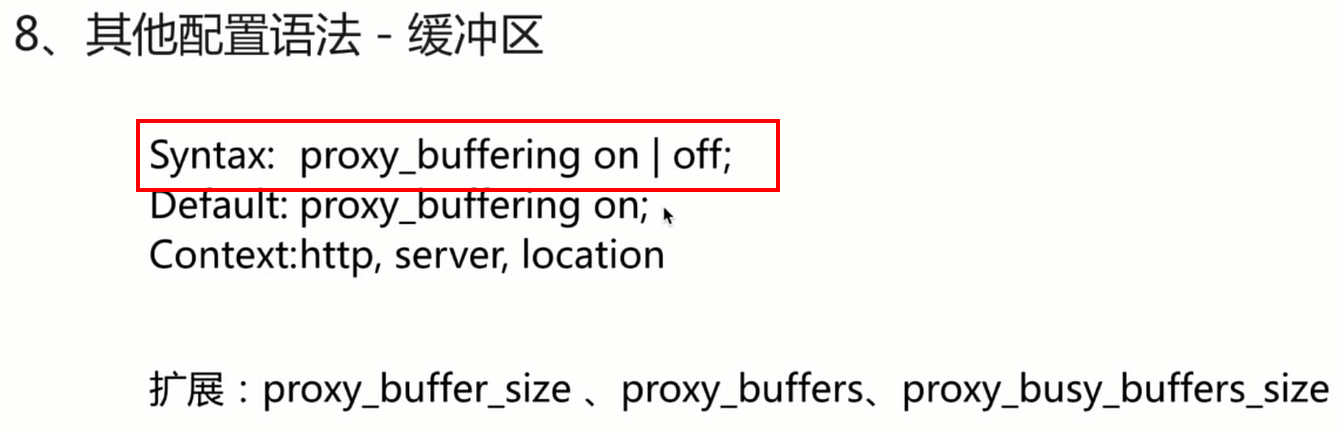
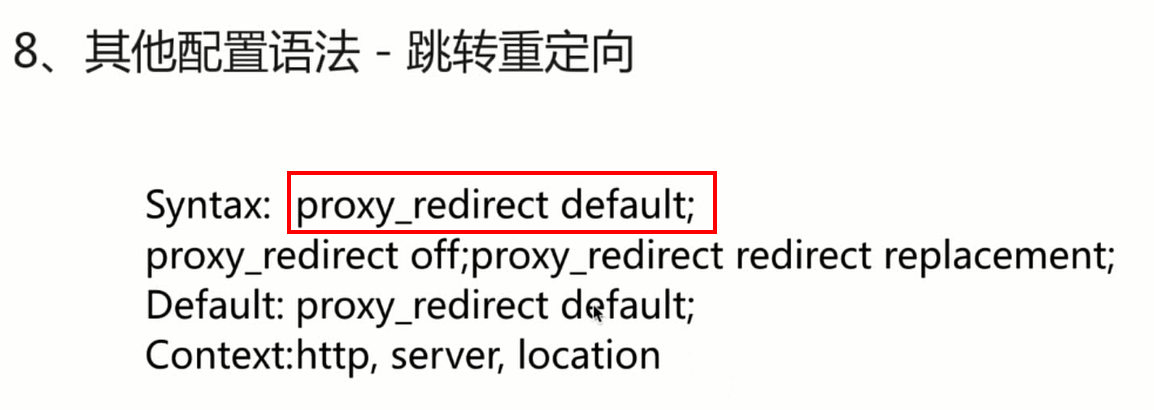

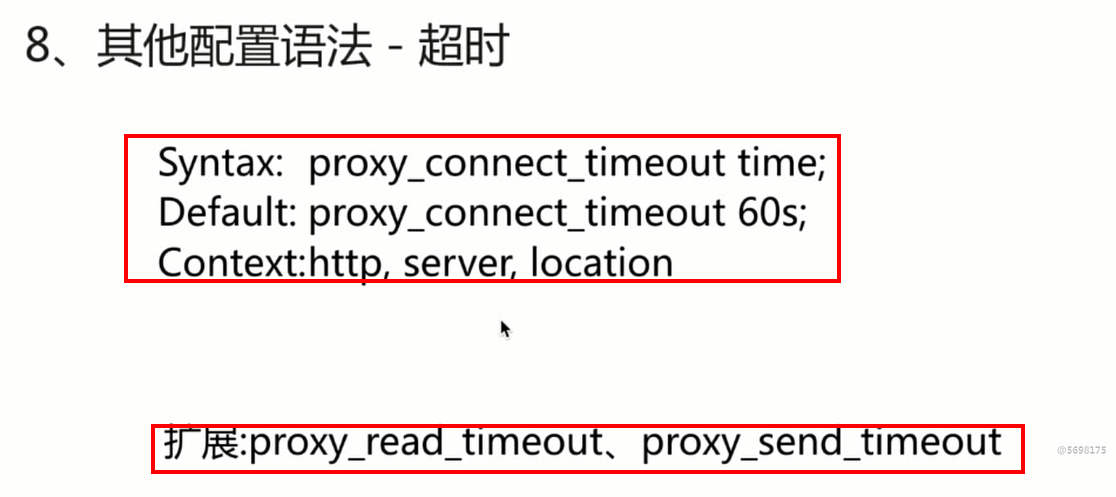
反向代理通用配置示例
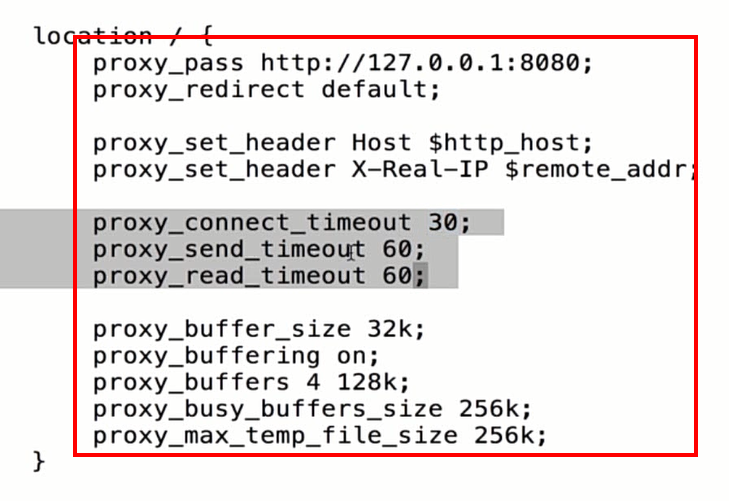
把配置提取到文件中
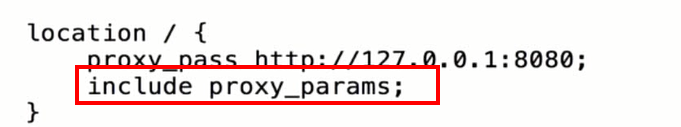
负载均衡
配置语法

配置示例
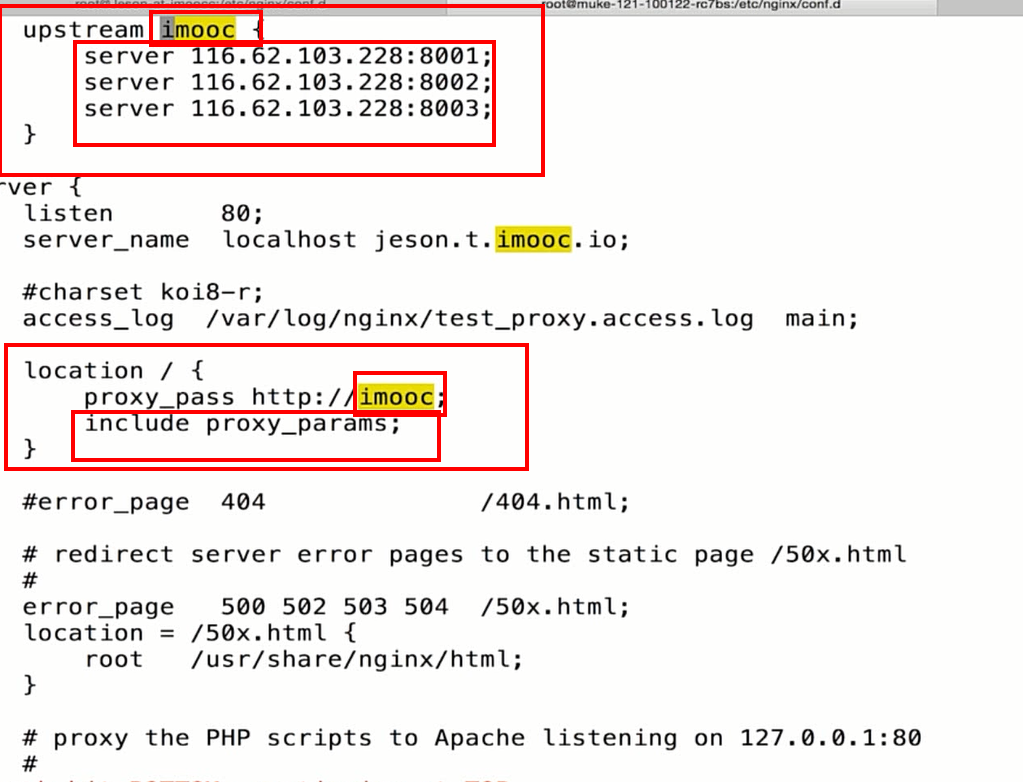

backup状态演示

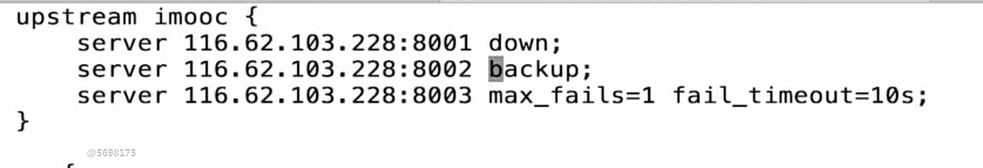
轮询策略与加权轮询
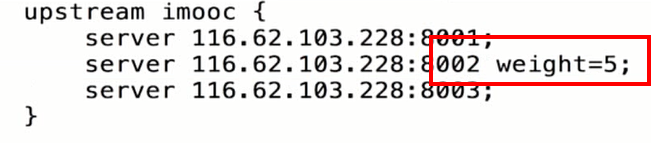
ip_hash方式
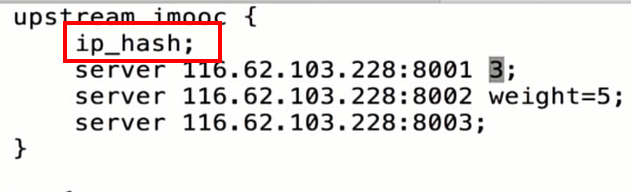
url_hash策略

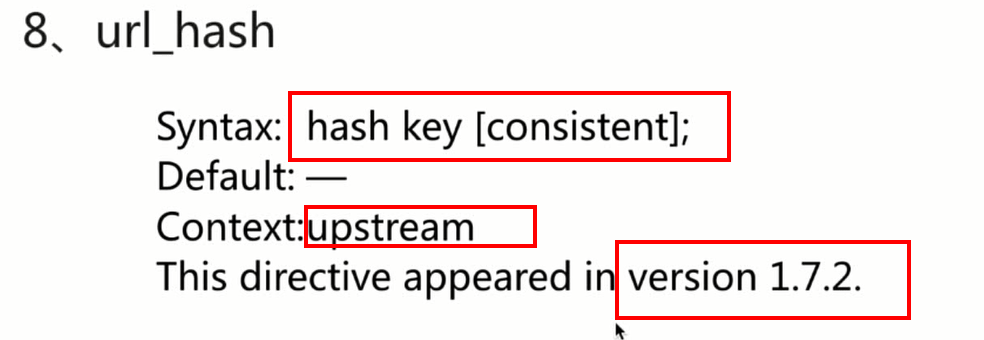
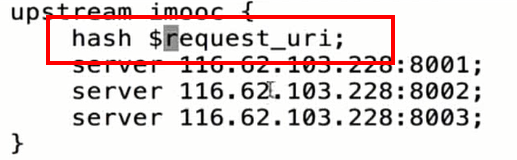
缓存服务器
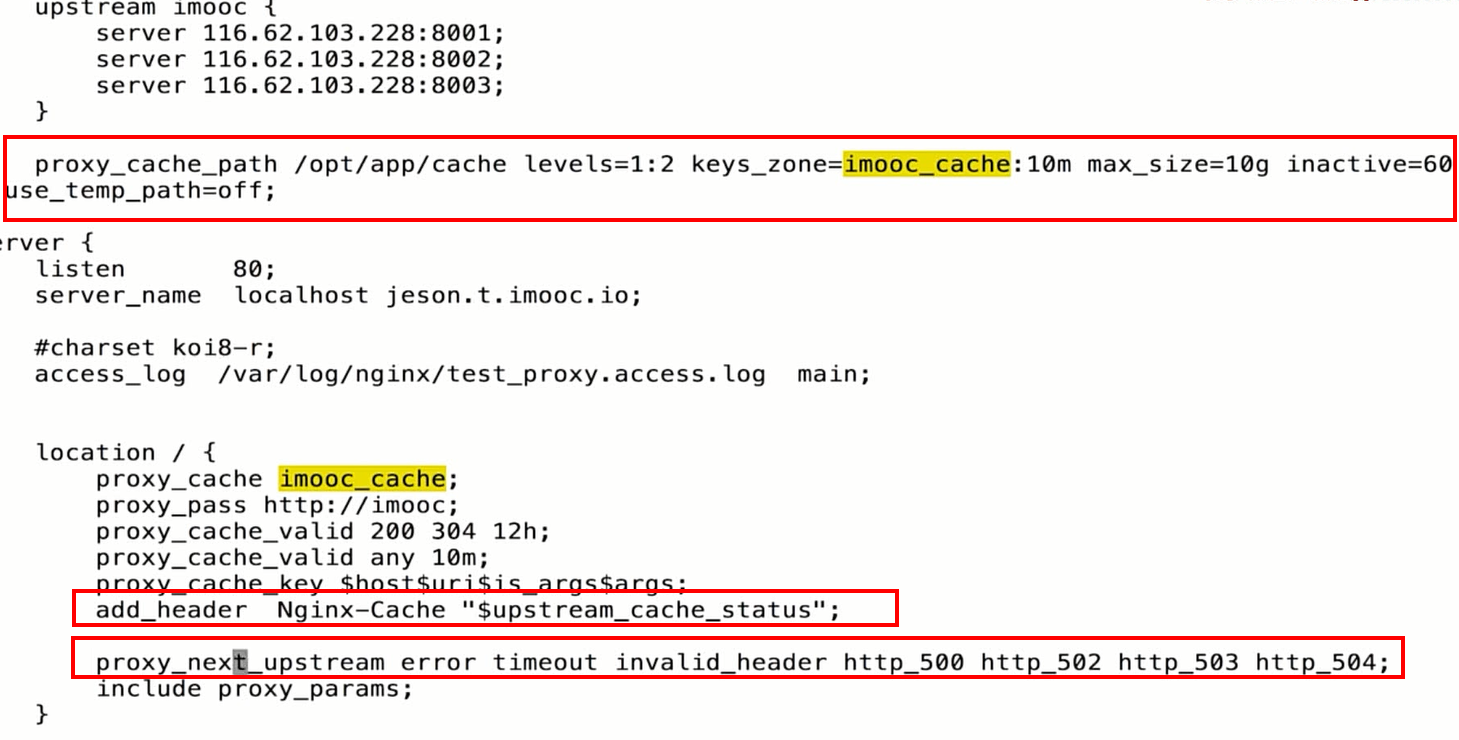
关闭缓存
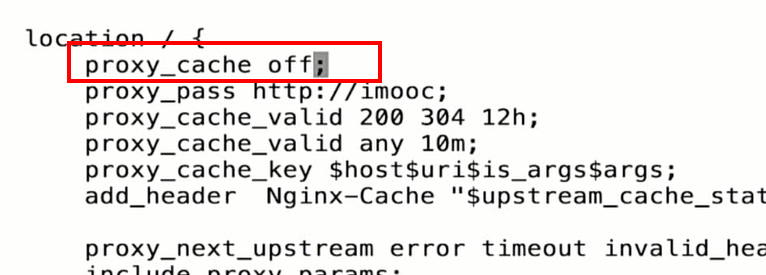

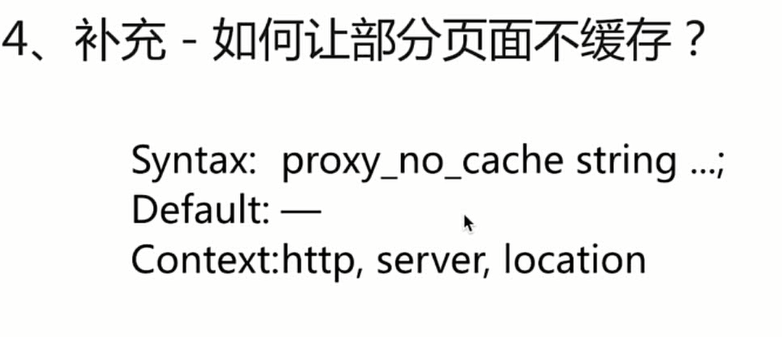
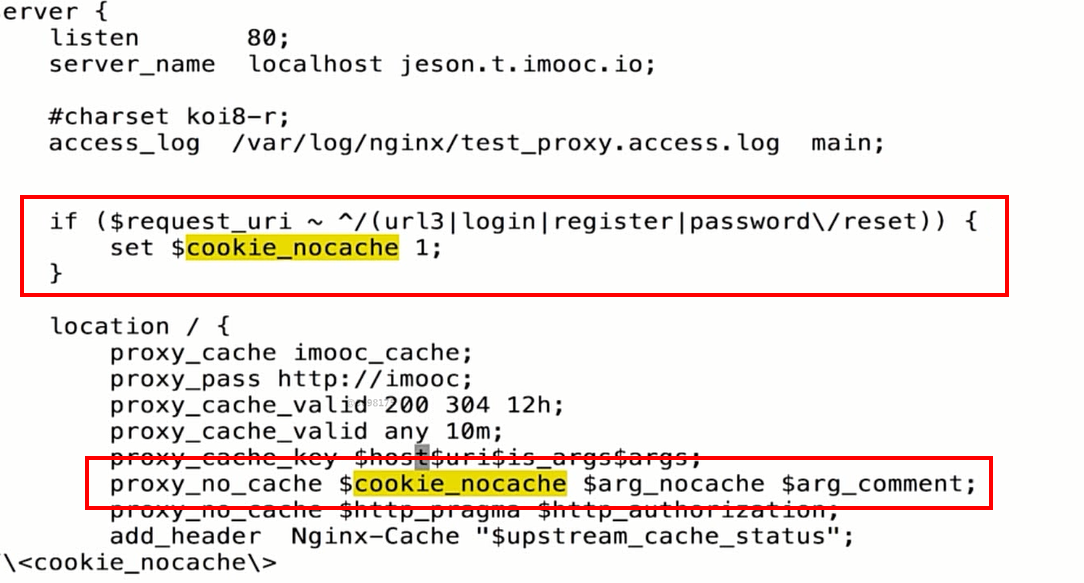
大文件分片请求
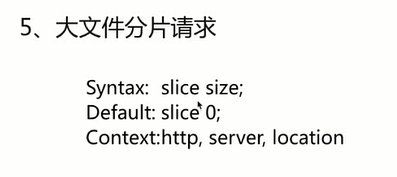


Nginx动静分离_动静分离场景演示
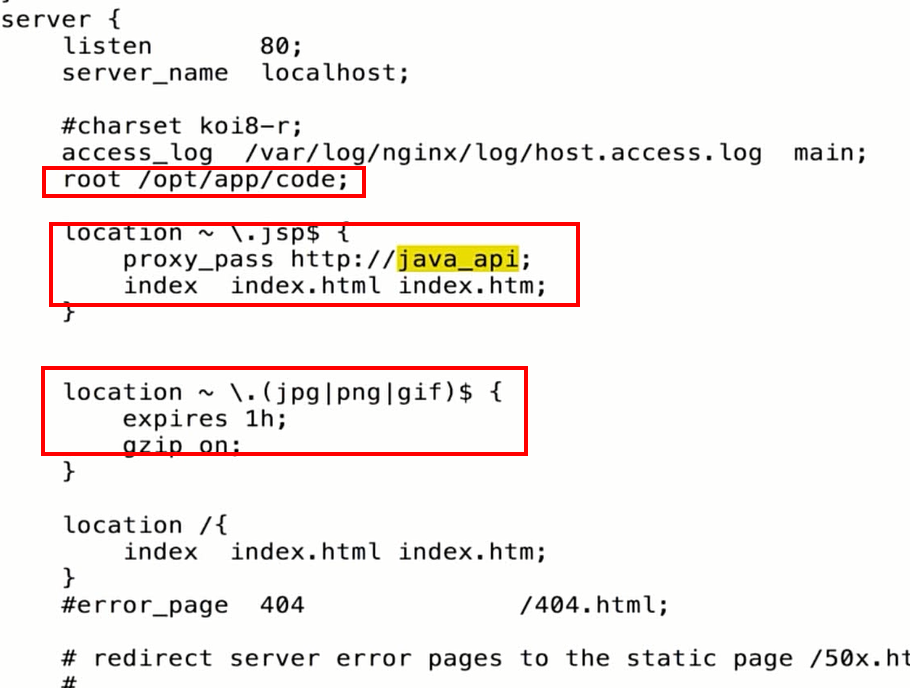
Rewrite规则
配置语法
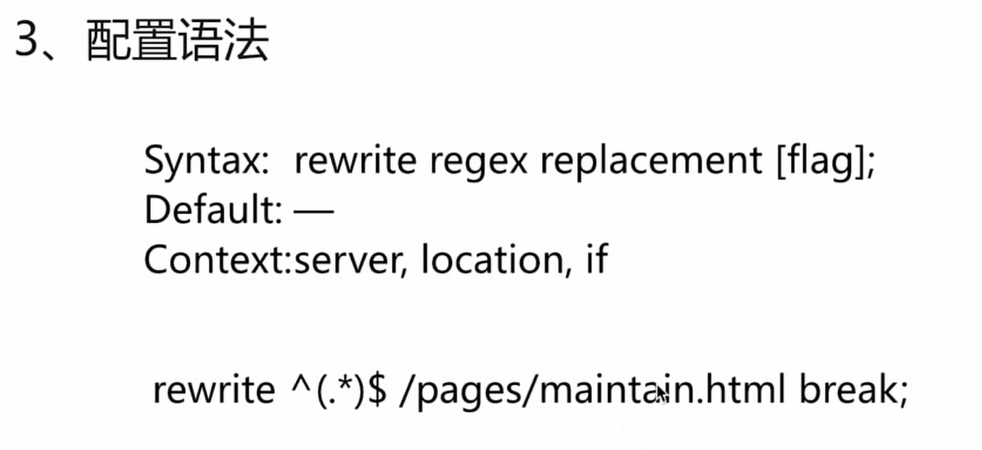
正则表达式
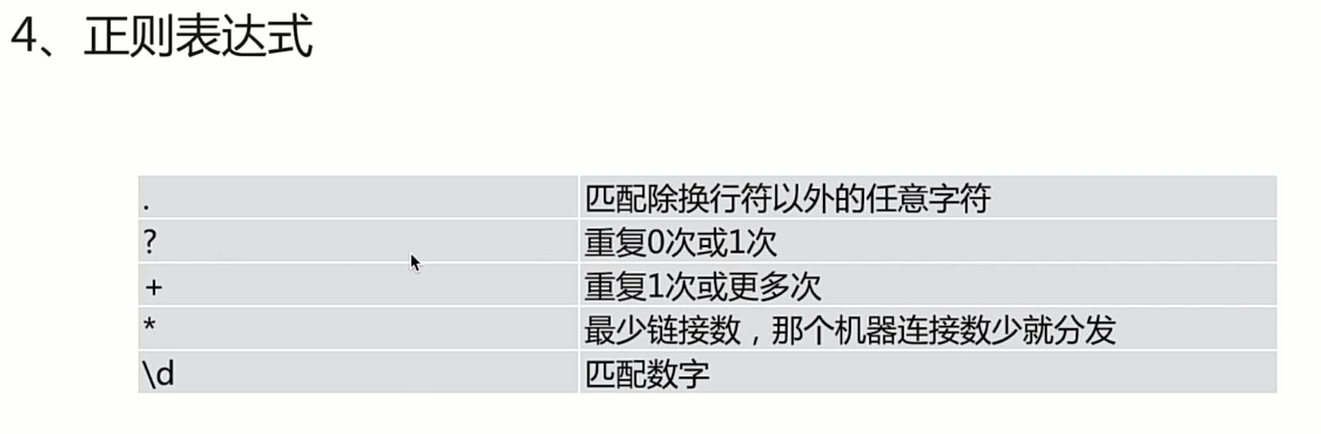
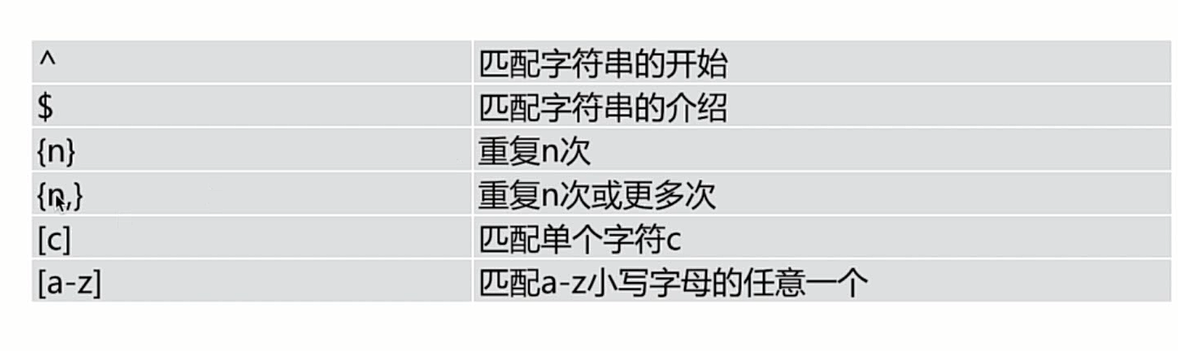
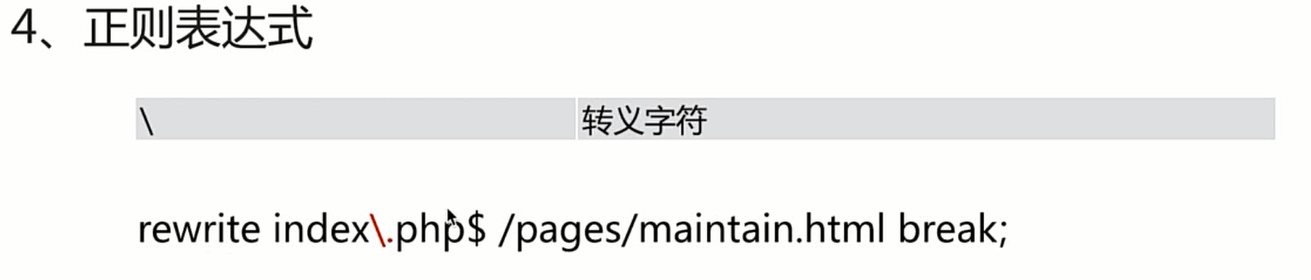
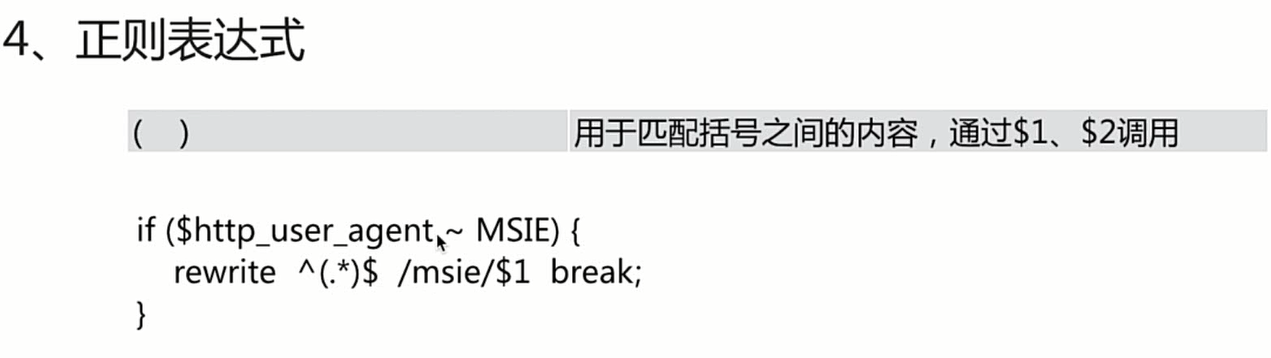
pcregrep正则表达式命令
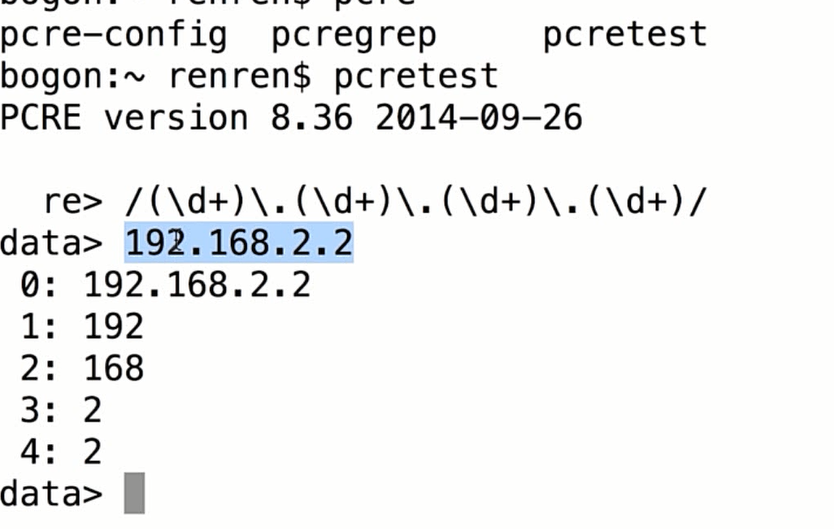
flag标识
flag配置示例
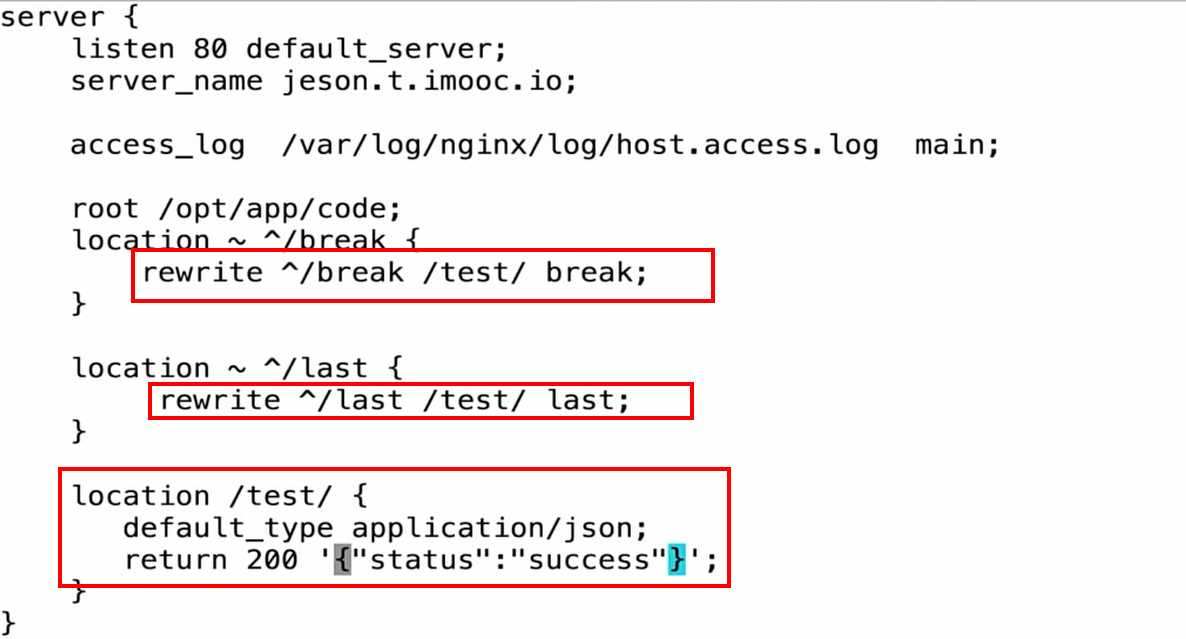
重定向
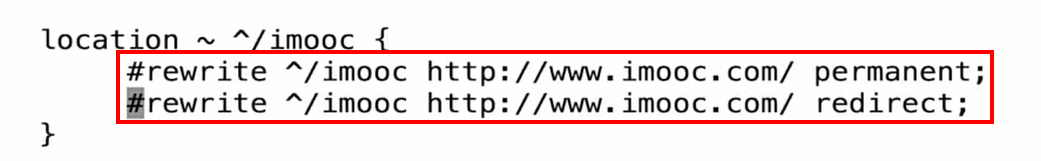
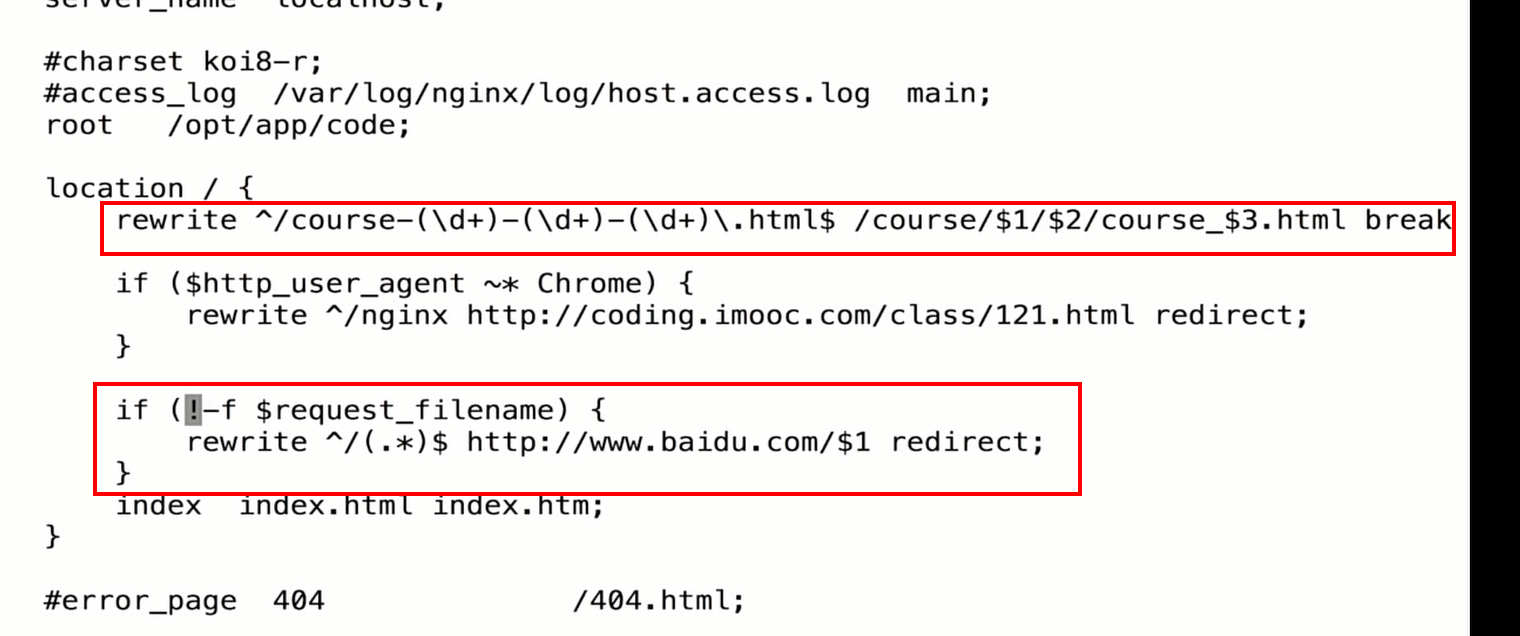
优先级
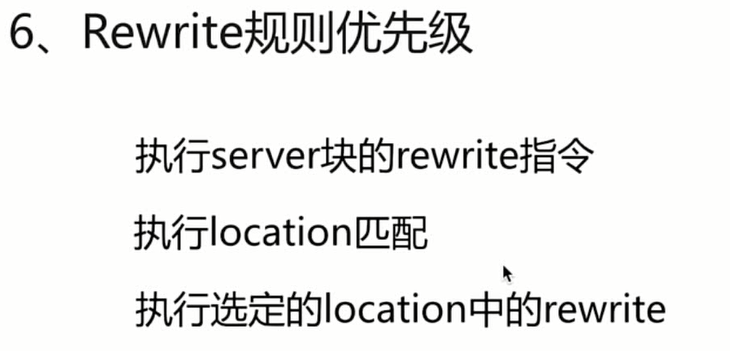
secure_link模块作用原理
配置语法
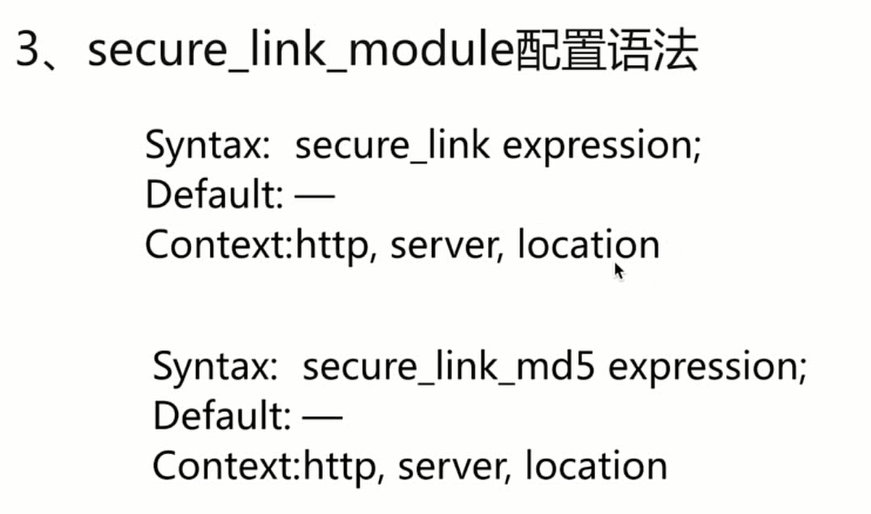
nginx -V命令确认secure_link模块是否已经编译进去
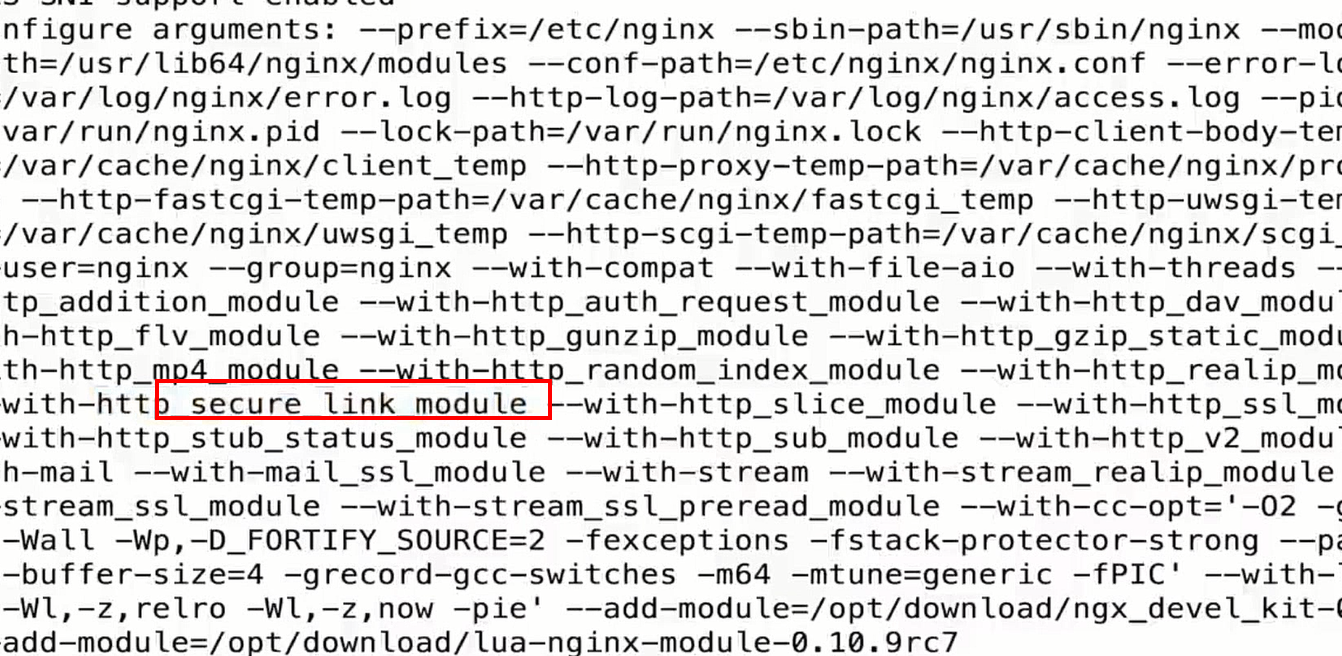
配置示例
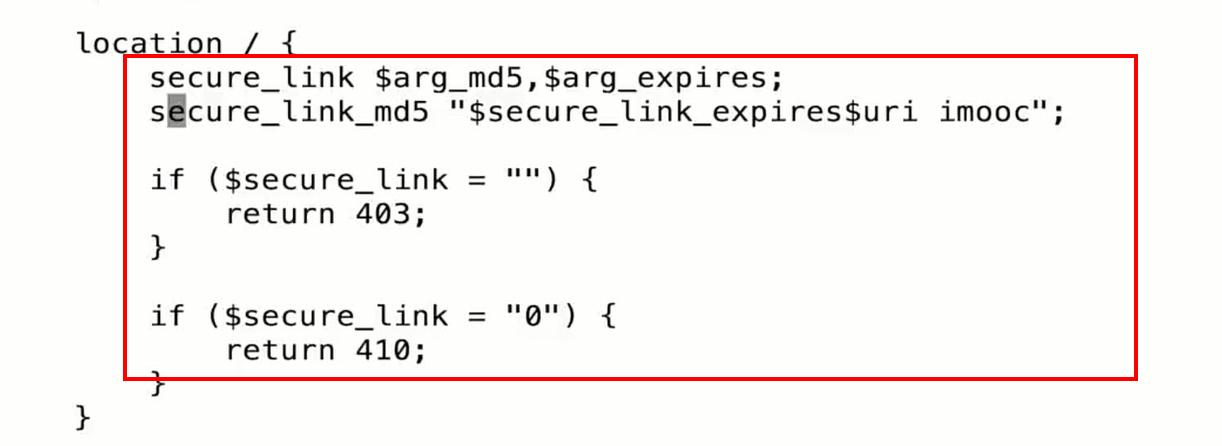
生成加密url 的shell脚本
正式情况使用java代码生成

Geoip读取地域信息模块介绍
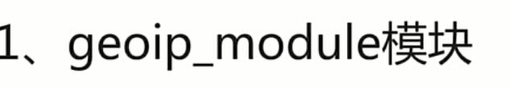
安装geopid模块
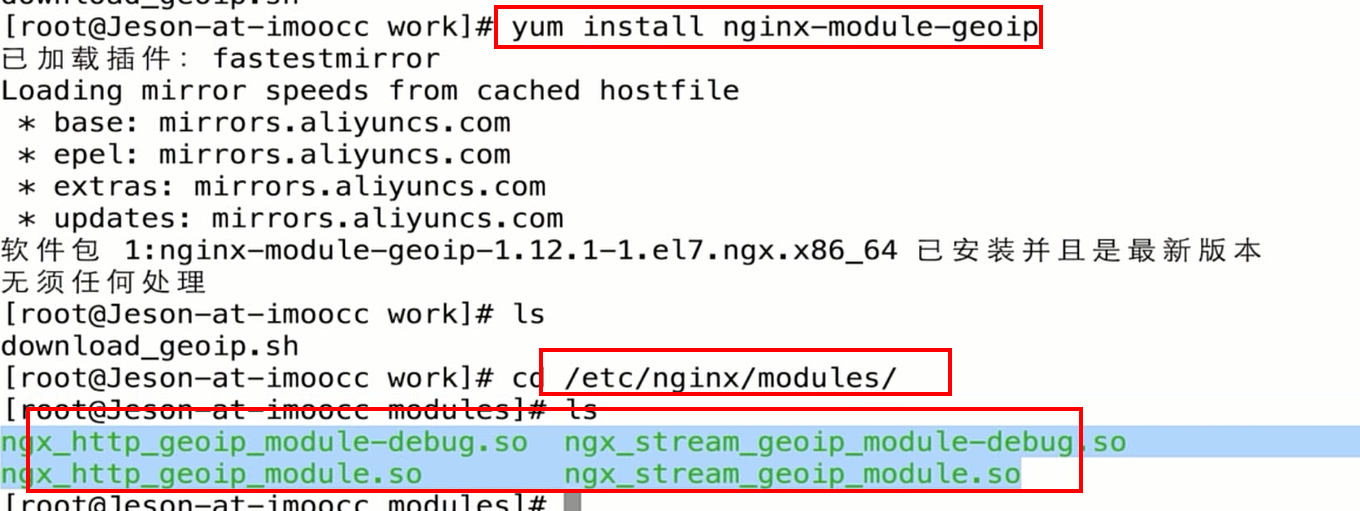
编辑nginx.conf加载geoip模块

下载地域文件

配置文件中添加地域文件配置

修改配置文件,打印地域信息
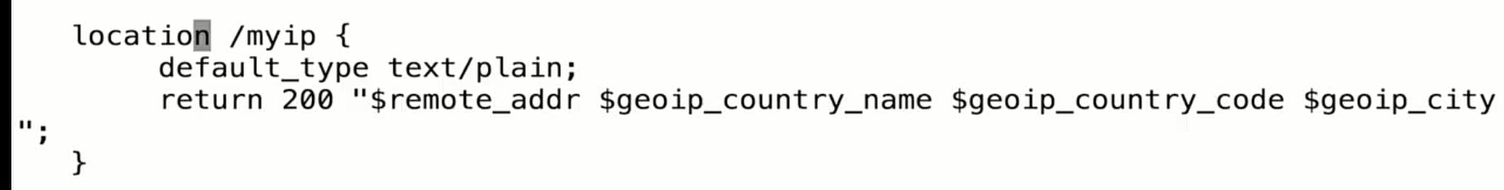
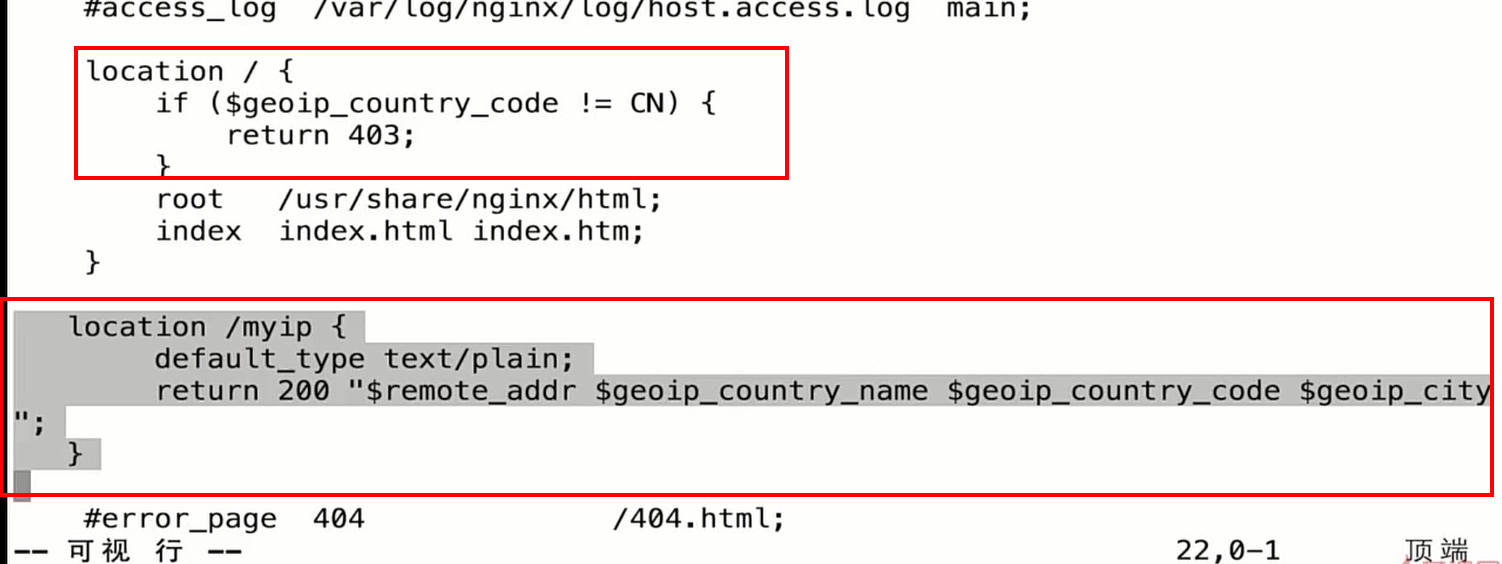
HTTPS原理和作用1
证书签名生成CA证书

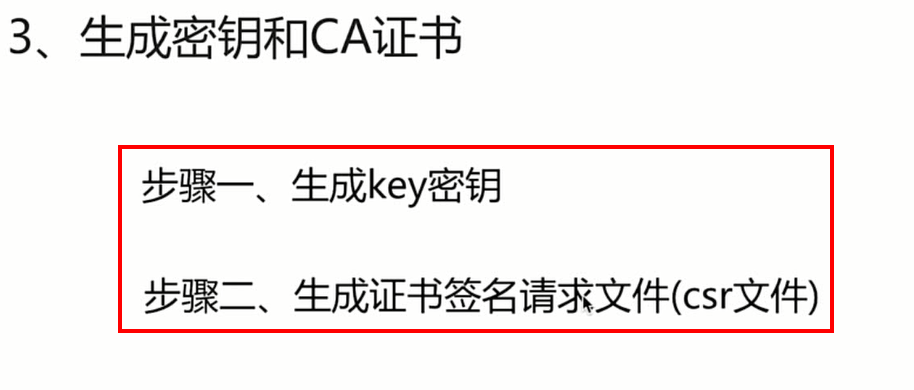
参考马哥linux openssl证书生成
Nginx https配置语法

配置示例
ssl端口443

重启、启动

访问
加https访问

实战场景配置苹果要求
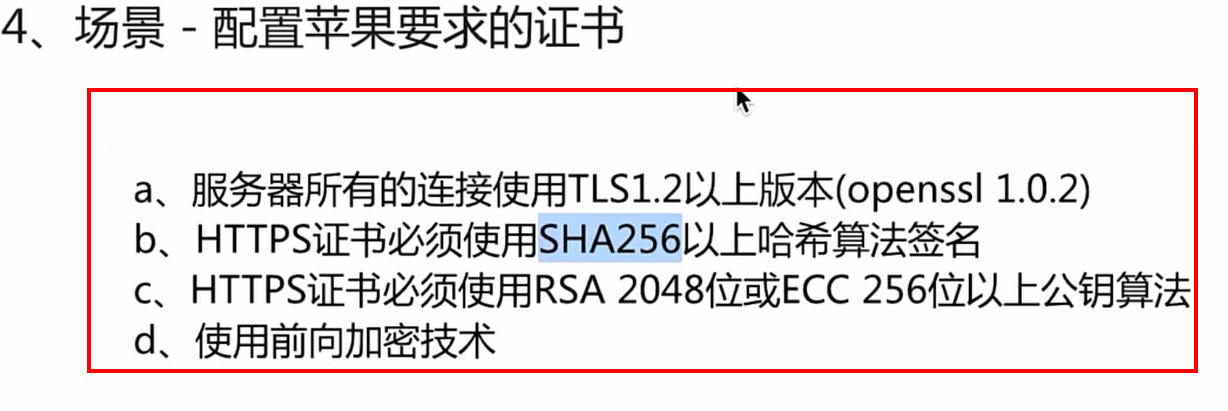
查看openssl版本
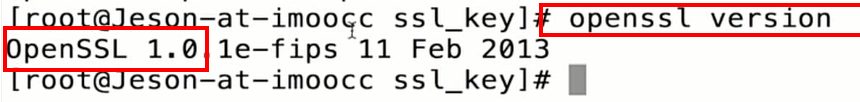
查看签名证书的算法是不是SHA256、加密位数是不是2048
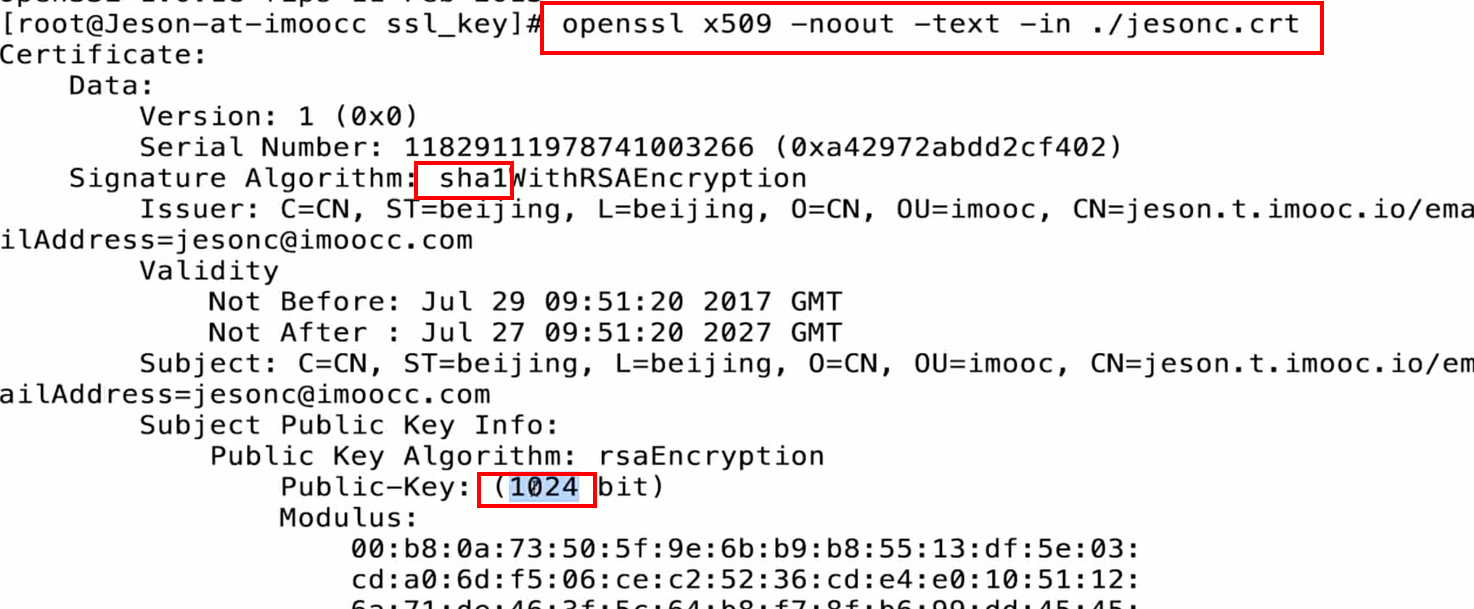
升级openssl版本

生成新的key

避免每次都要输入密码
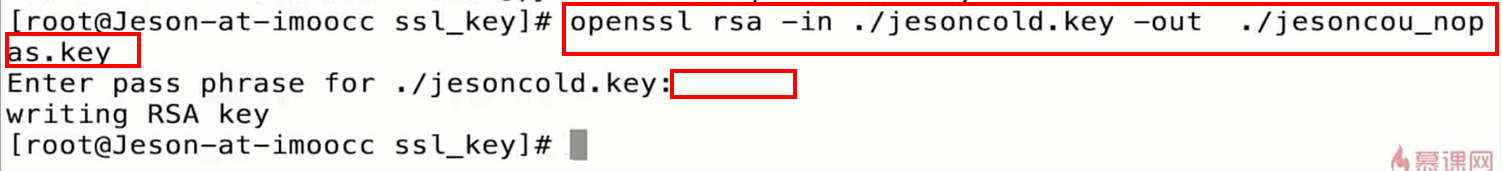
HTTPS服务优化
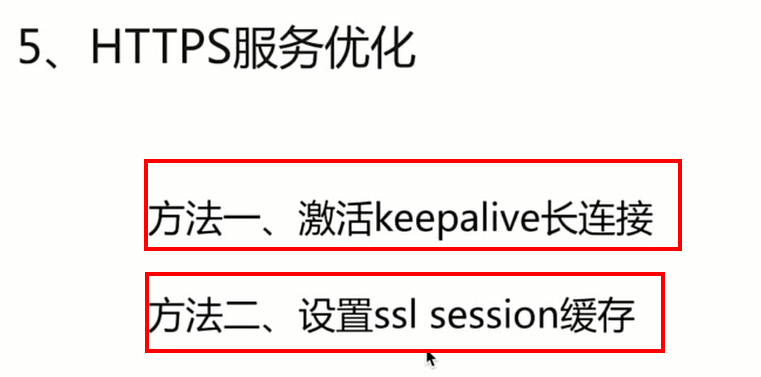
配置
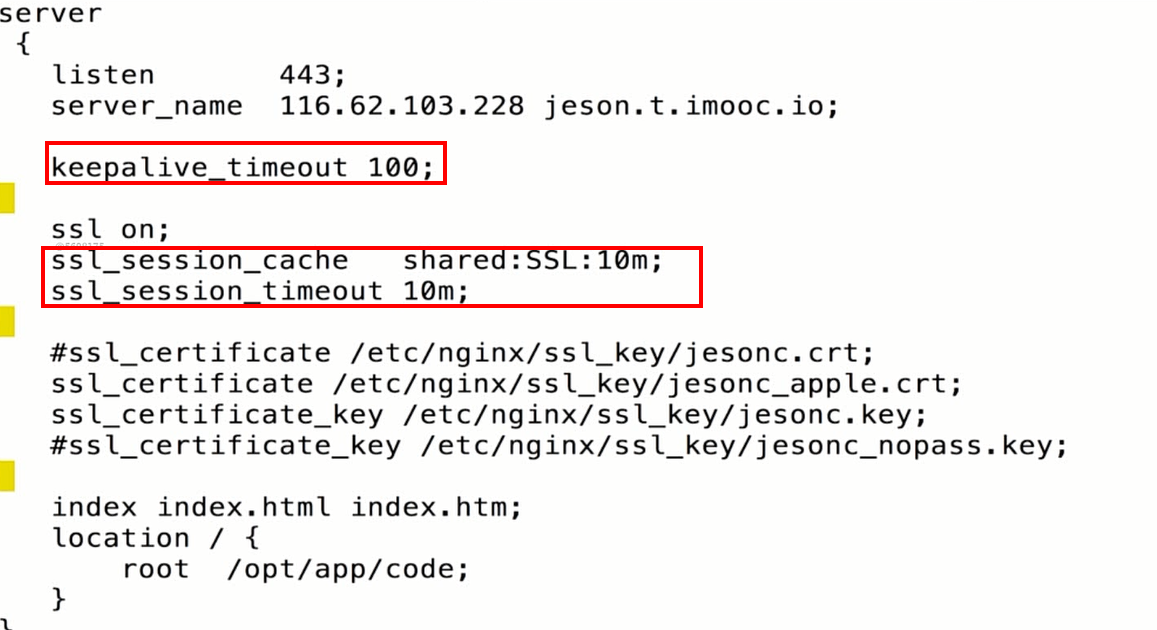
如何获取用户真实的ip信息
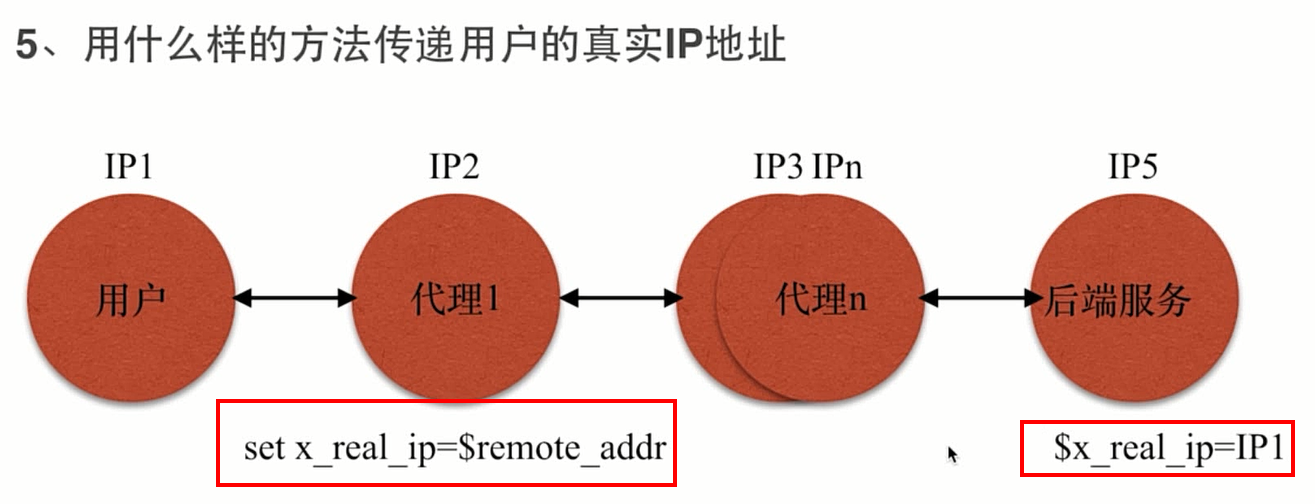
Nginx中常见错误码
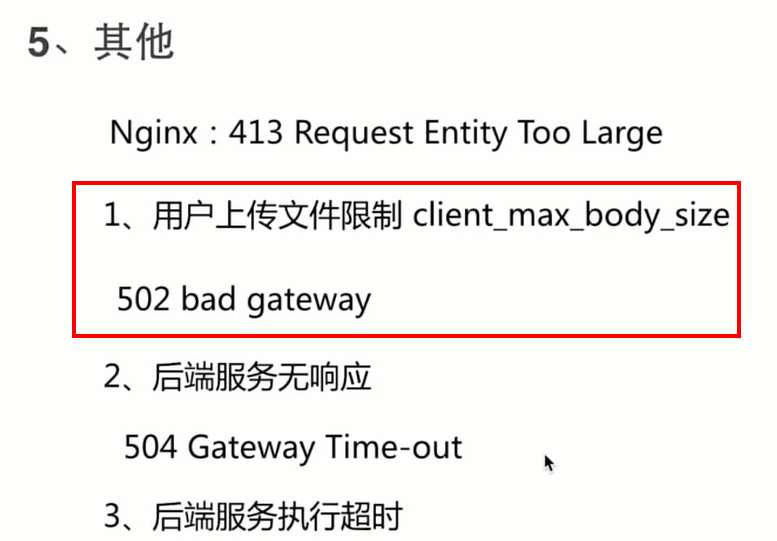
重启
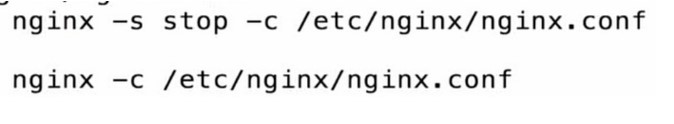 nginx -s stop -c /etc/nginx/nginx.conf;
nginx -c /etc/nginx/nginx.conf;
nginx -s stop -c /etc/nginx/nginx.conf;
nginx -c /etc/nginx/nginx.conf;