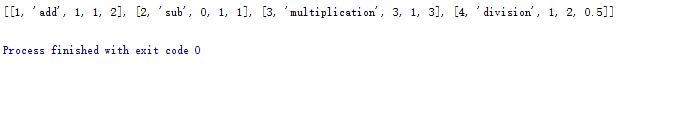#首先,要安装openpyxl 命令是 pip install openpyxl 这里还有个问题(pycharm3.4没发现这个问题,在最新版本的里面有这个问题),就是你在CMD里面安装了这个py文件,然后呢,pycharm里面你就是引用不了,百度了下,要在pycharm里面设置一下,file >>>srttings >>> project interpreter 里面把这个加上,就像这样
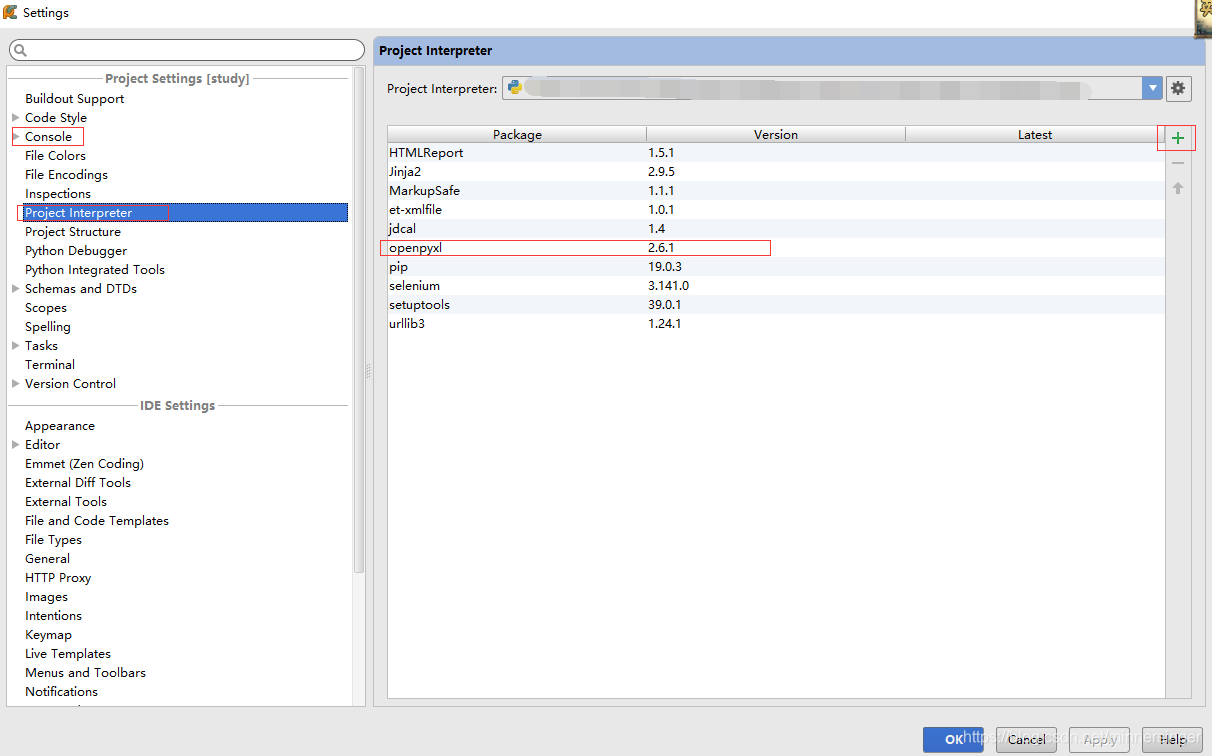
切记文件的后缀要是 .xlsx 一定要自己copy过来,或者在这个模块的文件夹下面进行创建也可以
from openpyxl import load_workbook
打开excel
wb = load_workbook(“readfromexcel.xlsx”)#返回的是一个工作簿
定位表单
sheet = wb.get_sheet_by_name(“name”) 这个看源码,说是已经过时了 @deprecated(“Use wb[sheetname]”)
sheet = wb[“name”]
定位单元格
res=sheet.cell(3,3).value#cell是单元格的意思 cell(行数,列数)
print(res)
修改值,写入之前一定要把文件关闭
sheet.cell(3,3).value=“change”#就是个赋值语句
然后保存
wb.save(“readfromexcel.xlsx”)
testdata =[]
for i in range(2,6):
sub_data=[]
for j in range(1,6):
# print(sheet.cell(i,j).value)#哎呀,这个.value不要忘了啊
sub_data.append(sheet.cell(i,j).value)
testdata.append(sub_data)
print(testdata)
res1 = sheet.cell(3,3).value
print(res1)
这时候结果就是这样的