库文件不多说
表结构:
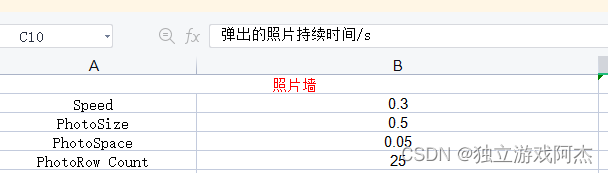
读取代码:
DataRowCollection _dataRowCollection =
ReadExcel(Application.streamingAssetsPath + "/系统配置文件.xlsx");
Config.speed =float.Parse(_dataRowCollection[1][1].ToString());
Config.picSize = float.Parse(_dataRowCollection[2][1].ToString());
Config.picDictance = float.Parse(_dataRowCollection[3][1].ToString());
private DataRowCollection ReadExcel(string _path, int _sheetIndex = 0)
{
FileStream stream = File.Open(_path, FileMode.Open, FileAccess.Read, FileShare.Read);
IExcelDataReader excelReader = ExcelReaderFactory.CreateOpenXmlReader(stream);
DataSet result = excelReader.AsDataSet();
return result.Tables[_sheetIndex].Rows;
}修改表:
public static void UpdateExcel(int c,int l,int id)
{
string path = Application.streamingAssetsPath + "/系统配置文件.xlsx";
FileInfo _excelName = new FileInfo(path);
using (ExcelPackage package = new ExcelPackage(_excelName))
{
ExcelWorksheet worksheet = package.Workbook.Worksheets["详情"];
//修改某一行的数据
worksheet.Cells[c, l].Value = id.ToString();
//保存excel
package.Save();
}
}但修改方法打包出桌面应用执行不了。有需要再研究