版权声明:本文为博主原创文章,未经博主允许不得转载。 https://blog.csdn.net/zl_95520/article/details/86573671
QTableView中不重写QHeadView,增加控件
1、实现效果
直接看实现的结果是否满足需求,再来干货!
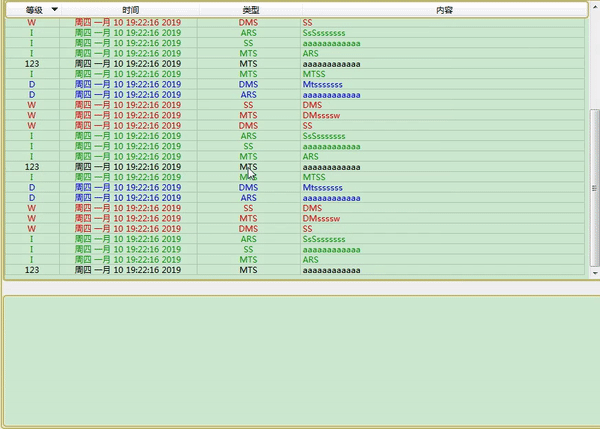
2、添加控件
以本次演示为例进行代码讲解,其中各个变量由自己定义的去改变
代码最终实现的效果需要自己去设计样式!
//初始化表一的model
m_model = new QStandardItemModel();
//初始化表头属性,后面有需要可设计不同表头属性
strHeader<<QString::fromLocal8Bit("等级")<<QString::fromLocal8Bit("时间")
<<QString::fromLocal8Bit("类型")<<QString::fromLocal8Bit("内容");
//将表头属性插入model中
m_model->setHorizontalHeaderLabels(strHeader);
//数据表设置model
ui->tableView->setModel(m_model);
//将数据表的表头对象传过来
_headView = ui->tableView->horizontalHeader();
//表头第一个属性单独设置一下,增加事件功能
//QToolButton 的父类设置为QHeadView,这样就在表头插入QToolButton了
_headButton = new QToolButton(_headView);
//这边指定位置,(0,0)就是表头的第一个属性了
_headView->setIndexWidget(m_model->index(0,0),_headButton);
//这边我根据表头的第一个单元格的大小,先初始化控件的大小进行填充
_headButton->resize(80,20);
//改变控件移上去的鼠标样式
_headButton->setCursor(Qt::ArrowCursor);
//设置一下控件菜单,这个由个人需求设计添加
_headButton->setPopupMode(QToolButton::InstantPopup);
_headButton->setMenu(_tableHeadMenu);
//这边链接表头的事件,如果表头的列宽改变了,控件大小也要改变,不然会很奇怪
connect(_headView,SIGNAL(sectionResized(int,int,int)),this,SLOT(onModelIndexResize(int,int,int)));
3、控件事件
//表头控件重置大小-功能
void MyEye::onModelIndexResize(int logicalIndex, int oldSize, int newSize)
{
//只对表头第一个单元格的控件进行改变,所以判断一下下标
if(logicalIndex == 0)
{
//控件的大小可由自己设计
_headButton->resize(newSize,20);
}
}