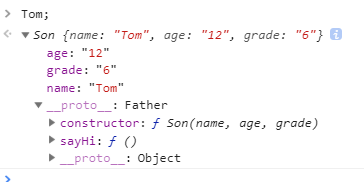一、JSON拓展
1、parse—— 将json字符串转为js对象
JSON.parse(text, reviver)
text:若传入的字符串不符合 JSON 规范,则会抛出 SyntaxError 异常;不允许逗号作为结尾。
reviver(可选):两个参数 为属性名、属性值,返回值为本次处理结果,作用域为当前遍历的对象;
函数的遍历顺序依照从最内层开始,按照层级顺序,依次向外遍历
JSON.parse('{"p": 5}', function (k, v) {
if(k === '') return v; // 如果到了最顶层,则直接返回属性值,
return v * 2; // 否则将属性值变为原来的 2 倍。
}); // { p: 10 }
JSON.parse('{"1": 1, "2": 2,"3": {"4": 4, "5": {"6": 6}}}', function (k, v) {
console.log(k); // 输出当前的属性名,从而得知遍历顺序是从内向外的,
// 最后一个属性名会是个空字符串。结果见下图
return v; // 返回原始属性值,相当于没有传递 reviver 参数。
});
JSON.parse("[1, 2, 3, 4, ]");//不允许逗号作为结尾,
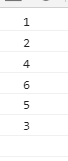
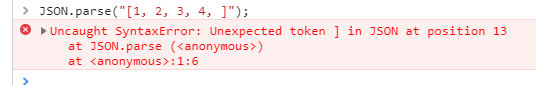
2、stringify——将js值(对象/数组)转为json字符串
JSON.stringify(value , replacer)
value
replacer(可选)
二、数组拓展
1、判断数组的方法:
- Object.prototype.toString.call(obj); //"[object Array]"
- obj.constructor === Array; // true
- obj instanceof Array; // true
- Array.isArray(obj); // true
拓展:类数组转为数组的方法?
①Array.prototype.slice.call(arrayLike)注意能调用call的只有方法,不能[]调用
②[].slice.call(arrayLike);
③Array.from(arrayLike)
2、获取成员的索引:indexOf 、 lastIndexOf
参数:查找的成员
返回值:索引值;不存在返回-1
3、forEach——代替for循环;数组迭代器方法
参数:函数(成员值,索引值,原数组){ }
作用域:window
返回值:始终为undefined
4、map——遍历数组并映射结果
参数:函数(成员值,索引值,原数组){ }
作用域:window
返回值:执行后的数组成员(新的数组)
5、fill——填充数组
6、some——数组中是否有某些成员满足条件
参数:函数(成员值,索引值,原数组){ } 函数return返回值:判断的依据;
some方法返回值:true代表至少有一个满足条件,false代表都不满足条件
对true敏感,遇到满足的停止执行;
7、every——数组中是否都满足条件
参数:函数(成员值,索引值,原数组){ } return返回值:判断的依据;
every方法返回值:true代表所有成员满足条件,false代表都不满足条件
对false敏感,一遇到不满足的就停止执行
8、filter——对数组过滤
参数:函数(成员值,索引值,原数组){ } return返回值:过滤的条件;
filter方法返回值:满足条件的成员组成的新数组
9、reduce——从前向后累加
10、reduceRight——从后向前累加
参数:函数(上一个累积结果,当前成员值,当前索引值,原数组)return返回值上一次累积结果
var arr = [1, 4, 3, 2, 3, 2];
//1、判断数组
Array.isArray(arr); // true
//2、indexOf 、lastIndexOf方法
console.log(arr.indexOf(4)); //1
console.log(arr.lastIndexOf(2)); //5
//3、forEach
var result1 = arr.forEach(function(item, index, arr) {
console.log(this);// window
return item;
})
console.log(result1);//undefined
//4、map
var result2 = arr.map(function(item, index, arr) {
console.log(this); // window
return item.toString();
})
console.log(result2); // ["1", "4", "3", "2", "3", "2"]
//5、fill
[1, 2, 3].fill(4); // [4, 4, 4]
[1, 2, 3].fill(4, 1); // [1, 4, 4]
//6、some
var result3 = arr.some(function(item, index, arr) {
return item === 3;
})
console.log(result3); //true
// 7、every
var result4 = arr.every(function(item, index, arr) {
return item === 3;
})
console.log(result4);//false
//8、filter
var result5 = arr.filter(function(item, index, arr) {
return item === 3;
})
console.log(result5);// [3, 3]
// 9、reduce
var result6 = arr.reduce(function(accumulator, currentValue, currentIndex, array){
console.log(accumulator, currentValue);
return accumulator + currentValue;
});
console.log(result6);//15
// 10、reduceRight
var result7 = arr.reduceRight(function(previousValue, currentValue, index, array) {
console.log(previousValue, currentValue);
return previousValue + currentValue;
});
console.log(result7);// 15
三、bind——函数绑定作用域
目前改变作用域方法:bind、call、apply、with、eval
第一个参数都是改变的作用域
call 从第二个参数开始,表示传递给函数的参数,bind与call类似
apply 第二个参数是数组,每一个成员表示传递给函数的参数
区别:
call | apply 调用即执行
bind调用不执行,但是得到一个新的方法,可以执行
实现bind方法
// @target:要改变的作用域
Function.prototype.bind = null;
// 实现bind方法
Function.protoatype.bind = function(target) {
// 获取剩余的参数
var arg = [].slice.call(arguments, 1);
// 缓存this
var me = this;
// 返回新的函数
return function() {
// 获取剩余参数
var addNum = [].slice.call(arguments);
// 使用数组拼接方法 将参数合并
var result = arg.concat(addNum);
me.apply(target, result)
}
}
var result = fun.bind(document, 6, 7, 8, 9);
result(1, 2);
四、日期拓展
toJSON将日期转化为json格式
var date = new Date();
console.log(date);
console.log(date.toJSON());//标准化的格式
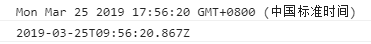
五、严格模式
使代码更加安全可靠、提高效率、增加运行速度
特点:
1、开启严格模式:“use strict”。
在该代码之前处于正常模式;开启后认识的浏览器自动开启,不认识当做字符串定义,不影响后续代码;
js第一行加入“use strict”,将处于“全局严格模式”;
某函数第一行加入,函数执行时,将处于“局部严格模式”。
2、变量必须声明后再使用;
3、使用arguments.callee,报错;
4、不能使用八进制;0O、0o、0
5、不能使用delete;
6、不允许使用保留字定义变量(如public);
7、不能使用eval函数;
8、不能使用with;
9、对象不能使用同名属性(不会报错);
10、全局作用域为undefined,可避免污染全局作用域;
11、函数参数同名会报错。
六、对象拓展
特性:就是描述属性的
1、特性
① Object.defineProperty
作用:设置对象单个属性特性
Object.defineProperty(obj, property, options)
obj: 被设置的对象
property: 被设置的属性
options: 描述特性对象
特性: value(配置值)、writable(可修改性)、enumerable(可枚举性)、configurable(可配置性);
特性方法:get(取值器)、set(赋值器)
注意:
- 千万不要在get方法获取该属性,千万不要在该set方法中设置该属性,否则会递归死循环;
通常我们设置设置该属性的一个备用值; - 一旦设置了特性方法(get或者是set)将不能再次设置 value 和 writable
// 定义特性
var obj = {color: "red"};
Object.defineProperty(obj, "color", {
// 配置值
value: "blue",
// 不可修改
writable: false,
// 不可枚举
enumerable: true,
// 不可配置
configurable: true,
//当obj.color; 时候会触发get方法, 当obj.color = xx; 会触发set方法
//特性方法:get取值器
get: function() {
// 获取备用值_color
return this._color;
},
//特性方法:set赋值器
set: function() {
// 设置备用值_color
this._color = value;
}
})
obj.color = "blue";// 触发set方法
console.log(obj.color); // 触发了get方法
② Object.defineProperties
作用:定义多个属性特性
Object.defineProperties(obj, options)
var obj = {
color: "red",
num: 90
}
// 设置color和num的特性
Object.defineProperties(obj, {
// 设置color特性
color: {
// 配置值
value: "blue",
// 不可修改
writable: false,
// 不可枚举
enumerable: false
},
// 设置num
num: {
get: function() {
return this._num;
},
set: function(value) {
this._num = value;
},
// 不可枚举
enumerable: false,
// 一旦设置了特性方法(get或者是set)将不能再次设置 value 和 writable
// 不可修改
// writable: false
value: 300 //写入将会报错
}
})
obj.color = "orange";
obj.num = 500;
console.log(obj);
for (var i in obj) {
console.log(i, obj[i])
}
2、可拓展性、封闭、冻结
| 作用 | 设置后 | 查看:返回的是 true| false | |
|---|---|---|---|
| Object.preventExtensions(obj) | 取消对象的可拓展性 | 仍可修改、删除属性;不可添加、增加属性 | 对象可拓展性:Object.isExtensible(obj) |
| Object.seal(obj) | 封闭对象 | 对象可被访问、修改;不可新增、删除 | 对象是否被封闭:Object.isSealed(obj) |
| Object.freeze(obj) | 冻结对象 | 对象可被访问;不可修改、新增、删除 | 对象是否冻结:Object.isFrozen(obj) |
3、原型方法
1、isPrototypeOf() 用来判断原型对象是否是参数对象的原型,参数是实例化对象
2、getPrototypeOf 对象静态方法,用来获取原型对象
// 定义数组
var arr = [1, 2, 3];
// 类数组对象
var divs = document.getElementsByTagName("div");
// 用于判断是否是参数对象的原型
console.log(Array.prototype.isPrototypeOf(arr));// true
console.log(Array.prototype.isPrototypeOf(divs));// false
// 查找原型的时候,会查找整个原型链
console.log(Object.prototype.isPrototypeOf(arr));// true
console.log(Object.prototype.isPrototypeOf(divs));//true
// 获取arr的原型对象
console.log(arr.__proto__);//es5之前,[constructor: ƒ, concat: ƒ, find: ƒ, findIndex: ƒ, pop: ƒ, …]
console.log(Object.getPrototypeOf(arr));// [constructor: ƒ, concat: ƒ, find: ƒ, findIndex: ƒ, pop: ƒ, …]
console.log(Object.getPrototypeOf(arr) === arr.__proto__);//true
4、对象创建新方法:Object.create()
使用方式: Object.create(prototype, options)
两个参数:
第一个参数:一个对象,Object.create创建出来的对象的原型对象
第二个参数(可选):一个对象,该对象是Object.create创建出来的特性对象,必须是null或对象,不然抛出一个 TypeError 异常
返回值:一个新对象,带着指定的原型对象和属性
//原型对象作为第一个参数
var prototype = {
say: function() {
console.log("say");
},
sayHello: function() {
console.log("sayHello");
},
sayNihao: function() {
console.log("sayNihao");
}
}
//特性对象作为第二个参数
var options = {
color: {
value: "blue",
writable: false,
enumerable: false
},
width: {
value: 200,
writable: false,
enumerable: false
}
}
var obj = Object.create(prototype, options);

作用:完善继承,使组合性继承的子类原型上没有多余的属性
具体 组合式继承(类式继承)的内容:参见“面向对象”的组合式继承
function Father(name, age) {
this.name = name;
this.age = age;
}
Father.prototype.say = function() {
return "Hello";
}
function Son(name, age, grade) {
Father.call(this, name, age);
this.grade = grade;
}
// Son.prototype = new Father();
Son.prototype = Object.create(Father.prototype);
Son.prototype.constructor = Son;
Son.prototype.sayHi = function() {
return "Hi";
}
var Tom = new Son("Tom", "12", "6");