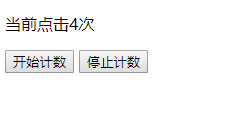使用js语句实现计数功能:
默认鼠标每次点击window区域无效
当点击开始计数后:鼠标每次点击window区域 计数+1
点击停止计数后:鼠标每次点击window区域无效
<!DOCTYPE html>
<html>
<head>
<meta charset="utf-8">
<title></title>
</head>
<body>
<p>当前点击<span id="span">0</span>次</p>
<button type="button">开始计数</button>
<button type="button">停止计数</button>
<script type="text/javascript">
// 设置开始计算按钮事件
document.getElementsByTagName("button")[0].onclick=function(e){
// 阻止事件向外部执行,即点击开始按钮时不会加1,只有点击window才会开始加1
e.stopPropagation();
// 窗口点击事件
window.onclick=function(){
let i=parseInt(document.getElementById("span").innerText);
document.getElementById("span").innerText=i+1;
}
}
// 设置停止计数按钮事件
document.getElementsByTagName("button")[1].onclick=function(){
window.onclick=null;
}
</script>
</body>
</html>