本文介绍在Java中使用gRPC的过程。一般来说,主要包含以下的三个步骤
1)在.proto文件中定义提供的服务
2)使用protocol buffer编译器编译文件
3)使用gRPC API来创建服务端和客户端,并进行调用。
下载和安装需要的软件
1)Protocol Buffers
结构化数据序列化机制
https://github.com/protocolbuffers/protobuf/releases
使用示例:
protoc --java_out=./ *.proto2)protoc-gen-grpc-java
用于生成RPC通信代码
http://jcenter.bintray.com/io/grpc/protoc-gen-grpc-java/
使用示例【使用Protobuf-Plugin机制】:
protoc --plugin=protoc-gen-grpc-java=protoc-gen-grpc-java-1.19.0-windows-x86_64.exe --grpc-java_out=./ *.proto使用Maven构建gRPC
1)修改pmo.xml
<properties>
<project.build.sourceEncoding>UTF-8</project.build.sourceEncoding>
<protobuf.version>3.7.0</protobuf.version>
<grpc.version>1.19.0</grpc.version>
</properties>
<dependencies>
<dependency>
<groupId>io.grpc</groupId>
<artifactId>grpc-netty-shaded</artifactId>
<version>${grpc.version}</version>
</dependency>
<dependency>
<groupId>io.grpc</groupId>
<artifactId>grpc-protobuf</artifactId>
<version>${grpc.version}</version>
</dependency>
<dependency>
<groupId>io.grpc</groupId>
<artifactId>grpc-stub</artifactId>
<version>${grpc.version}</version>
</dependency>
<!-- 确保运行时的版本号与protoc的版本号匹配(或更新) -->
<dependency>
<groupId>com.google.protobuf</groupId>
<artifactId>protobuf-java</artifactId>
<version>${protobuf.version}</version>
</dependency>
<!-- 如果您想使用像JsonFormat这样的特性 ,则添加以下依赖-->
<dependency>
<groupId>com.google.protobuf</groupId>
<artifactId>protobuf-java-util</artifactId>
<version>${protobuf.version}</version>
</dependency>
</dependencies>
<build>
<extensions>
<extension>
<!-- 该插件的说明参考 https://github.com/trustin/os-maven-plugin -->
<groupId>kr.motd.maven</groupId>
<artifactId>os-maven-plugin</artifactId>
<version>1.6.1</version>
</extension>
</extensions>
<plugins>
<plugin>
<groupId>org.xolstice.maven.plugins</groupId>
<artifactId>protobuf-maven-plugin</artifactId>
<version>0.6.1</version>
<configuration>
<!-- proto文件的所在路径 -->
<!-- <protoSourceRoot>${project.basedir}/src/main/resources/proto</protoSourceRoot> -->
<!-- 编译后java文件的输出路径,默认为${project.build.directory}/generated-sources/protobuf/java -->
<!--<outputDirectory> ${project.build.directory}/generated-sources/protobuf/java</outputDirectory> -->
<!-- 制定protoc编译器路径 -->
<!-- <protocExecutable></protocExecutable> -->
<!-- 定义生成的java文件输出路径 -->
<!--<outputDirectory>${project.build.sourceDirectory}</outputDirectory> -->
<!--设置是否在生成java文件之前清空outputDirectory的文件,默认值为true,设置为false时也会覆盖同名文件 -->
<clearOutputDirectory>false</clearOutputDirectory>
<protocArtifact>com.google.protobuf:protoc:${protobuf.version}:exe:${os.detected.classifier}</protocArtifact>
<pluginId>grpc-java</pluginId>
<pluginArtifact>io.grpc:protoc-gen-grpc-java:${grpc.version}:exe:${os.detected.classifier}</pluginArtifact>
</configuration>
<executions>
<execution>
<goals>
<goal>compile</goal>
<goal>compile-custom</goal>
</goals>
</execution>
</executions>
</plugin>
</plugins>
</build>默认情况下,该插件会查找 src/main/proto路径下的proto文件。该在路径下的任何子文件夹都会作为proto文件中使用的包路径。
2)在src/main/proto下创建proto文件
syntax = "proto3";
package com.ultrapower.ioss.webdriver.proto;
option java_outer_classname = "HarLogRpc";
message HarLogResovleRequest{
string url = 1 ;
string file_name = 2;
string file_dir = 3;
string context = 4;
}
message HarLogResovleResponse{
int32 code = 1 ;
}
service HarLogService{
rpc ResovleHarLog(HarLogResovleRequest) returns (HarLogResovleResponse);
}3)编译文件
mvn protobuf:compile
或
mvn compile在target\generated-sources\protobuf下会生成以下两个文件夹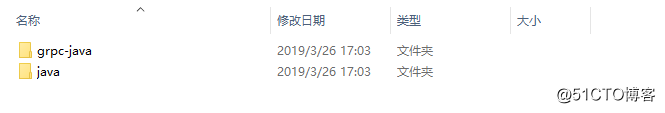
其中java文件夹下面包含了我们定义的message,而grpc-java下存放的是服务端和客户端都要使用的service。
基于上面的proto文件,生成了两个java文件
1,HarLogServiceGrpc.java 位于grpc-java下
2,HarLogRpc.java 位于java下4)完成代码
首先我们实现服务端的代码
package com.ultrapower.ioss.webdriver.proto;
import com.ultrapower.ioss.webdriver.proto.HarLogRpc.HarLogResovleRequest;
import com.ultrapower.ioss.webdriver.proto.HarLogRpc.HarLogResovleResponse;
import io.grpc.stub.StreamObserver;
public class HarLogServiceImpl extends HarLogServiceGrpc.HarLogServiceImplBase {
@Override
public void resovleHarLog(HarLogResovleRequest request, StreamObserver<HarLogResovleResponse> responseObserver) {
String fileName = request.getFileName() ;
responseObserver.onNext(HarLogResovleResponse.newBuilder().setCode(200).build());
//表示已经处理完成
responseObserver.onCompleted();
}
}启动服务端
public class Startup {
private Server server;
private int port = 8888;
public void start() throws IOException {
server = ServerBuilder.forPort(port)
.addService(new HarLogServiceImpl())
.build()
.start();
Runtime.getRuntime().addShutdownHook(new Thread() {
@Override
public void run() {
Startup.this.stop();
}
});
}
private void stop() {
if (server != null) {
server.shutdown();
}
}
private void blockUntilShutdown() throws InterruptedException {
if (server != null) {
server.awaitTermination();
}
}
public static void main(String[] args) throws Exception {
final Startup server = new Startup();
server.start();
server.blockUntilShutdown();
}
}创建基于Java的客户端
public class Client {
private final ManagedChannel channel;
private final HarLogServiceGrpc.HarLogServiceBlockingStub blockingStub;
/**
* 创建服务端连接,并创建“桩”
* */
public Client(String host, int port) {
channel = NettyChannelBuilder.forAddress(host, port).negotiationType(NegotiationType.PLAINTEXT).build();
blockingStub = HarLogServiceGrpc.newBlockingStub(channel);
}
public void shutdown() throws InterruptedException {
channel.shutdown().awaitTermination(5, TimeUnit.SECONDS);
}
/**
* 向服务端发送请求
* */
public void resovleHarLog() {
try {
HarLogResovleRequest request = HarLogResovleRequest.newBuilder().setUrl("www.baidu.com").setFileName("test").build();
HarLogResovleResponse response = blockingStub.resovleHarLog(request) ;
System.out.println("result from server: " + response.getCode());
} catch (RuntimeException e) {
System.out.println("RPC failed:" + e.getMessage());
return;
}
}
public static void main(String[] args) throws Exception {
Client client = new Client("127.0.0.1", 8888);
try {
client.resovleHarLog();
} finally {
client.shutdown();
}
}
}