版权声明:本文为博主原创文章,转载请注明出处。 https://blog.csdn.net/u014204541/article/details/85259599
效果如下:
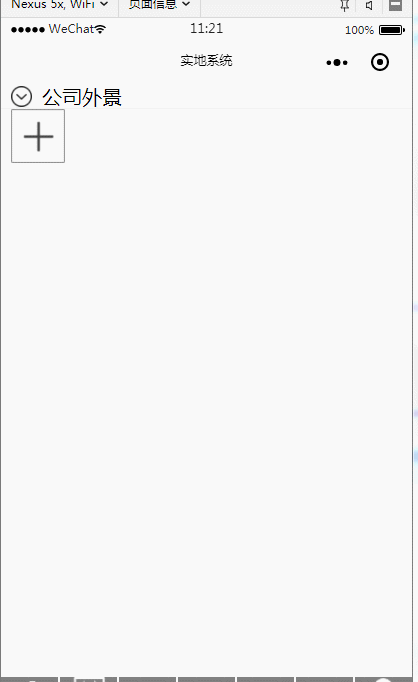
源码:
wxml:
<view class='box' hover-class="box-hover" hover-stay-time="500" bindtap='changeImg'>
<image class='img-box' src='/images/{{image}}'></image>
<text class='text-box'>公司外景</text>
</view>
<view class='line'></view>
<view hidden='{{status}}'>
<view class='addPics'>
<image class='addpic' src='/images/gridview_addpic.png' bindtap='goTakePic'></image>
</view>
<view class="block">
<block wx:for="{{src}}">
<!-- <block wx:if="{{index % 5 == 0}}">
<view></view>
</block> -->
<navigator url=''>
<image class='addpic' src='{{item}}' data-index="{{index}}" bindtap="previewImage"></image>
</navigator>
</block>
</view>
</view>
wxss:
.box{
width: 100%;
height: 40rpx;
display: flex;
text-align:center;
align-items: center;
}
.boxbox-hover{
width: 100%;
height: 40rpx;
display: flex;
text-align:center;
align-items: center;
opacity: 0.9; /* 透明度变化 */
background-color: #ffc343;
}
.img-box{
width: 40rpx;
height: 40rpx;
margin-left: 10px;
}
.text-box{
font-size: 20px;
margin-left: 10px;
display: flex;
flex-direction: column;
align-items: center;
margin-bottom: 2px;
}
.line{
background-color: #f4f4f4;
width: 100%;
height: 5rpx
}
.line2{
width: 5rpx;
height: 140rpx ;
background-color: #ffffff;
}
.addpic{
width: 100rpx;
height: 100rpx;
margin-left: 10px;
}
.addPics{
width: 100%;
display: flex;
flex-direction: row;
white-space: pre-wrap;
}
.block{
width: 100%;
/*下面三行代码实现了图片换行*/
display: flex;
flex-flow: row wrap;
align-content: space-around;
}
js:
// pages/test/test.js
var image_status = true; //图片状态
var src_array = []; //上传图片路径数组
Page({
/**
* 页面的初始数据
*/
data: {
status: true,
image: "ic_close.png",
src: {}
},
/**
* 生命周期函数--监听页面加载
*/
onLoad: function (options) {
},
/**
* 生命周期函数--监听页面初次渲染完成
*/
onReady: function () {
}, goTakePic: function () { //启动拍照功能
console.log("拍照")
var that = this;
wx.chooseImage({
count: 9, // 最多可以选择的图片张数,默认9
sizeType: ['original', 'compressed'], // original 原图,compressed 压缩图,默认二者都有
sourceType: ['album', 'camera'], // album 从相册选图,camera 使用相机,默认二者都有
success: function (res) {
// success
console.log(res)
console.log(res.tempFilePaths)
src_array = src_array.concat(res.tempFilePaths)
that.setData({
src: src_array
})
},
fail: function () {
// fail
},
complete: function () {
// complete
}
})
}, changeImg: function () { //点击切换小图片
if (image_status == false) {
this.setData({
image: "ic_close.png",
status: true
})
image_status = true;
} else {
this.setData({
image: "ic_open.png",
status: false
})
image_status = false;
}
},
previewImage:(e)=>{ //点击小图预览大图
var that = this, //获取当前图片的下表
index = e.currentTarget.dataset.index;
//数据源
// pictures = this.data.src_array;
wx.previewImage({
//当前显示下表
current: src_array[index],
//数据源
urls: src_array
})
}
})