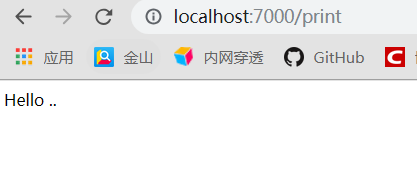版权声明:本文为博主原创文章,未经博主允许不得转载。 https://blog.csdn.net/chenbetter1996/article/details/88800438
1. Eureka
Eureka [jʊ’ri:kə] 是Netflix发现的一个服务发现框架,本身是一个基于REST的服务,主要用于定位运行在AWS(Amazon Web Service)域中的中间件服务,以达到负载均和和中间服务故障转移的目的。Spring Cloud将其集成在自己的子项目Spring Cloud Netflix中,以实现Spring Cloud的服务发现功能。
Eureka的服务发现包含两大组件:
- 服务端发现组件(Eureka Server),也被称为服务注册中心,主要提供服务的注册功能。
- 客户端发现组件(Eureka Client),主要用于处理服务的注册与发现。

- 客户端组件可以分为服务消费者和服务提供者,不过两者是相对的可以相互转换。可以既是消费者也是服务提供者。
- 服务提供者指的是提供服务的应用,一般用Spring Boot搭建,也可以是其他技术平台的,遵循Eureka通讯机制就可以了。提供者应用运行的时候自动将自己提供的服务注册到Eureka Server以供其他应用发现。
- 服务消费者会周期性地给服务注册中心发送心跳来更新服务(默认30s一周期),如果连续三次心跳都不能够发现服务,那么Eureka就会将这个服务节点从服务注册表中移除。所以一个服务关闭了,并不会立刻在服务中心不可见,需要一段时间,但是一个服务一启动注册就看到了
- 此外,客户端发现组件还会从服务端查询当前注册的服务信息缓存到本地,即使Eureka Server出了问题,客户端组件也可以通过缓存中的信息调研服务节点服务。各个服务之间会通过注册中心的注册信息以REST方式来实现调用,并且可以直接通过服务名调用
2. 使用Eureka搭建服务端注册中心
2.1 环境

<?xml version="1.0" encoding="UTF-8"?>
<project xmlns="http://maven.apache.org/POM/4.0.0" xmlns:xsi="http://www.w3.org/2001/XMLSchema-instance"
xsi:schemaLocation="http://maven.apache.org/POM/4.0.0 http://maven.apache.org/xsd/maven-4.0.0.xsd">
<modelVersion>4.0.0</modelVersion>
<parent>
<groupId>org.springframework.boot</groupId>
<artifactId>spring-boot-starter-parent</artifactId>
<version>2.1.3.RELEASE</version>
<relativePath/> <!-- lookup parent from repository -->
</parent>
<groupId>xyz.cglzwz</groupId>
<artifactId>ms-springcloud</artifactId>
<version>0.0.1-SNAPSHOT</version>
<name>ms-springcloud</name>
<description>Demo project for Spring Boot</description>
<properties>
<java.version>1.8</java.version>
<spring-cloud.version>Greenwich.SR1</spring-cloud.version>
</properties>
<dependencies>
<dependency>
<groupId>org.springframework.cloud</groupId>
<artifactId>spring-cloud-starter-netflix-eureka-server</artifactId>
</dependency>
<dependency>
<groupId>org.springframework.boot</groupId>
<artifactId>spring-boot-starter-test</artifactId>
<scope>test</scope>
</dependency>
</dependencies>
<dependencyManagement>
<dependencies>
<dependency>
<groupId>org.springframework.cloud</groupId>
<artifactId>spring-cloud-dependencies</artifactId>
<version>${spring-cloud.version}</version>
<type>pom</type>
<scope>import</scope>
</dependency>
</dependencies>
</dependencyManagement>
<build>
<plugins>
<plugin>
<groupId>org.springframework.boot</groupId>
<artifactId>spring-boot-maven-plugin</artifactId>
</plugin>
</plugins>
</build>
</project>

很多传递依赖,导入Eureka Server依赖即可
2.2 配置文件 application.yml
# 服务注册中心
server:
port: 8765
eureka:
instance:
hostname: localhost
client:
register-with-eureka: false # 这是服务中心,不是要注册的服务
fetch-registry: false # 也不是服务发现检索
service-url:
defaultZone: http://${eureka.instance.hostname}:${server.port}/eureka/ # 注册中心的地址
server:
enable-self-preservation: false # 关闭保护默认开启的保护机制
${} 是引用前面的属性值
2.4 项目主类添加注解
@EnableEurekaServer,声明标注类是一个Eureka Server
package xyz.cglzwz.msspringcloud;
import org.springframework.boot.SpringApplication;
import org.springframework.boot.autoconfigure.SpringBootApplication;
import org.springframework.cloud.netflix.eureka.server.EnableEurekaServer;
@EnableEurekaServer
@SpringBootApplication
public class MsSpringcloudApplication {
public static void main(String[] args) {
SpringApplication.run(MsSpringcloudApplication.class, args);
}
}
2.5 启动服务注册中心
http://localhost:8765,现在还没有服务

3. 使用Eureka搭建客户端服务提供者
3.1 环境
可以直接继承刚刚父项目的依赖,也可以另外配置,这里直接继承了前面的项目为父项目。
<?xml version="1.0" encoding="UTF-8"?>
<project xmlns="http://maven.apache.org/POM/4.0.0" xmlns:xsi="http://www.w3.org/2001/XMLSchema-instance"
xsi:schemaLocation="http://maven.apache.org/POM/4.0.0 http://maven.apache.org/xsd/maven-4.0.0.xsd">
<modelVersion>4.0.0</modelVersion>
<parent>
<groupId>xyz.cglzwz</groupId>
<artifactId>ms-springcloud</artifactId>
<version>0.0.1-SNAPSHOT</version>
</parent>
<groupId>xyz.cglzwz</groupId>
<artifactId>ms-user</artifactId>
<version>0.0.1-SNAPSHOT</version>
<name>ms-user</name>
<description>Demo project for Spring Boot</description>
<properties>
<java.version>1.8</java.version>
</properties>
<build>
<plugins>
<plugin>
<groupId>org.springframework.boot</groupId>
<artifactId>spring-boot-maven-plugin</artifactId>
</plugin>
</plugins>
</build>
</project>
3.2 配置文件
server:
port: 8000 # Eureka 实例端口
eureka:
instance:
prefer-ip-address: true # 显示主机的IP
client:
service-url:
defaultZone: http://localhost:8765/eureka/ # 指定服务端注册中心地址
spring:
application:
name: ms-user1 # 指定服务应用的名字
3.3 注解驱动
@EnableEurekaClient
package xyz.cglzwz.msuser;
import org.springframework.boot.SpringApplication;
import org.springframework.boot.autoconfigure.SpringBootApplication;
import org.springframework.cloud.netflix.eureka.EnableEurekaClient;
@EnableEurekaClient
@SpringBootApplication
public class MsUserApplication {
public static void main(String[] args) {
SpringApplication.run(MsUserApplication.class, args);
}
}
3.4 简单的一个服务,供消费者调用
package xyz.cglzwz.msuser.controller;
import org.springframework.web.bind.annotation.RequestMapping;
import org.springframework.web.bind.annotation.RequestMethod;
import org.springframework.web.bind.annotation.RestController;
@RestController
public class TestController {
@RequestMapping(value = "/test", method = RequestMethod.GET)
public String print() {
return "Hello ..";
}
}
3.5 启动运行
必须先启动服务端注册中心,不然直接启动客户端的会报错,找不到等异常

4. 使用Eureka搭建客户端服务消费者
4.1 pom.xml && application.yml
很服务提供者一样,pom.xml都一样,配置文件这里只是修改了端口和服务名
server:
port: 7000
eureka:
instance:
prefer-ip-address: true # 显示主机的IP
client:
service-url:
defaultZone: http://localhost:8765/eureka/ # 指定服务端地址
spring:
application:
name: ms-user2
4.2 引导类
package xyz.cglzwz.msuser2;
import org.springframework.boot.SpringApplication;
import org.springframework.boot.autoconfigure.SpringBootApplication;
import org.springframework.cloud.netflix.eureka.EnableEurekaClient;
import org.springframework.context.annotation.Bean;
import org.springframework.web.client.RestTemplate;
@EnableEurekaClient
@SpringBootApplication
public class MsUser2Application {
@Bean
public RestTemplate restTemplate() {
return new RestTemplate();
}
public static void main(String[] args) {
SpringApplication.run(MsUser2Application.class, args);
}
}
这里还注入了一个RestTemplate的Bean到容器,RestTemplate是Spring提供的用于访问REST服务的客户端实例,它提供多种便捷访问远程Http服务的方法,能够大大提供客户端的编写效率。
4.3 调用服务提供者提供的一个服务
package xyz.cglzwz.msuser2.controller;
import org.springframework.beans.factory.annotation.Autowired;
import org.springframework.web.bind.annotation.GetMapping;
import org.springframework.web.bind.annotation.RestController;
import org.springframework.web.client.RestTemplate;
@RestController
public class TestController {
@Autowired
private RestTemplate restTemplate;
@GetMapping("/print")
public String print() {
// 调用ms-user1应用的一个显示Hello功能
return restTemplate.getForObject("http://localhost:8000/test", String.class);
}
}
当输入http://localhost:7000/print 的时候消费者会调用提供者的服务