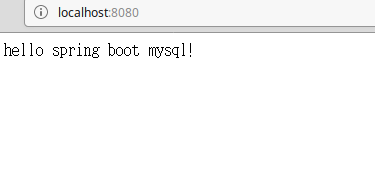前期准备:
安装好mysql并建立一个数据库以供连接
打开intelliJ IDEA新建一个项目:

该项目的一些设置:



Web项下的Web依赖,SQL项下的JPA和MySQL依赖一定要勾选上,这样IntelliJ IDEA会在生成项目时在自动生成的build.gradle文件里自动写好依赖命令,这样就无需后面自己手动添加命令语句了。



刚刚初创的项目就长这个样子,其中的build.gradle已经自动生成好,内容如下:
build.gradle
buildscript {
ext {
springBootVersion = '2.1.2.RELEASE'
}
repositories {
mavenCentral()
}
dependencies {
classpath("org.springframework.boot:spring-boot-gradle-plugin:${springBootVersion}")
}
}
apply plugin: 'java'
apply plugin: 'org.springframework.boot'
apply plugin: 'io.spring.dependency-management'
group = 'com.example'
version = '0.0.1-SNAPSHOT'
sourceCompatibility = '1.8'
repositories {
mavenCentral()
}
dependencies {
implementation 'org.springframework.boot:spring-boot-starter-thymeleaf'
implementation 'org.springframework.boot:spring-boot-starter-data-jpa'
implementation 'org.springframework.boot:spring-boot-starter-web'
runtimeOnly 'mysql:mysql-connector-java'
testImplementation 'org.springframework.boot:spring-boot-starter-test'
}
build.gradle就是一个项目建构脚本,其中主要设置一些项目依赖,然后运行脚本自动下载和导入相关依赖包,然后建构整个项目。
要连接MySQL数据库,那么先要在项目的application.properties文件中设置好连接参数:
#ddl-auto:create----每次运行该程序,没有表格会新建表格,表内有数据会清空
#ddl-auto:create-drop----每次程序结束的时候会清空表
#ddl-auto:update----每次运行程序,没有表格会新建表格,表内有数据不会清空,只会更新
#ddl-auto:validate----运行程序会校验数据与数据库的字段类型是否相同,不同会报错
spring.jpa.hibernate.ddl-auto=update
spring.datasource.url=jdbc:mysql://localhost:3306/test
spring.datasource.username=root
spring.datasource.password=123456项目大体框架建构好后,我们开始添加关联数据用的java bean类,首先新建一个User类,该类的结构其实就是映射数据库中数据表的结构:
数据库中的表共有id,name,email三个字段,对应User类中的id,name,email:
User.class:
package com.example.mysql_testing;
import javax.persistence.Entity;
import javax.persistence.GeneratedValue;
import javax.persistence.GenerationType;
import javax.persistence.Id;
@Entity // This tells Hibernate to make a table out of this class
public class User {
@Id
@GeneratedValue(strategy=GenerationType.AUTO)
private Integer id;
private String name;
private String email;
public Integer getId() {
return id;
}
public void setId(Integer id) {
this.id = id;
}
public String getName() {
return name;
}
public void setName(String name) {
this.name = name;
}
public String getEmail() {
return email;
}
public void setEmail(String email) {
this.email = email;
}
}
接着创建一个UserRepository类,该类继承了org.springframework.data.repository.CrudRepository的属性,可以实现java和MySQL数据自动互相存取:
UserRepository.class
package com.example.mysql_testing;
import org.springframework.data.repository.CrudRepository;
import com.example.mysql_testing.User;
public interface UserRepository extends CrudRepository<User, Integer> {
}
之后创建控制器,用于响应页面请求,控制数据在前后端传递的逻辑流程:
MainController.class
package com.example.mysql_testing;
import org.springframework.beans.factory.annotation.Autowired;
import org.springframework.stereotype.Controller;
import org.springframework.web.bind.annotation.RequestMapping;
import org.springframework.web.bind.annotation.GetMapping;
import org.springframework.web.bind.annotation.RequestParam;
import org.springframework.web.bind.annotation.ResponseBody;
import com.example.mysql_testing.User;
import com.example.mysql_testing.UserRepository;
@Controller // 这个用以注明这是一个控制器
@RequestMapping(path="/demo") // 该应用网页路径前缀为/demo
public class MainController {
@Autowired // 自动连接
private UserRepository userRepository;
@GetMapping(path="/add") //以GET模式发送网页请求
public String addNewUser (@RequestParam String name
, @RequestParam String email) {
// @ResponseBody 注解后返回值将为输出到页面的字符串,否则返回值指向一个模板视图页面返回给前端
// @RequestParam 是页面请求传递的参数
User n = new User();
n.setName(name);
n.setEmail(email);
userRepository.save(n);
return "saved";
}
@GetMapping(path="/all")
public @ResponseBody Iterable<User> getAllUsers() {
// 结果会以JSON或XML格式发送给页面
return userRepository.findAll();
}
}
放置在resources/static路径下的网站主页:
index.html
<!DOCTYPE html>
<html lang="en">
<head>
<meta charset="UTF-8">
<title>Title</title>
</head>
<body>
hello spring boot mysql!
</body>
</html>放置在resources/templates路径下的模板页面:
saved.html
<!DOCTYPE html>
<html lang="en">
<head>
<meta charset="UTF-8">
<title>Title</title>
</head>
<body>
data saved!
</body>
</html>整个项目的主程序:
MysqlTestingApplication.class
package com.example.mysql_testing;
import org.springframework.boot.SpringApplication;
import org.springframework.boot.autoconfigure.SpringBootApplication;
@SpringBootApplication
public class MysqlTestingApplication {
public static void main(String[] args) {
SpringApplication.run(MysqlTestingApplication.class, args);
}
}
至此,整个项目所需的工作基本完成,整个项目的结构是这个样子的:

此时,我们只需要点击菜单Run运行main程序,就可以启动服务器了,然后打开浏览器,输入:localhost:8080就会显示主页: