write()函数
如果我想画一幅画,并且在这幅画里写字,该怎么办呢?
拟定代码如下:
import turtle as t
for i in range(1,10):
t.circle(100,360,i)
t.home()
print("Oh!It is so cool!")结果:

这看起来不太妙,因为文字和图画输出在了两个界面上。
该怎么解决这个问题呢?
我们就要调用write()函数。
Python对于write()函数的介绍

翻译:
write(arg,move=false,align='left',font=('arial',8,'normal'))在当前乌龟位置写入文本。
arg--信息,将写入Turtle绘画屏幕。
move(可选)--真/假。
align(可选)--字符串“左(left)”、“中(center)”或“右(right)”之一。
font(可选)--三个字体(fontname、fontsize、fonttype)。
写入文本 - arg的字符串表示形式 - 当前
根据“对齐”(“左”、“中”或“右”)定位乌龟以及给定的字体。
如果move为true,则笔将移动到右下角。
在默认情况下,move为false。
实践方案
#上文例子
import turtle as t
for i in range(1,10):
t.circle(100,360,i)
t.home()
t.rt(90)
t.pu()
t.fd(30)#为了不与图像重合,将小乌龟向下移动后写字
t.write("Oh!It is so cool!",False,'center')
t.fd(50)#为了小乌龟不挡住字,将小乌龟再次向下移动
结果:
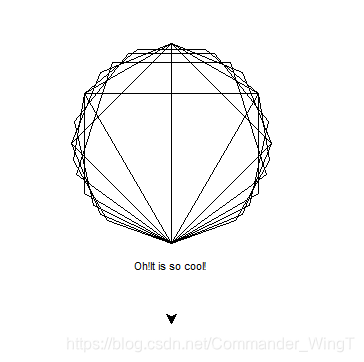
Oh ! It is so cool !