一个图
创建一个web项目
导入包,整合包,三十六个
新建项目包路径
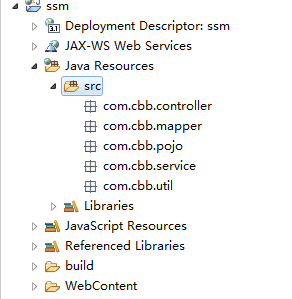
导入配置文件
db.prperties 复制
log4i.prperties 复制
applicationContext.xml
<?xml version="1.0" encoding="UTF-8"?>
<beans xmlns="http://www.springframework.org/schema/beans"
xmlns:context="http://www.springframework.org/schema/context"
xmlns:xsi="http://www.w3.org/2001/XMLSchema-instance"
xmlns:aop="http://www.springframework.org/schema/aop"
xmlns:tx="http://www.springframework.org/schema/tx"
xsi:schemaLocation="http://www.springframework.org/schema/beans http://www.springframework.org/schema/beans/spring-beans.xsd
http://www.springframework.org/schema/context http://www.springframework.org/schema/context/spring-context.xsd
http://www.springframework.org/schema/aop http://www.springframework.org/schema/aop/spring-aop.xsd
http://www.springframework.org/schema/tx http://www.springframework.org/schema/tx/spring-tx.xsd">
<!-- 1.会话工厂 2.mapper代理bean 3.service 4.事务管理 5.数据源 -->
</beans>
springmvc.xml
<?xml version="1.0" encoding="UTF-8"?>
<beans xmlns="http://www.springframework.org/schema/beans"
xmlns:xsi="http://www.w3.org/2001/XMLSchema-instance" xmlns:context="http://www.springframework.org/schema/context"
xmlns:mvc="http://www.springframework.org/schema/mvc"
xsi:schemaLocation="
http://www.springframework.org/schema/beans http://www.springframework.org/schema/beans/spring-beans.xsd
http://www.springframework.org/schema/context http://www.springframework.org/schema/context/spring-context.xsd
http://www.springframework.org/schema/mvc http://www.springframework.org/schema/mvc/spring-mvc.xsd">
</beans>
怎样让:项目一启动,自己读取配置文件(以前都是在测试类中读取的)
(我们使用监听的方式可以监听request,session,context)
我们需要监听一个和项目同样生命周期的一个东西——也就是监听context
所以我们先写一个监听器在web.xml配置文件里
使用的是spring提供的监听器,(也可以自己创建)
<!-- 加载spring配置文件的监听器,监听servletContext的创建 -->
<context-param>
<param-name>contextConfigLocation</param-name>
<param-value>classpath:applicationContext.xml</param-value>
</context-param>
<listener>
<listener-class>org.springframework.web.context.ContextLoaderListener</listener-class>
</listener>
配置前端控制器和编码过滤器
<!-- 前端控制器 -->
<servlet>
<servlet-name>DispatcherServlet</servlet-name>
<servlet-class>org.springframework.web.servlet.DispatcherServlet</servlet-class>
<!-- 初始化加载的配置文件 -->
<init-param>
<param-name>contextConfigLocation</param-name>
<param-value>classpath:springmvc.xml</param-value>
</init-param>
<!-- 容器按照顺序进行加载 -->
<load-on-startup>1</load-on-startup>
</servlet>
<servlet-mapping>
<servlet-name>DispatcherServlet</servlet-name>
<url-pattern>/</url-pattern>
<!--
*.do 以.do结尾的请求
/ 处理所有请求
/* 这是错误的写法
-->
</servlet-mapping>
<!-- 编码过滤器 -->
<filter>
<filter-name>EncodingFilter</filter-name>
<filter-class>org.springframework.web.filter.CharacterEncodingFilter</filter-class>
<init-param>
<param-name>encoding</param-name>
<param-value>UTF-8</param-value>
</init-param>
</filter>
<filter-mapping>
<filter-name>EncodingFilter</filter-name>
<url-pattern>/*</url-pattern>
</filter-mapping>
总起来的web.xml就是
<?xml version="1.0" encoding="UTF-8"?>
<web-app xmlns:xsi="http://www.w3.org/2001/XMLSchema-instance" xmlns="http://xmlns.jcp.org/xml/ns/javaee" xsi:schemaLocation="http://xmlns.jcp.org/xml/ns/javaee http://xmlns.jcp.org/xml/ns/javaee/web-app_3_1.xsd" id="WebApp_ID" version="3.1">
<display-name>ssm</display-name>
<welcome-file-list>
<welcome-file>index.html</welcome-file>
<welcome-file>index.htm</welcome-file>
<welcome-file>index.jsp</welcome-file>
<welcome-file>default.html</welcome-file>
<welcome-file>default.htm</welcome-file>
<welcome-file>default.jsp</welcome-file>
</welcome-file-list>
<!-- 加载spring配置文件的监听器,监听servletContext的创建 -->
<context-param>
<param-name>contextConfigLocation</param-name>
<param-value>classpath:applicationContext.xml</param-value>
</context-param>
<listener>
<listener-class>org.springframework.web.context.ContextLoaderListener</listener-class>
</listener>
<!-- 前端控制器 -->
<servlet>
<servlet-name>DispatcherServlet</servlet-name>
<servlet-class>org.springframework.web.servlet.DispatcherServlet</servlet-class>
<!-- 初始化加载的配置文件 -->
<init-param>
<param-name>contextConfigLocation</param-name>
<param-value>classpath:springmvc.xml</param-value>
</init-param>
<!-- 容器按照顺序进行加载 -->
<load-on-startup>1</load-on-startup>
</servlet>
<servlet-mapping>
<servlet-name>DispatcherServlet</servlet-name>
<url-pattern>/</url-pattern>
<!--
*.do 以.do结尾的请求
/ 处理所有请求
/* 这是错误的写法
-->
</servlet-mapping>
<!-- 编码过滤器 -->
<filter>
<filter-name>EncodingFilter</filter-name>
<filter-class>org.springframework.web.filter.CharacterEncodingFilter</filter-class>
<init-param>
<param-name>encoding</param-name>
<param-value>UTF-8</param-value>
</init-param>
</filter>
<filter-mapping>
<filter-name>EncodingFilter</filter-name>
<url-pattern>/*</url-pattern>
</filter-mapping>
</web-app>
配置application.xml
<?xml version="1.0" encoding="UTF-8"?>
<beans xmlns="http://www.springframework.org/schema/beans"
xmlns:context="http://www.springframework.org/schema/context"
xmlns:xsi="http://www.w3.org/2001/XMLSchema-instance"
xmlns:aop="http://www.springframework.org/schema/aop"
xmlns:tx="http://www.springframework.org/schema/tx"
xsi:schemaLocation="http://www.springframework.org/schema/beans http://www.springframework.org/schema/beans/spring-beans.xsd
http://www.springframework.org/schema/context http://www.springframework.org/schema/context/spring-context.xsd
http://www.springframework.org/schema/aop http://www.springframework.org/schema/aop/spring-aop.xsd
http://www.springframework.org/schema/tx http://www.springframework.org/schema/tx/spring-tx.xsd">
<!-- 1.会话工厂 2.mapper代理bean 3.service 4.事务管理 5.数据源 -->
<!-- 1.加载外部资源文件 -->
<context:property-placeholder location="db.properties"/>
<!-- 2.使用c3p0数据库连接池 -->
<bean id = "dataSource">
<property name="driverClass" value="${jdbc.driver}"></property>
<property name="jdbcUrl" value="${jdbc.url}"></property>
<property name="user" value = "${jdbc.username}"></property>
<property name="password" value="${jdbc.password}"></property>
</bean>
<!-- 3.会话工厂配置 -->
<bean id="sqlSessionFactory" class="org.mybatis.spring.SqlSessionFactoryBean">
<!-- 注入数据源 -->
<property name="dataSource" ref="dataSource"></property>
<!-- 起别名 -->
<property name="typeAliasesPackage" value= "com.cbb.pojo"></property>
</bean>
<!-- 4.mapper代理bean -->
<bean class="org.mybatis.spring.mapper.MapperScannerConfigurer">
<!-- 指定接口所在的包 -->
<property name="basePackage" value="com.cbb.mapper"></property>
</bean>
<!-- 5.service bean -->
<context:component-scan base-package="com.cbb.service"></context:component-scan>
<!-- 6.spring事务管理:6.1配置事务管理器 -->
<bean id="transactionManager" class="org.springframework.jdbc.datasource.DataSourceTransactionManager" >
<!-- 注入数据源 -->
<property name="dataSource" ref="dataSource"></property>
</bean>
<!-- 6.2 事务注解驱动 -->
<tx:annotation-driven/>
</beans>
配置springmvc.xml文件
<?xml version="1.0" encoding="UTF-8"?>
<beans xmlns="http://www.springframework.org/schema/beans"
xmlns:xsi="http://www.w3.org/2001/XMLSchema-instance" xmlns:context="http://www.springframework.org/schema/context"
xmlns:mvc="http://www.springframework.org/schema/mvc"
xsi:schemaLocation="
http://www.springframework.org/schema/beans http://www.springframework.org/schema/beans/spring-beans.xsd
http://www.springframework.org/schema/context http://www.springframework.org/schema/context/spring-context.xsd
http://www.springframework.org/schema/mvc http://www.springframework.org/schema/mvc/spring-mvc.xsd">
<!--注解驱动-->
<mvc:annotation-driven></mvc:annotation-driven>
<context:component-scan base-package="com.cbb.controller"></context:component-scan>
<!-- 处理静态资源被defaultservlet处理 -->
<mvc:default-servlet-handler/>
</beans>
我们实现根据id查询信息
写User类
package com.cbb.pojo;
import java.util.Date;
/**
* 类描述:User实体类
* 作者: shendong
* 创建日期:2019年3月7日
* 修改人:
* 修改日期:
* 修改内容:
* 版本号: 1.0.0
*/
public class User {
private int id;
private String username;
private Date birthday;
private String sex;
private String address;
public int getId() {
return id;
}
public void setId(int id) {
this.id = id;
}
public String getUsername() {
return username;
}
public void setUsername(String username) {
this.username = username;
}
public Date getBirthday() {
return birthday;
}
public void setBirthday(Date birthday) {
this.birthday = birthday;
}
public String getSex() {
return sex;
}
public void setSex(String sex) {
this.sex = sex;
}
public String getAddress() {
return address;
}
public void setAddress(String address) {
this.address = address;
}
@Override
public String toString() {
return "User [id=" + id + ", username=" + username + ", birthday=" + birthday + ", sex=" + sex + ", address="
+ address + "]";
}
public User(int id, String username, Date birthday, String sex, String address) {
super();
this.id = id;
this.username = username;
this.birthday = birthday;
this.sex = sex;
this.address = address;
}
public User() {
super();
// TODO Auto-generated constructor stub
}
}
UserMapper.java接口类
package com.cbb.mapper;
import java.util.List;
import java.util.Map;
import com.cbb.pojo.User;
/**
* 类描述:
* 作者: 地铁与人海
* 创建日期:2019年3月20日
* 修改人:
* 修改日期:
* 修改内容:
* 版本号: 1.0.0
*/
public interface UserMapper {
/**
* 方法描述:根据id查询
* @param id 用户id
* @return
*/
public User selectById(int id);
/**
* 方法描述:根据条件查找记录
* @param map
* @return
*/
public List<User> selectIf( Map<String,Object> map);
}
映射文件UserMapper.xml
<?xml version="1.0" encoding="UTF-8"?>
<!DOCTYPE mapper
PUBLIC "-//mybatis.org//DTD Mapper 3.0//EN"
"http://mybatis.org/dtd/mybatis-3-mapper.dtd">
<mapper namespace="com.cbb.mapper.UserMapper">
<select id="selectById" parameterType="int" resultType="User">
select * from user where id = #{id}
</select>
<select id="selectIf" parameterType="map" resultType="User">
select * from user
<where>
<if test="username!=null and username!='' ">
and username=#{username}
</if>
<if test="sex!=null and sex!=''">
and sex = #{sex}
</if>
</where>
</select>
</mapper>
我们开发接口 UserService接口
package com.cbb.service;
import com.cbb.pojo.User;
/**
* 类描述:
* 作者: 地铁与人海
* 创建日期:2019年3月20日
* 修改人:
* 修改日期:
* 修改内容:
* 版本号: 1.0.0
*/
public interface UserService {
/**
* 方法描述:根据id查询
* @param id
* @return
*/
public User selectById(int id);
/**
* 方法描述:根据用户输入的条件查找用户
* @param map
* @return
*/
public List<User> selectIf(Map<String, Object> map);
}
开发实现类
package com.cbb.service.impl;
import org.springframework.beans.factory.annotation.Autowired;
import org.springframework.stereotype.Service;
import com.cbb.mapper.UserMapper;
import com.cbb.pojo.User;
import com.cbb.service.UserService;
/**
* 类描述:
* 作者: 地铁与人海
* 创建日期:2019年3月20日
* 修改人:
* 修改日期:
* 修改内容:
* 版本号: 1.0.0
*/
@Service
public class UserServiceImpl implements UserService {
@Autowired
private UserMapper userMapper;
@Override
public User selectById(int id) {
return userMapper.selectById(id);
}
@Override
public List<User> selectIf(Map<String, Object> map) {
// TODO Auto-generated method stub
return userMapper.selectIf(map);
}
}
写controller类,后台
package com.cbb.controller;
import org.springframework.beans.factory.annotation.Autowired;
import org.springframework.stereotype.Controller;
import org.springframework.ui.Model;
import org.springframework.web.bind.annotation.RequestMapping;
import com.cbb.pojo.User;
import com.cbb.service.UserService;
/**
* 类描述:
* 作者: 地铁与人海
* 创建日期:2019年3月20日
* 修改人:
* 修改日期:
* 修改内容:
* 版本号: 1.0.0
*/
@RequestMapping("User")
@Controller
public class UserController {
@Autowired
private UserService userService;
@RequestMapping(value="select")
public String select(int id ,Model model) {
User user = userService.selectById(id);
model.addAttribute("user", user);
return "/WEB-INF/user.jsp";
}
@RequestMapping(value="select2")
public String select2(HttpServletRequest request ,HttpServletResponse response,Model model) {
Map<String, Object> map = new HashMap<>();
map.put("username",request.getParameter("username"));
map.put("sex", request.getParameter("sex"));
List<User> users = userService.selectIf(map);
model.addAttribute("users", users);
return "/index.jsp";
}
}
写jsp文件,测试根据id查找用户信息
<%@ page language="java" contentType="text/html; charset=UTF-8"
pageEncoding="UTF-8"%>
<!DOCTYPE html PUBLIC "-//W3C//DTD HTML 4.01 Transitional//EN" "http://www.w3.org/TR/html4/loose.dtd">
<html>
<head>
<meta http-equiv="Content-Type" content="text/html; charset=UTF-8">
<title>Insert title here</title>
</head>
<body>
<table>
<tr>
<td>id</td>
<td>名字</td>
<td>性别</td>
<td>生日</td>
<td>地址</td>
</tr>
<tr>
<td>${user.id }</td>
<td>${user.username }</td>
<td>${user.sex }</td>
<td>${user.birthday }</td>
<td>${user.address }</td>
</tr>
</table>
</body>
</html>
在浏览器输入http://localhost:8080/ssm/user/select?id=2,就可以查看运行效果了
我们再写一个index.jsp页面
用于根据用户输入的数据进行查询,查询结果再返回index.jsp页面
<%@ taglib uri="http://java.sun.com/jsp/jstl/core" prefix="c" %>
<%@ page language="java" contentType="text/html; charset=UTF-8"
pageEncoding="UTF-8"%>
<!DOCTYPE html PUBLIC "-//W3C//DTD HTML 4.01 Transitional//EN" "http://www.w3.org/TR/html4/loose.dtd">
<html>
<head>
<meta http-equiv="Content-Type" content="text/html; charset=UTF-8">
<title>Insert title here</title>
</head>
<body>
<form action="${pageContext.request.contextPath}/user/select2" method="post">
用户名:<input type="text" name="username">
性别:<select name="sex">
<option >男</option>
<option>女</option>
</select>
<button type="submit">查询</button>
</form>
<table >
<tr>
<td>id</td>
<td>名字</td>
<td>性别</td>
<td>生日</td>
<td>地址</td>
</tr>
<c:forEach items="${users}" var="user">
<tr class="">
<td>${user.id }</td>
<td>${user.username }</td>
<td>
${user.sex}
</td>
<td>${user.birthday }</td>
<td>${user.address }</td>
</tr>
</c:forEach>
</table>
</body>
</html>
好了,也可以看效果了,本回合到此结束
END