Eureka是什么
Eureka是Netflix的一个子模块,也是核心模块之一。Eureka是一个基于REST的服务,用于定位服务,以实现云端中间层服务发现和故障转移。
服务注册与发现对于微服务架构来说是非常重要的,有了服务发现与注册,只需要使用服务的标识符,就可以访问到服务,而不需要修改服务调用的配置文件了。功能类似于dubbo的注册中心,比如Zookeeper。
原理说明
Spring Cloud 封装了 Netflix 公司开发的 Eureka 模块来实现服务注册和发现(请对比Zookeeper)。
Eureka 采用了 C-S 的设计架构。Eureka Server 作为服务注册功能的服务器,它是服务注册中心。
而系统中的其他微服务,使用 Eureka 的客户端连接到 Eureka Server并维持心跳连接。这样系统的维护人员就可以通过 Eureka Server 来监控系统中各个微服务是否正常运行。SpringCloud 的一些其他模块(比如Zuul)就可以通过 Eureka Server 来发现系统中的其他微服务,并执行相关的逻辑。
请注意和Dubbo的架构对比


Eureka包含两个组件:Eureka Server和Eureka Client
Eureka Server提供服务注册服务
各个节点启动后,会在EurekaServer中进行注册,这样EurekaServer中的服务注册表中将会存储所有可用服务节点的信息,服务节点的信息可以在界面中直观的看到
EurekaClient是一个Java客户端,用于简化Eureka Server的交互,客户端同时也具备一个内置的、使用轮询(round-robin)负载算法的负载均衡器。在应用启动后,将会向Eureka Server发送心跳(默认周期为30秒)。如果Eureka Server在多个心跳周期内没有接收到某个节点的心跳,EurekaServer将会从服务注册表中把这个服务节点移除(默认90秒)
三大角色:
Eureka Server 提供服务注册和发现
Service Provider服务提供方将自身服务注册到Eureka,从而使服务消费方能够找到
Service Consumer服务消费方从Eureka获取注册服务列表,从而能够消费服务
构建步骤
创建cloud-eureka-7001
pom文件
<?xml version="1.0" encoding="UTF-8"?>
<project xmlns="http://maven.apache.org/POM/4.0.0" xmlns:xsi="http://www.w3.org/2001/XMLSchema-instance"
xsi:schemaLocation="http://maven.apache.org/POM/4.0.0 http://maven.apache.org/xsd/maven-4.0.0.xsd">
<parent>
<artifactId>cloud-parent</artifactId>
<groupId>com.el.cloud</groupId>
<version>1.0-SNAPSHOT</version>
</parent>
<modelVersion>4.0.0</modelVersion>
<groupId>com.el.cloud</groupId>
<artifactId>cloud-eureka-7001</artifactId>
<name>cloud-eureka-7001</name>
<!-- FIXME change it to the project's website -->
<url>http://www.example.com</url>
<dependencies>
<dependency>
<groupId>junit</groupId>
<artifactId>junit</artifactId>
<version>4.11</version>
<scope>test</scope>
</dependency>
<!--eureka-server服务端 -->
<dependency>
<groupId>org.springframework.cloud</groupId>
<artifactId>spring-cloud-starter-eureka-server</artifactId>
</dependency>
<!-- 修改后立即生效,热部署 -->
<dependency>
<groupId>org.springframework</groupId>
<artifactId>springloaded</artifactId>
</dependency>
<dependency>
<groupId>org.springframework.boot</groupId>
<artifactId>spring-boot-devtools</artifactId>
</dependency>
</dependencies>
</project>
yml文件:
server:
port: 7001
eureka:
instance:
hostname: localhost #eureka服务端的实例名称
client:
register-with-eureka: false #false表示不向注册中心注册自己。
fetch-registry: false #false表示自己端就是注册中心,我的职责就是维护服务实例,并不需要去检索服务
service-url:
defaultZone: http://${eureka.instance.hostname}:${server.port}/eureka/
#设置与Eureka Server交互的地址查询服务和注册服务都需要依赖这个地址。创建EurekaServer7001_App类
package com.el.cloud;
import org.springframework.boot.SpringApplication;
import org.springframework.boot.autoconfigure.SpringBootApplication;
import org.springframework.cloud.netflix.eureka.server.EnableEurekaServer;
/**
* Hello world!
*
*/
@SpringBootApplication
@EnableEurekaServer//EurekaServer服务器端启动类,接受其它微服务注册进来
public class EurekaServer7001_App
{
public static void main( String[] args )
{
SpringApplication.run(EurekaServer7001_App.class,args);
}
}
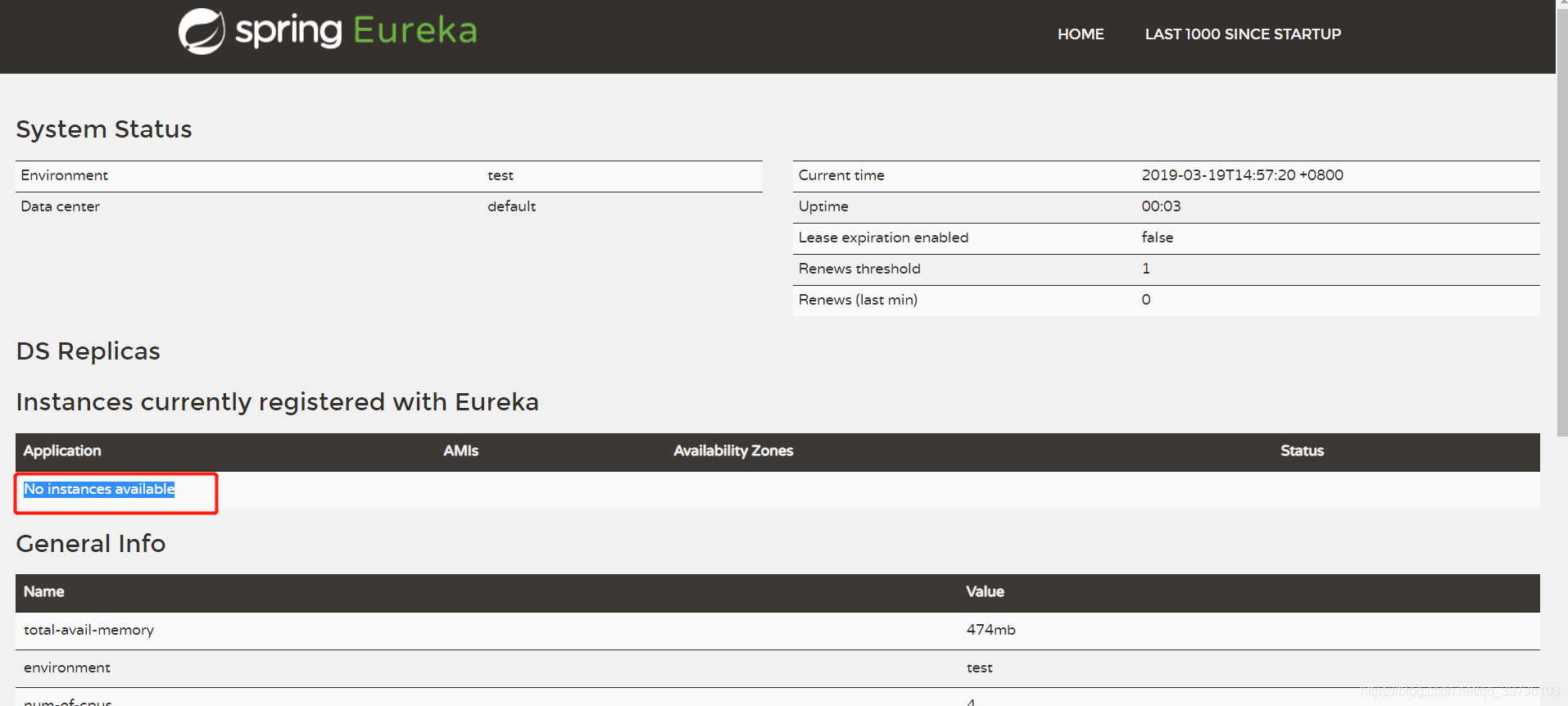
No application available 没有服务被发现 O(∩_∩)O因为没有注册服务进来当然不可能有服务被发现
2.修改已有的微服务提供者
修改POM文件
<?xml version="1.0" encoding="UTF-8"?>
<project xmlns="http://maven.apache.org/POM/4.0.0" xmlns:xsi="http://www.w3.org/2001/XMLSchema-instance"
xsi:schemaLocation="http://maven.apache.org/POM/4.0.0 http://maven.apache.org/xsd/maven-4.0.0.xsd">
<parent>
<artifactId>cloud-parent</artifactId>
<groupId>com.el.cloud</groupId>
<version>1.0-SNAPSHOT</version>
</parent>
<modelVersion>4.0.0</modelVersion>
<groupId>com.el.cloud</groupId>
<artifactId>cloud-provider-8001</artifactId>
<name>cloud-provider-8001</name>
<!-- FIXME change it to the project's website -->
<url>http://www.example.com</url>
<dependencies>
<dependency><!-- 引入自己定义的api通用包,可以使用Dept部门Entity -->
<groupId>com.el.cloud</groupId>
<artifactId>cloud-api</artifactId>
<version>${project.version}</version>
</dependency>
<dependency>
<groupId>junit</groupId>
<artifactId>junit</artifactId>
</dependency>
<dependency>
<groupId>mysql</groupId>
<artifactId>mysql-connector-java</artifactId>
</dependency>
<dependency>
<groupId>com.alibaba</groupId>
<artifactId>druid</artifactId>
</dependency>
<dependency>
<groupId>ch.qos.logback</groupId>
<artifactId>logback-core</artifactId>
</dependency>
<dependency>
<groupId>org.mybatis.spring.boot</groupId>
<artifactId>mybatis-spring-boot-starter</artifactId>
</dependency>
<dependency>
<groupId>org.springframework.boot</groupId>
<artifactId>spring-boot-starter-jetty</artifactId>
</dependency>
<dependency>
<groupId>org.springframework.boot</groupId>
<artifactId>spring-boot-starter-web</artifactId>
</dependency>
<dependency>
<groupId>org.springframework.boot</groupId>
<artifactId>spring-boot-starter-test</artifactId>
</dependency>
<!-- 将微服务provider侧注册进eureka -->
<dependency>
<groupId>org.springframework.cloud</groupId>
<artifactId>spring-cloud-starter-eureka</artifactId>
</dependency>
<dependency>
<groupId>org.springframework.cloud</groupId>
<artifactId>spring-cloud-starter-config</artifactId>
</dependency>
<!-- 修改后立即生效,热部署 -->
<dependency>
<groupId>org.springframework</groupId>
<artifactId>springloaded</artifactId>
</dependency>
<dependency>
<groupId>org.springframework.boot</groupId>
<artifactId>spring-boot-devtools</artifactId>
</dependency>
</dependencies>
</project>
yml文件
server:
port: 8002
mybatis:
config-location: classpath:mybatis/mybatis.cfg.xml # mybatis配置文件所在路径
type-aliases-package: com.el.consumer.cloud.entities # 所有Entity别名类所在包
mapper-locations:
- classpath:mybatis/mapper/**/*.xml # mapper映射文件
spring:
application:
name: cloud-dept
datasource:
type: com.alibaba.druid.pool.DruidDataSource # 当前数据源操作类型
driver-class-name: org.gjt.mm.mysql.Driver # mysql驱动包
url: jdbc:mysql://192.168.137.131:3306/cloudDB01 # 数据库名称
username: root
password: root
dbcp2:
min-idle: 5 # 数据库连接池的最小维持连接数
initial-size: 5 # 初始化连接数
max-total: 5 # 最大连接数
max-wait-millis: 200 # 等待连接获取的最大超时时间
eureka:
client: #客户端注册进eureka服务列表内
service-url:
defaultZone: http://localhost:7001/eureka
启动类修改
package com.atguigu.springcloud;
import org.springframework.boot.SpringApplication;
import org.springframework.boot.autoconfigure.SpringBootApplication;
import org.springframework.cloud.netflix.eureka.EnableEurekaClient;
@SpringBootApplication
@EnableEurekaClient //本服务启动后会自动注册进eureka服务中
public class DeptProvider8001_App
{
public static void main(String[] args)
{
SpringApplication.run(DeptProvider8001_App.class, args);
}
}
测试:

actuator与注册微服务信息完善
当前问题:
1.主机名称:服务名称修改

2.访问信息有IP信息提示

3.微服务info内容详细信息
超链接点击服务报告ErrorPage
修改cloud-provider-8001 pom文件
<dependency>
<groupId>org.springframework.boot</groupId>
<artifactId>spring-boot-starter-actuator</artifactId>
</dependency>
父工程增加:
<build>
<finalName>microservicecloud</finalName>
<resources>
<resource>
<directory>src/main/resources</directory>
<filtering>true</filtering>
</resource>
</resources>
<plugins>
<plugin>
<groupId>org.apache.maven.plugins</groupId>
<artifactId>maven-resources-plugin</artifactId>
<configuration>
<delimiters>
<delimit>$</delimit>
</delimiters>
</configuration>
</plugin>
</plugins>
</build>
修改cloud-provider-8001 yml文件

测试:

搭建eureka集群,详细参考源码。
源码地址:源码地址